ssm框架整合在如今是很常用的,前面我们已经讲解过ssm2以及sm的整合,那么今天我们讲解一下ssm的整合。
同样的,我们以一个用户登录的案例进行讲解。
项目结构如下所示:
数据库表结构:
id-int
username-varchar
password-varchar项目源码下载: 点击下载
war包下载:点击下载
项目演示视频地址:点击观看
开发工具:
eclipse neon
tomcat7.0
Mybatis3.2.7
Spring3.2
jdk1.7
同样的,项目包括view、Service、Model三层,那么我们从小至上进行开发,即model-service-view
Model层
1、相关资源文件
log4j文件:
# Global logging configuration
#在开发环境下日志级别要设置成DEBUG,生产环境设置成info或error
log4j.rootLogger=DEBUG, stdout
# Console output...
log4j.appender.stdout=org.apache.log4j.ConsoleAppender
log4j.appender.stdout.layout=org.apache.log4j.PatternLayout
log4j.appender.stdout.layout.ConversionPattern=%5p [%t] - %m%ndb.properties文件:
jdbc.driver=com.mysql.jdbc.Driver
jdbc.url=jdbc:mysql://127.0.0.1/bs?character=utf-8
jdbc.username=root
jdbc.password=07072、Mybatis配置文件SqlMapConfig.xml编写
<?xml version="1.0" encoding="UTF-8"?>
<!DOCTYPE configuration
PUBLIC "-//mybatis.org//DTD Config 3.0//EN"
"http://mybatis.org/dtd/mybatis-3-config.dtd">
<configuration>
<typeAliases>
<package name="com.sw.po"/>
</typeAliases>
</configuration>3、编写po对象文件
package com.sw.po;
/*
*@Author swxctx
*@time 2017年5月15日
*@Explain:用户表po对象
*id:编号
*username:用户名
*password:密码
*/
public class User {
private int id;
private String username;
private String password;
public int getId() {
return id;
}
public void setId(int id) {
this.id = id;
}
public String getUsername() {
return username;
}
public void setUsername(String username) {
this.username = username;
}
public String getPassword() {
return password;
}
public void setPassword(String password) {
this.password = password;
}
}4、编写mapper.java文件
package com.sw.mapper;
/*
*@Author swxctx
*@time 2017年5月15日
*@Explain:Mapper接口
*/
public interface UserMapper {
/*用户登录:根据用户名查找用户密码,检查是否匹配进行登录*/
public String findPassByName(String username)throws Exception;
}5、编写mapper.xml文件
<?xml version="1.0" encoding="UTF-8"?>
<!DOCTYPE mapper
PUBLIC "-//mybatis.org//DTD Mapper 3.0//EN"
"http://mybatis.org/dtd/mybatis-3-mapper.dtd">
<mapper namespace="com.sw.mapper.UserMapper">
<!-- 用户登录(根据用户名查找返回密码,校验) -->
<select id="findPassByName" parameterType="String" resultType="String">
select password from user where username=#{username}
</select>
</mapper>6、编写applicationContext-dao文件,用于spring容器管理mapper以及整合mybatis
<?xml version="1.0" encoding="UTF-8"?>
<beans xmlns="http://www.springframework.org/schema/beans"
xmlns:xsi="http://www.w3.org/2001/XMLSchema-instance"
xmlns:mvc="http://www.springframework.org/schema/mvc"
xmlns:context="http://www.springframework.org/schema/context"
xmlns:aop="http://www.springframework.org/schema/aop"
xmlns:tx="http://www.springframework.org/schema/tx"
xsi:schemaLocation="http://www.springframework.org/schema/beans
http://www.springframework.org/schema/beans/spring-beans-3.2.xsd
http://www.springframework.org/schema/mvc
http://www.springframework.org/schema/mvc/spring-mvc-3.2.xsd
http://www.springframework.org/schema/context
http://www.springframework.org/schema/context/spring-context-3.2.xsd
http://www.springframework.org/schema/aop
http://www.springframework.org/schema/aop/spring-aop-3.2.xsd
http://www.springframework.org/schema/tx
http://www.springframework.org/schema/tx/spring-tx-3.2.xsd ">
<!-- 加载配置文件 -->
<context:property-placeholder location="classpath:db.properties"/>
<!-- 配置注解自动扫描范围 -->
<!-- <context:component-scan base-package="com.sw.mapper"></context:component-scan> -->
<!-- 自动装配 -->
<!-- <bean class="org.springframework.beans.factory.annotation.AutowiredAnnotationBeanPostProcessor"/> -->
<!-- 数据库连接池 -->
<bean id="dataSource" class="org.apache.commons.dbcp.BasicDataSource" destroy-method="close">
<property name="driverClassName" value="${jdbc.driver}"/>
<property name="url" value="${jdbc.url}"/>
<property name="username" value="${jdbc.username}"/>
<property name="password" value="${jdbc.password}"/>
<property name="maxActive" value="10"/>
<property name="maxIdle" value="5"/>
</bean>
<!-- 管理mybatis -->
<!-- mapper配置 -->
<!-- 让spring管理sqlsessionfactory 使用mybatis-spring.jar -->
<bean id="sqlSessionFactory" class="org.mybatis.spring.SqlSessionFactoryBean">
<!-- 数据库连接池 -->
<property name="dataSource" ref="dataSource" />
<!-- 加载mybatis的全局配置文件 -->
<property name="configLocation" value="classpath:mybatis/SqlMapConfig.xml" />
</bean>
<!-- mapper扫描(自动扫描) -->
<bean class="org.mybatis.spring.mapper.MapperScannerConfigurer">
<!-- 扫描的包名 -->
<property name="basePackage" value="com.sw.mapper"></property>
<property name="sqlSessionFactoryBeanName" value="sqlSessionFactory"></property>
</bean>
</beans>至此,Model层的开发已经完成,我们进行一下测试,如下:
package com.sw.test;
import org.junit.Before;
import org.junit.Test;
import org.springframework.context.ApplicationContext;
import org.springframework.context.support.ClassPathXmlApplicationContext;
import com.sw.mapper.UserMapper;
/*
*@Author swxctx
*@time 2017年5月15日
*@Explain:Spring与Mybatis整合测试-dao
*/
public class UserDaoTest {
private ApplicationContext applicationContext;
@Before
public void setUp() throws Exception {
//spring
applicationContext = new ClassPathXmlApplicationContext("classpath:/spring/applicationContext-dao.xml");
}
@Test
public void test() throws Exception {
UserMapper userMapper = (UserMapper) applicationContext.getBean("userMapper");
String pass=userMapper.findPassByName("bs");
System.out.println(pass);
}
}测试结果如下图:
如上图所示,Mybatis与Spring的整合已经完成,可以正常运行,model层至此开发完毕,接下来进行Service层的开发。
Service层
Service层主要包括Service接口以及Service实现类,通过Spring管理Service层的实现类。
1、编写Service层接口
package com.sw.service;
/*
*@Author swxctx
*@time 2017年5月15日
*@Explain:Service层接口
*/
public interface UserService {
public final static String SERVICE_NAME="UserServiceImpl";
/*用户登录验证*/
public String findLoginCheck(String username)throws Exception;
}2、编写Service实现类
package com.sw.service.impl;
import org.springframework.stereotype.Service;
import com.sw.container.SwServiceProvider;
import com.sw.mapper.UserMapper;
import com.sw.service.UserService;
/*
*@Author swxctx
*@time 2017年5月15日
*@Explain:Service层接口实现类
*/
@Service
public class UserServiceImpl implements UserService{
//登录检查
@Override
public String findLoginCheck(String username) throws Exception {
UserMapper userMapper=(UserMapper) SwServiceProvider.getService("userMapper");
String pass = userMapper.findPassByName(username);
return pass;
}
}3、将Service层实现类放入spring管理,编写applicationContext-service.xml配置文件
<?xml version="1.0" encoding="UTF-8"?>
<beans xmlns="http://www.springframework.org/schema/beans"
xmlns:xsi="http://www.w3.org/2001/XMLSchema-instance"
xmlns:mvc="http://www.springframework.org/schema/mvc"
xmlns:context="http://www.springframework.org/schema/context"
xmlns:aop="http://www.springframework.org/schema/aop"
xmlns:tx="http://www.springframework.org/schema/tx"
xsi:schemaLocation="http://www.springframework.org/schema/beans
http://www.springframework.org/schema/beans/spring-beans-3.2.xsd
http://www.springframework.org/schema/mvc
http://www.springframework.org/schema/mvc/spring-mvc-3.2.xsd
http://www.springframework.org/schema/context
http://www.springframework.org/schema/context/spring-context-3.2.xsd
http://www.springframework.org/schema/aop
http://www.springframework.org/schema/aop/spring-aop-3.2.xsd
http://www.springframework.org/schema/tx
http://www.springframework.org/schema/tx/spring-tx-3.2.xsd ">
<!-- Service层配置 -->
<!-- 配置注解自动扫描范围 -->
<!-- <context:component-scan base-package="com.sw"></context:component-scan> -->
<!-- Servic层方法实现配置 -->
<bean id="UserServiceImpl" class="com.sw.service.impl.UserServiceImpl"></bean>
</beans>4、接下来我们需要通过Spring控制事务,编写applicationContext-transaction.xml配置文件如下:
<?xml version="1.0" encoding="UTF-8"?>
<beans xmlns="http://www.springframework.org/schema/beans"
xmlns:xsi="http://www.w3.org/2001/XMLSchema-instance"
xmlns:mvc="http://www.springframework.org/schema/mvc"
xmlns:context="http://www.springframework.org/schema/context"
xmlns:aop="http://www.springframework.org/schema/aop"
xmlns:tx="http://www.springframework.org/schema/tx"
xsi:schemaLocation="http://www.springframework.org/schema/beans
http://www.springframework.org/schema/beans/spring-beans-3.2.xsd
http://www.springframework.org/schema/mvc
http://www.springframework.org/schema/mvc/spring-mvc-3.2.xsd
http://www.springframework.org/schema/context
http://www.springframework.org/schema/context/spring-context-3.2.xsd
http://www.springframework.org/schema/aop
http://www.springframework.org/schema/aop/spring-aop-3.2.xsd
http://www.springframework.org/schema/tx
http://www.springframework.org/schema/tx/spring-tx-3.2.xsd ">
<!-- 事务控制 -->
<!-- 事务管理器
对mybatis操作数据库事务控制,spring使用jdbc的事务控制类
-->
<bean id="transactionManager" class="org.springframework.jdbc.datasource.DataSourceTransactionManager">
<!-- 数据源
dataSource在applicationContext-dao.xml中配置了
-->
<property name="dataSource" ref="dataSource"/>
</bean>
<!-- 通知 -->
<tx:advice id="txAdvice" transaction-manager="transactionManager">
<tx:attributes>
<!-- 传播行为 -->
<tx:method name="save*" propagation="REQUIRED"/>
<tx:method name="delete*" propagation="REQUIRED"/>
<tx:method name="insert*" propagation="REQUIRED"/>
<tx:method name="update*" propagation="REQUIRED"/>
<tx:method name="find*" propagation="SUPPORTS" read-only="true"/>
<tx:method name="get*" propagation="SUPPORTS" read-only="true"/>
<tx:method name="select*" propagation="SUPPORTS" read-only="true"/>
</tx:attributes>
</tx:advice>
<!-- aop -->
<aop:config>
<aop:advisor advice-ref="txAdvice" pointcut="execution(* com.sw.service.impl.*.*(..))"/>
</aop:config>
</beans>5、接下来我们需要在web.xml文件中配置监听器以及加载配置文件配置
<?xml version="1.0" encoding="UTF-8"?>
<web-app xmlns:xsi="http://www.w3.org/2001/XMLSchema-instance" xmlns="http://java.sun.com/xml/ns/javaee" xsi:schemaLocation="http://java.sun.com/xml/ns/javaee http://java.sun.com/xml/ns/javaee/web-app_3_0.xsd" id="WebApp_ID" version="3.0">
<display-name>ssm-template</display-name>
<!-- spring配置 -->
<context-param>
<param-name>contextConfigLocation</param-name>
<param-value>classpath:/spring/applicationContext-*.xml</param-value>
</context-param>
<listener>
<listener-class>org.springframework.web.context.ContextLoaderListener</listener-class>
</listener>
</web-app>如上,service层的配置也已经完毕,接下来,介绍一个加载spring配置文件的小程序,主要用于每次获取bean时加载配置文件,避免每次加载所造成的资源浪费,当然在这里也可以使用@Autowired来进行自动装配加载,但是我个人比较习惯配置的方式,接下来编写工具类,如下:
加载配置文件:
package com.sw.container;
import org.springframework.context.ApplicationContext;
import org.springframework.context.support.ClassPathXmlApplicationContext;
/*
*@Author swxctx
*@time 2017年5月15日
*@Explain:服务类,用用户加载applicationContext.xml文件
*/
public class ServiceProvideCord {
protected static ApplicationContext applicationContext;
public static void load(String[] fileName){
applicationContext = new ClassPathXmlApplicationContext(fileName);
}
}获取service:
package com.sw.container;
import org.apache.commons.lang.StringUtils;
/*
*@Author swxctx
*@time 2017年5月15日
*@Explain:Service层服务类
*/
@SuppressWarnings("static-access")
public class SwServiceProvider {
private static ServiceProvideCord serviceProvideCord;
//静态加载
static{
serviceProvideCord = new ServiceProvideCord();
serviceProvideCord.load(new String[]{"classpath:/spring/applicationContext-service.xml",
"classpath:/spring/applicationContext-dao.xml",
"classpath:/spring/applicationContext-transaction.xml"});
}
public static Object getService(String serviceName){
//服务名称为空
if(StringUtils.isBlank(serviceName)){
throw new RuntimeException("当前服务名称不存在...");
}
Object object = null;
if(serviceProvideCord.applicationContext.containsBean(serviceName)){
//获取bean
object = serviceProvideCord.applicationContext.getBean(serviceName);
}
if(object==null){
throw new RuntimeException("服务名称为【"+serviceName+"】下的服务节点不存在...");
}
return object;
}
}在这里使用的是数组加载多个配置文件。
接下来我们可以进行测试了,如下:
package com.sw.test;
import org.junit.Test;
import com.sw.container.SwServiceProvider;
import com.sw.service.UserService;
/*
*@Author swxctx
*@time 2017年5月15日
*@Explain:Service层测试
*/
public class UserServiceTest {
@Test
public void testLogin() throws Exception {
UserService userService = (UserService) SwServiceProvider.getService("UserServiceImpl");
String pass=userService.findLoginCheck("bs");
System.out.println(pass);
}
}从上面的代码我们可以看到,这里使用了工具类SwServiceProvider来对bean进行获取,测试结果如下:
如上所示,配置成功,接下来可以进行view层的开发了。
View层
view层使用Springmvc来对表单进行处理,在这里使用的是注解的方式进行Controller的开发,在这里各有所长,也可以根据自己的喜好选择配置文件的方式,或者继承Request进行开发。
1、编写登录界面
<!DOCTYPE html>
<html>
<head>
<meta charset="UTF-8">
<title>Insert title here</title>
</head>
<body>
<form action="logincheck.action" mephod="post">
用户:<input type="text" id="username" name="username" placeholder="用户名"><br>
密码:<input type="password" id="password" name="password" placeholder="密码" ><br>
<input type="submit" value="提交">
</form>
</body>
</html>2、成功界面
<!DOCTYPE html>
<html>
<head>
<meta charset="UTF-8">
<title>success</title>
</head>
<body>
<p>登录成功</p>
</body>
</html>3、编写失败界面
<!DOCTYPE html>
<html>
<head>
<meta charset="UTF-8">
<title>err</title>
</head>
<body>
<p>登录失败</p>
</body>
</html>4、进行controller的开发
首先我们需要在springmvc.xml中进行适配器以及映射器以及视图解析器的开发,如下:
<?xml version="1.0" encoding="UTF-8"?>
<beans xmlns="http://www.springframework.org/schema/beans"
xmlns:xsi="http://www.w3.org/2001/XMLSchema-instance" xmlns:mvc="http://www.springframework.org/schema/mvc"
xmlns:context="http://www.springframework.org/schema/context"
xmlns:aop="http://www.springframework.org/schema/aop" xmlns:tx="http://www.springframework.org/schema/tx"
xsi:schemaLocation="http://www.springframework.org/schema/beans
http://www.springframework.org/schema/beans/spring-beans-3.2.xsd
http://www.springframework.org/schema/mvc
http://www.springframework.org/schema/mvc/spring-mvc-3.2.xsd
http://www.springframework.org/schema/context
http://www.springframework.org/schema/context/spring-context-3.2.xsd
http://www.springframework.org/schema/aop
http://www.springframework.org/schema/aop/spring-aop-3.2.xsd
http://www.springframework.org/schema/tx
http://www.springframework.org/schema/tx/spring-tx-3.2.xsd ">
<!-- 扫描controller -->
<context:component-scan base-package="com.sw.controller"></context:component-scan>
<!-- 使用注解的方式开发 -->
<!-- 配置适配器与映射器-通过drivern进行综合 -->
<mvc:annotation-driven></mvc:annotation-driven>
<!-- 配置视图解析器 -->
<bean class="org.springframework.web.servlet.view.InternalResourceViewResolver">
<!-- 配置页面路径的前缀 -->
<property name="prefix" value="/WEB-INF/page/"/>
<!-- 配置jsp路径的后缀 -->
<property name="suffix" value=".html"/>
</bean>
</beans>5、进一步在web.xml中配置前端控制器
<?xml version="1.0" encoding="UTF-8"?>
<web-app xmlns:xsi="http://www.w3.org/2001/XMLSchema-instance" xmlns="http://java.sun.com/xml/ns/javaee" xsi:schemaLocation="http://java.sun.com/xml/ns/javaee http://java.sun.com/xml/ns/javaee/web-app_3_0.xsd" id="WebApp_ID" version="3.0">
<display-name>ssm-template</display-name>
<!-- spring配置 -->
<context-param>
<param-name>contextConfigLocation</param-name>
<param-value>classpath:/spring/applicationContext-*.xml</param-value>
</context-param>
<listener>
<listener-class>org.springframework.web.context.ContextLoaderListener</listener-class>
</listener>
<!-- 配置SpringMVC前端控制器 -->
<servlet>
<servlet-name>springmvc</servlet-name>
<servlet-class>org.springframework.web.servlet.DispatcherServlet</servlet-class>
<!-- 加载配置文件 -->
<init-param>
<param-name>contextConfigLocation</param-name>
<param-value>classpath:/springmvc/springmvc.xml</param-value>
</init-param>
</servlet>
<servlet-mapping>
<servlet-name>springmvc</servlet-name>
<url-pattern>*.action</url-pattern>
</servlet-mapping>
</web-app>如上web.xml为最终整体的配置。
6、接下来需要编写vo对象,用于映射表单的数据(这里更简洁的办法为使用SpringMVC的参数绑定,即不需要编写此文件,在实际开发中也应该使用参数绑定,通过User类注入即可,不用再编写UserForm类),如下
package com.sw.view.form;
/*
*@Author swxctx
*@time 2017年5月16日
*@Explain:vo对象
*/
public class UserForm {
private String username;
private String password;
public String getUsername() {
return username;
}
public void setUsername(String username) {
this.username = username;
}
public String getPassword() {
return password;
}
public void setPassword(String password) {
this.password = password;
}
}7、最后可以进行Controller的开发了,如下:
package com.sw.controller;
import org.springframework.stereotype.Controller;
import org.springframework.web.bind.annotation.RequestMapping;
import org.springframework.web.servlet.ModelAndView;
import com.sw.container.SwServiceProvider;
import com.sw.service.UserService;
import com.sw.view.form.UserForm;
/*
*@Author swxctx
*@time 2017年5月16日
*@Explain:完成登录相关工作
*/
@Controller
public class LoginController{
//vo对象
//UserForm userForm = new UserForm();
//service
UserService userService = (UserService) SwServiceProvider.getService(UserService.SERVICE_NAME);
//登录验证
@RequestMapping("/logincheck")
public ModelAndView loginCheck(UserForm userForm)throws Exception{
String pass = userService.findLoginCheck(userForm.getUsername());
ModelAndView modelAndView = new ModelAndView();
//判断
if(userForm.getPassword().equals(pass)){
modelAndView.setViewName("login/success");
}else{
modelAndView.setViewName("login/err");
}
return modelAndView;
}
}至此,ssm的整合已经完成了,接下来我们到浏览器测试一下。
登录界面:
登录成功:
登录失败:
结语:ssm的整合开发其实与ssh以及ssm2大同小异,其基本原理都是mvc,将项目分层开发,分层管理,从model到service再到view,其实就是一个用户的操作过程逆向;获取数据、装配数据、显示数据,按照这一规律进行开发,则已经很明了。
在本文中,其实并不适合学习,可以下载源码进行相关的测试,更深入的学习,本章仅仅进行了整合,并没有考虑资源的分配以及各种优化配置。
个人观点,请多指教。







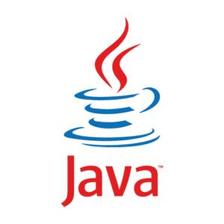


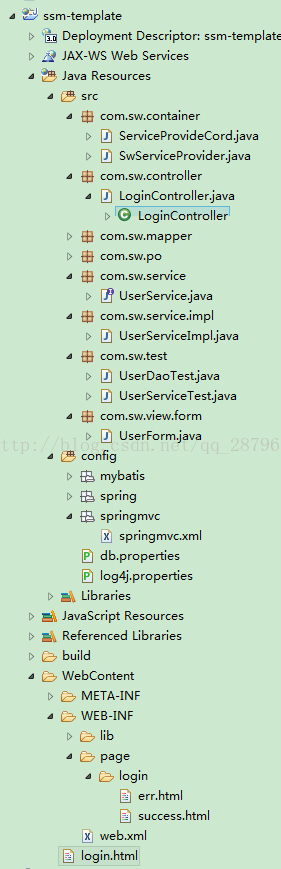
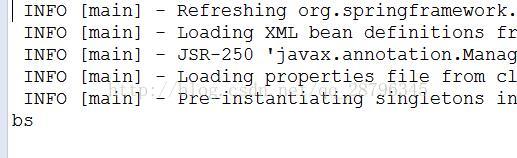
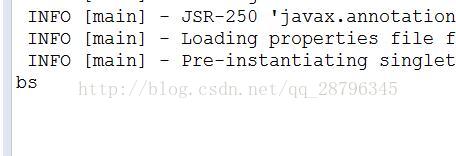
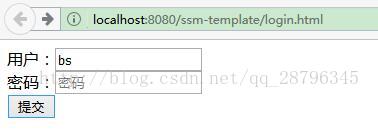
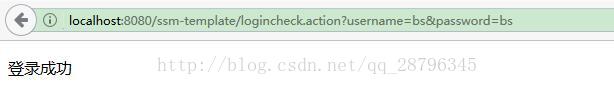
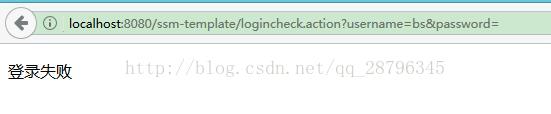













 526
526











 被折叠的 条评论
为什么被折叠?
被折叠的 条评论
为什么被折叠?








