逼逼几句
- 这几天由于UI妹子的设计图还在审核,让我有时间研究了一下手势解锁的原理,到这里得感谢一下UI妹子,废话我就少说了,前几天我在CSDN翔神的博客上看见了一篇关于手势解锁的文章,主要平时我一般亏心事干得的,所以就研究研究,改一下其中的东西,修修了bug,为自己所用了,看上感觉这个自定义的很复杂,各种状态,好几种颜色,看着都有种不想做的冲动,想要成功,必先苦其心志,然后饿几天,当你有孔子的心态的时候,此刻你就应该拥有觉老师的分享,没有破釜沉舟的心态,就算天蓬元帅八戒来了也带不动你!!!又说多了,说这篇文章,你可以设置每行3个或者4个按钮,设置你自己想要的Color,让你一直过瘾为止。
直接上效果图
- 这里我制作GIF比较麻烦就搞了一种状态
看完效果图之后,正常的你,应该有想下看的冲动,所以讲大致的思路
思路:
一. 先绘制单个的小圆(子View:GustureLockedView)
- 1.我们需要确定解锁园的构造:—个外圆、实心的内圆、三角形
- 2.确定手势按圆的几种状态(无触摸、按下、抬起),根据不同的状态设置不同的颜色值(4种Color)
- 3.计算圆的大小,以及各个尺寸大小,然后开始绘制
- 4.确定三角形线条path,画封闭的三角形(设置只有当手指抬起的时设置旋转的角度候再显示出来)
二.绘制整个的布局,把每个子View摆放上去(整个大的:GuestureLockedViewGroup)
- 1.获取自定义属性(主要是获取自己设置的颜色和每行子View的个数)
- 2.实例化画笔和线(设置画笔的链接时,显示的状态)
- 3.重写onMeasure方法,计算每个子View的大小与摆放位置(给每个子View设置一个id,然后根据id设置前后左右,或者是margin值)
- 4.重写onThouch 方法根据不同的手势去改变子View的颜色
- 5.自定义回调接口,方法密码匹配情况 与 错误的次数 以及选择的子View的id
实战步骤:
- 先放上变量,方便大家阅读
private String TAG = "GustureLockedView";
//没有触摸时,外圆颜色
private int noFigerOutColor = 0xFFE0DBDB;
//没有触摸时,内圆颜色
private int noFigerInerColor = 0xFF939090;
//手指在上面的时候,圆的颜色
private int onFigerColor = 0xFF378FC9;
//手机抬起时,被触摸的圆的颜色
private int upFigerColor = 0xFFFF0000;
//初始化手指状态
private Mode status = Mode.STATUS_NO_FIGER;
//外圆的宽度
private int outRoundWeith;
//内圆高度
private int outRoundHight;
//外圆半径
private int mRound;
//三角型的高的基数
private float heigthRate = 0.333f;
//内圆半径的基数
private float mRoundRate = 0.3f;
//画笔的宽度
private int mStoreWidth = 2;
//画笔
Paint mPaint;
//划线
Path mPath;
//旋转的度数
private int mProcess = 0;
/**
*记录手指触摸状态
*/
enum Mode{
STATUS_NO_FIGER,STATUS_FIGER_ON,STATUS_UP_FIGER
}- 首先设置子View的在不同状态下的颜色值(最初只用到两种)
public GustureLockedView(Context context,int noFigerOutColor,int noFigerInerColor,
int onFigerColor,int upFigerColor) {
super(context);
//初始化颜色
this.noFigerOutColor = noFigerOutColor;
this.noFigerInerColor = noFigerInerColor;
this.onFigerColor = onFigerColor;
this.upFigerColor = upFigerColor;
//初始化画笔
mPaint = new Paint(Paint.ANTI_ALIAS_FLAG);
mPath = new Path();
}
- 颜色值都有了,我们现在是不是要在onMeasure()方法里面做测量了,这面绘制的三角型的三点的坐标我也直接到这个方法做了
@Override
protected void onMeasure(int widthMeasureSpec, int heightMeasureSpec) {
super.onMeasure(widthMeasureSpec, heightMeasureSpec);
outRoundWeith = MeasureSpec.getSize(widthMeasureSpec);
outRoundHight = MeasureSpec.getSize(heightMeasureSpec);
outRoundWeith = outRoundWeith < outRoundHight ? outRoundWeith:outRoundHight;
mRound = (outRoundWeith-mStoreWidth)/2;
Log.i(TAG,"mRound::"+mRound);
mPath.moveTo(outRoundWeith/2,mStoreWidth+2);
//左边的点
mPath.lineTo(outRoundWeith/2mRound*heigthRate,mRound*heigthRate+mStoreWidth+2);
//右边的点
mPath.lineTo(outRoundWeith/2+mRound*heigthRate,mRound*heigthRate+mStoreWidth+2);
//封闭然后组成一个三角型
mPath.close();
//当绘制重叠时,能融洽的结合(主要指颜色,哈)看不懂自己百度
mPath.setFillType(Path.FillType.WINDING);
}- 三角型都有了,那我们差什么???对,没错,圆。。现在根据不同的状态绘制圆的颜色咯
@Override
protected void onDraw(Canvas canvas) {
super.onDraw(canvas);
switch (status){
//当没有手指触摸的时候
case STATUS_NO_FIGER:
//外圆
mPaint.setStyle(Paint.Style.FILL);
mPaint.setColor(noFigerOutColor);
canvas.drawCircle(outRoundWeith/2,outRoundWeith/2,mRound,mPaint);
//内圆
mPaint.setColor(noFigerInerColor);
canvas.drawCircle(outRoundWeith / 2, outRoundWeith / 2, mRound * mRoundRate, mPaint);
Log.i(TAG, "画圆了:::"+noFigerOutColor+outRoundWeith);
break;
//当手指在上面的时候
case STATUS_FIGER_ON:
//外圆
mPaint.setStyle(Paint.Style.STROKE);
mPaint.setStrokeWidth(mStoreWidth);
mPaint.setColor(onFigerColor);
canvas.drawCircle(outRoundWeith/2,outRoundWeith/2,mRound,mPaint);
//内圆
mPaint.setStyle(Paint.Style.FILL);
canvas.drawCircle(outRoundWeith/2,outRoundWeith/2,mRound*mRoundRate,mPaint);
break;
//当手指离开界面,抬起的时候
case STATUS_UP_FIGER:
//外圆
mPaint.setStyle(Paint.Style.STROKE);
mPaint.setStrokeWidth(mStoreWidth);
mPaint.setColor(upFigerColor);
canvas.drawCircle(outRoundWeith/2,outRoundWeith/2,mRound,mPaint);
//内圆
mPaint.setStyle(Paint.Style.FILL);
canvas.drawCircle(outRoundWeith/2,outRoundWeith/2,mRound*mRoundRate,mPaint);
drawArrow(canvas);
break;
}
}
- 上面的onMeasure() onDraw()都是系统自己调用的,如果我要改变自己的状态,如果只有系统的方法,是不是远远不够呢??是不是应该有自己的方法呢???下面我另外几个方面写出来,会在GuestureLockedViewGroup会调用他
/**
* 在 GuestureLockedViewGroup 中调用
* 画三角型图标
*/
public void drawArrow(Canvas canvas){
if (mProcess!=-1){
canvas.save();
//当手指抬起时设置旋转的三角型度数
canvas.rotate(mProcess,outRoundWeith/2,outRoundWeith/2);
//前面指设置了三角型坐标,现在就要绘制了
canvas.drawPath(mPath,mPaint);
canvas.restore();
}
}
/**
* 为了设置三角型旋转的度数
*/
public void setPrecess(int process){
this.mProcess= process;
}
/**
*设置手指触摸的状态
* @param mode
*/
public void setMode(Mode mode){
this.status = mode;
invalidate();
}*到这里我们算完成了皮毛,因为解锁页面很多按钮,我们才完成1个,算算,如果你设置每行3个,那个是1/9,如果每行4个呢,那就1/16。。直接我把上面的做好的view 重复的放到页面上去,记住我说是重复:
* 先看注释,方便阅读
private String TAG = "GuestureLockedViewGroup";
//没有触摸时,外圆颜色
private int noFigerOutColor = 0xFFE0DBDB;
//没有触摸时,内圆颜色
private int noFigerInerColor = 0xFF939090;
//手指在上面的时候,圆的颜色
private int onFigerColor = 0xFF378FC9;
//手机抬起时,被触摸的圆的颜色
private int upFigerColor = 0xFFFF0000;
//每行子view的数量
private int mCount;
//允许尝试的次数
private int mTryCount;
//画笔 和 线条
private Paint mPaint;
private Path mPath;
//每个子view 的宽度及间距
private int mGestureLockViewWidth;
private int mMarginBetweenLockView;
//用来储存选中的id
private List<Integer> mChoose = new ArrayList<Integer>();
//保存所有的GestureLockView
private GustureLockedView[] mGestureLockViews;
//选定的子view中心的坐标
private int lastViewCentX ;
private int lastViewCentY ;
//终点坐标
Point mPoint = new Point();
//设置密码
private int[] passWord;
//是否可以解锁
private boolean isLoack = false;
//监听的接口
CheckPassWordStatusListener listener;
- 获取自己定义的属性 和 设置 画笔;
public GuestureLockedViewGroup(Context context, AttributeSet attrs, int defStyleAttr) {
super(context, attrs, defStyleAttr);
TypedArray ta = context.obtainStyledAttributes(attrs, R.styleable.GuestureLockedViewGroup);
noFigerOutColor = ta.getColor(R.styleable.GuestureLockedViewGroup_no_finger_color_out, 0xFFE0DBDB);
noFigerInerColor = ta.getColor(R.styleable.GuestureLockedViewGroup_no_finger_color_inner, 0xFF939090);
onFigerColor = ta.getColor(R.styleable.GuestureLockedViewGroup_on_finger_color, 0xFF378FC9);
upFigerColor = ta.getColor(R.styleable.GuestureLockedViewGroup_up_finger_color, 0xFFFF0000);
mTryCount = ta.getInt(R.styleable.GuestureLockedViewGroup_m_try_time, 3);
mCount = ta.getInt(R.styleable.GuestureLockedViewGroup_mcount, 4);
ta.recycle();
mPaint = new Paint(Paint.ANTI_ALIAS_FLAG);
// 初始化画笔
mPaint.setStyle(Paint.Style.STROKE);
mPaint.setStrokeCap(Paint.Cap.ROUND);
mPaint.setStrokeJoin(Paint.Join.ROUND);
mPath = new Path();
}- 通过测量摆放每个子View的位置
@Override
protected void onMeasure(int widthMeasureSpec, int heightMeasureSpec) {
super.onMeasure(widthMeasureSpec, heightMeasureSpec);
//获取控件的宽度
int weigth = MeasureSpec.getSize(widthMeasureSpec);
int higth = MeasureSpec.getSize(heightMeasureSpec);
weigth = weigth < higth ? weigth : higth;
//计算每个控件的大小
// 计算每个GestureLockView的宽度
mGestureLockViewWidth = (int) (4 * weigth * 1.0f / (5 * mCount + 1));
//计算每个GestureLockView的间距
mMarginBetweenLockView = (int) (mGestureLockViewWidth * 0.25);
// 设置画笔的宽度为GestureLockView的内圆直径稍微小点(不喜欢的话,随便设)
mPaint.setStrokeWidth(mGestureLockViewWidth * 0.29f);
//设置子view的个数,以及摆放的位置
if (mGestureLockViews==null){
mGestureLockViews = new GustureLockedView[mCount*mCount];
//设置大小
for (int i=0; i<mGestureLockViews.length; i++){
RelativeLayout.LayoutParams params = new RelativeLayout.LayoutParams(mGestureLockViewWidth,mGestureLockViewWidth);
//初始化id
mGestureLockViews[i] = new GustureLockedView(getContext(),noFigerOutColor,noFigerInerColor
,onFigerColor,upFigerColor);
//设置id
mGestureLockViews[i].setId(i + 1);
//不是第一列的数,都在其的右边
if (i%mCount!=0){
params.addRule(RelativeLayout.RIGHT_OF, mGestureLockViews[i - 1].getId());
}
//不是第一行都在指定Id的下边
if(i>=mCount){
params.addRule(RelativeLayout.BELOW,mGestureLockViews[i-mCount].getId());
}
int leftMargin=0;
int topMargin=0;
int rightMargin = mGestureLockViewWidth/4;
int belowMargin = mGestureLockViewWidth/4;
//第一行
if (i<mCount){
topMargin = mGestureLockViewWidth/4;
}
//第一列
if(i%mCount==0){
leftMargin = mGestureLockViewWidth/4;
}
params.setMargins(leftMargin,topMargin,rightMargin,belowMargin);
mGestureLockViews[i].setMode(GustureLockedView.Mode.STATUS_NO_FIGER);
addView(mGestureLockViews[i], params);
}
}
}
- 然后我们根据手势改变状态咯,获取手指的触摸点,看是落到那个子View上面
@Override
public boolean onTouchEvent(MotionEvent event) {
if(!isLoack){
int lastX = (int) event.getX();
int lastY = (int) event.getY();
Log.i(TAG,"lastX::"+lastX+".........."+"lastY:::"+lastY);
switch (event.getAction()){
case MotionEvent.ACTION_MOVE:
mPaint.setColor(onFigerColor);
mPaint.setAlpha(50);
GustureLockedView view = checkRange(lastX,lastY);
Log.i(TAG,"view为Null::"+view);
if (view!=null){
int childId = view.getId();
if (!mChoose.contains(childId)){
mChoose.add(childId);
view.setMode(GustureLockedView.Mode.STATUS_FIGER_ON);
lastViewCentX = (view.getLeft()+view.getRight())/2;
lastViewCentY = (view.getTop()+view.getBottom())/2;
//如果size为1,开始的子view
if (mChoose.size()==1){
mPath.moveTo(lastViewCentX,lastViewCentY);
}else{
mPath.lineTo(lastViewCentX,lastViewCentY);
}
// if (mChoose.size() == 1)// 当前添加为第一个
// {
// mPath.moveTo(mLastPathX, mLastPathY);
// } else
// // 非第一个,将两者使用线连上
// {
// mPath.lineTo(mLastPathX, mLastPathY);
// }
}
}
mPoint.x = lastX;
mPoint.y = lastY;
break;
case MotionEvent.ACTION_UP:
mPoint.x = lastViewCentX;
mPoint.y = lastViewCentY;
mPaint.setColor(upFigerColor);
mPaint.setAlpha(50);
for (int i=0; i<mChoose.size();i++){
mGestureLockViews[mChoose.get(i)-1].setMode(GustureLockedView.Mode.STATUS_UP_FIGER);
}
for (int i=0; i<mChoose.size()-1; i++){
//设置被选中的View的状态
GustureLockedView startView = (GustureLockedView) findViewById(mChoose.get(i));
GustureLockedView endView = (GustureLockedView) findViewById(mChoose.get(i+1));
int tanX = endView.getLeft() - startView.getLeft();
int tanY = endView.getTop() - startView.getTop();
// 计算角度
int angle = (int) Math.toDegrees(Math.atan2(tanY, tanX)) + 90;
startView.setPrecess(angle);
}
boolean isRight = contrastsPassVoid();
if (listener!=null&&mChoose.size()>0){
listener.checkPassWordIsRight(isRight);
}
break;
}
invalidate();
}
return true;
}
private boolean contrastsPassVoid(){
if (passWord.length!=mChoose.size())
return false;
for (int i=0; i<passWord.length; i++){
if (passWord[i]!=mChoose.get(i)){
return false;
}
}
return true;
}
/**
* 检测范围
* @param x
* @param y
*/
public GustureLockedView checkRange(int x, int y){
for (GustureLockedView gustureLockedView: mGestureLockViews){
int mRang = (int) (mGestureLockViewWidth*0.15);
if (gustureLockedView.getLeft()+mRang<x&&gustureLockedView.getRight()-mRang>x&&
gustureLockedView.getTop()+mRang<y&&gustureLockedView.getBottom()-mRang>y){
return gustureLockedView;
}
}
return null;
}
- 上面的主要的方法,我都列举出来了,下面写几个一看就懂的方法
/**
* 一切初始化,在activity中调用。
*/
public void resetView(){
mPath.reset();
mChoose.clear();
for (GustureLockedView gustureLockedView : mGestureLockViews){
gustureLockedView.setPrecess(-1);
gustureLockedView.setMode(GustureLockedView.Mode.STATUS_NO_FIGER);
}
}
/**
* 设置密码
* @param passWord
*/
public void setPassWord(int[] passWord){
this.passWord = passWord;
}
public interface CheckPassWordStatusListener{
void checkPassWordIsRight(boolean isRight);
}
/**
* 设置回调的方法
* @param checkPassWordStatusListener
*/
public void setCheckPassWordStatusListener(CheckPassWordStatusListener checkPassWordStatusListener){
this.listener = checkPassWordStatusListener;
}
/**
* 如果超过设置的次数就设置ture,用户就不能再滑动了
* @param isLocked
*/
public void setIsLocked(boolean isLocked){
this.isLoack = isLocked;
}- 还没有看懂童鞋,在给你们看看activity中处理的逻辑了
public class MainActivity extends Activity {
private SharedPreferences sp ;
private SharedPreferences.Editor editor;
private GuestureLockedViewGroup gvLockedView;
@Override
protected void onCreate(Bundle savedInstanceState) {
requestWindowFeature(Window.FEATURE_NO_TITLE);
super.onCreate(savedInstanceState);
setContentView(R.layout.activity_main);
sp = getSharedPreferences("mTryCount", MODE_PRIVATE);
editor = sp.edit();
//默认最多四次
editor.putInt("allCount", 5);
editor.commit();
gvLockedView = (GuestureLockedViewGroup) findViewById(R.id.gv_locked_view);
gvLockedView.setPassWord(new int[]{1,2,3,4,5,6});
gvLockedView.setCheckPassWordStatusListener(new GuestureLockedViewGroup.CheckPassWordStatusListener() {
@Override
public void checkPassWordIsRight(boolean isRight) {
if (isRight){
Toast.makeText(MainActivity.this,"觉哥,你既然一次性解锁成功,你应该去盗银行!!",Toast.LENGTH_SHORT).show();
editor.putInt("allCount",5);
editor.commit();
}else{
int count = sp.getInt("allCount",0);
if (count==1){
//不能再解锁了
gvLockedView.setIsLocked(true);
}
count = --count;
editor.putInt("allCount",count);
editor.commit();
Toast.makeText(MainActivity.this,"你以为你可以像觉哥一样牛B轰轰的,还有"+count+"机会哦",Toast.LENGTH_SHORT).show();
}
mHandler.postDelayed(new Runnable() {
@Override
public void run() {
//按密码完成,恢复最初的状态。
gvLockedView.resetView();
gvLockedView.postInvalidate();
}
},1000);
}
});
}
public Handler mHandler = new Handler();
}
- 另外附上 布局和自定义属性
<RelativeLayout xmlns:android="http://schemas.android.com/apk/res/android"
xmlns:xj="http://schemas.android.com/apk/res-auto"
android:layout_width="match_parent"
android:layout_height="match_parent">
<aguche.gestureunlocked.com.view.GuestureLockedViewGroup
android:id="@+id/gv_locked_view"
android:layout_width="match_parent"
android:layout_height="match_parent"
xj:m_try_time="3"
xj:mcount="3"
xj:no_finger_color_inner="#FF939090"
xj:no_finger_color_out="#FFE0DBDB"
xj:on_finger_color="#FF378FC9"
xj:up_finger_color="#FFFF0000" />
</RelativeLayout>
- 今天就到这里了,觉老师得下班吃饭去了,别忘了点个赞。给我顶顶!!!!!!!!








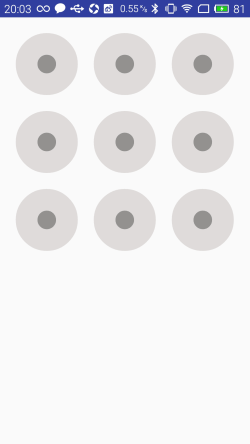
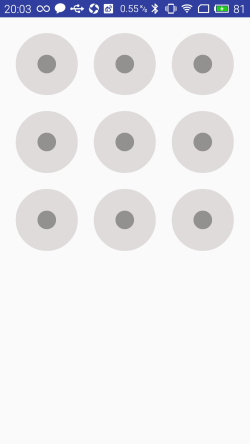














 595
595

 被折叠的 条评论
为什么被折叠?
被折叠的 条评论
为什么被折叠?








