RN 入门之-组件创建的最新正确姿势(⊙o⊙)
第一步初始化一个RN (这里略过自行百度)
- [ ] 1. - > 项目根目录先建立一个如
/**
* Sample React Native App
* https://github.com/facebook/react-native
* @flow
*/
import React, { Component } from 'react';
import {
Platform,
StyleSheet,
Text,
View
} from 'react-native';
//3种创建组件的方法
//1.使用ES6 创建组件
// export default class Hellocommpents extends Component<{}> {
// render() {
// return (
// <Text style={{fontSize:15,backgroundColor:'green' }}> Hellocommpents</Text>
// );
// }
// }
//2.使用ES5 方式创建组件 次方法最新版本已经废弃会报错
// var Hellocommpents=React.createClass({
// render(){
// return
// <Text style={{fontSize:15,backgroundColor:'green' }}> Hellocommpents</Text>
//
// }
// } )
// module.exports=Hellocommpents;
//3 函数方式定义组件
function Hellocommpents() {
//注意不带;必死无疑O(∩_∩)O哈哈~
return <Text style={{fontSize:15,backgroundColor:'green' }}> Hellocommpents</Text>;
}
module.exports=Hellocommpents;
App.js中调用
/**
* Sample React Native App
* https://github.com/facebook/react-native
* @flow
*/
import React, { Component } from 'react';
import {
Platform,
StyleSheet,
Text,
View
} from 'react-native';
import Hellocommpents from './Hellocommpents';
const instructions = Platform.select({
ios: 'Press Cmd+R to reload,\n' +
'Cmd+D or shake for dev menu',
android: 'Double tap R on your keyboard to reload,\n' +
'Shake or press menu button for dev menu',
});
export default class App extends Component<{}> {
render() {
return (
<View style={styles.container}>
<Hellocommpents/>
</View>
);
}
}
const styles = StyleSheet.create({
container: {
flex: 1,
justifyContent: 'center',
alignItems: 'center',
backgroundColor: '#F5FCFF',
},
welcome: {
fontSize: 20,
textAlign: 'center',
margin: 10,
},
instructions: {
textAlign: 'center',
color: '#333333',
marginBottom: 5,
},
});









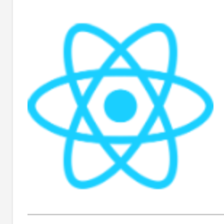
















 2737
2737

 被折叠的 条评论
为什么被折叠?
被折叠的 条评论
为什么被折叠?










