In last Spring MVC form handling example, if you refresh the form success view, most browsers will prompt a pop-up dialog to confirm about the form resubmission. If you click “yes”, the form will be resubmitted again, this scenario is well-known as duplicated form submission.
Figure : example of duplicated form submission.
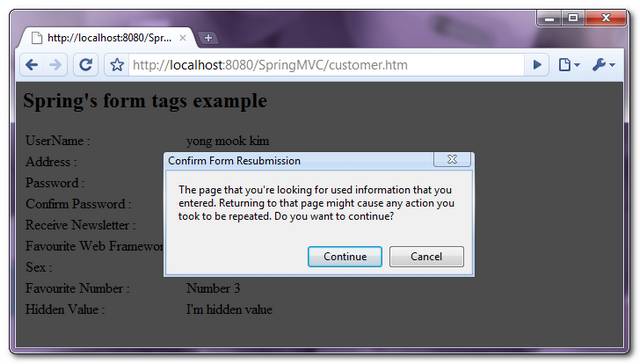
The common solution to this is using “Post/Redirect/Get” Design Pattern. It will redirect to another URL if the form submission is successfully, instead of returning a web page directly.
Post/Redirect/Get Design Pattern in Spring MVC
In this tutorial, we show you how to apply the “Post/Redirect/Get” Design Pattern in Spring MVC to solve the duplicated form submission problem in last form handling example.
1. Duplicate form submission
See below normal form declaration that will hits the duplicate form submission problem.
File : mvc-dispatcher-servlet.xml
<bean
class="org.springframework.web.servlet.mvc.support.ControllerClassNameHandlerMapping" />
<bean class="com.mkyong.customer.controller.CustomerController">
<property name="formView" value="CustomerForm" />
<property name="successView" value="CustomerSuccess" />
</bean>
<bean id="viewResolver"
class="org.springframework.web.servlet.view.InternalResourceViewResolver" >
<property name="prefix">
<value>/WEB-INF/pages/</value>
</property>
<property name="suffix">
<value>.jsp</value>
</property>
</bean>In above snippet, the CustomerController returns a “CustomerSuccess” view directly, which should be replace with a redirect URL instead.
2. Redirect View
Declared a review view, named “customerSuccessRedirect” and return an URL “CustomerSuccess.htm“.
File : spring-views.xml
<beans ...>
<!-- Redirect view -->
<bean id="customerSuccessRedirect"
class="org.springframework.web.servlet.view.RedirectView">
<property name="url" value="CustomerSuccess.htm" />
</bean>
</beans>3. Spring Configuration
Update the mvc-dispatcher-servlet.xml settings to link all Spring’s configuration together.
- Update the “
successView” to the new redirect view, named “customerSuccessRedirect“. - Declare a “
XmlViewResolver” to load the redirect view. - Put a priority order for the “
InternalResourceViewResolver” and “XmlViewResolver“, otherwise the “InternalResourceViewResolver” will always match and give your application no chance to call the “XmlViewResolver“. - Declare a “
ParameterizableViewController” controller to match the redirect URL and return a view to user. Since the “ControllerClassNameHandlerMapping” won’t generated the mapping for any build-in Spring’s controller, so you have to define the explicit mapping in “SimpleUrlHandlerMapping“.
File : mvc-dispatcher-servlet.xml
<bean
class="org.springframework.web.servlet.mvc.support.ControllerClassNameHandlerMapping" />
<bean class="com.mkyong.customer.controller.CustomerController">
<property name="formView" value="CustomerForm" />
<property name="successView" value="customerSuccessRedirect" />
<!-- it was
<property name="successView" value="CustomerSuccess" />
-->
</bean>
<!-- Redirect Controller -->
<bean class="org.springframework.web.servlet.handler.SimpleUrlHandlerMapping">
<property name="mappings">
<props>
<prop key="/CustomerSuccess.htm">customerSuccessController</prop>
</props>
</property>
</bean>
<bean id="customerSuccessController"
class="org.springframework.web.servlet.mvc.ParameterizableViewController">
<property name="viewName" value="CustomerSuccess" />
</bean>
<bean id="viewResolver"
class="org.springframework.web.servlet.view.InternalResourceViewResolver" >
<property name="prefix">
<value>/WEB-INF/pages/</value>
</property>
<property name="suffix">
<value>.jsp</value>
</property>
<property name="order" value="1" />
</bean>
<bean class="org.springframework.web.servlet.view.XmlViewResolver">
<property name="location">
<value>/WEB-INF/spring-views.xml</value>
</property>
<property name="order" value="0" />
</bean> 4. How it works?
Access URL : http://localhost:8080/SpringMVC/customer.htm.
Fill in and submits the form.
Return “successView”, which is “customerSuccessRedirect“.
<bean class="com.mkyong.customer.controller.CustomerController">
<property name="formView" value="CustomerForm" />
<property name="successView" value="customerSuccessRedirect" />
</bean>- “XmlViewResolver” match it and return a “
RedirectView” with URL “CustomerSuccess.htm“.
<bean id="customerSuccessRedirect"
class="org.springframework.web.servlet.view.RedirectView">
<property name="url" value="CustomerSuccess.htm" />
</bean>- “
SimpleUrlHandlerMapping” match it and return aParameterizableViewController, “customerSuccessController“, and return the view name “CustomerSuccess“.
<bean class="org.springframework.web.servlet.handler.SimpleUrlHandlerMapping">
<property name="mappings">
<props>
<prop key="/CustomerSuccess.htm">customerSuccessController</prop>
</props>
</property>
</bean>
<bean id="customerSuccessController"
class="org.springframework.web.servlet.mvc.ParameterizableViewController">
<property name="viewName" value="CustomerSuccess" />
</bean>6. “InternalResourceViewResolver” match it and return the final view “/WEB-INF/pages/CustomerSuccess.jsp“.
<bean id="viewResolver"
class="org.springframework.web.servlet.view.InternalResourceViewResolver" >
<property name="prefix">
<value>/WEB-INF/pages/</value>
</property>
<property name="suffix">
<value>.jsp</value>
</property>
<property name="order" value="1" />
</bean>7. URL changed to http://localhost:8080/SpringMVC/CustomerSuccess.htm.
8. Try refresh the success form page , the form resubmission dialog will not prompt anymore.
Note
The overall concept is return a redirect URL instead of a direct page.





















 418
418











 被折叠的 条评论
为什么被折叠?
被折叠的 条评论
为什么被折叠?








