package doge.healthcare.Utils;import android.os.Handler;
import android.os.Message;
import android.util.Log;
import org.json.JSONArray;
import org.json.JSONException;
import org.json.JSONObject;
import java.io.BufferedReader;
import java.io.IOException;
import java.io.InputStreamReader;
import java.io.UnsupportedEncodingException;
import java.net.HttpURLConnection;
import java.net.MalformedURLException;
import java.net.URL;
/**
* Created by doge on 2017/5/17.
*/
//初始化天气数据
public class WeatherUtil {
private String cloth= null ,cold= null,light= null,sport= null,city= null,weather_toady=null,weather_tomorror = null,weather_houtian=null,weather_dahoutian=null,wind_toady=null,wind_tomorror = null,wind_houtian=null,wind_dahoutian=null;
public WeatherUtil (final Handler handler_setDate) throws JSONException {
new Thread(new Runnable() {
@Override
public void run() {
String strURL = "http://jirenguapi.applinzi.com/weather.php";
URL url = null;
try {
url = new URL(strURL);
HttpURLConnection httpConn = (HttpURLConnection) url.openConnection();
InputStreamReader input = new InputStreamReader(httpConn
.getInputStream(), "utf-8");
BufferedReader bufReader = new BufferedReader(input);
String line = "";
StringBuilder contentBuf = new StringBuilder();
while ((line = bufReader.readLine()) != null) {
contentBuf.append(line);
}
//通过字符串,获得最外部的json对象
JSONObject jsonObj = new JSONObject(contentBuf.toString());
//获得json对象数组
JSONArray arr = jsonObj.getJSONArray("results");
for (int i = 0; i < arr.length(); i++) {
//循环对象,并通过getString("属性名");来获得值
switch (i) {
case 0: {
//获得城市名
JSONObject tempJson = arr.getJSONObject(0);
city = tempJson.getString("currentCity");
}
case 1: {
//获取穿衣,日照等数据
JSONObject tempJson = arr.getJSONObject(0);
JSONArray indexarr = tempJson.getJSONArray("index");//获取index里的数据
JSONObject clothjson = indexarr.getJSONObject(0); //穿衣
JSONObject coldjson = indexarr.getJSONObject(2); //感冒
JSONObject sportjson = indexarr.getJSONObject(3); //运动
JSONObject lightjson = indexarr.getJSONObject(4); //穿衣
cloth = clothjson.getString("des");
cold = coldjson.getString("des");
sport = sportjson.getString("des");
light = lightjson.getString("des");
}
case 2: {
//当天天气
JSONObject tempJson = arr.getJSONObject(0);
JSONArray indexarr = tempJson.getJSONArray("weather_data");//获取近几天天气数据
JSONObject todayjson = indexarr.getJSONObject(0); //今天
JSONObject tomrrowjson = indexarr.getJSONObject(1); //明天
JSONObject houtianjson = indexarr.getJSONObject(2); //后天
JSONObject dahoutianjson = indexarr.getJSONObject(3); //大后天
weather_toady = todayjson.getString("date") + "\n" +todayjson.getString("weather")+ "\n" +todayjson.getString("temperature");
weather_tomorror = tomrrowjson.getString("date") + "\n"+ tomrrowjson.getString("weather") + "\n"+ tomrrowjson.getString("temperature");
weather_houtian = houtianjson.getString("date") + "\n"+ houtianjson.getString("weather")+ "\n" + houtianjson.getString("temperature");
weather_dahoutian = dahoutianjson.getString("date") + "\n" + dahoutianjson.getString("weather")+ "\n"+ dahoutianjson.getString("temperature");
wind_toady = todayjson.getString("wind");
wind_tomorror = tomrrowjson.getString("wind");
wind_houtian = houtianjson.getString("wind");
wind_dahoutian = dahoutianjson.getString("wind");
//完成后发回一个消息表示完成
handler_setDate.sendEmptyMessage(0);
}
}
}
} catch (MalformedURLException e) {
e.printStackTrace();
} catch (UnsupportedEncodingException e) {
e.printStackTrace();
} catch (IOException e) {
e.printStackTrace();
} catch (JSONException e) {
e.printStackTrace();
}
}
}).start();
}
public String getTemperature ()
{
return "城市:"+"\n"+city+
"\n今日:"+weather_toady+
"\n明天"+"\n"+weather_tomorror+
"\n后天"+"\n"+weather_houtian+
"\n大后天"+"\n"+weather_dahoutian+
"\n"+
"穿衣指数:\n"
+cloth;
}
public String getWet()
{
return "风力指数\n"+
wind_toady+"\n"+
"感冒指数:\n"+
cold+"\n"
+"运动指数\n"+
sport;
}
public String getLight()
{
return "紫外线指数\n"+
light
;
}
}
使用方法如下:
用getTemperature ,getwet等方法即可获得当天天气等各项数据String temperaturetext= weatherUtil.getTemperature(); String temperaturetext2= weatherUtil.getWet(); String temperaturetext3= weatherUtil.getLight();
最后贴一下效果图








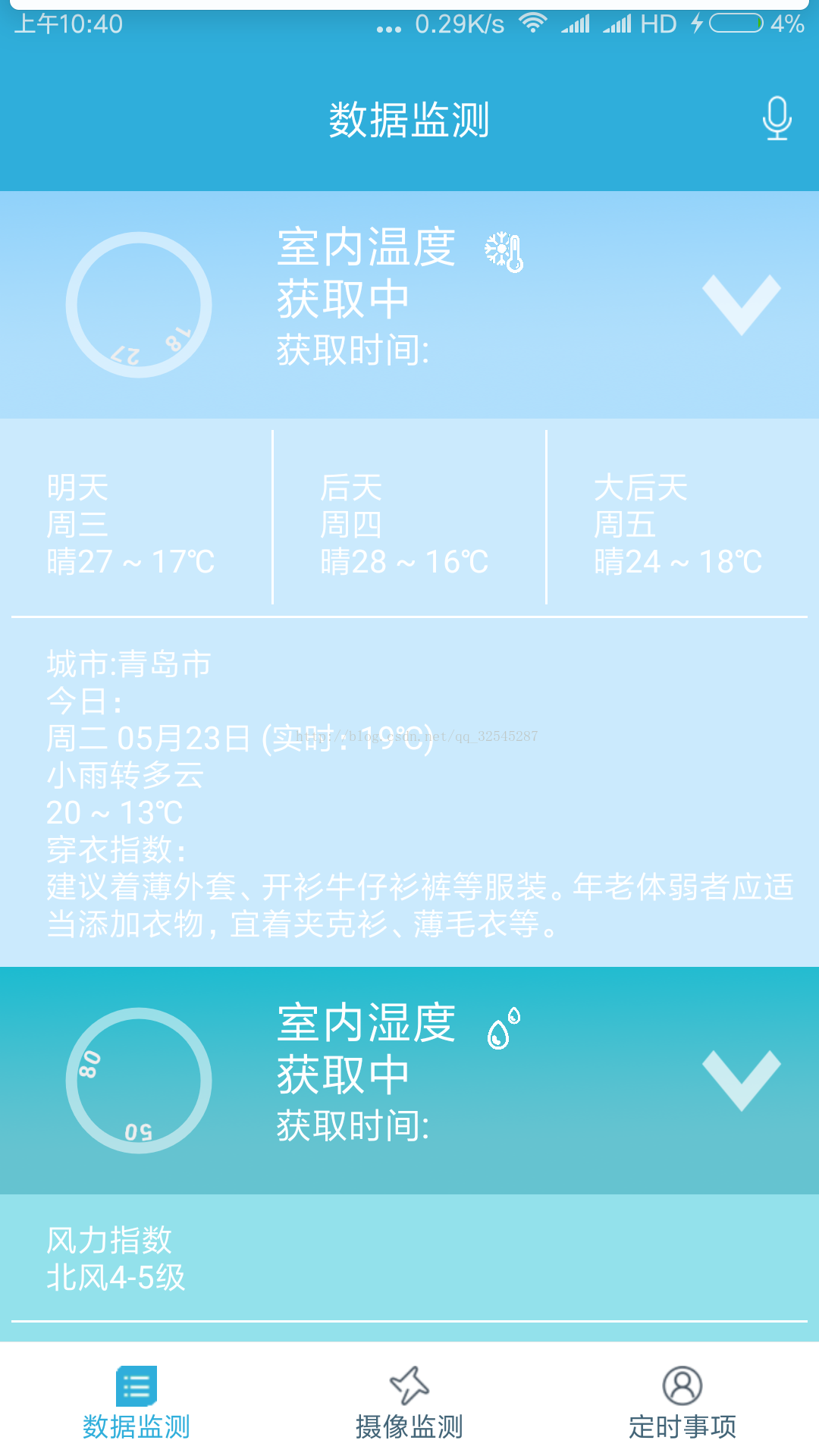













 2万+
2万+











 被折叠的 条评论
为什么被折叠?
被折叠的 条评论
为什么被折叠?








