当我们需要实现一个聊天功能的时候必然要涉及语音聊天功能,语音播放时候像QQ、微信都有语音播放的View,这里我们就开始自己来实现一个这么一个View,效果如下:
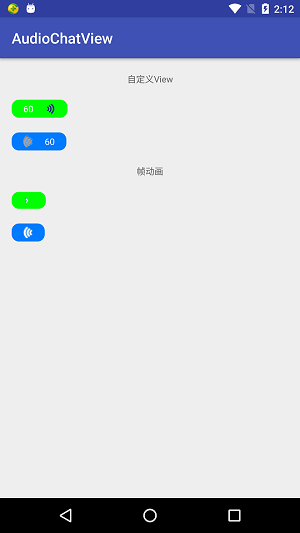
这里我们使用了两种方式实现
1、通过自定义View的方式
2、通过帧动画的方式
两种方式各有各的优缺点自己根据需求选择
一、通过自定义View的方式
自定View主要使用两个类来完成
/**
* 基础方法、及动画时长控制类
*/
public abstract class BaseLoading extends LinearLayout{
private static final int DEFAULT_DURATION_TIME=300;
private static final int MAX_DURATION_TIME=1000;
private int duration;
private Context context;
public BaseLoading(Context context) {
super(context);
init(context,null);
}
public BaseLoading(Context context, AttributeSet attrs) {
super(context, attrs);
init(context,attrs);
}
public BaseLoading(Context context, AttributeSet attrs, int defStyleAttr) {
super(context, attrs, defStyleAttr);
init(context,attrs);
}
private void init(Context context, AttributeSet attrs){
this.context=context;
TypedArray ta=context.obtainStyledAttributes(attrs, R.styleable.BasicLoading);
int duration = ta.getInt(R.styleable.BasicLoading_duration, DEFAULT_DURATION_TIME);
setDuration(duration);
ta.recycle();
}
private void setDuration(int duration){
this.duration=duration;
if(this.duration<0||this.duration>MAX_DURATION_TIME){
this.duration=DEFAULT_DURATION_TIME;
}
}
public int getDuration(){
return this.duration;
}
public Context getViewContext(){
return this.context;
}
protected abstract void start();
protected abstract void stop();
protected abstract void handle(Message msg);
protected Handler handler=new Handler(){
@Override
public void handleMessage(Message msg) {
handle(msg);
}
};
}/**
* 循环播放图片组自定义View
*/
public class CycleLoading extends BaseLoading{
private Drawable startBg;
private Drawable endBg;
private ImageView switcher;
private Drawable[] resources=null;
private boolean isStarted=false;
private boolean isExist=false;
private int index=-1;
private TaskThread thread;
public CycleLoading(Context context) {
super(context);
init(context,null);
}
public CycleLoading(Context context, AttributeSet attrs) {
super(context, attrs);
init(context,attrs);
}
public CycleLoading(Context context, AttributeSet attrs, int defStyleAttr) {
super(context, attrs, defStyleAttr);
init(context,attrs);
}
@Override
public void start() {
if(isStarted){
return;
}
isExist=false;
switcher.setImageDrawable(startBg);
if(this.resources==null){
throw new NullPointerException("resource array is null");
}
thread=new TaskThread();
thread.start();
isStarted=true;
}
@Override
public void stop() {
isExist=true;
if(thread!=null){
thread.interrupt();
thread=null;
}
}
@Override
protected void handle(Message msg) {
if(!isExist){
switch (msg.what){
case 1:
switcher.setImageDrawable(endBg);
break;
case 0:
if(index==this.resources.length-1){
index=-1;
}
index++;
switcher.setImageDrawable(resources[index]);
break;
}
}else{
switcher.setImageDrawable(endBg);
}
}
private void init(Context context, AttributeSet attrs){
TypedArray ta=context.obtainStyledAttributes(attrs, R.styleable.CycleLoading);
startBg=ta.getDrawable(R.styleable.CycleLoading_startBg);
endBg=ta.getDrawable(R.styleable.CycleLoading_endBg);
initImageView();
ta.recycle();
}
private void initImageView(){
switcher=new ImageView(getViewContext());
switcher.setLayoutParams(new LinearLayout.LayoutParams(ViewGroup.LayoutParams.WRAP_CONTENT,ViewGroup.LayoutParams.WRAP_CONTENT));
switcher.setPadding(0,0,0,0);
switcher.setImageDrawable(startBg);
addView(switcher);
}
public void setStartDrawable(int resId){
Drawable start=getResources().getDrawable(resId);
if(start==null){
throw new RuntimeException("not found resource for this resId");
}
this.startBg=start;
switcher.setImageDrawable(startBg);
}
public void setStartDrawable(Drawable drawable){
if(drawable==null){
throw new RuntimeException("not found resource for this drawable");
}
this.startBg=drawable;
switcher.setImageDrawable(startBg);
}
public Drawable getStartDrawable(){
return this.startBg;
}
public void setEndDrawable(int resId){
Drawable end=getResources().getDrawable(resId);
if(end==null){
throw new RuntimeException("not found resource for this resId");
}
this.endBg=end;
}
public void setEndDrawable(Drawable drawable){
if(drawable==null){
throw new RuntimeException("not found resource for this drawable");
}
}
public Drawable getEndDrawable(){
return this.endBg;
}
public void setDrawable(Drawable[] resources){
this.resources=resources;
}
public Drawable[] getDrawable(){
return this.resources;
}
class TaskThread extends Thread{
@Override
public void run() {
super.run();
while (!isExist){
try {
Thread.sleep(getDuration());
} catch (InterruptedException e) {
e.printStackTrace();
}
handler.sendEmptyMessage(0);
}
isStarted=false;
handler.sendEmptyMessage(1);
}
}
}自定义属性
<!-- BasicLoading -->
<declare-styleable name="BasicLoading">
<attr name="duration" format="integer" />
</declare-styleable>
<!-- CycleLoading -->
<declare-styleable name="CycleLoading">
<attr name="startBg" format="reference" />
<attr name="endBg" format="reference" />
</declare-styleable>二、通过帧动画的方式
注意android studio中anim文件夹中不支持animation-list,需要把这个文件建在drawable下
<?xml version="1.0" encoding="utf-8"?>
<animation-list xmlns:android="http://schemas.android.com/apk/res/android"
android:oneshot="false">
<item android:duration="300" android:drawable="@drawable/chatfrom_voice_playing_f1"/>
<item android:duration="300" android:drawable="@drawable/chatfrom_voice_playing_f2"/>
<item android:duration="300" android:drawable="@drawable/chatfrom_voice_playing_f3"/>
</animation-list>三、具体使用
public class MainActivity extends AppCompatActivity {
private LinearLayout audioReceive;
private CycleLoading audioReceiveCycle;
private LinearLayout audioSend;
private CycleLoading audioSendCycle;
private LinearLayout audioReceiveAnim;
private ImageView audioReceiveAnimImg;
private LinearLayout audioSendAnim;
private ImageView audioSendAnimImg;
private Drawable[] audioReceiveDrawable;
private Drawable[] audioSendDrawable;
private AnimationDrawable animationDrawableReceive;
private AnimationDrawable animationDrawableSend;
private boolean receiveIsStart=false;
private boolean sendIsStart=false;
private boolean receiveAnimIsStart=false;
private boolean sendAnimIsStart=false;
@Override
protected void onCreate(Bundle savedInstanceState) {
super.onCreate(savedInstanceState);
setContentView(R.layout.activity_main);
initView();
initData();
initEvent();
}
private void initView() {
audioReceive = (LinearLayout) findViewById(R.id.audioReceive);
audioReceiveCycle = (CycleLoading) findViewById(R.id.audioReceiveCycle);
audioSend = (LinearLayout) findViewById(R.id.audioSend);
audioSendCycle = (CycleLoading) findViewById(R.id.audioSendCycle);
audioReceiveAnim= (LinearLayout) findViewById(R.id.audioReceiveAnim);
audioReceiveAnimImg= (ImageView) findViewById(R.id.audioReceiveAnimImg);
audioSendAnim= (LinearLayout) findViewById(R.id.audioSendAnim);
audioSendAnimImg= (ImageView) findViewById(R.id.audioSendAnimImg);
}
private void initData() {
//初始化资源
audioReceiveDrawable=new Drawable[]{getResources().getDrawable(R.drawable.chatfrom_voice_playing_f1),
getResources().getDrawable(R.drawable.chatfrom_voice_playing_f2),getResources().
getDrawable(R.drawable.chatfrom_voice_playing_f3)};
audioSendDrawable=new Drawable[]{getResources().getDrawable(R.drawable.chatto_voice_playing_f1),
getResources().getDrawable(R.drawable.chatto_voice_playing_f2),
getResources().getDrawable(R.drawable.chatto_voice_playing_f3)};
//初始化动画
animationDrawableReceive= (AnimationDrawable) audioReceiveAnimImg.getDrawable();
animationDrawableSend= (AnimationDrawable) audioSendAnimImg.getDrawable();
}
private void initEvent() {
//自定义View接收
audioReceive.setOnClickListener(new View.OnClickListener() {
@Override
public void onClick(View v) {
if(!receiveIsStart){
audioReceiveCycle.setDrawable(audioReceiveDrawable);
audioReceiveCycle.start();
receiveIsStart=true;
}else{
audioReceiveCycle.stop();
receiveIsStart=false;
}
}
});
//自定义View发送
audioSend.setOnClickListener(new View.OnClickListener() {
@Override
public void onClick(View v) {
if(!sendIsStart){
audioSendCycle.setDrawable(audioSendDrawable);
audioSendCycle.start();
sendIsStart=true;
}else{
audioSendCycle.stop();
sendIsStart=false;
}
}
});
//帧动画接收
audioReceiveAnim.setOnClickListener(new View.OnClickListener() {
@Override
public void onClick(View v) {
if(!receiveAnimIsStart){
animationDrawableReceive.start();
receiveAnimIsStart=true;
}else{
animationDrawableReceive.stop();
receiveAnimIsStart=false;
}
}
});
//帧动画发送
audioSendAnim.setOnClickListener(new View.OnClickListener() {
@Override
public void onClick(View v) {
if(!sendAnimIsStart){
animationDrawableSend.start();
sendAnimIsStart=true;
}else{
animationDrawableSend.stop();
sendAnimIsStart=false;
}
}
});
}
}源码下载:
源码AudioChatView





















 2403
2403











 被折叠的 条评论
为什么被折叠?
被折叠的 条评论
为什么被折叠?








