最近公司在开发web型的app,涉及许多交互,刚好,我遇到js中 的Alter/Confirm/Prompt三个弹框提示函数的坑,今天记录解决的办法下来,供大家使用。
1、在开发过程中,前端使用了他们自己的弹框框架,结果在iOS和Android端展示这样子,多了http。
2、为了解决这样的问题,百度了许多,最终借助百度上的资料和官方文档,试验成功了。
3、其实不难解决这个问题,新建个UIWebView类别,在m文件写上如下代码,即可。
- (void)webView:(UIWebView *)sender runJavaScriptAlertPanelWithMessage:(NSString *)message initiatedByFrame:(CGRect *)frame {
UIAlertView* customAlert = [[UIAlertView alloc] initWithTitle:@"温馨提示" message:message delegate:nil cancelButtonTitle:@"确定" otherButtonTitles:nil];
[customAlert show];
}
static BOOL diagStat = NO;
static NSInteger bIdx = -1;
- (BOOL)webView:(UIWebView *)sender runJavaScriptConfirmPanelWithMessage:(NSString *)message initiatedByFrame:(id)frame{
diagStat = NO;
bIdx = -1;
UIAlertView *confirmDiag = [[UIAlertView alloc] initWithTitle:@"温馨提示"
message:message
delegate:self
cancelButtonTitle:@"取消"
otherButtonTitles:@"确定", nil];
[confirmDiag show];
while (bIdx==-1) {
//[NSThread sleepForTimeInterval:0.2];
[[NSRunLoop mainRunLoop] runUntilDate:[NSDate dateWithTimeIntervalSinceNow:0.1f]];
}
if (bIdx == 0){//取消;
diagStat = NO;
}
else if (bIdx == 1) {//确定;
diagStat = YES;
}
return diagStat;
}
- (void)alertView:(UIAlertView *)alertView clickedButtonAtIndex:(NSInteger)buttonIndex{
bIdx = buttonIndex;
}
- (NSString *) webView:(UIWebView *)view runJavaScriptTextInputPanelWithPrompt:(NSString *)prompt defaultText:(NSString *)text initiatedByFrame:(id)frame{
diagStat = NO;
bIdx = -1;
UIAlertView *confirmDiag = [[UIAlertView alloc] initWithTitle:@"温馨提示"
message:prompt
delegate:self
cancelButtonTitle:@"取消"
otherButtonTitles:@"确定", nil];
[confirmDiag setAlertViewStyle:UIAlertViewStylePlainTextInput];
UITextField *textField = [confirmDiag textFieldAtIndex:0];
textField.placeholder = @"请输入信息";
textField.keyboardType = UIKeyboardTypeDefault;
[confirmDiag show];
while (bIdx==-1) {
//[NSThread sleepForTimeInterval:0.2];
[[NSRunLoop mainRunLoop] runUntilDate:[NSDate dateWithTimeIntervalSinceNow:0.1f]];
}
if (bIdx == 0){//取消;
diagStat = NO;
}
else if (bIdx == 1) {//确定;
diagStat = YES;
}
return textField.text;
}效果如下:
有用,顶下









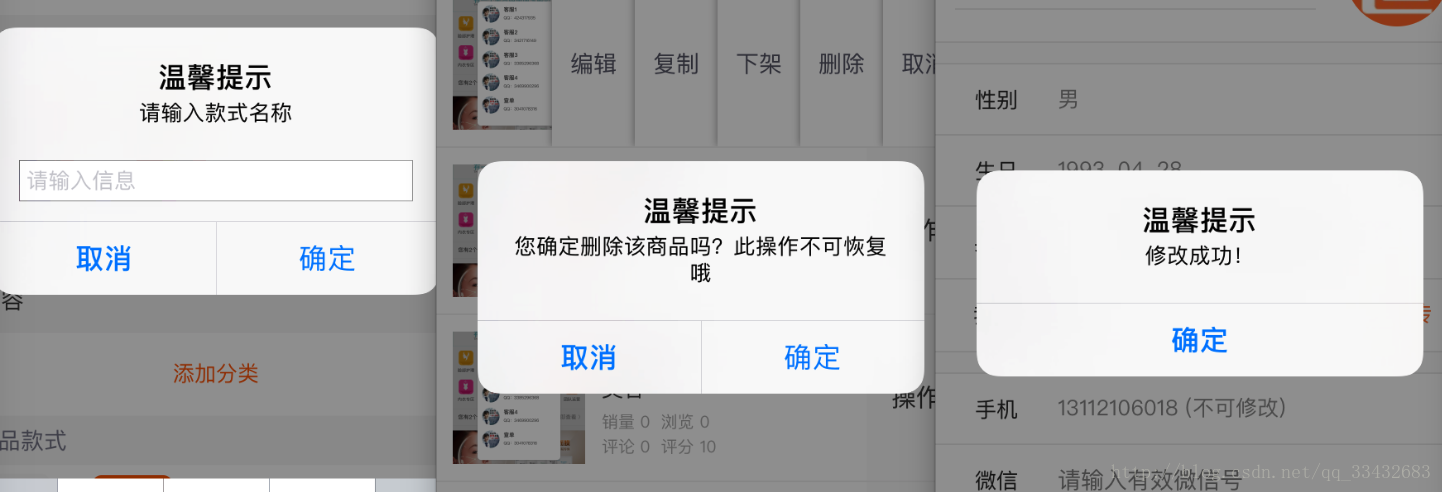













 3559
3559











 被折叠的 条评论
为什么被折叠?
被折叠的 条评论
为什么被折叠?








