之前有介绍过一片也是关于js的原生cookie的使用。
后来在工作和使用中发现了另外一个将常用的cookie的jq插件,下列本人将对其的使用方法进行简单的描述说明~
PS:
1.该jqueryCookie因是jq版本,切记使用时请先引入jq文件。
2.cookie的使用需要在服务器环境下测试方可查看到效果。
<script type="text/javascript" src="js/jquery-1.7.1.min.js"></script>
<script type="text/javascript" src="js/jquery.cookie.js"></script>
html:
<!doctype html>
<html lang="en">
<head>
<meta charset="UTF-8">
<meta name="Generator" content="EditPlus®">
<meta name="Author" content="">
<meta name="Keywords" content="">
<meta name="Description" content="">
<script type="text/javascript" src="js/jquery-1.7.1.min.js"></script>
<script type="text/javascript" src="js/jquery.cookie.js"></script>
<title>Document</title>
</head>
<body>
<button id="setCookie" >设置cookie</button>
<button id="lookCookie" >获取cookie值</button>
<button id="clearCookie" >清除cookie</button>
<div ><span>cookie的值:</span><span id="cookieValue"></span></div>
</body>
</html>
js:
<script>
//设置cookie的值
$("#setCookie").click(function(){
$.cookie('the_cookie', 'the_value', { expires: 7 });
$("#cookieValue").text($.cookie('the_cookie'));
});
//查看cookie的值
$("#lookCookie").click(function(){
$("#cookieValue").text($.cookie('the_cookie'));
});
//清除cookie的值
$("#clearCookie").click(function(){
$.cookie('the_cookie',null);
});
</script>
效果如下:
JQ Cookie 插件代码:
/*!
* jQuery Cookie Plugin v1.4.0
* https://github.com/carhartl/jquery-cookie
*
* Copyright 2013 Klaus Hartl
* Released under the MIT license
*/
(function (factory) {
if (typeof define === 'function' && define.amd) {
// AMD. Register as anonymous module.
define(['jquery'], factory);
} else {
// Browser globals.
factory(jQuery);
}
}(function ($) {
var pluses = /\+/g;
function encode(s) {
return config.raw ? s : encodeURIComponent(s);
}
function decode(s) {
return config.raw ? s : decodeURIComponent(s);
}
function stringifyCookieValue(value) {
return encode(config.json ? JSON.stringify(value) : String(value));
}
function parseCookieValue(s) {
if (s.indexOf('"') === 0) {
// This is a quoted cookie as according to RFC2068, unescape...
s = s.slice(1, -1).replace(/\\"/g, '"').replace(/\\\\/g, '\\');
}
try {
// Replace server-side written pluses with spaces.
// If we can't decode the cookie, ignore it, it's unusable.
s = decodeURIComponent(s.replace(pluses, ' '));
} catch(e) {
return;
}
try {
// If we can't parse the cookie, ignore it, it's unusable.
return config.json ? JSON.parse(s) : s;
} catch(e) {}
}
function read(s, converter) {
var value = config.raw ? s : parseCookieValue(s);
return $.isFunction(converter) ? converter(value) : value;
}
var config = $.cookie = function (key, value, options) {
// Write
if (value !== undefined && !$.isFunction(value)) {
options = $.extend({}, config.defaults, options);
if (typeof options.expires === 'number') {
var days = options.expires, t = options.expires = new Date();
t.setDate(t.getDate() + days);
}
return (document.cookie = [
encode(key), '=', stringifyCookieValue(value),
options.expires ? '; expires=' + options.expires.toUTCString() : '', // use expires attribute, max-age is not supported by IE
options.path ? '; path=' + options.path : '',
options.domain ? '; domain=' + options.domain : '',
options.secure ? '; secure' : ''
].join(''));
}
// Read
var result = key ? undefined : {};
// To prevent the for loop in the first place assign an empty array
// in case there are no cookies at all. Also prevents odd result when
// calling $.cookie().
var cookies = document.cookie ? document.cookie.split('; ') : [];
for (var i = 0, l = cookies.length; i < l; i++) {
var parts = cookies[i].split('=');
var name = decode(parts.shift());
var cookie = parts.join('=');
if (key && key === name) {
// If second argument (value) is a function it's a converter...
result = read(cookie, value);
break;
}
// Prevent storing a cookie that we couldn't decode.
if (!key && (cookie = read(cookie)) !== undefined) {
result[name] = cookie;
}
}
return result;
};
config.defaults = {};
$.removeCookie = function (key, options) {
if ($.cookie(key) !== undefined) {
// Must not alter options, thus extending a fresh object...
$.cookie(key, '', $.extend({}, options, { expires: -1 }));
return true;
}
return false;
};
}));原生写法:
http://blog.csdn.net/qq_35515563/article/details/59503415







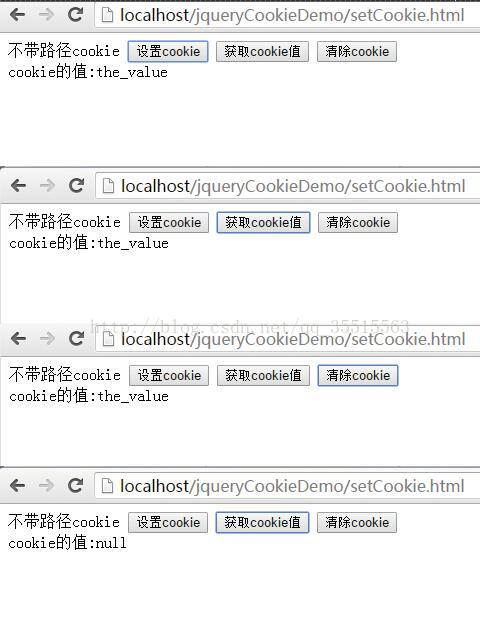













 136
136











 被折叠的 条评论
为什么被折叠?
被折叠的 条评论
为什么被折叠?








