1.静态页面处理
<div id="statistics" style="height: 400px;"></div>
<div class="hDiv">
<div class="hDivBox">
<table cellspacing="0" cellpadding="0">
<thead>
<tr>
<th class="sign" axis="col0">
<div style="width: 24px;"><i class="ico-check"></i></div>
</th>
<th align="center" abbr="article_title" axis="col3" class="">
<div style="text-align: center; width: 120px;" class="">时间</div>
</th>
<th align="center" abbr="ac_id" axis="col4" class="">
<div style="text-align: center; width: 100px;" class="">订单数</div>
</th>
<th align="center" abbr="article_show" axis="col5" class="">
<div style="text-align: center; width: 100px;" class="">销售总额</div>
</th>
<th align="center" abbr="article_time" axis="col6" class="">
<div style="text-align: center; width: 100px;" class="">客单价</div>
</th>
<th align="center" axis="col1" class="handle">
<div style="text-align: center; width: 150px;">操作</div>
</th>
</tr>
</thead>
</table>
</div>
</div>
<script src="__PUBLIC__/echart/echarts.min.js" type="text/javascript"></script>
<script src="__PUBLIC__/echart/macarons.js"></script>
<script src="__PUBLIC__/echart/china.js"></script>
2.js内容
<script type="text/javascript">
var res = {$result};
var myChart = echarts.init(document.getElementById('statistics'),'macarons');
option = {
tooltip : {
trigger: 'axis'
},
toolbox: {
show : true,
feature : {
mark : {show: true},
dataView : {show: true, readOnly: false},
magicType: {show: true, type: ['line', 'bar']},
restore : {show: true},
saveAsImage : {show: true}
}
},
calculable : true,
legend: {
data:['交易金额','订单数','客单价']
},
xAxis : [
{
type : 'category',
data : res.time
}
],
yAxis : [
{
type : 'value',
name : '金额',
axisLabel : {
formatter: '{value} ¥'
}
},
{
type : 'value',
name : '客单价',
axisLabel : {
formatter: '{value} ¥'
}
}
],
series : [
{
name:'交易金额',
type:'bar',
data:res.amount
},
{
name:'订单数',
type:'bar',
data:res.order
},
{
name:'客单价',
type:'line',
yAxisIndex: 1,
data:res.sign
}
]
};
myChart.setOption(option);
$(document).ready(function(){
// 表格行点击选中切换
$('#flexigrid > table>tbody >tr').click(function(){
$(this).toggleClass('trSelected');
});
// 点击刷新数据
$('.fa-refresh').click(function(){
location.href = location.href;
});
</script>3.php从数据库获取数据,并进行处理
$sql .= " where create_time>$this->begin and create_time<$this->end AND status>0 group by gap ";
$res = Db::query($sql);//订单数,交易额
foreach ($res as $val){
$arr[$val['gap']] = $val['tnum'];
$brr[$val['gap']] = $val['amount'];
}
for($i=$this->begin;$i<=$this->end;$i=$i+24*3600){
$tmp_num = empty($arr[date('Y-m-d',$i)]) ? 0 : $arr[date('Y-m-d',$i)];
$tmp_amount = empty($brr[date('Y-m-d',$i)]) ? 0 : $brr[date('Y-m-d',$i)];
$tmp_sign = empty($tmp_num) ? 0 : round($tmp_amount/$tmp_num,2);
$order_arr[] = $tmp_num;
$amount_arr[] = $tmp_amount;
$sign_arr[] = $tmp_sign;
$date = date('Y-m-d',$i);
$list[] = array('day'=>$date,'order_num'=>$tmp_num,'amount'=>$tmp_amount,'sign'=>$tmp_sign,'end'=>date('Y-m-d',$i+24*60*60));
$day[] = $date;
}
rsort($list);
$this->assign('list',$list);
$result = array('order'=>$order_arr,'amount'=>$amount_arr,'sign'=>$sign_arr,'time'=>$day);
$this->assign('result',json_encode($result));
return $this->fetch();4.最终生成的图形








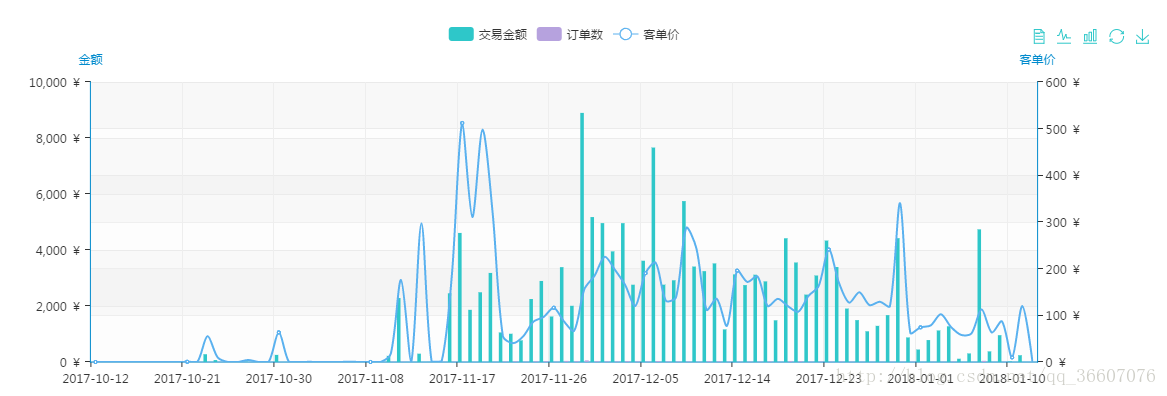













 3558
3558











 被折叠的 条评论
为什么被折叠?
被折叠的 条评论
为什么被折叠?








