一、先检查自己的网络配置信息:路径: vi /etc/sysconfig/network-scripts/ifcfg-eno16777736 如图
重启网络配置的命令:service network restart或者是systemctl restart network
我在重启网络时报的错误:
Job for iptables.service failed because the control process exited with error code. See "systemctl status iptables.service" and "journalctl -xe" for details.
service network restart
根据上面报的错,我去查看日志,日志说好像是没有可以链接的设备,但是我是有的,
报的错:Error: Connection activation failed: No suitable device found for this connection.
我在网上找了很多方法都不行,花费了我好长时间。
解决方法:
运行下列命令:
chkconfig network off
chkconfig network on
service NetworkManager stop
service NetworkManager start
这命令的意思是:重新运行网络管理装置








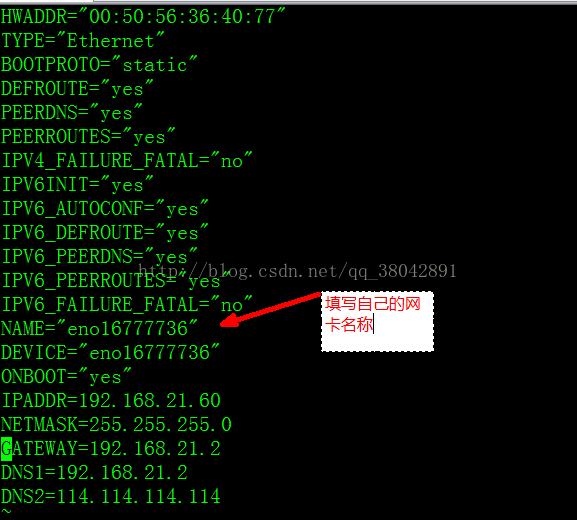

















 被折叠的 条评论
为什么被折叠?
被折叠的 条评论
为什么被折叠?








