rpm 安装(不解决依赖性)
rpm -ivh name.rpm ##安装 ,-v 显示过程,-h指定加密方式为 hash
-e name ##卸载
-ql name ##查询软件生成文件
-qlp name.rpm ##查询软件安装后会生成什么文件
-qa ##查询系统中安装的所有软件名称
-qa | grep name ## 查询软件是否安装
-qf filename ##查看filename 属于那个安装包
-ivh name.rpm –force ##强制安装,但不能忽略依赖性
-ivh name.rpm –nodeps –force ##忽略依赖性并且强制安装
-qi name.rpm ##查看软件信息
-Kv name.rpm ## 检测软件包是否被篡改
-qp name.rpm –scripts ##检测软件在安装或卸载过程中执行的动作
yum 安装(解决依赖性但不能装第三方软件)
yum installd softwarename ##安装
remove softwarename ##卸载
list all ## 列出所有软件名称
list installd ##列出已经安装的软件名称
clean all ##清空yum缓存
search softwarename ##根据软件信息搜索软件名称
whatprovides filename ##载yum源中查找包含filename文件的软件包
update ##更新软件
reinstall softwarename ##重新安装
info softwarename ##查看软件信息
groups list ##查看软件组信息
group info softwarename ##查看组内包含的软件
1.本地yum源搭建
虚拟机上搭建本地yum源
在不运行的情况下先 add 个IDE CDROM
本地yum源搭建代码
mkdir /rhel7.0 ##创建目录
mount /dev/cdrom /rhel7.0 将镜像挂载在这个目录下
cd /rhel7.0 ## cd 到该目录下
ls
rhel-server-7.0-x86_64-dvd.iso ## 查看是否有这个镜像
vim /etc/yum.repos.d/yum.repo ## 设置加载源
[rhel7.0]
name=rhel7.0
baseurl=file:///mnt ##本地目录下
gpgcheck=0 ##不开启验证
yum repolist ##列出仓库2.网络yum源搭载
mkdir /iso ##创建目录
mv rhel-server-7.0-x86_64-dvd.iso /iso ##将镜像mv到 /iso
df ##
mount /iso/rhel-server-7.0-x86_64-dvd.iso /mnt ##将镜像挂载在 /mnt
cd /mnt
ls
cd /etc/yum.repos.d
rm -fr /etc/yum.repos.d ##删除以前的yum.repos
vim /etc/yum.repos.d/yum.repo ## 设置加载源
[rhel7.0]
name=rhel7.0
baseurl=file:///mnt ##本地目录下
gpgcheck=0 ##不开启验证
systemctl start httpd ##开启阿帕其
systemctl stop firewaald ##关闭防火墙
systemctl mask firewalld ## 弃用
mkdir /var/www/html/rhel7.0
mount /iso/rhel-server-7.0-x86_64-dvd.iso /var/www/html/rhel7.0## 挂载在网络源 (重启需要重新挂载)
echo "mount /iso/rhel-server-7.0-x86_64-dvd.iso /var/www/html/rhel7.0" >> /etc/rc.d/rc.local
## 一直挂载,重启还在
chmod + x /etc/rc.d/rc.local ##给权限用虚拟机测试
vim /etc/yum.repos.d/yum.repo ##设置加载源
[rhel7.0]
name=rhel7.0
baseurl=http://172.25.154.2/rhel7.0 ##真机ip
gpgcheck=0
[software]
name=software
baseurl=file:///mnt
gpgcheck=0
yum repolist ##列出yum仓库 关闭网络源
rm - fr /var/www ##删除/var/www
systemctl unmask firewalld ##
systemctl start firewalld ##开启防火墙
rm - fr /etc/yum.repos.d/* ##删除yum源
mv /iso/rhel-server-7.0-x86_64-dvd.iso /home/Desktop ## 将镜像移出 /iso
rm - fr /iso ## 删除 /iso
3.yum的黑名单
vim /etc/yum.conf ##进入编辑 yum.conf
[main]
cachedir=/var/cache/yum/$basearch/$releasever
keepcache=0
debuglevel=2
logfile=/var/log/yum.log
exactarch=1
obsoletes=1
gpgcheck=1
plugins=1
installonly_limit=3
exclude=*.i686 ##所有的.i686的软件都不显示
# This is the default, if you make this bigger yum won't see if the metadata
# is newer on the remote and so you'll "gain" the bandwidth of not having to
# download the new metadata and "pay" for it by yum not having correct
# information.
# It is esp. important, to have correct metadata, for distributions like
# Fedora which don't keep old packages around. If you don't like this checking
# interupting your command line usage, it's much better to have something
# manually check the metadata once an hour (yum-updatesd will do this).
# metadata_expire=90m
# PUT YOUR REPOS HERE OR IN separate files named file.repo
# in /etc/yum.repos.d
4.第三方yum 源搭建
mkdir repod ##创建目录,只放第三方的软件
createrepo -v /repod ##扫描repod下的第三方软件
xxxxxx.x86_64.rpm repodata ##第三方软件可以用 yum install 安装







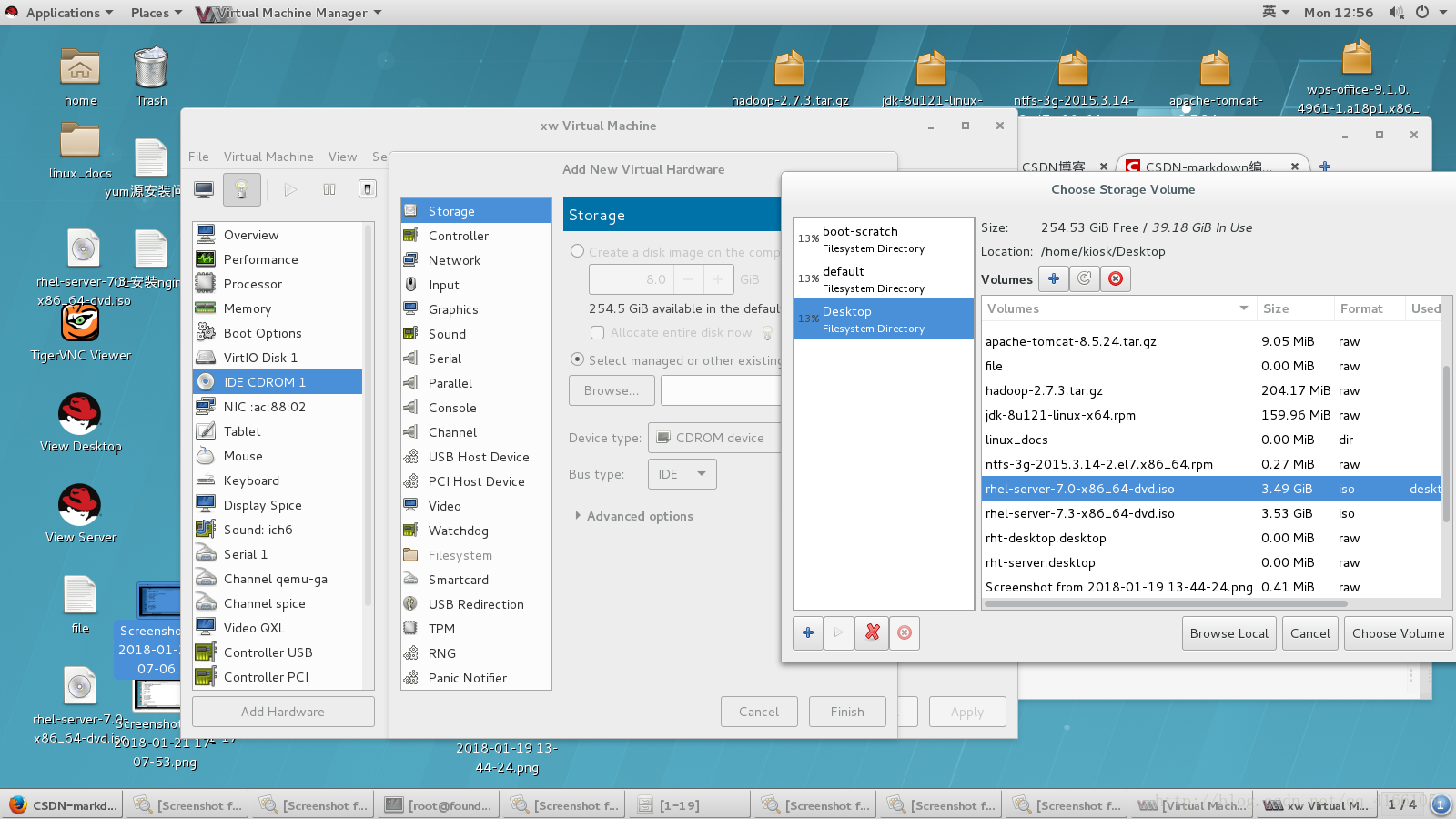













 2万+
2万+











 被折叠的 条评论
为什么被折叠?
被折叠的 条评论
为什么被折叠?








