1、dialog的自定义属性
<!-- dialog -->
<style name="TextAppearance">
<item name="android:textColor">#000000</item>
<item name="android:textColorHighlight">#FFFFFF</item>
<item name="android:textColorHint">#FFFFFF</item>
<item name="android:textColorLink">#FFFFFF</item>
<item name="android:textSize">16sp</item>
<item name="android:textStyle">normal</item>
</style>
<style name="TextAppearance.DialogWindowTitle">
<item name="android:textSize">18sp</item>
</style>
<style name="DialogWindowTitle">
<item name="android:maxLines">1</item>
<item name="android:scrollHorizontally">true</item>
<item name="android:textAppearance">@style/TextAppearance.DialogWindowTitle</item>
</style>
<style name="alert">
<item name="android:windowBackground">@android:color/transparent</item>
<item name="android:windowTitleStyle">@style/DialogWindowTitle</item>
<item name="android:windowIsFloating">true</item>
<item name="android:windowContentOverlay">@null</item>
<item name="android:windowFrame">@null</item>
<item name="android:windowNoTitle">true</item>
</style>2、dialog需要的视图xml
<?xml version="1.0" encoding="utf-8"?>
<LinearLayout xmlns:android="http://schemas.android.com/apk/res/android"
android:layout_width="wrap_content"
android:layout_height="wrap_content"
android:background="@drawable/base_dialog_bg"
android:minWidth="300dp"
android:orientation="vertical" >
<LinearLayout
android:id="@+id/dialog_top"
android:layout_width="match_parent"
android:layout_height="45dp"
android:gravity="center_vertical"
android:orientation="horizontal" >
<ImageView
android:id="@+id/dialog_titleicon"
android:layout_width="wrap_content"
android:layout_height="wrap_content"
android:layout_gravity="center_vertical"
android:contentDescription="头像"
android:paddingLeft="5dp" />
<TextView
android:id="@+id/dialog_title"
android:layout_width="wrap_content"
android:layout_height="wrap_content"
android:ellipsize="end"
android:paddingLeft="10dp"
android:paddingRight="10dp"
android:text="提示"
android:textColor="#f82c22" />
</LinearLayout>
<View
android:id="@+id/title_red_line"
android:layout_width="fill_parent"
android:layout_height="2dp"
android:background="@drawable/base_horizontal_line_red" />
<LinearLayout
android:id="@+id/dialog_contentPanel"
android:layout_width="match_parent"
android:layout_height="0px"
android:layout_weight="1"
android:orientation="vertical"
android:paddingBottom="15dp"
android:paddingLeft="10dp"
android:paddingRight="10dp"
android:paddingTop="15dp" >
<TextView
android:id="@+id/dialog_message"
android:layout_width="match_parent"
android:gravity="left|center"
android:layout_height="wrap_content"
android:lineSpacingMultiplier="1.2"
android:textColor="#3e3e39" />
</LinearLayout>
<FrameLayout
android:id="@+id/dialog_customPanel"
android:layout_width="match_parent"
android:layout_height="0px"
android:layout_weight="1" >
<FrameLayout
android:id="@+id/dialog_custom"
android:layout_width="wrap_content"
android:layout_gravity="center"
android:layout_height="wrap_content" />
</FrameLayout>
<View
android:id="@+id/view"
android:layout_width="fill_parent"
android:layout_height="1dp"
android:background="#cacaca" />
<LinearLayout
android:id="@+id/dialog_bottom"
android:layout_width="match_parent"
android:layout_height="40dp"
android:orientation="horizontal" >
<LinearLayout
android:id="@+id/dialog_leftspacer"
android:layout_width="0px"
android:layout_height="wrap_content"
android:layout_weight="0.25"
android:orientation="horizontal"
android:visibility="gone" />
<Button
android:id="@+id/dialog_negativebutton"
android:layout_width="0px"
android:layout_height="35dp"
android:layout_gravity="center_vertical"
android:layout_weight="1"
android:background="@drawable/dialog_btn_selector"
android:maxLines="2"
android:paddingLeft="10dip"
android:paddingRight="10dip"
android:singleLine="true"
android:textColor="#3e3e39" />
<View
android:layout_width="1dp"
android:layout_height="match_parent"
android:background="#cacaca" />
<Button
android:id="@+id/dialog_positivebutton"
android:layout_width="0px"
android:layout_height="35dp"
android:layout_gravity="center_vertical"
android:layout_weight="1"
android:background="@drawable/dialog_btn_selector"
android:gravity="center"
android:maxLines="2"
android:paddingLeft="10dip"
android:paddingRight="10dip"
android:singleLine="true"
android:textColor="#3e3e39" />
<LinearLayout
android:id="@+id/dialog_rightspacer"
android:layout_width="0px"
android:layout_height="wrap_content"
android:layout_weight="0.25"
android:orientation="horizontal"
android:visibility="gone" />
</LinearLayout>
</LinearLayout>3、dialog基类
package com.example.gaoxinzhilu.view;
import com.example.gaoxinzhilu.R;
import android.app.Dialog;
import android.content.Context;
import android.content.DialogInterface;
import android.graphics.Bitmap;
import android.os.Bundle;
import android.view.View;
import android.view.View.OnFocusChangeListener;
import android.view.WindowManager;
import android.view.WindowManager.LayoutParams;
import android.widget.Button;
import android.widget.EditText;
import android.widget.FrameLayout;
import android.widget.LinearLayout;
import android.widget.TextView;
/**
*自定义对话框基类
*支持:对话框全屏显示控制、title显示控制,一个button或两个
*/
public abstract class DialogBase extends Dialog {
protected OnClickListener onSuccessListener;
protected Context mainContext;
protected OnClickListener onCancelListener;//提供给取消按钮
protected OnDismissListener onDismissListener;
protected View view;
protected Button positiveButton, negativeButton;
private boolean isFullScreen = false;
private boolean hasTitle = true;//是否有title
private int width = 0, height = 0, x = 0, y = 0;
private int iconTitle = 0;
private String message, title;
private String namePositiveButton, nameNegativeButton;
private final int MATCH_PARENT = android.view.ViewGroup.LayoutParams.MATCH_PARENT;
private final int WRAP_CONTENT = android.view.ViewGroup.LayoutParams.WRAP_CONTENT;
private Bitmap bitmap;
private boolean isCancel = true;//默认是否可点击back按键/点击外部区域取消对话框
public void setBitmap(Bitmap map) {
this.bitmap = map;
}
public Bitmap getBitmap() {
return bitmap ;
}
public boolean isCancel() {
return isCancel;
}
public void setCancel(boolean isCancel) {
this.isCancel = isCancel;
}
/**
* 构造函数
* @param context 对象应该是Activity
*/
public DialogBase(Context context) {
super(context, R.style.alert);
this.mainContext = context;
}
/**
* 创建事件
*/
@Override
protected void onCreate(Bundle savedInstanceState) {
super.onCreate(savedInstanceState);
setContentView(R.layout.v2_dialog_base);
this.onBuilding();
// 设置标题和消息
LinearLayout dialog_top = (LinearLayout)findViewById(R.id.dialog_top);
View title_red_line = (View)findViewById(R.id.title_red_line);
//是否有title
if(hasTitle){
dialog_top.setVisibility(View.VISIBLE);
title_red_line.setVisibility(View.VISIBLE);
}else{
dialog_top.setVisibility(View.GONE);
title_red_line.setVisibility(View.GONE);
}
TextView titleTextView = (TextView)findViewById(R.id.dialog_title);
titleTextView.setText(this.getTitle());
TextView messageTextView = (TextView)findViewById(R.id.dialog_message);
messageTextView.setText(this.getMessage());
if (view != null) {
FrameLayout custom = (FrameLayout) findViewById(R.id.dialog_custom);
int w=getBitmap().getWidth();
int h=getBitmap().getHeight();
custom.addView(view, new LayoutParams(w,h ));
android.widget.FrameLayout.LayoutParams params=(android.widget.FrameLayout.LayoutParams) custom.getLayoutParams();
params.width=w;
params.height=h;
custom.setLayoutParams(params);
findViewById(R.id.dialog_contentPanel).setVisibility(View.GONE);
} else {
findViewById(R.id.dialog_customPanel).setVisibility(View.GONE);
}
// 设置按钮事件监听
positiveButton = (Button)findViewById(R.id.dialog_positivebutton);
negativeButton = (Button)findViewById(R.id.dialog_negativebutton);
if(namePositiveButton != null && namePositiveButton.length()>0){
positiveButton.setText(namePositiveButton);
positiveButton.setOnClickListener(GetPositiveButtonOnClickListener());
} else {
positiveButton.setVisibility(View.GONE);
// findViewById(R.id.dialog_leftspacer).setVisibility(View.VISIBLE);
// findViewById(R.id.dialog_rightspacer).setVisibility(View.VISIBLE);
}
if(nameNegativeButton != null && nameNegativeButton.length()>0){
negativeButton.setText(nameNegativeButton);
negativeButton.setOnClickListener(GetNegativeButtonOnClickListener());
} else {
negativeButton.setVisibility(View.GONE);
}
if(!(namePositiveButton != null && namePositiveButton.length()>0)&&!(nameNegativeButton != null && nameNegativeButton.length()>0)){
findViewById(R.id.view).setVisibility(View.GONE);
findViewById(R.id.dialog_bottom).setVisibility(View.GONE);
}//当两个按钮都没有文字的时候,隐藏下方的按钮区域及分割线
// 设置对话框的位置和大小
LayoutParams params = this.getWindow().getAttributes();
if(this.getWidth()>0)
params.width = this.getWidth();
if(this.getHeight()>0)
params.height = this.getHeight();
if(this.getX()>0)
params.width = this.getX();
if(this.getY()>0)
params.height = this.getY();
// 如果设置为全屏
if(isFullScreen) {
params.width = WindowManager.LayoutParams.MATCH_PARENT;
params.height = WindowManager.LayoutParams.MATCH_PARENT;
}
//设置点击dialog外部区域可取消
if(isCancel){
setCanceledOnTouchOutside(true);
setCancelable(true);
}else{
setCanceledOnTouchOutside(false);
setCancelable(false);
}
getWindow().setAttributes(params);
this.setOnDismissListener(GetOnDismissListener());
this.getWindow().setSoftInputMode(WindowManager.LayoutParams.SOFT_INPUT_ADJUST_RESIZE);
}
/**
* 获取OnDismiss事件监听,释放资源
* @return OnDismiss事件监听
*/
protected OnDismissListener GetOnDismissListener() {
return new OnDismissListener(){
public void onDismiss(DialogInterface arg0) {
DialogBase.this.onDismiss();
DialogBase.this.setOnDismissListener(null);
view = null;
mainContext = null;
positiveButton = null;
negativeButton = null;
if(onDismissListener != null){
onDismissListener.onDismiss(null);
}
}
};
}
/**
* 获取确认按钮单击事件监听
* @return 确认按钮单击事件监听
*/
protected View.OnClickListener GetPositiveButtonOnClickListener() {
return new View.OnClickListener() {
public void onClick(View v) {
if(OnClickPositiveButton())
DialogBase.this.dismiss();
}
};
}
/**
* 获取取消按钮单击事件监听
* @return 取消按钮单击事件监听
*/
protected View.OnClickListener GetNegativeButtonOnClickListener() {
return new View.OnClickListener() {
public void onClick(View v) {
OnClickNegativeButton();
DialogBase.this.dismiss();
}
};
}
/**
* 获取焦点改变事件监听,设置EditText文本默认全选
* @return 焦点改变事件监听
*/
protected OnFocusChangeListener GetOnFocusChangeListener() {
return new OnFocusChangeListener() {
public void onFocusChange(View v, boolean hasFocus) {
if (hasFocus && v instanceof EditText) {
((EditText) v).setSelection(0, ((EditText) v).getText().length());
}
}
};
}
/**
* 设置成功事件监听,用于提供给调用者的回调函数
* @param listener 成功事件监听
*/
public void SetOnSuccessListener(OnClickListener listener){
onSuccessListener = listener;
}
/**
* 设置关闭事件监听,用于提供给调用者的回调函数
* @param listener 关闭事件监听
*/
public void SetOnDismissListener(OnDismissListener listener){
onDismissListener = listener;
}
/**提供给取消按钮,用于实现类定制
* @param listener
*/
public void SetOnCancelListener(OnClickListener listener){
onCancelListener = listener;
}
/**
* 创建方法,用于子类定制创建过程
*/
protected abstract void onBuilding();
/**
* 确认按钮单击方法,用于子类定制
*/
protected abstract boolean OnClickPositiveButton();
/**
* 取消按钮单击方法,用于子类定制
*/
protected abstract void OnClickNegativeButton();
/**
* 关闭方法,用于子类定制
*/
protected abstract void onDismiss();
/**
* @return 对话框标题
*/
public String getTitle() {
return title;
}
/**
* @param title 对话框标题
*/
public void setTitle(String title) {
this.title = title;
}
/**
* @param iconTitle 标题图标的资源Id
*/
public void setIconTitle(int iconTitle) {
this.iconTitle = iconTitle;
}
/**
* @return 标题图标的资源Id
*/
public int getIconTitle() {
return iconTitle;
}
/**
* @return 对话框提示信息
*/
protected String getMessage() {
return message;
}
/**
* @param message 对话框提示信息
*/
protected void setMessage(String message) {
this.message = message;
}
/**
* @return 对话框View
*/
protected View getView() {
return view;
}
/**
* @param view 对话框View
*/
protected void setView(View view) {
this.view = view;
}
/**
* @return 是否全屏
*/
public boolean getIsFullScreen() {
return isFullScreen;
}
/**
* @param isFullScreen 是否全屏
*/
public void setIsFullScreen(boolean isFullScreen) {
this.isFullScreen = isFullScreen;
}
public boolean isHasTitle() {
return hasTitle;
}
public void setHasTitle(boolean hasTitle) {
this.hasTitle = hasTitle;
}
/**
* @return 对话框宽度
*/
protected int getWidth() {
return width;
}
/**
* @param width 对话框宽度
*/
protected void setWidth(int width) {
this.width = width;
}
/**
* @return 对话框高度
*/
protected int getHeight() {
return height;
}
/**
* @param height 对话框高度
*/
protected void setHeight(int height) {
this.height = height;
}
/**
* @return 对话框X坐标
*/
public int getX() {
return x;
}
/**
* @param x 对话框X坐标
*/
public void setX(int x) {
this.x = x;
}
/**
* @return 对话框Y坐标
*/
public int getY() {
return y;
}
/**
* @param y 对话框Y坐标
*/
public void setY(int y) {
this.y = y;
}
/**
* @return 确认按钮名称
*/
protected String getNamePositiveButton() {
return namePositiveButton;
}
/**
* @param namePositiveButton 确认按钮名称
*/
protected void setNamePositiveButton(String namePositiveButton) {
this.namePositiveButton = namePositiveButton;
}
/**
* @return 取消按钮名称
*/
protected String getNameNegativeButton() {
return nameNegativeButton;
}
/**
* @param nameNegativeButton 取消按钮名称
*/
protected void setNameNegativeButton(String nameNegativeButton) {
this.nameNegativeButton = nameNegativeButton;
}
}4、dialog实现类
package com.example.gaoxinzhilu.view;
import android.content.Context;
import android.graphics.Bitmap;
import android.view.View;
/**
* 提示对话框,有一个确认、一个返回按钮
*/
public class DialogTips extends DialogBase {
boolean hasNegative;
boolean hasTitle;
/**
* 构造函数
* @param context
*/
public DialogTips(Context context, String title,String message,String buttonText,boolean hasNegative,boolean hasTitle) {
super(context);
super.setMessage(message);
super.setNamePositiveButton(buttonText);
this.hasNegative = hasNegative;
this.hasTitle = hasTitle;
super.setTitle(title);
}
/**
* 只有view
*/
public DialogTips(Context context,View v,Bitmap b){
super(context);
super.setBitmap(b);
super.setView(v);//设置View
this.hasNegative = false;
this.hasTitle = false;//没有标题栏
super.setCancel(true);//默认是否可点击back按键/点击外部区域取消对话框
}
/**下线通知的对话框样式
* @param context
* @param title
* @param message
* @param buttonText
*/
public DialogTips(Context context,String message,String buttonText) {
super(context);
super.setMessage(message);
super.setNamePositiveButton(buttonText);
this.hasNegative = false;
this.hasTitle = true;
super.setTitle("提示");
super.setCancel(false);
}
public DialogTips(Context context, String message,String buttonText,String negetiveText,String title,boolean isCancel) {
super(context);
super.setMessage(message);
super.setNamePositiveButton(buttonText);
this.hasNegative=false;
super.setNameNegativeButton(negetiveText);
this.hasTitle = true;
super.setTitle(title);
super.setCancel(isCancel);
}
/**
* 创建对话框
*/
@Override
protected void onBuilding() {
super.setWidth(dip2px(mainContext, 300));
if(hasNegative){
super.setNameNegativeButton("取消");
}
if(!hasTitle){
super.setHasTitle(false);
}
}
public int dip2px(Context context,float dipValue){
float scale=context.getResources().getDisplayMetrics().density;
return (int) (scale*dipValue+0.5f);
}
@Override
protected void onDismiss() { }
@Override
protected void OnClickNegativeButton() {
if(onCancelListener != null){
onCancelListener.onClick(this, 0);
}
}
/**
* 确认按钮,触发onSuccessListener的onClick
*/
@Override
protected boolean OnClickPositiveButton() {
if(onSuccessListener != null){
onSuccessListener.onClick(this, 1);
}
return true;
}
}5、dialog使用类
package com.example.gaoxinzhilu.view;
import android.app.Activity;
import android.graphics.Bitmap;
import android.os.Bundle;
import android.view.View;
import android.widget.FrameLayout.LayoutParams;
public class DialogActivity extends Activity {
DialogTips log;
Bitmap[] bitmaps;
@Override
protected void onCreate(Bundle savedInstanceState) {
// TODO Auto-generated method stub
super.onCreate(savedInstanceState);
bitmaps=new Bitmap[72];
for (int i = 0; i < 72; i++) {
bitmaps[i] = Utils.createBitmapFromAssets("/assets/image/i0011_" + (1 + i) + ".JPG");
}
View view=new CustomViews(this, bitmaps);
int w=bitmaps[0].getWidth();
int h=bitmaps[0].getHeight();
log = new DialogTips(this,view,bitmaps[0]);
log.show();
}
@Override
protected void onDestroy() {
// TODO Auto-generated method stub
super.onDestroy();
log.dismiss();
}
}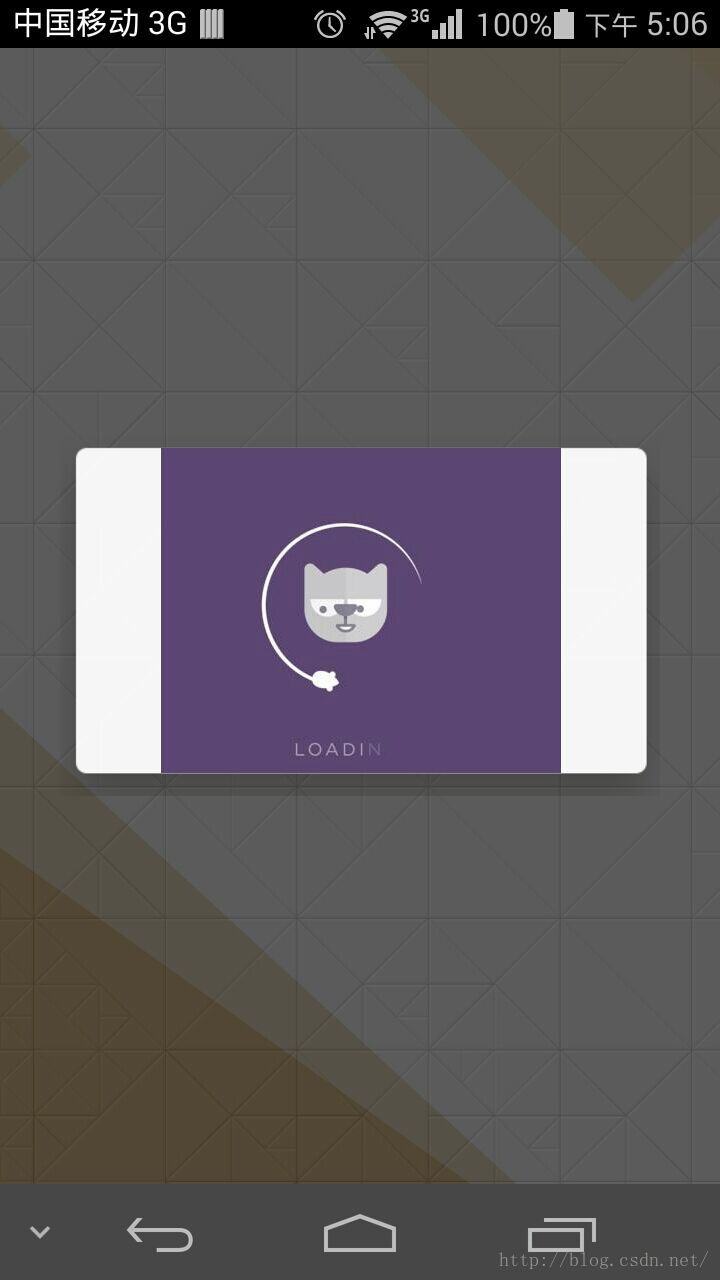
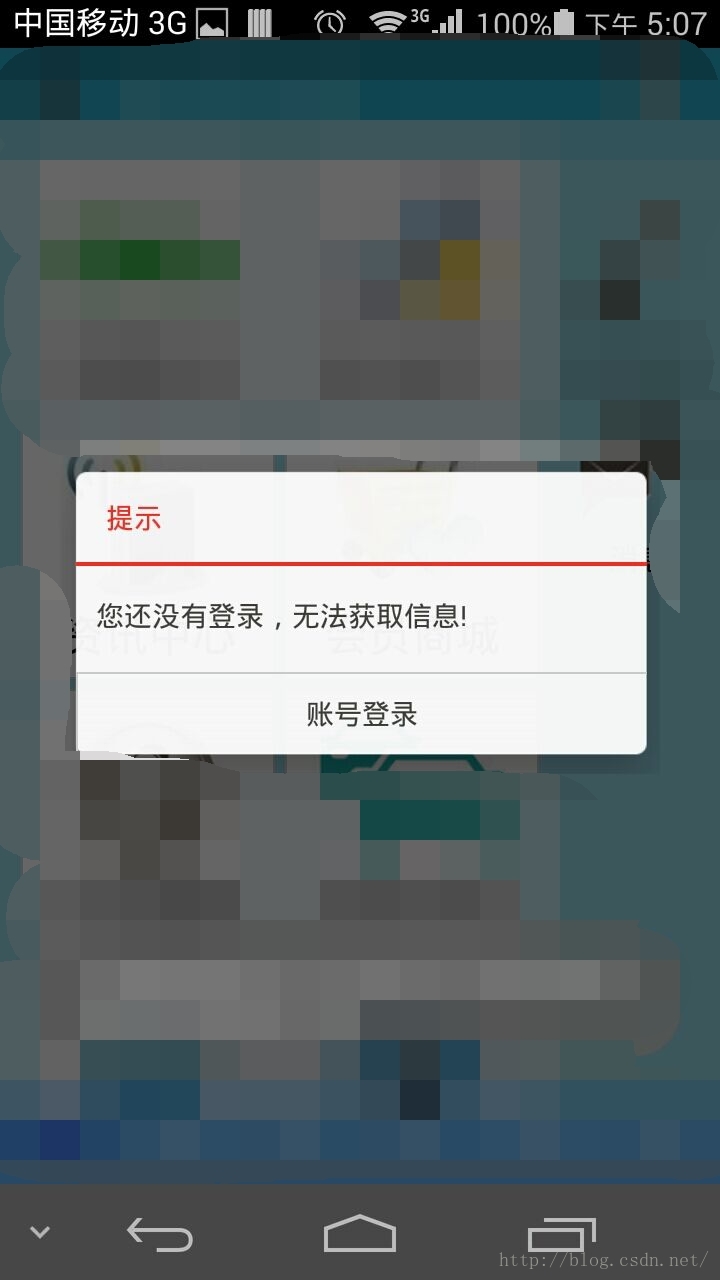





















 152
152











 被折叠的 条评论
为什么被折叠?
被折叠的 条评论
为什么被折叠?








