今天打开QQ音乐时,看到更新界面右上角悬浮关闭按钮,本来想应该挺简单的,于是就想顺手写一个,但是不试不知道,一试就出问题咯。
于是在原有自己封装的dialog中进行修改,原有样式
本来以为只要加个margin,然后右上角加个图片,应该就没问题了。先贴上原来的代码和布局,方便查看和修改。
- 布局
<?xml version="1.0" encoding="utf-8"?>
<RelativeLayout xmlns:android="http://schemas.android.com/apk/res/android"
android:layout_width="match_parent"
android:layout_height="match_parent"
android:gravity="center"
android:orientation="vertical">
<LinearLayout
android:id="@+id/layout"
android:layout_width="@dimen/mydialog_width"
android:layout_height="wrap_content"
android:layout_gravity="center"
android:orientation="vertical"
android:scrollbars="vertical">
<TextView
android:id="@+id/title"
android:layout_width="match_parent"
android:layout_height="wrap_content"
android:layout_margin="@dimen/mydialog_title_margin"
android:gravity="center"
android:text="提示"
android:textColor="@color/black"
android:textSize="@dimen/mydialog_title_size"
android:textStyle="bold" />
<View
android:id="@+id/customdialog_fenge"
android:layout_width="match_parent"
android:layout_height="0.1dp"
android:background="@color/dim_foreground_disabled_material_dark"
android:visibility="gone" />
<LinearLayout
android:id="@+id/dialog_LinearLayout"
android:layout_width="match_parent"
android:layout_height="wrap_content"
android:gravity="center"
android:orientation="vertical">
<TextView
android:id="@+id/message"
android:layout_width="match_parent"
android:layout_height="wrap_content"
android:layout_marginLeft="@dimen/mydialog_title_margin"
android:layout_marginRight="@dimen/mydialog_title_margin"
android:gravity="center"
android:text="文本信息"
android:textSize="@dimen/mydialog_title_size" />
<EditText
android:id="@+id/dialog_edt"
android:layout_width="match_parent"
android:layout_height="@dimen/topbar_height"
android:layout_margin="@dimen/mydialog_title_margin"
android:background="@drawable/bg_edittext"
android:paddingLeft="3dp"
android:paddingRight="3dp"
android:textSize="@dimen/mydialog_title_size" />
</LinearLayout>
<LinearLayout
android:layout_width="match_parent"
android:layout_height="0.1dip"
android:layout_marginTop="@dimen/mydialog_title_margin"
android:background="@color/fragment_body_text_line_color" />
<LinearLayout
android:layout_width="match_parent"
android:layout_height="@dimen/topbar_height"
android:orientation="horizontal">
<Button
android:id="@+id/left_btn"
android:layout_width="match_parent"
android:layout_height="match_parent"
android:layout_weight="1"
android:background="@drawable/bg_dialog_btn_left"
android:text="取消"
android:textColor="@color/blue"
android:textSize="@dimen/mydialog_btntext_size" />
<LinearLayout
android:id="@+id/single_line"
android:layout_width="1dp"
android:layout_height="match_parent"
android:background="@color/fragment_body_text_line_color"
android:orientation="horizontal" />
<Button
android:id="@+id/middle_btn"
android:layout_width="match_parent"
android:layout_height="match_parent"
android:layout_weight="1"
android:background="@drawable/bg_dialog_btn_middle"
android:text="隐藏"
android:textColor="@color/blue"
android:textSize="@dimen/mydialog_btntext_size" />
<LinearLayout
android:id="@+id/second_line"
android:layout_width="1dp"
android:layout_height="match_parent"
android:background="@color/fragment_body_text_line_color"
android:orientation="horizontal" />
<Button
android:id="@+id/right_btn"
android:layout_width="match_parent"
android:layout_height="match_parent"
android:layout_weight="1"
android:background="@drawable/bg_dialog_btn_right"
android:text="确定"
android:textColor="@color/blue"
android:textSize="@dimen/mydialog_btntext_size" />
</LinearLayout>
</LinearLayout>
</RelativeLayout>- 代码
public class MyOwnDialog extends Dialog {
public MyOwnDialog(Context context) {
super(context);
}
public MyOwnDialog(Context context, int theme) {
super(context, theme);
}
public interface OnCustomDialogListener {
public void back(String name);
}
public static class Builder {
private Context context;
private String title;
private String message;
private String right_btnText;
private String left_btnText;
private String middle_btnText;
private View contentView, v;
private String edt;
/* 按钮监听事件 */
private OnClickListener right_btnClickListener;
private OnClickListener left_btnClickListener;
private OnClickListener middle_btnClickListener;
private OnCustomDialogListener customDialogListener;//自己定义接口(返回edt的值)
private EditText dialogEdt;
private TextView dialogTitle, dialogMessage;
private Button leftBtn, middleBtn, rightBtn;
private LinearLayout middleLeftLine, middleRightLine;
public Builder(Context context) {
this.context = context;
}
public Builder setMessage(String message) {
this.message = message;
return this;
}
public Builder setEdit(String edt) {
this.edt = edt;
return this;
}
public Builder setTitle(String title) {
this.title = title;
return this;
}
public Builder setContentView(View v) {
this.contentView = v;
return this;
}
/*
*带编辑框的按钮
* */
public Builder setRightButton(String right_btnText, OnCustomDialogListener listener) {
this.right_btnText = right_btnText;
this.customDialogListener = listener;
return this;
}
/*
* 不带编辑框
* */
public Builder setRightButton(String right_btnText,
OnClickListener listener) {
this.right_btnText = right_btnText;
this.right_btnClickListener = listener;
return this;
}
public Builder setLeftButton(String left_btnText,
OnClickListener listener) {
this.left_btnText = left_btnText;
this.left_btnClickListener = listener;
return this;
}
public Builder setMiddleButton(String middle_btnText,
OnClickListener listener) {
this.middle_btnText = middle_btnText;
this.middle_btnClickListener = listener;
return this;
}
//设置位置(传listview的item过来)
public Builder setLocation(View v) {
this.v = v;
return this;
}
public MyOwnDialog create() {
LayoutInflater inflater = (LayoutInflater) context
.getSystemService(Context.LAYOUT_INFLATER_SERVICE);
//主题可以换
final MyOwnDialog dialog = new MyOwnDialog(context,
R.style.mystyle);
View layout = inflater.inflate(R.layout.customdialog, null);
dialog.addContentView(layout, new LayoutParams(
LayoutParams.MATCH_PARENT, LayoutParams.WRAP_CONTENT));
//标题
dialogTitle = ((TextView) layout.findViewById(R.id.title));
dialogTitle.setText(title);
//三个按钮
leftBtn = (Button) layout.findViewById(R.id.left_btn);
middleBtn = (Button) layout.findViewById(R.id.middle_btn);
rightBtn = (Button) layout.findViewById(R.id.right_btn);
//编辑框
dialogEdt = (EditText) layout.findViewById(R.id.dialog_edt);
dialogMessage = (TextView) layout.findViewById(R.id.message);
middleLeftLine = (LinearLayout) layout.findViewById(R.id.single_line);
middleRightLine = (LinearLayout) layout.findViewById(R.id.second_line);
if (title == null || title.trim().length() == 0) {
dialogMessage.setGravity(Gravity.CENTER);
}
if (message != null) {
dialogMessage.setVisibility(View.VISIBLE);
dialogMessage.setText(message);
} else {
dialogMessage.setVisibility(View.GONE);
}
//当有编辑框时
if (edt != null) {
dialogEdt.setText(edt);
dialogEdt.setSelection(edt.length());
dialogEdt.setVisibility(View.VISIBLE);
} else {
dialogEdt.setVisibility(View.GONE);
}
//有位置(暂时定义的是根据条目位置来定dialog)
if (v != null) {
int[] location = new int[2];
v.getLocationOnScreen(location);
DisplayMetrics displayMetrics = context.getResources().getDisplayMetrics();
WindowManager.LayoutParams params = dialog.getWindow().getAttributes();
params.gravity = Gravity.BOTTOM;
params.y = displayMetrics.heightPixels - location[1];
dialog.getWindow().setAttributes(params);
}
/*只有中间按钮*/
if (middle_btnText != null && left_btnText == null && right_btnText == null) {
leftBtn.setVisibility(View.GONE);
rightBtn.setVisibility(View.GONE);
middleLeftLine.setVisibility(View.GONE);
middleRightLine.setVisibility(View.GONE);
middleBtn.setText(middle_btnText);
/*设置中间按钮bg*/
middleBtn.setBackgroundResource(
R.drawable.bg_dialog_btn_middle);
middleBtn.setOnClickListener(new View.OnClickListener() {
public void onClick(View v) {
middle_btnClickListener.onClick(dialog,
DialogInterface.BUTTON_NEUTRAL);
}
});
}
/*只有左右两个按钮*/
if (left_btnText != null && right_btnText != null && middle_btnText == null) {
middleBtn.setVisibility(View.GONE);
leftBtn.setText(left_btnText);
rightBtn.setText(right_btnText);
middleRightLine.setVisibility(View.GONE);
if (left_btnClickListener != null) {
leftBtn.setOnClickListener(new View.OnClickListener() {
public void onClick(View v) {
left_btnClickListener.onClick(dialog,
DialogInterface.BUTTON_NEGATIVE);
dialog.dismiss();
}
});
} else {
leftBtn.setOnClickListener(new View.OnClickListener() {
@Override
public void onClick(View v) {
dialog.dismiss();
}
});
}
if (right_btnClickListener != null) {//非编辑框
rightBtn.setOnClickListener(new View.OnClickListener() {
public void onClick(View v) {
right_btnClickListener.onClick(dialog,
DialogInterface.BUTTON_POSITIVE);
dialog.dismiss();
}
});
} else if (customDialogListener != null) {//编辑框情况下调用
rightBtn.setOnClickListener(new View.OnClickListener() {
@Override
public void onClick(View v) {
customDialogListener.back(dialogEdt.getText() + "");
dialog.dismiss();
}
});
}
}
dialog.setContentView(layout);
return dialog;
}
}
}以上代码纯手工封装,好了,开始我们的修改。在布局中加入imageview
<ImageView
android:layout_width="30dp"
android:layout_height="30dp"
android:layout_alignParentRight="true"
android:src="@drawable/ic_error" />中间布局加入margin
<LinearLayout
android:id="@+id/layout"
android:layout_width="@dimen/mydialog_width"
android:layout_height="wrap_content"
android:layout_gravity="center"
android:layout_margin="15dp"
android:orientation="vertical"
android:scrollbars="vertical">刚好是图片的一半,我们看下效果图
什么鬼,这是啥,整个内容布局撑大了啊,图片还在布局里面啊,我们发现父布局里面的宽度是match,我们得设置它和内容布局一样宽,这样margin才能让子布局收缩啊,于是改成这样:
<RelativeLayout xmlns:android="http://schemas.android.com/apk/res/android"
android:layout_width="@dimen/mydialog_width"
android:layout_height="match_parent"
android:gravity="center"
android:orientation="vertical">效果和上面一模一样,就不再次放图了,我们得看下自己定义的dialog样式啊,别急着写啊,样式是自己定义的
<style name="mystyle" parent="@android:style/Theme.Dialog">
<item name="android:windowFrame">@null</item>
<item name="android:windowIsFloating">true</item>
<item name="android:windowIsTranslucent">false</item>
<item name="android:windowNoTitle">true</item>
<item name="android:windowBackground">@drawable/bg_dialog</item>
<item name="android:backgroundDimEnabled">true</item>
</style>整个窗体是圆形的一个布局,所以再怎么搞,最外面都是圆形白背景,于是开始修改,窗体背景删除,但是要圆形效果怎么办,将子布局的背景设为圆形不就行了吗!
<LinearLayout
android:id="@+id/layout"
android:layout_width="@dimen/mydialog_width"
android:layout_height="wrap_content"
android:layout_gravity="center"
android:orientation="vertical"
android:background="@drawable/bg_dialog"
android:layout_margin="15dp"
android:scrollbars="vertical">看看效果
哇哦!这下看起来有点意思,不过后面背景又是什么鬼?
我明明设置了窗体背景透明啊,怎么还有阴影呢,这是因为本来dialog就是这种样式啊,我们得设置下背景透明度才行。
<style name="mystyle" parent="@android:style/Theme.Dialog">
<item name="android:windowFrame">@null</item>
<item name="android:windowIsFloating">true</item>
<item name="android:windowIsTranslucent">false</item>
<item name="android:windowNoTitle">true</item>
<item name="android:windowBackground">@color/fulltransparent</item>
<item name="android:backgroundDimEnabled">true</item>
</style>最后看一下实现效果图:
界面有点丑陋,考虑到没有美工,凑合看吧,功能齐全,没有bug!
总结:看着比较简单的功能,但是放到dialog中去,就变得稍微有点复杂了,不过总体还是不难,就是得慢慢爬坑才行。设计这种dialog方式不一样,可能代码写法上也各有不同,以上代码,仅供参考!










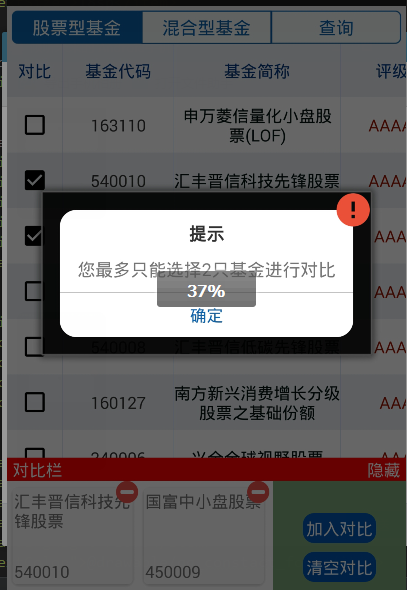
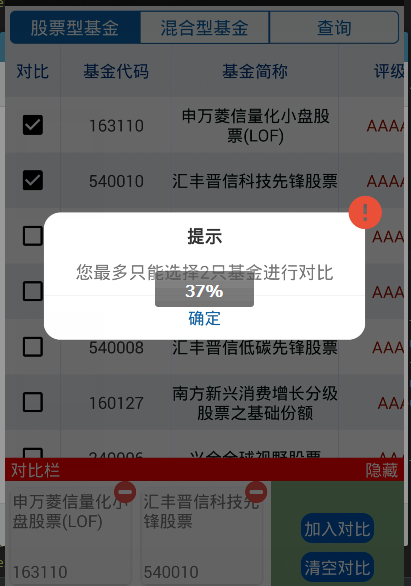
















 2261
2261

 被折叠的 条评论
为什么被折叠?
被折叠的 条评论
为什么被折叠?








