1.我自己的文件结构图
1.配置maven依赖,里面的依赖包包含了数据库、缓存等所使用的jar包
<project xmlns="http://maven.apache.org/POM/4.0.0" xmlns:xsi="http://www.w3.org/2001/XMLSchema-instance" xsi:schemaLocation="http://maven.apache.org/POM/4.0.0 http://maven.apache.org/xsd/maven-4.0.0.xsd">
<modelVersion>4.0.0</modelVersion>
<groupId>Springboot</groupId>
<artifactId>Springboot</artifactId>
<version>0.0.1-SNAPSHOT</version>
<packaging>war</packaging>
<parent>
<groupId>org.springframework.boot</groupId>
<artifactId>spring-boot-starter-parent</artifactId>
<version>1.5.4.RELEASE</version>
</parent>
<properties>
<project.build.sourceEncoding>UTF-8</project.build.sourceEncoding>
<java.version>1.8</java.version>
</properties>
<dependencies>
<dependency>
<groupId>org.springframework.boot</groupId>
<artifactId>spring-boot-starter-web</artifactId>
</dependency>
<dependency>
<groupId>org.springframework.boot</groupId>
<artifactId>spring-boot-starter-tomcat</artifactId>
<scope>provided</scope>
</dependency>
<dependency>
<groupId>org.springframework.boot</groupId>
<artifactId>spring-boot-starter-thymeleaf</artifactId>
</dependency>
<dependency>
<groupId>org.springframework.boot</groupId>
<artifactId>spring-boot-starter-actuator</artifactId>
</dependency>
<dependency>
<groupId>org.springframework.boot</groupId>
<artifactId>spring-boot-starter-data-jpa</artifactId>
</dependency>
<dependency>
<groupId>mysql</groupId>
<artifactId>mysql-connector-java</artifactId>
</dependency>
<dependency>
<groupId>org.apache.poi</groupId>
<artifactId>poi</artifactId>
<version>3.11</version>
</dependency>
<dependency>
<groupId>org.springframework.boot</groupId>
<artifactId>spring-boot-starter-jdbc</artifactId>
</dependency>
<dependency>
<groupId>org.springframework.boot</groupId>
<artifactId>spring-boot-devtools</artifactId>
<optional>true</optional>
<scope>true</scope>
</dependency>
<dependency>
<groupId>net.sf.ehcache</groupId>
<artifactId>ehcache</artifactId>
</dependency>
<dependency>
<groupId>org.springframework</groupId>
<artifactId>spring-context-support</artifactId>
</dependency>
</dependencies>
<build>
<sourceDirectory>src</sourceDirectory>
<plugins>
<plugin>
<artifactId>maven-compiler-plugin</artifactId>
<version>3.5.1</version>
<configuration>
<source>1.8</source>
<target>1.8</target>
</configuration>
</plugin>
<plugin>
<artifactId>maven-war-plugin</artifactId>
<version>3.0.0</version>
<configuration>
<warSourceDirectory>WebContent</warSourceDirectory>
</configuration>
</plugin>
<plugin>
<groupId>org.springframework.boot</groupId>
<artifactId>spring-boot-maven-plugin</artifactId>
<configuration>
<fork>true</fork>
</configuration>
</plugin>
</plugins>
</build>
</project>2.配置application.properties文件,第一二行允许不使用密码访问url+shutdown关闭服务,上线应用请自行修改。
endpoints.shutdown.enabled=true
endpoints.shutdown.sensitive=false
server.port=80
spring.datasource.url = jdbc:mysql://localhost:3306/test
spring.datasource.username = root
spring.datasource.password = *****
spring.datasource.driverClassName = com.mysql.jdbc.Driver
# Specify the DBMS
spring.jpa.database = MYSQL
# Show or not log for each sql query
spring.jpa.show-sql = true
# Hibernate ddl auto (create, create-drop, update)
spring.jpa.hibernate.ddl-auto = update
# Naming strategy
spring.jpa.hibernate.naming-strategy = org.hibernate.cfg.ImprovedNamingStrategy
# stripped before adding them to the entity manager)
spring.jpa.properties.hibernate.dialect = org.hibernate.dialect.MySQL5Dialect
spring.thymeleaf.cache=false
spring.jpa.properties.hibernate.show_sql=truepackage main;
import org.springframework.boot.SpringApplication;
import org.springframework.boot.autoconfigure.SpringBootApplication;
import org.springframework.boot.builder.SpringApplicationBuilder;
import org.springframework.boot.web.support.SpringBootServletInitializer;
@SpringBootApplication
public class ServletInitializer extends SpringBootServletInitializer {
protected SpringApplicationBuilder configure(SpringApplicationBuilder application) {
return application.sources(ServletInitializer.class);
}
public static void main(String[] args) {
SpringApplication.run(ServletInitializer.class, args);
}
}<ehcache xmlns:xsi="http://www.w3.org/2001/XMLSchema-instance"
xsi:noNamespaceSchemaLocation="ehcache.xsd">
<cache name="UserRespositroy"
maxEntriesLocalHeap="200"
timeToLiveSeconds="10">
</cache>
</ehcache>package main.config;
import org.springframework.cache.annotation.EnableCaching;
import org.springframework.cache.ehcache.EhCacheCacheManager;
import org.springframework.cache.ehcache.EhCacheManagerFactoryBean;
import org.springframework.context.annotation.Bean;
import org.springframework.context.annotation.Configuration;
import org.springframework.core.io.ClassPathResource;
@Configuration
//标注启动了缓存
@EnableCaching
public class CacheConfiguration {
/*
* ehcache 主要的管理器
*/
@Bean(name = "appEhCacheCacheManager")
public EhCacheCacheManager ehCacheCacheManager(EhCacheManagerFactoryBean bean){
return new EhCacheCacheManager (bean.getObject ());
}
/*
* 据shared与否的设置,Spring分别通过CacheManager.create()或new CacheManager()方式来创建一个ehcache基地.
*/
@Bean
public EhCacheManagerFactoryBean ehCacheManagerFactoryBean(){
EhCacheManagerFactoryBean cacheManagerFactoryBean = new EhCacheManagerFactoryBean ();
cacheManagerFactoryBean.setConfigLocation (new ClassPathResource ("ehcache.xml"));
cacheManagerFactoryBean.setShared (true);
return cacheManagerFactoryBean;
}
}
package main.interceptors;
import javax.servlet.http.HttpServletRequest;
import javax.servlet.http.HttpServletResponse;
import org.springframework.web.servlet.HandlerInterceptor;
import org.springframework.web.servlet.ModelAndView;
public class UserInterceptor implements HandlerInterceptor {
@Override
public void afterCompletion(HttpServletRequest arg0, HttpServletResponse arg1, Object arg2, Exception arg3)
throws Exception {
// TODO 自动生成的方法存根
System.out.println("11111111");
}
@Override
public void postHandle(HttpServletRequest arg0, HttpServletResponse arg1, Object arg2, ModelAndView arg3)
throws Exception {
// TODO 自动生成的方法存根
System.out.println("22222222222");
}
@Override
public boolean preHandle(HttpServletRequest arg0, HttpServletResponse arg1, Object arg2) throws Exception {
// TODO 自动生成的方法存根
System.out.println("333333333333");
return true;
}
}

package main.config;
import org.springframework.context.annotation.Configuration;
import org.springframework.web.servlet.config.annotation.InterceptorRegistry;
import org.springframework.web.servlet.config.annotation.WebMvcConfigurerAdapter;
import main.interceptors.UserInterceptor;
@Configuration
public class MyConfig extends WebMvcConfigurerAdapter {
@Override
public void addInterceptors(InterceptorRegistry registry) {
// TODO 自动生成的方法存根
registry.addInterceptor(new UserInterceptor()).addPathPatterns("/**").excludePathPatterns("/");
super.addInterceptors(registry);
}
}
7.其他controller/model/service,(IndexController.java/User.java/UserRespositroy.java),其中UserRespositroy.java 中@Query使用,如果没有nativeQuery = true 则使用的是数据库的实体类文件,这里对应的就是User.java,select中User首字母要大些,如果有就是使用源生sql语句。
package main.controller;
import org.springframework.beans.factory.annotation.Autowired;
import org.springframework.boot.autoconfigure.EnableAutoConfiguration;
import org.springframework.stereotype.Controller;
import org.springframework.web.bind.annotation.PathVariable;
import org.springframework.web.bind.annotation.RequestMapping;
import org.springframework.web.bind.annotation.ResponseBody;
import main.model.User;
import main.service.UserRespositroy;
@Controller
@EnableAutoConfiguration
public class IndexController {
@Autowired
UserRespositroy userRespositroy;
@RequestMapping("/")
@ResponseBody
public String index(){
return "hello world";
}
@RequestMapping("/hello/{id}")
@ResponseBody
public User hello(@PathVariable int id){
User user = userRespositroy.findOneUser("1111212", 1);
System.out.println(id);
return user;
}
}
package main.model;
import java.math.BigDecimal;
import java.util.Date;
import javax.persistence.Entity;
import javax.persistence.GeneratedValue;
import javax.persistence.GenerationType;
import javax.persistence.Id;
@Entity
public class User {
@Id
@GeneratedValue(strategy = GenerationType.AUTO)
private int id;
private String name;
private int height1;
private int sex;
private Date birthday;
private Date sendtime; // 日期类型,格式:yyyy-MM-dd HH:mm:ss
private BigDecimal price;
private float floatprice;
private double doubleprice;
public int getId() {
return id;
}
public String getName() {
return name;
}
public int getHeight1() {
return height1;
}
public int getSex() {
return sex;
}
public Date getBirthday() {
return birthday;
}
public Date getSendtime() {
return sendtime;
}
public BigDecimal getPrice() {
return price;
}
public float getFloatprice() {
return floatprice;
}
public double getDoubleprice() {
return doubleprice;
}
public void setId(int id) {
this.id = id;
}
public void setName(String name) {
this.name = name;
}
public void setHeight1(int height1) {
this.height1 = height1;
}
public void setSex(int sex) {
this.sex = sex;
}
public void setBirthday(Date birthday) {
this.birthday = birthday;
}
public void setSendtime(Date sendtime) {
this.sendtime = sendtime;
}
public void setPrice(BigDecimal price) {
this.price = price;
}
public void setFloatprice(float floatprice) {
this.floatprice = floatprice;
}
public void setDoubleprice(double doubleprice) {
this.doubleprice = doubleprice;
}
}
package main.service;
import org.springframework.cache.annotation.Cacheable;
import org.springframework.cache.annotation.EnableCaching;
import org.springframework.data.jpa.repository.JpaRepository;
import org.springframework.data.jpa.repository.Query;
import main.model.User;
@EnableCaching
public interface UserRespositroy extends JpaRepository<User, Integer> {
@Cacheable(cacheNames="UserRespositroy")
User findById(int id);
@Query(value = "select * from user where name = ?1 and sex = ?2", nativeQuery = true)
User findOneUser(String name, int sex);
}








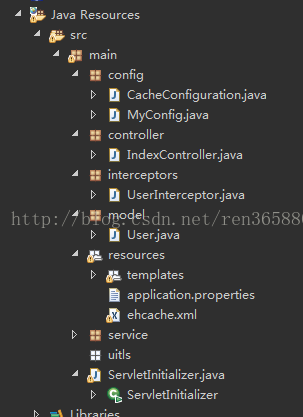














 1545
1545











 被折叠的 条评论
为什么被折叠?
被折叠的 条评论
为什么被折叠?










