第一步安装redis
redis运行在虚拟机192.168.100.60 centos 6.4 上面
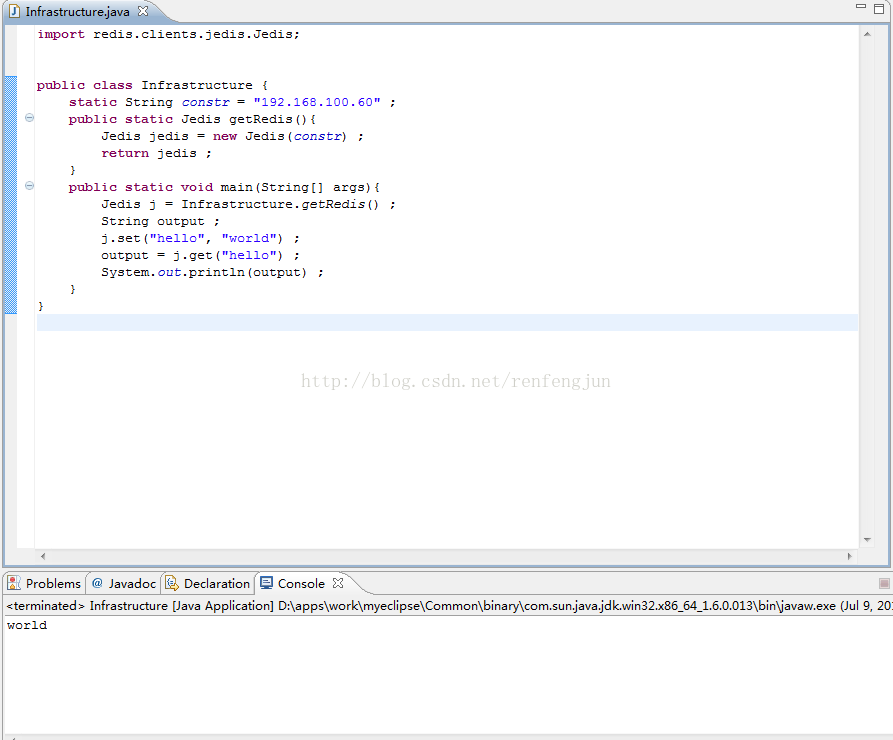
安装:
tar xzvf redis-2.2.12.tar.gz
cd redis-2.2.12
make
cd src
make install
root@nosql01 src]# ./redis-server
[3785] 09 Jul 21:28:44 # Warning: no config file specified, using the default config. In order to specify a config file use 'redis-server /path/to/redis.conf'
[3785] 09 Jul 21:28:44 * Server started, Redis version 2.2.12
[3785] 09 Jul 21:28:44 # WARNING overcommit_memory is set to 0! Background save may fail under low memory condition. To fix this issue add 'vm.overcommit_memory = 1' to /etc/sysctl.conf and then reboot or run the command 'sysctl vm.overcommit_memory=1' for this to take effect.
[3785] 09 Jul 21:28:44 * The server is now ready to accept connections on port 6379
java 配置
jedis jar包下载地址:
jedis 源码包下载地址:
import redis.clients.jedis.Jedis;
public class Infrastructure {
static String constr = "192.168.100.60" ;
public static Jedis getRedis(){
Jedis jedis = new Jedis(constr) ;
return jedis ;
}
public static void main(String[] args){
Jedis j = Infrastructure. getRedis() ;
String output ;
j.set( "hello", "world" ) ;
output = j.get( "hello") ;
System. out.println(output) ;
}
}
默认使用6379端口
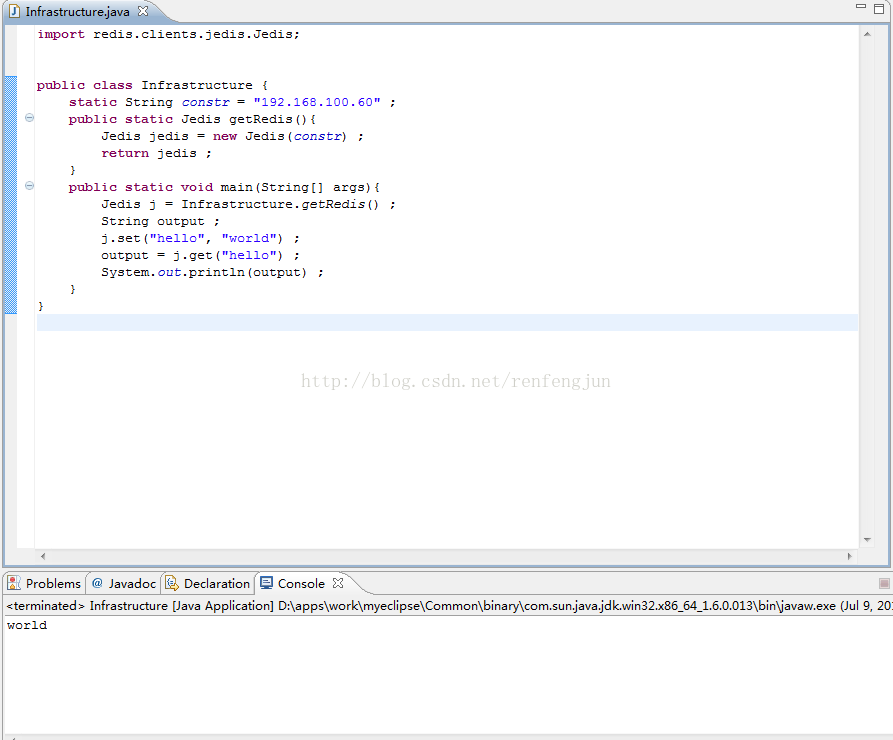





















 2万+
2万+











 被折叠的 条评论
为什么被折叠?
被折叠的 条评论
为什么被折叠?








