package com.louisgeek.louiscustomviewstudy;
import android.animation.ValueAnimator;
import android.content.Context;
import android.content.res.Resources;
import android.content.res.TypedArray;
import android.graphics.Bitmap;
import android.graphics.BitmapFactory;
import android.graphics.Canvas;
import android.graphics.Color;
import android.graphics.Matrix;
import android.graphics.Paint;
import android.graphics.Path;
import android.graphics.RectF;
import android.os.Handler;
import android.util.AttributeSet;
import android.util.DisplayMetrics;
import android.util.Log;
import android.util.TypedValue;
import android.view.View;
import java.util.ArrayList;
import java.util.List;
/**
* Created by louisgeek on 2016/10/21.
*/
public class LoadingCustomView05 extends View {
private static final String TAG = "LoadingCustomView05";
private static final int PROGRESSBAR_WIDTH = 550;
/*进度条样式*/
public static final int SOLID = 1;//实心
public static final int SOLID_AND_FRAME = 2;//实心加边框
public static final int HOLLOW = 3;//空心
/***/
private int mStartAngle_LeftArc = 90;//左边半圆或弧度的初始角度
private int mStartAngle_RightArc_One = -90;//右边半圆或弧度上面的那部分的初始角度
private int mStartAngle_RightArc_Two = 0;//右边半圆或弧度下面的那部分的初始角度
private int mProgressBankgroundColor = Color.parseColor("#FA8900");
private int mProgressColor = Color.parseColor("#98C73B");
private float mProgress;//当前的进度
private float mPetalDisance;
private int mProgressBarFrameHeight = this.dp2px(8);
private int mProgressBarBankgroundStyle = SOLID;//默认实心
private int mProgressBarHeight = this.dp2px(20);//进度条总高度
private int mProgressBarWidth = PROGRESSBAR_WIDTH;//进度条总长度
//
private boolean mHasCoordinate = false;//是否绘制参考坐标系
//右边小圆圆环边框
float mRightStrokeWidth = this.dp2px(5);//
/***/
private Paint mPaint;
private int mViewWidth, mViewHeight;
private int mScreenWidth, mScreenHeight;
private boolean mHasBankground = true;//是否绘制背景
private float mProgressMaxWidth;//进度最大宽度
private float mProgressLoadingWidth;//当前进度条宽度
private float mOneArcProgress;//半圆占用的最大的进度
private float mRectWidth;//进度条中间矩形的最大宽度
private int mProgressBarWidthWithoutFrame;
private int mProgressBarHeightWithoutFrame;
private float mRadius;//进度条内左右两个半圆的最大半径
private int mDuration = 5 * 1000;//动画执行时间
private Context mContext;
private List<PetalBean> mPetalBeanList = new ArrayList<>();
private int mPetalCount = 15;
private boolean hasSinglePetal = false;
private boolean hasInitDataed = false;
private int again = 0;
private int mProgressContentColor = Color.parseColor("#FE4D0E");
ValueAnimator mValueAnimator;
boolean mAnimatorIsStart = false;
boolean mPosthasStart = false;
public LoadingCustomView05(Context context) {
this(context, null);
}
public LoadingCustomView05(Context context, AttributeSet attrs) {
this(context, attrs, 0);
}
public LoadingCustomView05(Context context, AttributeSet attrs, int defStyleAttr) {
super(context, attrs, defStyleAttr);
mContext = context;
TypedArray ta = getContext().obtainStyledAttributes(attrs, R.styleable.LoadingCustomView05);
mProgressBankgroundColor = ta.getColor(R.styleable.LoadingCustomView05_progressBankgroundColor2, mProgressBankgroundColor);
mProgressColor = ta.getColor(R.styleable.LoadingCustomView05_progressColor2, mProgressColor);
mProgress = ta.getFloat(R.styleable.LoadingCustomView05_progress2, mProgress);
mProgress = mProgress / 100;//目标进度0-1
mProgressBarFrameHeight = ta.getDimensionPixelOffset(R.styleable.LoadingCustomView05_progressBarFrameHeight2, mProgressBarFrameHeight);
mProgressBarBankgroundStyle = ta.getInteger(R.styleable.LoadingCustomView05_progressBarBankgroundStyle2, mProgressBarBankgroundStyle);
//
ta.recycle();
init();
}
private void init() {
mPaintAndroid 自定义View练习:风扇吹花瓣加载中loading进度条绘制
最新推荐文章于 2024-04-19 15:54:57 发布








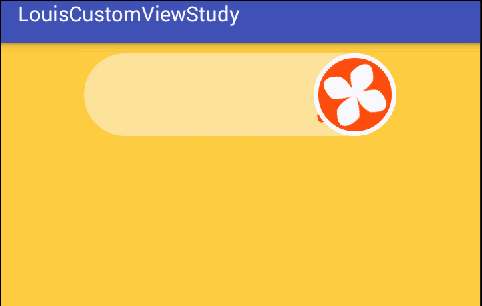
 最低0.47元/天 解锁文章
最低0.47元/天 解锁文章














 722
722











 被折叠的 条评论
为什么被折叠?
被折叠的 条评论
为什么被折叠?








