俗话说:Linux一切皆文件,对Linux的操作也主要是通过命令来完成的,这不同与Windows操作系统,点击几下就好了,这也就意味着有更多的命令需要去学习和记忆,当然这么多命令要记得很清楚是不可能的,所以Linux提供了一些用于查看帮助的命令,下面就简单介绍一下吧。
(1)whatis:用于查询一个命令执行什么功能,并将查询结果打印到终端上。
例:
[root@localhost ~]# whatis ls
(1) - list directory contents ls
(1p) - list directory contents
[root@localhost ~]# whatis cp cp
(1) - copy files and directories cp
(1p) - copy files
[root@localhost ~]# whatis chown chown
(1) - change file owner and group chown
(1p) - change the file ownership chown
(2) - change ownership of a file chown
(3p) - change owner and group of a file
(2)man:Linux提供了丰富的帮助手册,当你需要查看某个命令的参数时不必到处上网查找,只要man一下即可。
比如我执行 man pwd 命令,显示如下:
后面还有的话再继续添加吧。欢迎大家补充。







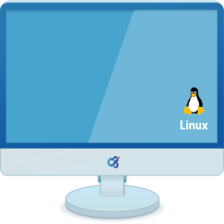
















 938
938

 被折叠的 条评论
为什么被折叠?
被折叠的 条评论
为什么被折叠?








