1 Introduction to Backup and Recovery
This chapter explains Oracle Database backup and recovery and summarizes the Oracle solutions. This chapter contains the following topics:
本章解释了Oracle数据库备份和恢复并简要说明了oracle的解决方案。本章包含以下主题:
- 备份和恢复的目的
- oracle备份和恢复的解决方案
- oracle闪回技术
- 数据恢复指导
- 备份和恢复的文档线路图
Note:
To get started with Recovery Manager (RMAN) right away, proceed to Chapter 2, "Getting Started with RMAN."Purpose of Backup and Recovery
As a backup administrator, your principal duty is to devise, implement, and manage a backup and recovery strategy. In general, the purpose of a backup and recovery strategy is to protect the database against data loss and reconstruct the database after data loss. Typically, backup administration tasks include the following:
作为一个备份管理员,你的主要职责是制定、实施和管理一个备份和恢复策略。一般来说,备份和恢复策略的目的是保护数据库防止数据丢失和数据丢失后重建数据库。通常,备份管理包括以下任务:
-
Planning and testing responses to different kinds of failures
-
Configuring the database environment for backup and recovery
-
Setting up a backup schedule
-
Monitoring the backup and recovery environment
-
Troubleshooting backup problems
-
Recovering from data loss if the need arises
规划和测试不同种类的故障的反应
配置备份和恢复数据库环境
设置备份时间表
监视备份和恢复环境
备份问题的故障排除
如果有需要时,恢复丢失的数据
As a backup administrator, you may also be asked to perform other duties that are related to backup and recovery:
-
Data preservation, which involves creating a database copy for long-term storage
-
Data transfer, which involves moving data from one database or one host to another
The purpose of this manual is to explain how to perform the preceding tasks.
作为一个备份管理员,您可能会被要求执行其他有关系的备份和恢复任务:
数据的保存,其中包括创建数据库副本的长期储存
数据传输方面,这涉及到从一个数据库或一个主机移动到另一个数据
这本手册的目的是解释如何执行前款的任务。
Data Protection
As a backup administrator, your primary job is making and monitoring backups for data protection. A backup is a copy of data of a database that you can use to reconstruct data. A backup can be either a physical backup or a logical backup.
作为一个备份管理员,您的主要工作是制定和监控备份的来保护数据。备份是指你可以用它来重建数据的数据库的数据副本。备份可以是物理备份和逻辑备份。
Physical backups are copies of the physical files used in storing and recovering a database. These files include data files, control files, and archived redo logs. Ultimately, every physical backup is a copy of files that store database information to another location, whether on disk or on offline storage media such as tape.
物理备份是物理文件的副本,用来存储和恢复数据库。这些文件包括数据文件,控制文件和归档重做日志。最终,每一个物理备份是数据库信息存储到另一个位置,无论是在磁盘或脱机存储介质(如磁带)文件的副本。
Logical backups contain logical data such as tables and stored procedures. You can use Oracle Data Pump to export logical data to binary files, which you can later import into the database. The Data Pump command-line clients expdp and impdp use the DBMS_DATAPUMP and DBMS_METADATA PL/SQL packages.
逻辑备份包含逻辑数据如表和存储过程。您可以使用Oracle数据泵将逻辑数据导出到二进制文件,这样你可以稍后导入到数据库中。数据泵命令行客户端EXPDP和IMPDP使用DBMS_DATAPUMP和DBMS_METADATA PL / SQL包。
Physical backups are the foundation of any sound backup and recovery strategy. Logical backups are a useful supplement to physical backups in many circumstances but are not sufficient protection against data loss without physical backups.
物理备份是任何健全的备份和恢复策略的基础。逻辑备份是一个有益于补充物理备份,在很多情况下,但还不足以抵御没有物理备份数据丢失的备份。
Unless otherwise specified, the term backup as used in the backup and recovery documentation refers to a physical backup. Backing up a database is the act of making a physical backup. The focus in the backup and recovery documentation set is almost exclusively on physical backups.
除非另有规定,备份和恢复文档中使用的术语作为备份指的是物理备份。备份数据库是做物理备份的行为。在备份和恢复文档集中的重点几乎完全是物理备份。
While several problems can halt the normal operation of an Oracle database or affect database I/O operations, only the following typically require DBA intervention and data recovery: media failure, user errors, and application errors. Other failures may require DBA intervention without causing data loss or requiring recovery from backup. For example, you may need to restart the database after an instance failure or allocate more disk space after statement failure because of a full data file.
虽然一些问题可以停止Oracle数据库的正常运行,或影响数据库的I / O操作,只有以下情况通常需要DBA干预和数据恢复:介质故障,用户错误和应用程序错误。其他故障,可能需要DBA干预,而不会造成数据丢失或需要从备份中恢复。例如,一个实例失败后,你可能需要重新启动数据库或因为一个完整的数据文件,在语句失败后分配更多的磁盘空间。
Media Failures
A media failure is a physical problem with a disk that causes a failure of a read from or write to a disk file that is required to run the database. Any database file can be vulnerable to a media failure. The appropriate recovery technique following a media failure depends on the files affected and the types of backup available.
介质故障是磁盘,导致读失败或写入运行数据库所需磁盘文件失败的一个物理问题。任何数据库文件可以很容易发生介质故障。下面的介质故障的相应的恢复技术依赖于受影响的文件和备份可用的类型。
One particularly important aspect of backup and recovery is developing a disaster recovery strategy to protect against catastrophic data loss, for example, the loss of an entire database host.
User Errors
User errors occur when, either due to an error in application logic or a manual mistake, data in a database is changed or deleted incorrectly. User errors are estimated to be the greatest single cause of database downtime.
当用户错误发生时,无论是由于应用程序逻辑或手动操作的错误,在数据库中的数据都会不正确的被更改或删除。用户错误估计是数据库宕机的最大的单一原因。
Data loss due to user error can be either localized or widespread. An example of localized damage is deleting the wrong person from the employees table. This type of damage requires surgical detection and repair. An example of widespread damage is a batch job that deletes the company orders for the current month. In this case, drastic action is required to avoid a extensive database downtime.
由于用户错误的导致的数据丢失可以是局部的或广泛的。局部损坏的一个例子是从员工表中删除了错误的人。这种类型的损伤,需要手动检测和修复。广泛破坏的例子是,一个删除该公司当月订单的批处理作业。在这种情况下,需要大幅度的操作,以避免数据库的停机时间过长。
While user training and careful management of privileges can prevent most user errors, your backup strategy determines how gracefully you recover the lost data when user error does cause data loss.
Application Errors
Sometimes a software malfunction can corrupt data blocks. In a physical corruption, which is also called a media corruption, the database does not recognize the block at all: the checksum is invalid, the block contains all zeros, or the header and footer of the block do not match. If the corruption is not extensive, then you can often repair it easily with block media recovery.
有时,一个软件故障可能会损坏数据块。在一个物理损坏,这也被称为介质损坏,数据库无法识别块:校验是无效的,该块没有数据,或块的头和脚不匹配。如果这种损坏并不广泛,那么你可以很容易地经常使用块介质恢复来修复它。
See Also:
-
Oracle Database Utilities to learn how to use Data Pump
另请参见:
第9章,“备份数据库”
Oracle数据库工具来学习如何使用数据泵
Data Preservation
Data preservation is related to data protection, but serves a different purpose. For example, you may need to preserve a copy of a database as it existed at the end of a business quarter. This backup is not part of the disaster recovery strategy. The media to which these backups are written are often unavailable after the backup is complete. You may send the tape into fire storage or ship a portable hard drive to a testing facility. RMAN provides a convenient way to create a backup and exempt it from your backup retention policy. This type of backup is known as an archival backup.
数据保存是与数据保护,但是服务于不同的目的。例如,您可能需要保留一个数据库的副本,因为它存在于一个企业季度末。这种备份不是灾难恢复策略的一部分。到这些备份写入的介质通常是不可用后,备份完成。你可以发送磁带插入火贮存或运送便携式硬盘驱动器的测试设施。 RMAN提供了一个方便的方法来创建一个备份并从您的备份保留策略免除它。这种类型的备份称为存档备份。
另请参见:
“让数据库备份的长期存储”
Data Transfer
In some situations you may need to take a backup of a database or database component and move it to another location. For example, you can use Recovery Manager (RMAN) to create a database copy, create a tablespace copy that can be imported into another database, or move an entire database from one platform to another. These tasks are not strictly speaking part of a backup and recovery strategy, but they do require the use of database backups, and so may be included in the duties of a backup administrator.
在某些情况下,您可能需要采取一个数据库或数据库组件的备份,并将其移动到另一个位置。例如,您可以使用恢复管理器(RMAN)创建一个数据库副本,创建可以导入到另一个数据库的表空间的副本,或者从一个平台迁移整个数据库到另一个。这些任务不是严格意义上的备份和恢复策略的一部分,但他们确实需要使用数据库备份,因此可以被包含在一个备份管理员的职责里。
另请参见:
在第七部分的章节,“数据传输与RMAN”
Oracle Backup and Recovery Solutions
When implementing a backup and recovery strategy, you have the following solutions available:
当要实现一个备份和恢复策略时,你可以有以下的可用的解决方案解决:
-
恢复管理器(RMAN)
Recovery Manager is fully integrated with the Oracle database to perform a range of backup and recovery activities, including maintaining an RMAN repository of historical data about backups. You can access RMAN through the command line or through Oracle Enterprise Manager.
恢复管理器与Oracle数据库完全集成来执行一系列的备份和恢复活动,包括维持有关备份的历史数据的RMAN存储库。你可以通过命令行或通过Oracle企业管理器访问RMAN。
-
User-managed backup and recovery
用户管理的备份与恢复
In this solution, you perform backup and recovery with a mixture of host operating system commands and SQL*Plus recovery commands.You are responsible for determining all aspects of when and how backups and recovery are done.
在这个解决方案中,您执行备份和恢复时需要与主机操作系统的命令和SQL * Plus恢复命令想混合.你是负责确定何时以及如何备份和恢复完成的各个方面。
These solutions are supported by Oracle and are fully documented, but RMAN is the preferred solution for database backup and recovery. RMAN provides a common interface for backup tasks across different host operating systems, and offers several backup techniques not available through user-managed methods.
这些解决方案是由Oracle支持并完全记录,但RMAN是用于数据库备份和恢复的首选解决方案。 RMAN提供了一个通用接口,用于在不同的主机操作系统的备份任务,并提供无法通过用户管理的几种方法备份技术。
Most of this manual focuses on RMAN-based backup and recovery. User-managed backup and recovery techniques are covered in Performing User-Managed Backup and Recovery. The most noteworthy are the following:
大多数本手册的重点是基于RMAN的备份和恢复。用户管理的备份和恢复技术都包含在执行用户管理的备份和恢复。最值得关注的有以下几种:
-
Incremental backups
增量备份
An incremental backup stores only blocks changed since a previous backup. Thus, they provide more compact backups and faster recovery, thereby reducing the need to apply redo during data file media recovery. If you enable block change tracking, then you can improve performance by avoiding full scans of every input data file. You use the
BACKUP INCREMENTALcommand to perform incremental backups.只有增量备份存储块自上次备份后的更改。因此,它们提供了更紧凑的备份和更快的恢复,从而减少了需要的数据文件介质恢复期间应用重做。如果您启用块更改跟踪,那么你可以通过避免每次输入数据文件的完整扫描来提高性能。你使用BACKUP INCREMENTAL命令执行增量备份。
-
Block media recovery
块介质恢复
You can repair a data file with only a small number of corrupt data blocks without taking it offline or restoring it from backup. You use the
RECOVER BLOCKcommand to perform block media recovery.你可以只用少量损坏的数据块修复一个数据文件,而不使其脱机,或从备份中还原它。您可以使用恢复块命令执行块介质恢复。
-
Binary compression
二进制压缩
A binary compression mechanism integrated into Oracle Database reduces the size of backups.
集成到Oracle数据库二进制压缩机制减少备份的大小。
-
Encrypted backups
加密备份
RMAN uses backup encryption capabilities integrated into Oracle Database to store backup sets in an encrypted format. To create encrypted backups on disk, the database must use the Advanced Security Option. To create encrypted backups directly on tape, RMAN must use the Oracle Secure Backup SBT interface, but does not require the Advanced Security Option.
RMAN使用集成到Oracle数据库来存储备份集的加密格式备份加密功能。在磁盘上创建加密的备份,数据库必须使用高级安全选项。直接在磁带上创建加密的备份,RMAN必须使用Oracle安全备份SBT接口,但不要求高级安全选项。
-
Automated database duplication
自动化的数据库复制
Easily create a copy of your database, supporting various storage configurations, including direct duplication between ASM databases.
轻松地创建数据库的副本,支持各种存储配置,包括ASM的数据库之间的直接复制。
-
Cross-platform data conversion
跨平台的数据转换
Whether you use RMAN or user-managed methods, you can supplement physical backups with logical backups of schema objects made with Data Pump Export utility. You can later use Data Pump Import to re-create data after restore and recovery. Logical backups are mostly beyond the scope of the backup and recovery documentation.
无论您使用RMAN或用户管理的方法,你可以补充物理备份与数据泵导出实用程序所做的模式对象的逻辑备份。您可以在以后使用数据泵导入来重新创建数据后还原和恢复。逻辑备份大多超出了备份和恢复文档的范围。
Table 1-1 summarizes the features of the different backup techniques.
表1-1总结了不同的备份技术的特征。
Table 1-1 Feature Comparison of Backup Techniques
表1-1备份技术的功能比较
| Feature | Recovery Manager | User-Managed | Data Pump Export |
|---|---|---|---|
| Closed database backups 关闭的数据库备份 | Supported. Requires instance to be mounted. 支持,需要实例关闭 | Supported. 支持 | Not supported. 不支持 |
| Open database backups 打开的数据库备份 | Supported. No need to use 支持。不需要使用 | Supported. Must use 支持,必须使用 | Requires rollback or undo segments to generate consistent backups. 需要回滚或撤消段来生成一致的备份。
|
| Incremental backups 增量备份 | Supported. 支持 | Not supported. 不支持 | Not supported. 不支持 |
| Corrupt block detection 坏块检测 | Supported. Identifies corrupt blocks and logs in 支持,在V $ DATABASE_BLOCK_CORRUPTION确定坏块和日志 | Not supported. 不支持 | Supported. Identifies corrupt blocks in the export log. 支持。在export log确定坏块。 |
| Automatic specification of files to include in a backup 在备份中包括的自动规范文件 | Supported. Establishes the name and locations of all files to be backed up (whole database, tablespaces, data files, control files, and so on). 支持,建立要备份的所有文件(整个数据库,表空间,数据文件,控制文件等)的名称和位置 | Not supported. Files to be backed up must be located and copied manually. 不支持。要备份的文件必须手动移动和复制。 | Not applicable. 不可用 |
| Backup repository 备份库 | Supported. Backups are recorded in the control file, which is the main repository of RMAN metadata. Additionally, you can store this metadata in a recovery catalog, which is a schema in a different database. 支持。备份信息记录在控制文件里,控制文件存储主要的RMAN元数据。另外,你可以将这些元数据存储在恢复目录里。恢复目录的方案在另一个不同的数据库里。 | Not supported. DBA must keep own records of backups. 不支持,DBA必须保留自己的备份的记录 | Not supported. 不支持 |
| Backups to a media manager 备份到介质管理器 | Supported. Interfaces with a media manager. RMAN also supports proxy copy, a feature that allows a media manager to manage completely the transfer of data between disk and backup media. 支持。介质管理接口。RMAN也可以支持代理拷贝,这个特征允许介质管理器完全管理磁盘与备份介质之间传输的数据。 | Supported. Backup to tape is manual or controlled by a media manager. 支持。可以手动备份到磁带或者使用介质管理器来管理备份 | Not supported. 不支持 |
| Backup of initialization parameter file 初始参数文件的备份 | Supported. 支持 | Supported. 支持 | Not supported. 不支持 |
| Backup of password and networking files 密码文件和网络文件的备份 | Not supported. 不支持 | Supported. 支持 | Not supported. 不支持 |
| Platform-independent language for backups 平台无关的语言的备份 | Supported. 支持 | Not supported. 不支持 | Supported. 支持 |
Oracle Flashback Technology
As explained in Oracle Database Concepts, Oracle Flashback Technology complements your physical backup and recovery strategy. This set of features provides an additional layer of data protection. Specifically, you can use the various features of Oracle Flashback to view past states of data and rewind your database without restoring backups or performing point-in-time recovery. In general, flashback features are more efficient and less disruptive than media recovery in most situations in which they apply.
Oracle闪回技术
如在《Oracle数据库概念》介绍中,Oracle闪回技术补充你物理的备份和恢复策略。这组功能提供了数据保护的附加层。具体来说,可以使用Oracle闪回的各种功能来查看过去的数据状态和倒回你的数据库没有还原备份或执行点实时恢复。一般情况下,闪回功能相对于介质恢复在大多数情况下更有效,破坏性更小。
Logical Flashback Features
Most of the flashback features of Oracle operate at the logical level, enabling you to view and manipulate database objects. The logical-level flashback features of Oracle do not depend on RMAN and are available whether or not RMAN is part of your backup strategy. Except for Oracle Flashback Drop, the logical flashback features rely on undo data, which are records of the effects of each database update and the values overwritten in the update.
大多数Oracle的闪回功能操作在逻辑层,使您能够查看和操作数据库对象。oracle的逻辑层闪回功能不依赖于RMAN且无论RMAN是否为您的备份策略的一部分都是可用的。除了Oracle Flashback Drop,逻辑闪回功能依赖于撤销数据,即这些数据记录着每一个数据库更新的效果记录和覆盖更新的值。
Oracle Database includes the following logical flashback features:
Oracle数据库包括以下逻辑闪回功能:
-
Oracle闪回查询
You can specify a target time and run queries against a database, viewing results as they would have appeared at the target time. To recover from an unwanted change like an update to a table, you could choose a target time before the error and run a query to retrieve the contents of the lost rows. Oracle Database Advanced Application Developer's Guide explains how to use this feature.
-
-
您可以指定一个目标时间,并针对数据库运行查询,查看,因为他们会出现在目标时间的结果。要像从一个更新发生意外更改到一个表中恢复,你可以在错误之前选择一个目标时间,并运行查询来追回丢失行的内容。 Oracle数据库高级应用程序开发指南介绍了如何使用此功能。
-
Oracle Flashback Version Query
You can view all versions of all rows that ever existed in one or more tables in a specified time interval. You can also retrieve metadata about the differing versions of the rows, including start and end time, operation, and transaction ID of the transaction that created the version. You can use this feature to recover lost data values and to audit changes to the tables queried. Oracle Database Advanced Application Developer's Guide explains how to use this feature.
-
Oracle闪回版本查询
您可以查看所有的版本曾经存在在指定时间间隔内的一个或多个表中的所有行。您还可以检索有关行的不同版本,包括开始和结束时间,操作和创建该版本的交易事务ID的元数据。您可以使用此功能来恢复丢失的数据值和审核更改查询的表。 《Oracle数据库高级应用程序开发指南》介绍了如何使用此功能。
-
Oracle Flashback Transaction Query
You can view changes made by a single transaction, or by all the transactions during a specific time period. Oracle Database Advanced Application Developer's Guide explains how to use this feature.
-
Oracle闪回事务查询
您可以在一个特定的时间段查看由一个单一的事务所做的更改,或所有事务。 《Oracle数据库高级应用程序开发指南》介绍了如何使用此功能。
-
You can reverse a transaction. Oracle Database determines the dependencies between transactions and in effect creates a compensating transaction that reverses the unwanted changes. The database rewinds to a state as if the transaction, and any transactions that could be dependent on it, had never happened. Oracle Database Advanced Application Developer's Guide explains how to use this feature.
-
Oracle闪回事务
您可以反转事务。 Oracle数据库决定了事务之间生效的依赖性创建一个补偿事务的反转发生意外情况。数据库能反转到一个状态,如果该事务,并可能依赖于它的任何从来没有发生过的事务。 《Oracle数据库高级应用程序开发指南》介绍了如何使用此功能。 -
-
You can recover a table or set of tables to a specified point in time in the past without taking any part of the database offline. In many cases, Flashback Table eliminates the need to perform more complicated point-in-time recovery operations. Flashback Table restores tables while automatically maintaining associated attributes such as current indexes, triggers, and constraints, and in this way enabling you to avoid finding and restoring database-specific properties. "Rewinding a Table with Flashback Table" explains how to use this feature.
-
Oracle闪回表
你可以恢复一个表或表集到指定的时间点过去没有采取任何部分数据库脱机的。在许多情况下,闪回表消除了需要执行更复杂的点实时恢复操作。闪回表恢复表的同时自动保持如当前索引,触发器和约束相关的属性,并以这种方式使您能够避免发现和还原数据库特定的属性。 “反转与闪回表一表”介绍了如何使用此功能。 -
-
You can reverse the effects of a
DROPTABLEstatement. "Rewinding a DROP TABLE Operation with Flashback Drop" explains how to use this feature. -
Oracle闪回删除
你可以扭转一个DROP TABLE语句的影响。 “反转DROP TABLE操作与闪回删除”解释了如何使用此功能。
A flashback data archive enables you to use some logical flashback features to access data from far back in the past. A flashback data archive consists of one or more tablespaces or parts of tablespaces. When you create a flashback data archive, you specify the name, retention period, and tablespace. You can also specify a default flashback data archive. The database automatically purges old historical data the day after the retention period expires.
一个闪回数据归档,您可以使用一些逻辑闪回功能,访问从早在过去的数据。一个闪回数据归档由一个或多个表空间或者表空间部件组成。当你创建一个闪回数据归档,您需要指定的名称,保留期和表空间。您也可以指定一个默认的闪回数据归档。数据库中的保留期期满后的第二天自动清除旧的历史数据。
You can turn flashback archiving on and off for individual tables. By default, flashback archiving is turned off for every table.
您可以为一个表打开闪回归档和关闭。默认情况下,每章表的闪回归档是关闭的。
See Also:
-
Chapter 18, "Performing Flashback and Database Point-in-Time Recovery" to learn how to perform Flashback Table and Flashback Drop
-
Oracle Database Advanced Application Developer's Guide for more information on the logical flashback features
另请参见:
第18章, “执行闪回和数据库点时间复原”,以了解如何执行闪回表和闪回删除。
《Oracle数据库高级应用开发者指南》上的关于逻辑闪回功能的更多详细信息。
Flashback Database
At the physical level, Oracle Flashback Database provides a more efficient data protection alternative to database point-in-time recovery (DBPITR). If the current data files have unwanted changes, then you can use the RMAN command FLASHBACK DATABASE to revert the data files to their contents at a past time. The end product is much like the result of a DBPITR, but is generally much faster because it does not require restoring data files from backup and requires less redo than media recovery.
在物理层, Oracle闪回数据库提供了更高效的数据保护来替代数据库点即时恢复( DBPITR ) 。如果当前的数据文件不必要变化,那么你可以使用RMAN命令FLASHBACK DATABASE将数据文件的内容回到到过去的时间。最终效果很像一个DBPITR的结果,但一般要快得多,因为它不需要从备份恢复数据文件,并且比介质恢复需求的重做少。
Flashback Database uses flashback logs to access past versions of data blocks and some information from archived redo logs. Flashback Database requires that you configure a fast recovery area for a database because the flashback logs can only be stored there. Flashback logging is not enabled by default. Space used for flashback logs is managed automatically by the database and balanced against space required for other files in the fast recovery area.
闪回数据库使用闪回日志访问过去的数据块的版本和归档重做日志的一些信息。闪回数据库需要您为数据库配置一个快速恢复区,因为闪回日志只能存储在那里。闪回日志默认情况下不启用。用于闪回日志的空间是由数据库自动管理的,需要对在快速恢复区的其他文件的进行空间平衡。
Oracle Database also supports restore points along with Flashback Database and backup and recovery. A restore point is an alias corresponding to a system change number (SCN). You can create a restore point at any time if you anticipate needing to return part or all of a database to its contents at that time. A guaranteed restore point ensures that you can use Flashback Database to return a database to the time of the restore point.
Oracle数据库还支持与闪回数据库备份和恢复还原点。恢复点是对应于系统改变号(SCN )的别名。您可以在任何时候创建一个还原点,那时当你期望需要返回一个数据库部分或全部内容。有保证的恢复点可确保您可以使用闪回数据库让数据库恢复到恢复点的时间。
See Also:
另请参见:
"Rewinding a Database with Flashback Database" to learn how to perform Flashback Database with theFLASHBACK DATABASE
command
Data Recovery Advisor
Oracle Database includes a Data Recovery Advisor tool that automatically diagnoses persistent data failures, presents appropriate repair options, and executes repairs at your request. Data Recovery Advisor provides a single point of entry for Oracle backup and recovery solutions. You can use Data Recovery Advisor through the Enterprise Manager Database Control or Grid Control console or through the RMAN command-line client.
Oracle数据库包括一个数据恢复指导工具,可以自动诊断持久性数据的故障,提出了相应的修复选项,并根据您的要求执行修复。数据恢复指导针对Oracle备份和恢复解决方案提供了一个单一的入口点。您可以通过Enterprise Manager Database Control 或Grid Control console或通过RMAN命令行客户端使用数据恢复指导。
A database failure usually manifests itself as a set of symptoms: error messages, alerts, trace files and dumps, and failed data integrity checks. Data Recovery Advisor automatically diagnoses and informs you of these failures. For Data Recovery Advisor, a failure is a persistent data corruption that can be directly mapped to a set of repair actions. Each failure has a status of open or closed. Each failure also has a priority of critical, high, or low.
数据库故障一般表现为一组症状:错误信息,提示,跟踪文件,转储和故障的数据完整性检查。数据恢复指导自动诊断,并将这些故障通知你。对于数据恢复指导,故障是可以直接映射到一组修复行动的持久数据损坏。每个故障都有的打开或关闭状态。每个故障也有至关重要的,高或低的优先级。
Failures are detected by data integrity checks, which are diagnostic procedures executed to assess the health of the database or its components. If a data integrity check reveals a failure, then Data Recovery Advisor automatically assesses the effect of a set of failures and maps it to a set of repair options. Usually, Data Recovery Advisor presents both automated and manual repair options.
故障是由数据完整性检查,这是执行以评估该数据库或其组件的健康状况的诊断程序检测到的。如果数据完整性检查时发现故障,那么数据恢复指导自动评估这一组故障的影响,并将其映射到一组修复选项。通常情况下,数据恢复指导会显示自动和手动修复选项。
Data Recovery Advisor determines the best automated repair option and its effect on the database. The repair option may include repairs such as data file restore and recovery, media recovery, Flashback Database, and so on. Before presenting an automated repair option, Data Recovery Advisor validates it for the specific environment and the availability of media components required to complete the proposed repair.
数据恢复指导确定最佳的自动修复选项,其对数据库的影响。修复选项可能包括维修,如数据文件还原和恢复,介质恢复,闪回数据库,等等。之前介绍的自动修复选项,数据恢复指导验证它的具体环境,完成建议的维修需要的介质组件的可用性。
If you choose an automated repair option, then RMAN coordinates sessions on the Oracle database to perform the repair for you. The Data Recovery Advisor tool verifies the repair success and closes the appropriate failures.
如果您选择自动修复选项,则RMAN调用在Oracle数据库上的会话来进行维修为您服务。数据恢复指导工具验证修复成功,并关闭相应的故障。
See Also:
另请参见:
Chapter 15, "Diagnosing and Repairing Failures with Data Recovery Advisor," to learn how to use Data Recovery Advisor。Backup and Recovery Documentation Roadmap
Figure 1-1 illustrates the recommended way to navigate the backup and recovery documentation. The roadmap is divided into two main paths: RMAN and user-managed backup and recovery. Optional paths are shown as splitting off and then rejoining each main path.
图1-1说明了建议的方式来浏览备份和恢复文档。该路线图分为两个主要途径:RMAN和用户管理的备份和恢复。分支为可选的路径最后再结合各主要路径。
If you are new to Oracle Database and want to learn about backup recovery, then the best entry point is Oracle Database 2 Day DBA. The backup and recovery chapter explains how to use Enterprise Manager to perform basic operations. Optionally, you can expand your knowledge of basic backup and recovery principles by reading the relevant chapter in Oracle Database Concepts.
如果你对Oracle数据库不了解但是想学它的备份恢复功能,那么最好的切入点是Oracle数据库DBA两日速成。备份和恢复本章介绍如何使用Enterprise Manager来执行基本的操作。或者,您可以通过阅读在Oracle数据库概念相关章节扩大你的基本的备份和恢复原理知识。
Figure 1-1 Backup and Recovery Documentation Roadmap
图1-1备份和恢复文档路线图
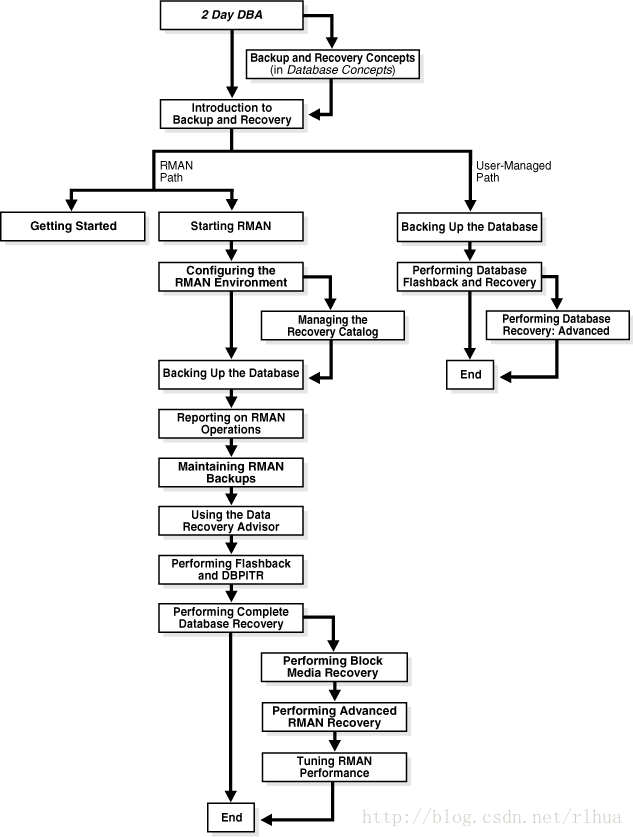
Description of "Figure 1-1 Backup and Recovery Documentation Roadmap"
As shown in Figure 1-1, you can either implement your backup and recovery strategy with RMAN, which is recommended, or with user-managed tools.
正如图1-1所示,你可以使用RMAN(推荐),或者用户管理工具来实现你的备份和恢复策略。
Recovery Manager Documentation Roadmap
If you use RMAN as your principal backup and recovery solution, then begin by reading "Getting Started with RMAN". This brief chapter, which explains the most basic RMAN techniques, may be adequate for your purposes. For a more comprehensive explanation of how to implement a backup and recovery strategy with RMAN, read the chapters in the following order (optional chapters are not listed):
如果你使用RMAN作为你主要的备份和恢复解决方案,那么从阅读"开始使用RMAN" 开始,这个简短的一章,解释了最基本的RMAN技术,可能适合你的目的。有关如何使用RMAN执行备份和恢复策略的更全面的解释,请按下列顺序阅读章节(可选章节未列出):
-
Read Chapter 4, "Starting and Interacting with the RMAN Client."
This chapter explains how to start the RMAN client and connect to databases.
阅读第4章, “启动,并与RMAN客户端进行交互。 ”
本章介绍如何启动RMAN客户端并连接到数据库。 -
Read Chapter 5, "Configuring the RMAN Environment."
This chapter explains how to perform basic tasks such as configuring a fast recovery area, backup retention policy, and archived redo log deletion policy.
阅读第5章, “配置RMAN环境。 ”
本章介绍如何执行如配置了快速恢复区,备份保留策略和归档重做日志删除策略的基本任务。 -
Read Chapter 9, "Backing Up the Database."
This chapter explains how to implement a basic backup strategy.
阅读第9章, “备份数据库”。
本章介绍如何实现一个基本的备份策略。 -
Read Chapter 11, "Reporting on RMAN Operations."
This chapter explains how to monitor RMAN backup and recovery operations. Specifically, the chapter explains how to use the reporting commands (
LIST,REPORT, andSHOW) and the relevant V$ and recovery catalog views.阅读第11章, “关于RMAN操作报告。 ”
本章介绍如何监控RMAN备份和恢复操作。具体来说,本章介绍如何使用报告命令( LIST ,REPORT,和SHOW )及有关V $和恢复目录视图。 -
Read Chapter 12, "Maintaining RMAN Backups and Repository Records."
This chapter explains how to verify the existence of backups, change the repository status of backups, delete backups, and perform other maintenance tasks.
阅读第12章, “维护RMAN备份和存储库的记录。 ”
本章介绍如何验证备份的存在,改变备份的存储库状态,删除备份,以及执行其他维护任务。 -
Read Chapter 15, "Diagnosing and Repairing Failures with Data Recovery Advisor."
This chapter explains how to use the Data Recovery Advisor tool. You can use it to list failures, obtain advice about to respond to these failures, and in some cases automatically repair the failures.
阅读第15章, “诊断和修复故障的数据恢复指导。 ”
本章介绍如何使用数据恢复指导工具。你可以用它来列出故障,获取有关建议对这些故障做出反应,在某些情况下自动修复故障。 -
Read Chapter 18, "Performing Flashback and Database Point-in-Time Recovery."
This chapter explains how to use the
FLASHBACK DATABASEcommand and perform point-in-time recovery with theRECOVER DATABASEcommand.阅读第18章, “执行闪回和数据库点的时间恢复。 ”
本章介绍如何使用FLASHBACK DATABASE命令,并与RECOVER DATABASE命令来执行点即时恢复。 -
Read Chapter 17, "Performing Complete Database Recovery."
This chapter explains how to recover individual tablespaces or the database.
阅读第17章, “执行完整的数据库恢复。 ”
本章介绍了如何恢复单个表空间或数据库。
User-Managed Backup and Recovery Documentation Roadmap
If you do not use RMAN as your principal backup and recovery solution, then you must use third-party tools to make your backups and SQL or SQL*Plus commands to perform recovery. Read the chapters in the following order:
如果你不使用RMAN来作为你主要的备份和恢复解决方案,那么你必须使用第三方工具来备份或者使用SQL*Plus命令来执行恢复。按照以下顺序来阅读章节:
-
Read Chapter 28, "Making User-Managed Database Backups."
This chapter explains how to make backups with third-party tools.
本章介绍了如何使用第三方工具来备份。
-
Read Chapter 29, "Performing User-Managed Database Flashback and Recovery."
This chapter explains how to use the SQL statement
FLASHBACK DATABASEand to perform recovery with the SQL*PlusRECOVERcommand.本章介绍了如何使用FLASHBACK DATABASE 这条SQL语句以及使用SQL * Plus RECOVER命令来执行恢复。
-
Read Chapter 30, "Performing User-Managed Recovery: Advanced Scenarios."
This chapter explains various recovery scenarios.
本章介绍了各种恢复场景。





















 715
715











 被折叠的 条评论
为什么被折叠?
被折叠的 条评论
为什么被折叠?








