Introduction
3
the CAS role and the Hub Transport role, two updated roles to Exchange Server
2010 that are critical to the Exchange Server 2010 organizational environment.
.Part VI: Exchange Server 2010 Administration and Management—In this
part, five chapters focus on the administration and management of an Exchange
Server 2010 environment. The administration and management of mailboxes, distri-
bution lists, sites, and administration have been greatly enhanced in Exchange
Server 2010. Although you can continue to perform many of the tasks the way you
did in the past, because of significant changes in replication, background transac-
tion processing, secured communications, integrated mobile communications, and
changes in Windows Server 2003 Active Directory, there are better ways to work
with Exchange Server 2010. These chapters drill down into specialty areas helpful to
administrators of varying levels of responsibility.
.Part VII: Unified Communications in an Exchange Server 2010
Environment—This section has been completely updated for Exchange Server 2010
with the revised Unified Messaging role, new mobility functionality, and tight inte-
gration with SharePoint 2007/2010. As previously mentioned in this introduction,
Exchange Server 2010 not only improves voice mail to Exchange Server, but also the
addition of voice integration takes Exchange Server 2010 far beyond just an email
and calendaring solution. This addition takes Exchange Server into an area where
communication is conducted on personal computers, mobile handheld devices, and
from remote kiosks and terminal systems. The chapters in this part of the book
highlight all the enhanced technologies andintegration capabilities that make
Exchange Server 2010 the core foundation to the future of an organization’s
communications infrastructure.
.Part VIII: Client Access to Exchange Server 2010—This part of the book
focuses on the enhancements to the Outlook Web App client, various Outlook client
capabilities, and Outlook for non-Windows systems. Outlook Web App is no longer
just a simple browser client, but one that can effectively be a full primary user client
to Exchange Server, including access to network file shares, an entry point to
SharePoint shares, and a remote voice mail collection point. In addition, Outlook
Web App now has full functionality for non-Windows users, such as users who
access Exchange Outlook Web App from an Apple Mac computer. Being that
Exchange Server 2010 nowincludes voice and mobile communications as a major
component of the Exchange Server environment, client access as well as the distrib-
ution, management, and support of the client becomes even more important.
.Part IX: Data Protection and Disaster Recovery of Exchange Server 2010—
As organizations implement Exchange Server 2010 and make it their central store
for email, calendars, contacts, voice and fax communications, and mobile commu-
nications, it is no longer an option to set up and support an environment where
downtime is even a possibility. This part of the book covers the new continuous
backup technologies built in to Exchange Server 2010 intended to keep Exchange
Server 2010 operating in a nonstop environment. Additional chapters in this part
address backing up and restoring Exchange Server data, along with the recovery of
an Exchange Server 2010 environment in the event of a disaster.
From the Library of Lee Bogdanoff
Microsoft Exchange Server 2010 Unleashed
4
.Part X: Optimizing Exchange Server 2010 Environments—This last part of the
book addresses optimization in terms of server and Exchange Server 2010 organiza-
tional environment optimization, optimization of the new Database Availability
Group (DAG) storage and replication system, and system optimization that goes far
beyond the basics. Rather than simply tuning an Exchange server with the appropri-
ate amount of RAM and disk space, Exchange Server 2010 takes on a whole new
area of load balancing data storage across distributed storage subsystems in which
information is managed and replicated as an integral part of Exchange Server 2010.
The real-world experience we have had in working with Exchange Server 2010 and our
commitment to writing this book based on years of field experience in early adopter
Exchange Server 2010 environments enable us to relay to you information that we hope
will be valuable in your successful planning, implementation, and migration to an
Exchange Server 2010 environment.
In the past 15 years, we have written a book on every version of Exchange Server since
its inception built on at least two years of early adopter beta experience. This book,
Microsoft Exchange Server 2010 Unleashed, is the latest of our efforts. However, because
Exchange Server 2010 is effectively based on Exchange Server 2007 and could potentially
be considered a major service pack update to the product, there are enough differences in
the new release that it required complete rethinking of the way we wrote this book.
Rather than being just an email and calendaring product, Microsoft added a handful of
new server roles to Exchange Server 2007 to improve security and reliability that
Microsoft further enhanced in Exchange Server 2010. In addition, Exchange Server 2010
greatly expands on Microsoft’s offering in the areas of unified messaging that it entered
into the marketplace with Exchange Server 2007. Exchange Server 2010 has not enhanced
the Unified Messaging server role, but Exchange Server is now clearly the backbone of an
entire unified communications strategy that Microsoft has built over the past several
years. Beyond just email and calendaring, ExchangeServer 2010 is now the foundation
for voice and mobile communications.
Just a decade and a half ago, email was just one of a number of different ways people
communicated. Early implementations of Exchange Server (v4.0, v5.0) had organizations
tolerant if a server was down for a day or two. Today, email has become an extremely
important, if not primary, method of communication for organizations. Downtime on an
Exchange server can bring an entire organization to its knees. With Exchange Server 2010
adding voice mail and mobile communications into the messaging environment, an
Exchange Server 2010 server and environment can no longer tolerate failures caused by
viruses and spam, nor systemdowntime caused by server crashes or database corruption.
You will find that the improvements Microsoft has made to Exchange Server 2010 are not
only evolutionary improvements, but highly critical if not absolutely essential to
Microsoft’s responsibility to help organizations maintain a safe, secure, and reliable
communications infrastructure. This book covers all the aspects of Exchange Server 2010
from introducing the technologies, to properly planning and designing Exchange Server,
to the implementation, management, and support of an Exchange Server 2010 environ-
ment built on tips, tricks, and best practices from more than two years of early adopter
implementations in the field.
This book is organized into 10 parts, each part focusing on core Exchange Server 2010
areas, with several chapters making up each part:
.Part I: Microsoft Exchange Server 2010 Overview—This part provides an intro-
duction to Exchange Server 2010, not only from the perspective of a general tech-
nology overview, but also to note what is truly new in Exchange Server 2010 that
made it compelling enough for organizations to implement the technology in beta
From the Library of Lee Bogdanoff
2
Microsoft Exchange Server 2010 Unleashed
in a production environment. This part also covers best practices of planning, proto-
type testing, and migration techniques.
.Part II: Planning and Designing an Exchange Server 2010 Environment—
This part covers the design of an underlying Windows Server 2003/2008 and Active
Directory environment in addition to the Exchange Server 2010 unified communi-
cations environment. Because organizations of varying sizes have different needs
and requirements, as appropriate, this part addresses core Exchange Server 2010
design plans and concepts appropriate for most organizations, and specific attention
is given to enterprise-level design and planning considerations for some of the
largest Exchange Server implementations in the world. This part also covers the
integration of Exchange 2010 in a non-Windows environment as well as tips, tricks,
and best practices for getting a Windows Server2003/2008 Active Directory, DNS,
and domain structure properly planned and architected.
.Part III: Implementing Exchange Server 2010 Services—This part covers the
core implementation of Exchange Server 2010 as well as the new Edge Services role
that has been added to the Exchange Server organizational structure to provide
protection against viruses and spam. In addition, this section has a chapter on the
Exchange Management Script based on PowerShell, the Microsoft scripting solution
that is the basis of the configuration, administration, and operations of Exchange
Server 2010.
.Part IV: Securing an Exchange Server 2010 Environment—Security is on
everyone’s mind these days, and it was absolutely critical to have several chapters
that covered security. The chapters in this part of the book include client-level,
server-level, and transport-level security that is at the backbone of security for a
network environment. A dedicated chapter on email encryption was necessary to
cover the use of certificate-based encryption technologies to enable an organization
the ability to provide person-to-person encrypted message communications. In addi-
tion, chapters on Microsoft ISA Server 2006 enhancing security at the edge and a
chapter on enterprise policy environment addressing regulatory compliance security
enhancements added to ExchangeServer 2010 round out this extensive part on
security.
.Part V: Migrations and Coexistence with Exchange Server 2010—This part is
dedicated to migrations, client access servers (CASs), and Hub Transport servers. This
part provides a chapter specifically on migrating from Windows 2003 Server to
Windows Server 2008 for organizations that want to migrate to a base Windows
2008 environment during their migration to Exchange Server 2010. And, of course,
this part includes a chapter on migrating from Exchange Server 2003 and Exchange
Server 2007 to the new Exchange Server 2010 unified communications environ-
ment. Because Microsoft does not provide migrations from Exchange Server 5.5 or
Exchange Server 2000 to Exchange Server 2010, nor does it provide in-place
upgradesto Exchange Server 2010, there are fewer options to choose from, which
means that the method you are left with needs to be planned, tested, and executed
with the utmost care to minimize, if not eliminate, any interruption to users. This
part of the book includes a chapter that covers the planning and implementation of
From the Library of Lee Bogdanoff

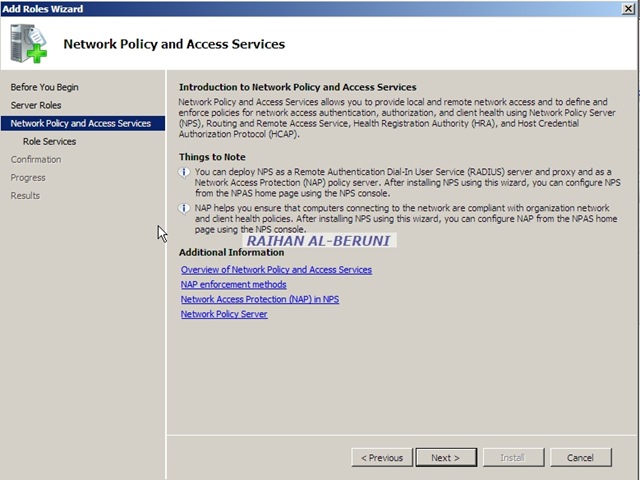










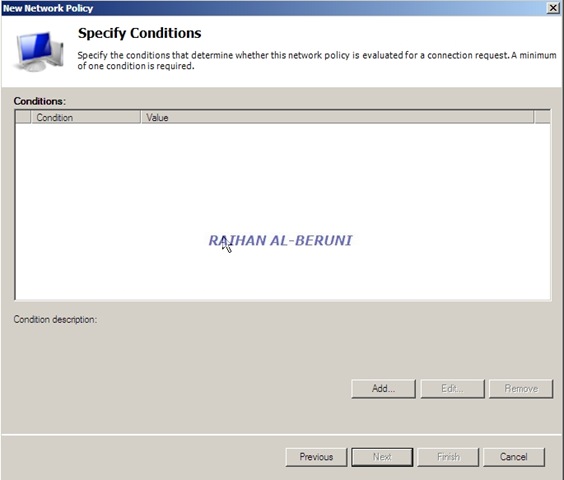














































 434
434











 被折叠的 条评论
为什么被折叠?
被折叠的 条评论
为什么被折叠?








