http://mrxiesdatabase.blogspot.com/2008/07/install-vmware-server.html
安装vmware server
vmware server是免费的虚拟机软件,可以在一台机器上建立出许多虚拟的操作系统运行环境,一般用来搭建测试系统/实验环境,想怎么折腾就怎么折腾
1.从下面的网址下载最新beta版vmware server
http://www.vmware.com/beta/server/download.html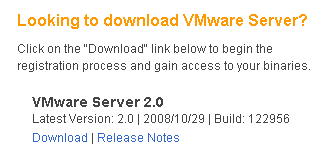
点download选择操作系统, 下载需要一个vmware免费注册账号
有for windows, for linux 32/64版本的
下载64位linux版本的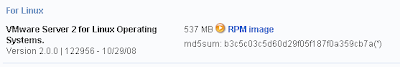
2. 记住安装序列号
3. 安装下载的rpm包
rpm -Uvh /u01/software/oracle/vmware/VMware-server-2.0.0-122956.x86_64.rpm
[root@DEV-Blur-DB-1 ~]# rpm -Uvh /u01/software/oracle/vmware/VMware-server-2.0.0-122956.x86_64.rpm
Preparing... ########################################### [100%]
1:VMware-server ########################################### [100%]
The installation of VMware Server 2.0.0 for Linux completed successfully.
You can decide to remove this software from your system at any time by
invoking the following command: "rpm -e VMware-server".
Before running VMware Server for the first time, you need to
configure it for your running kernel by invoking the
following command: "/usr/bin/vmware-config.pl".
Enjoy,
--the VMware team
[root@DEV-Blur-DB-1 ~]#
Preparing... ########################################### [100%]
1:VMware-server ########################################### [100%]
The installation of VMware Server 2.0.0 for Linux completed successfully.
You can decide to remove this software from your system at any time by
invoking the following command: "rpm -e VMware-server".
Before running VMware Server for the first time, you need to
configure it for your running kernel by invoking the
following command: "/usr/bin/vmware-config.pl".
Enjoy,
--the VMware team
[root@DEV-Blur-DB-1 ~]#
4. 安装完后进行初始化配置
运行
/usr/bin/vmware-config.pl
[root@DEV-Blur-DB-1 ~]# /usr/bin/vmware-config.pl
Making sure services for VMware Server are stopped.
Stopping VMware autostart virtual machines:
Virtual machines [FAILED]
Stopping VMware management services:
VMware Virtual Infrastructure Web Access
VMware Server Host Agent [FAILED]
Stopping VMware services:
VMware Authentication Daemon [ OK ]
Virtual machine monitor [ OK ]
You must read and accept the End User License Agreement to continue.
Press enter to display it.
Making sure services for VMware Server are stopped.
Stopping VMware autostart virtual machines:
Virtual machines [FAILED]
Stopping VMware management services:
VMware Virtual Infrastructure Web Access
VMware Server Host Agent [FAILED]
Stopping VMware services:
VMware Authentication Daemon [ OK ]
Virtual machine monitor [ OK ]
You must read and accept the End User License Agreement to continue.
Press enter to display it.
按回车, 显示一堆版权信息,一直回车,输入yes
...
Software for internal or external use, promotion, review or as part of a
solution, please apply now at http://www.vmware.com/go/distribution.
Do you accept? (yes/no) yes
Software for internal or external use, promotion, review or as part of a
solution, please apply now at http://www.vmware.com/go/distribution.
Do you accept? (yes/no) yes
配置虚拟网络, 都回车即可
Thank you.
The bld-2.6.18-8.el5-x86_64smp-RHEL5 - vmmon module loads perfectly into the
running kernel.
The bld-2.6.18-8.el5-x86_64smp-RHEL5 - vmci module loads perfectly into the
running kernel.
The bld-2.6.18-8.el5-x86_64smp-RHEL5 - vsock module loads perfectly into the
running kernel.
Do you want networking for your virtual machines? (yes/no/help) [yes]
Configuring a bridged network for vmnet0.
Please specify a name for this network.
[Bridged]
Your computer has multiple ethernet network interfaces available: bond0, eth0,
eth1, eth2, eth3. Which one do you want to bridge to vmnet0? [eth0]
The following bridged networks have been defined:
. vmnet0 is bridged to eth0
Do you wish to configure another bridged network? (yes/no) [no]
Do you want to be able to use NAT networking in your virtual machines? (yes/no)
[yes]
Configuring a NAT network for vmnet8.
Please specify a name for this network. [NAT]
Do you want this program to probe for an unused private subnet? (yes/no/help)
[yes]
Probing for an unused private subnet (this can take some time)...
The subnet 192.168.225.0/255.255.255.0 appears to be unused.
The following NAT networks have been defined:
. vmnet8 is a NAT network on private subnet 192.168.225.0.
Do you wish to configure another NAT network? (yes/no) [no]
Do you want to be able to use host-only networking in your virtual machines?
[yes]
Configuring a host-only network for vmnet1.
Please specify a name for this network.
[HostOnly]
Do you want this program to probe for an unu
The bld-2.6.18-8.el5-x86_64smp-RHEL5 - vmmon module loads perfectly into the
running kernel.
The bld-2.6.18-8.el5-x86_64smp-RHEL5 - vmci module loads perfectly into the
running kernel.
The bld-2.6.18-8.el5-x86_64smp-RHEL5 - vsock module loads perfectly into the
running kernel.
Do you want networking for your virtual machines? (yes/no/help) [yes]
Configuring a bridged network for vmnet0.
Please specify a name for this network.
[Bridged]
Your computer has multiple ethernet network interfaces available: bond0, eth0,
eth1, eth2, eth3. Which one do you want to bridge to vmnet0? [eth0]
The following bridged networks have been defined:
. vmnet0 is bridged to eth0
Do you wish to configure another bridged network? (yes/no) [no]
Do you want to be able to use NAT networking in your virtual machines? (yes/no)
[yes]
Configuring a NAT network for vmnet8.
Please specify a name for this network. [NAT]
Do you want this program to probe for an unused private subnet? (yes/no/help)
[yes]
Probing for an unused private subnet (this can take some time)...
The subnet 192.168.225.0/255.255.255.0 appears to be unused.
The following NAT networks have been defined:
. vmnet8 is a NAT network on private subnet 192.168.225.0.
Do you wish to configure another NAT network? (yes/no) [no]
Do you want to be able to use host-only networking in your virtual machines?
[yes]
Configuring a host-only network for vmnet1.
Please specify a name for this network.
[HostOnly]
Do you want this program to probe for an unu








 最低0.47元/天 解锁文章
最低0.47元/天 解锁文章














 88
88











 被折叠的 条评论
为什么被折叠?
被折叠的 条评论
为什么被折叠?








