本文来自http://blog.csdn.net/runaying ,引用必须注明出处!
CocosStudio 学习笔记 之 开关、进度条、步进器也,Button触摸事件的监听
温馨提醒:使用二维码扫描软件,就可以在手机上访问我的博客啦!
备注:在2.2 上面测试的
1.新建一个项目
HelloWorldScene.m 的 init方法修改为
// on "init" you need to initialize your instance
bool HelloWorld::init()
{
//
// 1. super init first
if ( !CCLayer::init() )
{
return false;
}
CCSize visibleSize = CCDirector::sharedDirector()->getVisibleSize();
CCPoint origin = CCDirector::sharedDirector()->getVisibleOrigin();
/
// 2. add a menu item with "X" image, which is clicked to quit the program
// you may modify it.
// add a "close" icon to exit the progress. it's an autorelease object
CCMenuItemImage *pCloseItem = CCMenuItemImage::create(
"CloseNormal.png",
"CloseSelected.png",
this,
menu_selector(HelloWorld::menuCloseCallback));
pCloseItem->setPosition(ccp(origin.x + visibleSize.width - pCloseItem->getContentSize().width/2 ,
origin.y + pCloseItem->getContentSize().height/2));
// create menu, it's an autorelease object
CCMenu* pMenu = CCMenu::create(pCloseItem, NULL);
pMenu->setPosition(CCPointZero);
this->addChild(pMenu, 1);
return true;
}
完整的 HelloWorldScene.h
#ifndef __HELLOWORLD_SCENE_H__
#define __HELLOWORLD_SCENE_H__
#include "cocos2d.h"
#include "cocos-ext.h"
USING_NS_CC_EXT;
class HelloWorld : public cocos2d::CCLayer
{
public:
// Here's a difference. Method 'init' in cocos2d-x returns bool, instead of returning 'id' in cocos2d-iphone
virtual bool init();
// there's no 'id' in cpp, so we recommend returning the class instanc







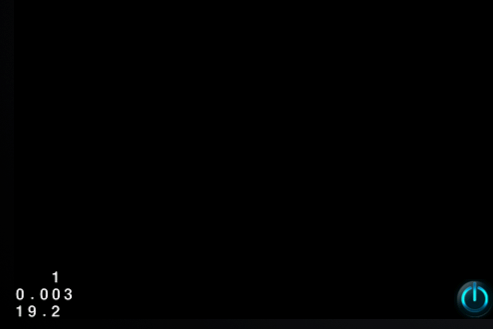
 最低0.47元/天 解锁文章
最低0.47元/天 解锁文章














 989
989











 被折叠的 条评论
为什么被折叠?
被折叠的 条评论
为什么被折叠?








