1、技术目标:
对上传的图片进行缩放、剪切操作;
2、处理流程:
1)在影片列表页面(films.jsp)点"修改"进入影片修改页面,如图:

2)在影片修改页面(update.jsp)中双击图片,进入图片缩放、剪切处理页面(imgscissor.jsp),如图,
update.jsp效果图:

imgscissor.jsp效果图:

3)在imgscissor.jsp页面中设置图片的缩放宽度、高度,如图,
压缩前效果图:

4)在imgscissor.jsp页面中使用jQuery图片剪切插件"imgAreaSelect"对图片进行剪切操作,如图,
剪切前效果图:

5)采用ajax方式将图片的缩放、剪切参数提交给Action进行处理
6)服务器Action根据页面设置的参数对图片进行如下处理:
- 采用java-image-scaling-0.8.5.jar提供的功能对图片进行缩放处理
- 采用javax.imageio以及java.awt提供的功能对图片进行剪切处理
7)用处理好的图片替换原有的图片,服务器Action返回处理结果,页面提示处理结果并显示处理后的图片,如图,
压缩后效果图:

剪切后效果图:

注意:第二步、第三步处理可同时进行
3、使用准备
3.1)站点根路径下创建js文件夹,导入如下js、css文件:
jquery.js 版本:v1.4.2
jquery.tooltip.css jQuery信息提示插件样式
jquery.tooltip.js jQuery信息提示插件
jquery.form.js jQuery表单插件
loading.gif 进度提示图片
jquery.loadmask.css jQuery窗口屏蔽插件样式
jquery.loadmask.js jQuery窗口屏蔽插件
3.2)导入jQuery插件imgareaselect
在js文件夹下创建文件夹imgareaselect,imgareaselect下再创建css文件夹,imgareaselect下导入如下文件:
jquery.imgareaselect.jsjQuery图片剪切插件
imgareaselect/css下导入如下文件(图片剪切插件所选样式与图片素材):
border-anim-h.gif
border-anim-v.gif
border-h.gif
border-v.gif
imgareaselect-animated.css
imgareaselect-default.css
imgareaselect-deprecated.css
3.3)导入相关的jar包
gson-1.5.jar将Java对象转换成JSON
java-image-scaling-0.8.5.jar图片压缩工具
4、给影片修改页面(update.jsp)加入如下两处代码
4.1)导入相关js、css文件
- <link rel="stylesheet" href="<%=basePath %>/js/jquery.tooltip.css" type="text/css"/>
- <script type="text/javascript" src="<%=basePath %>/js/jquery.js"></script>
- <script type="text/javascript" src="<%=basePath %>/js/imgscissor.js"></script>
- <script type="text/javascript" src="<%=basePath %>/js/jquery.tooltip.js"></script>
4.2)为img标签加入scissor类样式,如下:
- <img src="<s:property value="imgurl" />" class="scissor" width="92" height="130"
- onerror="javascript:this.src='<%=basePath %>/images/error.gif'" /><br />
修改后的update.jsp如下:
- <%@ page language="java" contentType="text/html; charset=utf-8"
- pageEncoding="utf-8" %>
- <%@taglib uri="/struts-tags" prefix="s" %>
- <%
- String path = request.getContextPath();
- String basePath = request.getScheme()+"://"+request.getServerName()+":"+request.getServerPort()+path+"/";
- %>
- <!DOCTYPE HTML PUBLIC "-//W3C//DTD HTML 4.01 Transitional//EN">
- <html>
- <head>
- <title>修改影片</title>
- <link rel="stylesheet" href="<%=basePath %>/js/jquery.tooltip.css" type="text/css"/>
- <script type="text/javascript" src="<%=basePath %>/js/jquery.js"></script>
- <script type="text/javascript" src="<%=basePath %>/js/imgscissor.js"></script>
- <script type="text/javascript" src="<%=basePath %>/js/jquery.tooltip.js"></script>
- </head>
- <body>
- <s:form action="/film/updateFilm" method="post" enctype="multipart/form-data">
- <s:hidden name="id" />
- 影片名称:<s:textfield name="fname" /><br />
- <%-- 处理原有图片 --%>
- <s:if test='imgurl != null and imgurl != ""'>
- <%-- 保存原有图片的信息在修改时提交 --%>
- <s:hidden name="imgurl"></s:hidden>
- <%-- 显示原有图片,onerror属性:在打不开图片时显示提示图片 --%>
- <img src="<s:property value="imgurl" />" class="scissor" width="92" height="130"
- onerror="javascript:this.src='<%=basePath %>/images/error.gif'" /><br />
- </s:if>
- <%--文件选择框 --%>
- 影片海报:<s:file id="imgPhoto" name="imgPhoto"/><br />
- <s:submit value=" 修改 "></s:submit>
- </s:form>
- </body>
- </html>
5、在js文件夹下创建imgscissor.js,用于处理"双击图片"向Action提交请求并进入图片缩放、剪切页面,代码如下:
- $(document).ready(function() {
- //获取JS文件当前路径并设置站点绝对路径
- var CurrentJsPath = (function (){
- var k = document.getElementsByTagName("script");
- srcStr = k[0].getAttribute("src");
- //截取出站点路径
- srcStr = srcStr.substring(0, srcStr.indexOf("/js/"));
- return srcStr;
- })();
- /*
- * 创建表单,该表单访问ImageScissorAction并将两个参数传过去
- * 参数:proportion 裁剪比例(一般的处理要求等比例裁剪)
- * 参数:originPath 图片url路径
- */
- $('body').append('<form id="toScissrorForm" action="' + CurrentJsPath + 'film/toScissor" method="post">' +
- '<input type="hidden" name="proportion" value="" />' +
- '<input type="hidden" name="originPath" value="" /> </form>');
- $('#toScissrorForm').hide();
- //为样式为scissor的元素(img标签)加入处理
- $('.scissor').each(function() {
- //获取标签的src属性值(图片的url)并加入一个参数(当前时间)以防止缓存
- var imgPath = $(this).attr('src') + '?' + new Date().getTime();
- //将带时间参数的url再设置给图片的src属性
- $(this).attr('src',imgPath);
- //设置鼠标移到图片上的提示文字
- $(this).tooltip({
- showURL: false,
- bodyHandler: function() {
- return '双击裁剪图片';
- }
- });
- //设置图片的双击事件处理
- $(this).dblclick(function(){
- //获取img标签的src值(url路径)
- var imageSrc = $(this).attr('src');
- //读取img的宽、高
- var width = $(this).attr("width");
- var height = $(this).attr("height");
- //设置拖拽比例(裁剪图片应该按比例裁剪)
- var proportion = width + ":" + height;
- //将值设置给表单
- $('#toScissrorForm input[name=originPath]').val(imageSrc);
- $('#toScissrorForm input[name=proportion]').val(proportion);
- $('#toScissrorForm').submit();//双击提交表单
- });
- });
- });
6、在manager文件夹下创建jsp文件imgscissor.jsp(图片压缩、剪切操作页面),压缩、剪切操作完成后将参数异步发送给ImageScissorAction,代码如下:
- <%@ page language="java" contentType="text/html; charset=UTF-8"
- pageEncoding="UTF-8"%>
- <%@ taglib prefix="s" uri="/struts-tags"%>
- <%
- String path = request.getContextPath();
- String basePath = request.getScheme()+"://"+request.getServerName()+":"+request.getServerPort()+path;
- %>
- <!DOCTYPE html PUBLIC "-//W3C//DTD HTML 4.01 Transitional//EN" "http://www.w3.org/TR/html4/loose.dtd">
- <html>
- <head>
- <meta http-equiv="Content-Type" content="text/html; charset=UTF-8">
- <title>图片裁剪页面</title>
- <!-- 导入插件样式 -->
- <link rel="stylesheet"
- href="<%=basePath %>/js/imgareaselect/css/imgareaselect-animated.css" type="text/css" />
- <link rel="stylesheet" href="<%=basePath %>/js/jquery.tooltip.css" type="text/css"/>
- <link href="<%=basePath %>/js/jquery.loadmask.css" rel="stylesheet" type="text/css" />
- <!-- 设置图片操作DIV的样式 -->
- <style type="text/css">
- #imgDiv{
- margin-left: 3px; margin-top: 5px; width: 800px; height: 700px;
- overflow: auto;
- scrollbar-3dlight-color:#595959;
- scrollbar-arrow-color:#FFFFFF;
- scrollbar-base-color:#CFCFCF;
- scrollbar-darkshadow-color:#FFFFFF;
- scrollbar-face-color:#CFCFCF;
- scrollbar-highlight-color:#FFFFFF;
- scrollbar-shadow-color:#595959;
- }
- </style>
- <!-- 导入jQuery各种插件 -->
- <script type="text/javascript" charset="UTF-8" src="<%=basePath %>/js/jquery.js"></script>
- <script type="text/javascript" src="<%=basePath %>/js/imgareaselect/jquery.imgareaselect.js"></script>
- <script type="text/javascript" src="<%=basePath %>/js/jquery.tooltip.js"></script>
- <script type="text/javascript" src="<%=basePath %>/js/jquery.form.js"></script>
- <script type="text/javascript" src="<%=basePath %>/js/jquery.loadmask.js"></script>
- <script type="text/javascript">
- $(document).ready(function() {
- //获取拖拽比例
- var proportion = $('#proportion').val();
- //unescape可对通过escape()编码的字符串进行解码
- var imagePath = unescape($('#img').attr('src'));
- //图片的url设置给隐藏表单originPath,准备提交给Action
- $('input[name=originPath]').val(imagePath);
- //通过图片的url取出服务器域名全路径并设置好访问Action的url
- var imgPath = $('#img').attr('src');
- var newAction = imgPath.substring(0, imgPath.indexOf('/images')) +"/film/scissor";
- //设置表单的action属性为Action的rul
- $('#scissorForm').attr('action',newAction);
- //为id为img的图片设置图片剪切插件
- var imgArea = $('#img').imgAreaSelect({
- fadeSpeed: 400,
- handles: true,
- instance: true,
- aspectRatio: proportion, //设置拖拽比例
- onSelectEnd : function(img, selection) {
- $('#areaHeight').html((selection.y2 - selection.y1)+" 像素");
- $('#areaWidth').html((selection.x2 - selection.x1)+" 像素");
- $('input[name=x1]').val(selection.x1);
- $('input[name=y1]').val(selection.y1);
- $('input[name=x2]').val(selection.x2);
- $('input[name=y2]').val(selection.y2);
- $('#warning').hide();
- }
- });
- //提交按钮的单击事件处理
- $('#submitBtn').click(function(){
- if(confirm("是否提交?")){
- $('#scissorForm').submit();
- }
- });
- //设置表单ajax异步提交
- $('#scissorForm').submit(function() {
- $(this).ajaxSubmit({
- beforeSubmit: function(){//提交前的处理
- //提交表单处理期间,屏蔽整个窗口
- $('#content').mask("正在提交数据,请稍候。");
- //关闭提交按钮
- $('input[name=submit]').attr("disabled", true);
- },
- dataType: 'json',
- success: function showResponse(responseText, statusText, xhr, $form){
- //取消窗口屏蔽
- $('#content').unmask();
- $('#warning').show();
- //打开提交按钮
- $('input[name=submit]').attr("disabled", false);
- imgArea.cancelSelection();
- var imgPath = $('#img').attr('src')+'?'+new Date().getTime();
- $('#img').attr('src',imgPath);
- //重置参数
- $('input[name=scaleHeight]').val('');
- $('input[name=scaleWidth]').val('');
- $('#areaHeight').html('');
- $('#areaWidth').html('');
- alert(responseText);
- }
- });
- return false;
- });
- //返回上一页
- $('#back').click(function(){
- history.go(-1);
- });
- });
- </script>
- </head>
- <body>
- <div id="content" >
- <!-- 保存图片修改后参数的表单 -->
- <form id="scissorForm" method="post">
- 剪切区域,高:<label id="areaHeight"></label>
- 宽:<label id="areaWidth"></label>
- <br /><br />
- 缩放宽:<input type="text" name="scaleWidth" value="" style="width: 100px;" />
- 缩放高:<input type="text" name="scaleHeight" value="" style="width: 100px;" />
- <br /><br />
- <!-- 提示信息 -->
- <font color="red">[请先选取裁剪区域] [大尺寸图片可先缩放再剪切]</font>
- <br /><br />
- <input type="button" id="submitBtn" name="submitBtn" value="提交" />
- <input type="button" id="back" value="返回" />
- <%-- 图片剪切区域 --%>
- <div id="imgDiv">
- <!-- 待处理的图片 -->
- <img id="img" src="<s:property value="originPath" />" class="scissor" alt="点击裁剪图片">
- </div>
- <!-- 保存图片操作参数的隐藏表单 -->
- <input type="hidden" name="x1" value="" />
- <input type="hidden" name="y1" value="" />
- <input type="hidden" name="x2" value="" />
- <input type="hidden" name="y2" value="" />
- <input type="hidden" name="originPath" value="" />
- </form>
- </div>
- <!-- 保存缩放比的隐藏表单 -->
- <input type="hidden" id="proportion" name="proportion"
- value="<s:property value="proportion" />" />
- </body>
- </html>
7、在com.xxx.util包下创建图片处理工具类ImageUtil,提供图片的压缩(scaleImage)、剪切(scissor)处理方法,代码如下:
- package com.xxx.util;
- import java.awt.Rectangle;
- import java.awt.image.BufferedImage;
- import java.io.File;
- import java.io.FileInputStream;
- import java.io.IOException;
- import java.util.Iterator;
- import javax.imageio.ImageIO;
- import javax.imageio.ImageReadParam;
- import javax.imageio.ImageReader;
- import javax.imageio.stream.ImageInputStream;
- import com.mortennobel.imagescaling.ResampleOp;
- /**
- * 图片处理工具类
- *
- */
- public class ImageUtil {
- /**
- * 根据传入的图片坐标进行图片截取
- *
- * @param x1 X起点坐标
- * @param x2 X终点坐标
- * @param y1 Y起点坐标
- * @param y2 Y终点坐标
- * @param originPath 原始图片的存放路径
- * @param savePath 截取后图片的存储路径
- * @throws IOException
- */
- public static void scissor(int x1, int x2, int y1, int y2,
- String originPath, String savePath) throws IOException {
- FileInputStream is = null;
- ImageInputStream iis = null;
- try {
- // 读取图片文件
- is = new FileInputStream(originPath);
- /*
- * 返回包含所有当前已注册 ImageReader 的 Iterator,
- * 这些 ImageReader 声称能够解码指定格式。
- * 参数:formatName - 包含非正式格式名称 .(例如 "jpeg" 或 "tiff")等 。
- */
- Iterator<ImageReader> it = ImageIO
- .getImageReadersByFormatName(getExtention(originPath)
- .toLowerCase());
- ImageReader reader = it.next();
- // 获取图片流
- iis = ImageIO.createImageInputStream(is);
- /*
- * iis:读取源.true:只向前搜索,将它标记为 ‘只向前搜索’。
- * 此设置意味着包含在输入源中的图像将只按顺序读取,可能允许
- * reader 避免缓存包含与以前已经读取的图像关联的数据的那些输入部分。
- */
- reader.setInput(iis, true);
- /*
- * 描述如何对流进行解码的类,用于指定如何在输入时从 Java Image I/O
- * 框架的上下文中的流转换一幅图像或一组图像。用于特定图像格式的插件
- * 将从其 ImageReader 实现的
- * getDefaultReadParam方法中返回 ImageReadParam 的实例。
- */
- ImageReadParam param = reader.getDefaultReadParam();
- /*
- * 图片裁剪区域。Rectangle 指定了坐标空间中的一个区域,通过 Rectangle 对象
- * 的左上顶点的坐标(x,y)、宽度和高度可以定义这个区域。
- */
- Rectangle rect = new Rectangle(x1, y1, x2 - x1, y2 - y1);
- // 提供一个 BufferedImage,将其用作解码像素数据的目标。
- param.setSourceRegion(rect);
- /*
- * 使用所提供的 ImageReadParam 读取通过索引 imageIndex 指定的对象,并将 它作为一个完整的
- * BufferedImage 返回。
- */
- BufferedImage bi = reader.read(0, param);
- // 保存新图片
- ImageIO.write(bi, getExtention(originPath).toLowerCase(), new File(
- savePath));
- } finally {
- if (is != null)
- is.close();
- if (iis != null)
- iis.close();
- }
- }
- /**
- *
- * 缩放图片
- *
- * @param width 宽
- * @param height 高
- * @param originPath 原始路径
- * @param savePath 保存路径
- * @throws IOException
- */
- public static void scaleImage(int width, int height, String originPath,
- String savePath) throws IOException {
- BufferedImage sourceImage = readImage(originPath);
- ResampleOp resampleOp = new ResampleOp(width, height);
- BufferedImage rescaledTomato = resampleOp.filter(sourceImage, null);
- ImageIO.write(rescaledTomato, getExtention(originPath).toLowerCase(),
- new File(savePath));
- }
- private static BufferedImage readImage(String imagePath) throws IOException {
- return readImage(new File(imagePath));
- }
- private static BufferedImage readImage(File image) throws IOException {
- return ImageIO.read(image);
- }
- /**
- * 功能:提取文件名的后缀
- *
- * @param fileName
- * @return
- */
- private static String getExtention(String fileName) {
- int pos = fileName.lastIndexOf(".");
- return fileName.substring(pos + 1);
- }
- }
8、在com.xxx.web.struts.action包下创建ImageScissorAction控制器,负责接收页面参数调用ImageUtil执行图片压缩、剪切操作,代码如下:
- package com.xxx.web.struts.action;
- import java.io.IOException;
- import java.io.PrintWriter;
- import javax.servlet.http.HttpServletResponse;
- import org.apache.struts2.ServletActionContext;
- import com.google.gson.Gson;
- import com.opensymphony.xwork2.ActionSupport;
- import com.xxx.util.ImageUtil;
- public class ImageScissorAction extends ActionSupport {
- private static final long serialVersionUID = -5971162241884111578L;
- private Integer x1;
- private Integer x2;
- private Integer y1;
- private Integer y2;
- private String originPath;
- private String savePath;
- private Integer scaleWidth;
- private Integer scaleHeight;
- /**
- * 缩放比例
- */
- private String proportion;
- /**
- * 获取web服务器路径
- * @param relativePath
- * @return
- */
- protected String getRealPath(String relativePath) {
- return ServletActionContext.getServletContext().getRealPath(relativePath);
- }
- @Override
- public String execute() throws Exception {
- try {
- // 取出服务器host以及端口等
- originPath = originPath.substring(originPath.indexOf("/images"));
- if (originPath.contains("?")) {
- originPath = originPath.substring(0, originPath.indexOf("?"));
- }
- originPath = getRealPath(originPath);
- if (savePath == null || savePath.trim().equals("")) {
- savePath = originPath;
- }
- if (x1 != null && x2 != null && y1 != null && y2 != null) {
- ImageUtil.scissor(x1, x2, y1, y2, originPath, savePath);
- }
- if (scaleWidth != null && scaleWidth != null) {
- ImageUtil.scaleImage(scaleWidth, scaleHeight, originPath,
- savePath);
- }
- outputJson("图片处理成功");
- } catch (Exception e) {
- outputJson("图片处理失败");
- }
- return null;
- }
- /**
- * 直接转发imgscissor.jsp页面
- * @return
- */
- public String toScissor() {
- return SUCCESS;
- }
- /**
- * 输出JSON信息
- * @param jsonObj
- */
- private void outputJson(Object jsonObj){
- HttpServletResponse response = ServletActionContext.getResponse();
- response.setContentType("application/json;charset=utf-8");
- response.setHeader("Cache-Control", "no-cache");
- try {
- PrintWriter pw = response.getWriter();
- //将Java对象转换为JSON字符串
- String gsonStr = new Gson().toJson(jsonObj);
- //输出JSON字符串
- pw.print(gsonStr);
- pw.flush();
- pw.close();
- } catch (IOException e) {
- System.out.println("输出GSON出错:" + e);
- }
- }
- public void setX1(Integer x1) {
- this.x1 = x1;
- }
- public void setX2(Integer x2) {
- this.x2 = x2;
- }
- public void setY1(Integer y1) {
- this.y1 = y1;
- }
- public void setY2(Integer y2) {
- this.y2 = y2;
- }
- public void setOriginPath(String originPath) {
- this.originPath = originPath;
- }
- public void setSavePath(String savePath) {
- this.savePath = savePath;
- }
- public String getOriginPath() {
- return originPath;
- }
- public void setScaleWidth(Integer scaleWidth) {
- this.scaleWidth = scaleWidth;
- }
- public void setScaleHeight(Integer scaleHeight) {
- this.scaleHeight = scaleHeight;
- }
- public String getProportion() {
- return proportion;
- }
- public void setProportion(String proportion) {
- this.proportion = proportion;
- }
- }
9、在applicationContext-actions.xml中配置ImageScissorAction,由Spring管理,配置如下:
- <?xml version="1.0" encoding="UTF-8"?>
- <beans xmlns="http://www.springframework.org/schema/beans"
- xmlns:xsi="http://www.w3.org/2001/XMLSchema-instance" xmlns:p="http://www.springframework.org/schema/p"
- xsi:schemaLocation="http://www.springframework.org/schema/beans http://www.springframework.org/schema/beans/spring-beans-2.5.xsd">
- <!-- 创建FilmAction -->
- <bean id="filmAction"
- class="com.xxx.web.struts.action.FilmAction"
- scope="prototype"/>
- <!-- 创建ImageScissorAction -->
- <bean id="imageScissorAction"
- class="com.xxx.web.struts.action.ImageScissorAction"
- scope="prototype"/>
- </beans>
10、在struts.xml中配置ImageScissorAction访问名称与方法的对应,配置如下:
- <?xml version="1.0" encoding="UTF-8" ?>
- <!DOCTYPE struts PUBLIC
- "-//Apache Software Foundation//DTD Struts Configuration 2.0//EN"
- "http://struts.apache.org/dtds/struts-2.0.dtd">
- <struts>
- <constant name="struts.enable.DynamicMethodInvocation" value="true" />
- <constant name="struts.devMode" value="true" />
- <constant name="struts.i18n.encoding" value="UTF-8" />
- <constant name="struts.objectFactory" value="spring" />
- <constant name="struts.objectFactory.spring.autoWire" value="type" />
- <constant name="struts.ui.theme" value="simple"></constant>
- <package name="film" namespace="/film" extends="struts-default">
- <!-- 获取所有影片 -->
- <action name="findFilm" class="filmAction" method="findFilm">
- <result name="success">/manager/films.jsp</result>
- </action>
- <!-- 添加影片 -->
- <action name="insertFilm" class="filmAction" method="insertFilm">
- <!-- 默认拦截器 -->
- <interceptor-ref name="defaultStack" />
- <!-- 文件上传拦截器 -->
- <interceptor-ref name="fileUploadStack">
- <!-- 配置允许上传的文件大小,单位字节(默认2M) -->
- <param name="maximumSize">10000000</param>
- <param name="allowedTypes">
- image/bmp,image/png,image/gif,image/jpeg
- </param>
- </interceptor-ref>
- <result name="success" type="redirectAction">findFilm</result>
- </action>
- <!-- 获取影片详情 -->
- <action name="detailFilm" class="filmAction" method="detailFilm">
- <result name="success">/manager/updateFilm.jsp</result>
- </action>
- <!-- 修改影片 -->
- <action name="updateFilm" class="filmAction" method="updateFilm">
- <!-- 默认拦截器 -->
- <interceptor-ref name="defaultStack" />
- <!-- 文件上传拦截器 -->
- <interceptor-ref name="fileUploadStack">
- <!-- 配置允许上传的文件大小,单位字节(默认2M) -->
- <param name="maximumSize">10000000</param>
- <param name="allowedTypes">
- image/bmp,image/png,image/gif,image/jpeg
- </param>
- </interceptor-ref>
- <result name="success" type="redirectAction">findFilm</result>
- </action>
- <!-- 删除影片 -->
- <action name="deleteFilm" class="filmAction" method="deleteFilm">
- <result name="success" type="redirectAction">findFilm</result>
- </action>
- <!-- 图片剪切、压缩处理Action -->
- <action name="toScissor" class="imageScissorAction" method="toScissor">
- <result name="success">/manager/imgscissor.jsp</result>
- </action>
- <action name="scissor" class="imageScissorAction">
- <!-- 响应类型为text/html -->
- <param name="contentType">text/html</param>
- </action>
- </package>
- </struts>







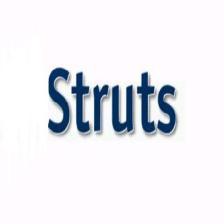













 584
584











 被折叠的 条评论
为什么被折叠?
被折叠的 条评论
为什么被折叠?








