今天启动Eclipse时发现右下角的building workspce走到2%时,不动了,Eclipse好长时间没反应,然后弹出错误信息:An internal error occurred during: "Building workspace". GC overhead limit exceeded。
如下图:
上网搜了一下,说是要修改一下Eclipse安装下的eclipse.ini文件,增加Eclipse实例的内存分配,。打开eclipse.ini文件,内容如下:
-startup
plugins/org.eclipse.equinox.launcher_1.3.0.v20120522-1813.jar
--launcher.library
plugins/org.eclipse.equinox.launcher.win32.win32.x86_64_1.1.200.v20120913-144807
-product
org.eclipse.epp.package.jee.product
--launcher.defaultAction
openFile
--launcher.XXMaxPermSize
256M
-showsplash
org.eclipse.platform
--launcher.XXMaxPermSize
256m
--launcher.defaultAction
openFile
-vmargs
-Dosgi.requiredJav







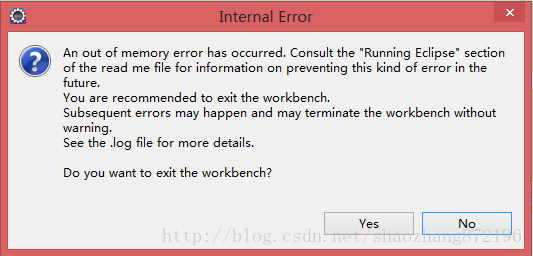
 最低0.47元/天 解锁文章
最低0.47元/天 解锁文章














 3240
3240











 被折叠的 条评论
为什么被折叠?
被折叠的 条评论
为什么被折叠?








