request对象的类型为HttpServletRequest。在JSP翻译成的Java类中,有这样的函数:
public void _jspService(HttpServletRequest request, HttpServletResponse response)
throws java.io.IOException, ServletException
当客户请求到达服务器时,该函数将被调用。该函数负责生成并输出客户请求的html代码。
HttpServletRequest是一个接口,扩展自ServletRequest接口。该接口提供了一系列方法,主要用于http服务器了解客户端的请求。下面的例子演示了如何获取位于表单中的编辑框中的用户输入数据。
第一个页面让用户输入:
<%@page contentType="text/html"%>
<%@page pageEncoding="UTF-8"%>
<%@page import= "java.io.*"%>
<%@page import= "huangxiaoxing.*"%>
<%--
The taglib directive below imports the JSTL library. If you uncomment it,
you must also add the JSTL library to the project. The Add Library... action
on Libraries node in Projects view can be used to add the JSTL 1.1 library.
--%>
<%@taglib uri="http://java.sun.com/jsp/jstl/core" prefix="c"%>
<!DOCTYPE HTML PUBLIC "-//W3C//DTD HTML 4.01 Transitional//EN"
"http://www.w3.org/TR/html4/loose.dtd">
<html>
<head>
<meta http-equiv="Content-Type" content="text/html; charset=UTF-8">
<title>Test</title>
</head>
<jsp:useBean id = "person" scope="page" class="huangxiaoxing.Person" />
<jsp:useBean id ="factory" scope="page" class="huangxiaoxing.PersonHelp" />
<body>
<%
//read info
factory.loadPerson(person);
%>
<h1 align="center"> Save </h1>
<%--
This example uses JSTL, uncomment the taglib directive above.
To test, display the page like this: index.jsp?sayHello=true&name=Murphy
--%>
<%--
<c:if test="${param.sayHello}">
<!-- Let's welcome the user ${param.name} -->
Hello ${param.name}!
</c:if>
--%>
<form name="test" method="get" action="SaveBean.jsp" >
<table border="0" width = "300px" align="center">
<thead>
<tr>
<th></th>
</tr>
</thead>
<tbody>
<tr>
<td align="right">
saveName:
</td>
<td>
<input type="text" name="name" value="${person.name}" />
</td>
</tr>
<tr>
<td align="right">
saveAddress:
</td>
<td>
<input type="text" name="address" value="${person.address}" />
</td>
</tr>
<tr>
<td align="right">
savePhone:
</td>
<td>
<input type="text" name="phone" value="${person.phone}" />
</td>
</tr>
<tr>
<td align="right">
</td>
<td >
<input type="submit" value=" save " name="save" />
</td>
</tr>
</tbody>
</table>
</form>
</body>
</html>
请注意红色部分
<form name="test" method="get" action="SaveBean.jsp" >代表了当前index.jsp页面的这个表单提交按钮被点击的时候,将向服务器请求SaveBean.jsp页面。然后编写SaveBean.jsp脚本的程序员就可以通过调用request. getParameter方法获取通过index.jsp的表单提交来的GET命令里面附带的query string中的参数值。如下:
<%
//save info
String name = request.getParameter("name");
String address = request.getParameter("address");
String phone = request.getParameter("phone");
//......
%>
这种方式十分容易理解。
通过EL方式
这一次我们使用EL方式获取用户的请求数据,在SaveBean.jsp文件里,我们加入这样的代码:
UserInput:<br>
name:<c:out value="${param.name}" /> <br>
address:<c:out value="${param.address}" /> <br>
phone<c:out value="${param.phone}" /> <br>
但是这种方式不能用于<%...%>块中的Java脚本代码编写。
通过与JavaBean属性映射
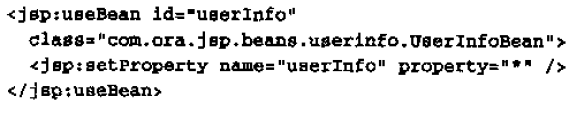
这种方式,主要是在jsp:useBean行为元素中使用了jsp:setProperty行为元素,并且注意property=”*”代表html控件的名称和JavaBean的属性名称自动匹配,注意一定要完全相同擦才行。这样将自动用html控件中的值设置JavaBean的属性。





















 686
686











 被折叠的 条评论
为什么被折叠?
被折叠的 条评论
为什么被折叠?








