1. 测试环境:
源端:
OS:Centos 6.8
数据库:11.2.0.4
实例: rac1 rac2 rac3
Goldengate:fbo_ggs_Linux_x64_shiphome.zip
Rac与单实例不同之处在于rac上的goldengate 需要安装在共享存储上
目的端:
OS:Centos 6.8
数据库:11.2.0.4
实例:test
2. 源端配置步骤
1) 配置ACFS,
具体的可参考:http://blog.csdn.net/shiyu1157758655/article/details/62215468
这里就直接用asmca 进行创建(也可以用命令进行操作)
[root@rac1 ~]# su - grid
+ASM1:/home/grid@rac1>export DISPLAY=192.168.180.186:0.0
+ASM1:/home/grid@rac1>asmca
这里已经创建数据磁盘组的名字为“ACFS”,这里就省略创建磁盘组的步骤
磁盘组创建完成后,再点击Volumes标签页,创建卷:
卷创建完成后,为该卷创建ACFS文件系统,点击ASM Cluster File System:
至此ACFS就创建完了
在各个节点查看是否挂载上:
2)下载安装ogg
下载可以直接到Oracle 官网上下载即可
将下载好的ogg安装包上传到刚才建立的/ogg 共享磁盘下
注意这里我们将以oracle用户安装(之前测试用grid安装,遇到P进程起不来,也没找到好的方法解决)
rac1:/ogg@rac1>unzip fbo_ggs_Linux_x64_shiphome.zip
rac1:/home/oracle@rac1>cd /ogg/
rac1:/ogg@rac1>cd fbo_ggs_Linux_x64_shiphome/Disk1/
rac1:/ogg/fbo_ggs_Linux_x64_shiphome/Disk1@rac1>exportDISPLAY=192.168.180.186:0.0
rac1:/ogg/fbo_ggs_Linux_x64_shiphome/Disk1@rac1>./runInstaller
Starting Oracle Universal Installer...
Checking Temp space: must be greater than 120 MB. Actual 28177 MB Passed
Checking swapspace: must be greater than 150 MB. Actual 3258 MB Passed
Checking monitor: must be configuredto display at least 256 colors. Actual16777216 Passed
Preparing to launch Oracle Universal Installer from/tmp/OraInstall2017-03-12_12-59-46PM. Please wait ...
注意这里提示我的/ogg/install 下不为空,可以直接选择忽略就可以了,不会有影响的
安装好以后,进入ogg安装目录执行:ggsci
rac1:/ogg@rac1>cd /ogg/install/
rac1:/ogg/install@rac1>./ggsci
OracleGoldenGate Command Interpreter for Oracle
Version12.2.0.1.1 OGGCORE_12.2.0.1.0_PLATFORMS_151211.1401_FBO
Linux,x64, 64bit (optimized), Oracle 11g on Dec 12 2015 00:54:38
Operatingsystem character set identified as UTF-8.
Copyright(C) 1995, 2015, Oracle and/or its affiliates. All rights reserved.
GGSCI (rac1) 1>
注意这里一定配置: LD_LIBRARY_PATH,否则会报以下的错误:
/ggsci ./ggsci: error while loading shared libraries: libnnz11.so:cannot open shared object file: No such file or directory
只要在.bash_profile 里设置LD_LIBRARY_PATH就行了,如下:
exportLD_LIBRARY_PATH=$ORACLE_HOME/lib:$ORACLE_HOME/lib32/:/usr/lib:/usr/lib64:/usr/local/lib:/lib:/lib64
3)开启DB归档以及最小附加日志(在其中任意一个节点上执行就可以了)
rac1:/home/oracle@rac1>sqlplus/ as sysdba
SQL*Plus:Release 11.2.0.4.0 Production on Sat Mar 11 09:01:31 2017
Copyright(c) 1982, 2013, Oracle. All rightsreserved.
Connectedto:
OracleDatabase 11g Enterprise Edition Release 11.2.0.4.0 - 64bit Production
With thePartitioning, Real Application Clusters, Automatic Storage Management, OLAP,
DataMining and Real Application Testing options
SQL>archive log list;
Databaselog mode Archive Mode
Automaticarchival Enabled
Archivedestination +FRA_ARC
Oldestonline log sequence 85
Next logsequence to archive 86
Currentlog sequence 86
SQL>select force_logging from v$database;
FOR
---
NO
SQL>select supplemental_log_data_min from v$database;
SUPPLEME
--------
NO
SQL>alter database force logging;
Databasealtered.
SQL>alter database add supplemental log data;
Databasealtered.
SQL>select force_logging from v$database;
FOR
---
YES
SQL>select supplemental_log_data_min from v$database;
SUPPLEME
--------
YES
SQL>select log_mode,supplemental_log_data_min,force_logging from v$database;
LOG_MODE SUPPLEME FOR
-------------------- ---
ARCHIVELOG YES YES
注意:关于开启归档,请参考:http://blog.csdn.net/shiyu1157758655/article/details/55095760
SQL> altersystem set enable_goldengate_replication = true scope=both;
System altered.
注意:这里要重启数据库,使参数生效
4) 创建表空间以及用户(在其中任意一个节点上执行)
rac1:/home/oracle@rac1>sqlplus/ as sysdba
SQL*Plus:Release 11.2.0.4.0 Production on Sat Mar 11 09:18:58 2017
Copyright(c) 1982, 2013, Oracle. All rightsreserved.
Connectedto:
OracleDatabase 11g Enterprise Edition Release 11.2.0.4.0 - 64bit Production
With thePartitioning, Real Application Clusters, Automatic Storage Management, OLAP,
DataMining and Real Application Testing options
SQL>create tablespace ogg;
Tablespacecreated.
SQL>create user ogg identified by ogg default tablespace ogg;
Usercreated.
SQL>grant connect,resource,dba to ogg;
Grantsucceeded.
SQL> grant execute on utl_file to ogg;
Grant succeeded.
SQL> execdbms_streams_auth.grant_admin_privilege('ogg');
PL/SQL procedure successfully completed.
SQL> grant insert on system.logmnr_restart_ckpt$ to ogg;
Grant succeeded.
SQL> grant update on sys.streams$_capture_process to ogg;
Grant succeeded.
SQL> grant becomeuser to ogg;
Grant succeeded.
SQL> grant flashback any table to ogg;
Grant succeeded.
注意:红色标记的可以不用执行,
5)配置TNS(各节点都要执行)
RAC =
(DESCRIPTION =
(ADDRESS = (PROTOCOL = TCP)(HOST = rac-scan)(PORT = 1521))
(CONNECT_DATA =
(SERVER = DEDICATED)
(SERVICE_NAME = rac)
)
)
ASM =
(DESCRIPTION =
(ADDRESS = (PROTOCOL = TCP)(HOST = 192.168.180.2)(PORT = 1521))
(CONNECT_DATA =
(SERVER = DEDICATED)
(SERVICE_NAME = +ASM)
(SID_NAME = +ASM1)
)
)
6)安装ddl同步支持
rac1:/home/oracle@rac1>cd /ogg/install/ --进入ogg安装目录
rac1:/ogg/install@rac1>sqlplus/ as sysdba
SQL*Plus:Release 11.2.0.4.0 Production on Sun Mar 12 08:56:20 2017
Copyright(c) 1982, 2013, Oracle. All rightsreserved.
Connectedto:
OracleDatabase 11g Enterprise Edition Release 11.2.0.4.0 - 64bit Production
With thePartitioning, Real Application Clusters, Automatic Storage Management, OLAP,
DataMining and Real Application Testing options
SQL> @marker_setup --该脚本用于创建DDL的marker表GGS_MARKER,用于存储DDL信息,该表只进行insert操作
Markersetup script
You willbe prompted for the name of a schema for the Oracle GoldenGate databaseobjects.
NOTE: Theschema must be created prior to running this script.
NOTE:Stop all DDL replication before starting this installation.
EnterOracle GoldenGate schema name:ogg
Markersetup table script complete, running verification script...
Pleaseenter the name of a schema for the GoldenGate database objects:
Settingschema name to OGG
MARKERTABLE
-------------------------------
OK
MARKERSEQUENCE
-------------------------------
OK
Scriptcomplete.
SQL> @ddl_setup --该脚本创建了进行DDL复制抽取和复制所需的对象
OracleGoldenGate DDL Replication setup script
Verifyingthat current user has privileges to install DDL Replication...
You willbe prompted for the name of a schema for the Oracle GoldenGate databaseobjects.
NOTE: Foran Oracle 10g source, the system recycle bin must be disabled. For Oracle 11gand later, it can be enabled.
NOTE: Theschema must be created prior to running this script.
NOTE:Stop all DDL replication before starting this installation.
EnterOracle GoldenGate schema name:ogg
Working,please wait ...
Spoolingto file ddl_setup_spool.txt
Checkingfor sessions that are holding locks on Oracle Golden Gate metadata tables ...
Checkcomplete.
Using OGGas a Oracle GoldenGate schema name.
Working,please wait ...
DDLreplication setup script complete, running verification script...
Pleaseenter the name of a schema for the GoldenGate database objects:
Settingschema name to OGG
CLEAR_TRACESTATUS:
Line/pos Error
---------------------------------------------------------------------------------------------------------
No errors No errors
CREATE_TRACESTATUS:
Line/pos Error
---------------------------------------------------------------------------------------------------------
No errors No errors
TRACE_PUT_LINESTATUS:
Line/pos Error
---------------------------------------------------------------------------------------------------------
No errors No errors
INITIAL_SETUPSTATUS:
Line/pos Error
---------------------------------------------------------------------------------------------------------
No errors No errors
DDLVERSIONSPECIFICPACKAGE STATUS:
Line/pos Error
---------------------------------------------------------------------------------------------------------
No errors No errors
DDLREPLICATIONPACKAGE STATUS:
Line/pos Error
---------------------------------------------------------------------------------------------------------
No errors No errors
DDLREPLICATIONPACKAGE BODY STATUS:
Line/pos Error
---------------------------------------------------------------------------------------------------------
No errors No errors
DDLIGNORE TABLE
-----------------------------------
OK
DDLIGNORE LOG TABLE
-----------------------------------
OK
DDLAUX PACKAGE STATUS:
Line/pos Error
---------------------------------------------------------------------------------------------------------
No errors No errors
DDLAUXPACKAGE BODY STATUS:
Line/pos Error
---------------------------------------------------------------------------------------------------------
No errors No errors
SYS.DDLCTXINFO PACKAGE STATUS:
Line/pos Error
---------------------------------------------------------------------------------------------------------
No errors No errors
SYS.DDLCTXINFO PACKAGE BODY STATUS:
Line/pos Error
---------------------------------------------------------------------------------------------------------
No errors No errors
DDLHISTORY TABLE
-----------------------------------
OK
DDLHISTORY TABLE(1)
-----------------------------------
OK
DDL DUMPTABLES
-----------------------------------
OK
DDL DUMPCOLUMNS
-----------------------------------
OK
DDL DUMPLOG GROUPS
-----------------------------------
OK
DDL DUMPPARTITIONS
-----------------------------------
OK
DDL DUMPPRIMARY KEYS
-----------------------------------
OK
DDLSEQUENCE
-----------------------------------
OK
GGS_TEMP_COLS
-----------------------------------
OK
GGS_TEMP_UK
-----------------------------------
OK
DDLTRIGGER CODE STATUS:
Line/pos Error
---------------------------------------------------------------------------------------------------------
No errors No errors
DDLTRIGGER INSTALL STATUS
-----------------------------------
OK
DDLTRIGGER RUNNING STATUS
------------------------------------------------------------------------------------------------------------------------
ENABLED
STAYMETADATAIN TRIGGER
------------------------------------------------------------------------------------------------------------------------
OFF
DDLTRIGGER SQL TRACING
------------------------------------------------------------------------------------------------------------------------
0
DDLTRIGGER TRACE LEVEL
------------------------------------------------------------------------------------------------------------------------
NONE
LOCATIONOF DDL TRACE FILE
------------------------------------------------------------------------------------------------------------------------
/u01/app/oracle/diag/rdbms/rac/rac1/trace/ggs_ddl_trace.log
Analyzinginstallation status...
VERSIONOF DDL REPLICATION
------------------------------------------------------------------------------------------------------------------------
OGGCORE_12.2.0.1.0_PLATFORMS_151211.1401
STATUS OFDDL REPLICATION
------------------------------------------------------------------------------------------------------------------------
SUCCESSFULinstallation of DDL Replication software components
Scriptcomplete.
SQL> @role_setup --创建DDL复制所需的对象
GGS Rolesetup script
Thisscript will drop and recreate the role GGS_GGSUSER_ROLE
To use adifferent role name, quit this script and then edit the params.sql script tochange the gg_role parameter to the preferred name. (Do not run the script.)
You willbe prompted for the name of a schema for the GoldenGate database objects.
NOTE: Theschema must be created prior to running this script.
NOTE:Stop all DDL replication before starting this installation.
EnterGoldenGate schema name:ogg
Wrotefile role_setup_set.txt
PL/SQLprocedure successfully completed.
Rolesetup script complete
Grantthis role to each user assigned to the Extract, GGSCI, and Manager processes,by using the following SQL command:
GRANTGGS_GGSUSER_ROLE TO <loggedUser>
where<loggedUser> is the user assigned to the GoldenGate processes.
SQL> GRANT GGS_GGSUSER_ROLE TO ogg;
Grantsucceeded.
SQL> @ddl_enable -- 启用DDL复制,实质上是创建触发器,用以想MARKER和HISTORY表插入DDL信息
Triggeraltered.
SQL>exit
安装性能优化工具 (可选项)
要提高DDL触发器的性能,可以通过ddl_pin脚本,该脚本会将触发器使用的包加载到内存,以此提高效率。该脚本执行时需要引用dbms_shared_pool系统包,因此在使用ddl_pin脚本前需要确保dbms_shared_pool可用。
SQL>@?/rdbms/admin/dbmspool.sql
Packagecreated.
Grantsucceeded.
Viewcreated.
Packagebody created.
执行ddl_pin脚本需要指定GoldenGate管理员schema名称,例如:
SQL>@ddl_pin ogg
PL/SQLprocedure successfully completed.
PL/SQLprocedure successfully completed.
PL/SQLprocedure successfully completed.
7) 开启表级别、日志传输,创建检查点表
开启归档,最小附加日志和强制归档之后,ogg可以同步insert,delete等部分操作,但遇到update 时将会挂掉,报错说找不到相关记录,因此,还需要再对每一个table都在源端开启表级日志传输。(必须要登陆ogg才可以执行)
rac1:/home/oracle@rac1>cd/ogg/install/
rac1:/ogg/install@rac1>./ggsci
OracleGoldenGate Command Interpreter for Oracle
Version12.2.0.1.1 OGGCORE_12.2.0.1.0_PLATFORMS_151211.1401_FBO
Linux,x64, 64bit (optimized), Oracle 11g on Dec 12 2015 00:54:38
Operatingsystem character set identified as UTF-8.
Copyright(C) 1995, 2015, Oracle and/or its affiliates. All rights reserved.
GGSCI(rac1) 1> dblogin userid ogg@rac,password ogg
Successfullylogged into database.
GGSCI(rac1 as ogg@rac1) 19> add trandata TEST.TEST
2017-03-1209:13:41 WARNING OGG-06439 No unique key is defined for table TEST. Allviable columns will be used to represent the key, but may not guaranteeuniqueness. KEYCOLS may be used to define the key.
Loggingof supplemental redo log data is already enabled for table TEST.TEST.
TRANDATA for instantiation CSN has been added on table'TEST.TEST'.
注意:这里只是做测试,就只有一张test的表,如果有其他的表,都要执行。
再执行如下命令创建检查点表
GGSCI (oracle11g as ogg@test)118> add checkpointtable ogg.chkpt
Successfully created checkpointtable ogg.chkpt.
8)配置OGG 进程
rac1:/ogg/install@rac1>./ggsci
Oracle GoldenGate CommandInterpreter for Oracle
Version 12.2.0.1.1OGGCORE_12.2.0.1.0_PLATFORMS_151211.1401_FBO
Linux, x64, 64bit (optimized),Oracle 11g on Dec 12 2015 00:54:38
Operating system character setidentified as UTF-8.
Copyright (C) 1995, 2015, Oracleand/or its affiliates. All rights reserved.
GGSCI (rac1) 3> dblogin useridogg,password ogg
Successfully logged into database.
GGSCI (rac1) 1> view params mgr
PORT 7809
GGSCI (rac1) 2> edit params mgr
PORT7809
DYNAMICPORTLIST7810-7850 //动态端口号,7809被占用时会动态使用
PURGEOLDEXTRACTS/ogg/install/extlt/rac/lt*,USECHECKPOINTS,MINKEEPDAYS 7//自动管理删除 local trail文件,保留7天
PURGEOLDEXTRACTS/ogg/install/replt/rac/lt*,USECHECKPOINTS, MINKEEPDAYS 7
里面添加上面的内容
添加抽取进程:
GGSCI (rac1 as ogg@rac1)4> add extract E_RAC,tranlog,threads 3 begin now
EXTRACT added.
GGSCI (rac1 as ogg@rac1) 6> add exttrail /ogg/install/dirdat/extlt/rac/lt,extract E_RAC
EXTTRAIL added.
配置E_RAC参数文件
GGSCI (rac1 as ogg@rac1)7> edit params E_RAC
EXTRACT E_RAC
SETENV (ORACLE_HOME ="/u01/app/oracle/product/11.2.0/db_1")
SETENV (ORACLE_SID = "rac")
USERID ogg@rac,PASSWORD ogg
EXTTRAIL /ogg/install/dirdat/extlt/rac/lt
DISCARDFILE/ogg/install/dirrpt/e_rac.dsc,APPEND,MEGABYTES 5
TRANLOGOPTIONS ALTARCHIVELOGDEST +FRA_ARC
TRANLOGOPTIONS ALTARCHIVEDLOGFORMAT '%t_%s_%r.arc'
TRANLOGOPTIONS DBLOGREADER
DDL INCLUDE MAPPED
DDLOPTIONS ADDTRANDATA
FETCHOPTIONS, USESNAPSHOT, NOUSELATESTVERSION,MISSINGROW REPORT
STATOPTIONS REPORTFETCH
WARNLONGTRANS 1H, CHECKINTERVAL 5M
OBEY /ogg/install/dirprm/ogg_tables_RAC.txt --载入所要抽取的table list;里面内容为: table TEST.TEST;
添加传送到目标端的p进程 P_TEST
注意关于目的端ogg和RAC安装一样,按上面的操作在目标端安装ogg,这里就不再赘述。
GGSCI (rac1 as ogg@rac1) 9> add extract P_TEST,exttrailsource /ogg/install/dirdat/extlt/rac/lt
EXTRACT added.
GGSCI (rac1 as ogg@rac1)10> add rmttrail /ogg/dirdat/replt/rac/lt, extract P_TEST
配置P_TEST的参数文件
GGSCI (rac1 as ogg@rac1) 13> edit paramsP_TEST
EXTRACT P_TEST
rmthost 192.168.180.14, mgrport 7809 --目的端的IP
rmttrail /ogg/dirdat/replt/rac/lt --trail文件传送过去的存放路径
dynamicresolution --动态解析表名,为缺省参数,可不显示指定
passthru --使用该参数告诉ogg同步的两端表结构一致
OBEY /ogg/install/dirprm/ogg_tables_RAC.txt --载入所要传送的table list,和上面的同一个
3. 目的端操作:
关于目的端ogg的安装可以参考上述步骤,这里不在赘述。以下是几个注意点
1) 开启归档,最小附件日志
2) 创建表空间及授权
3) 配置TNS
4) 安装ddl同步支持
5) 开启表级日志传输(如果是单向的就不要执行)
6) 创建检查点表
7) 执行alter system set enable_goldengate_replication = true scope=both;
目标端安装完ogg之后,开始配置ogg进程
test:/ogg@oracle11g>cd/ogg/ --这里ogg安装目录为/ogg
test:/ogg@oracle11g>./ggsci
OracleGoldenGate Command Interpreter for Oracle
Version12.2.0.1.1 OGGCORE_12.2.0.1.0_PLATFORMS_151211.1401_FBO
Linux, x64,64bit (optimized), Oracle 11g on Dec 12 2015 00:54:38
Operating systemcharacter set identified as UTF-8.
Copyright (C)1995, 2015, Oracle and/or its affiliates. All rights reserved.
GGSCI(oracle11g) 1> edit params mgr
PORT 7809
DYNAMICPORTLIST 7840-7914
PURGEOLDEXTRACTS /ogg/dirdat/extlt/lt*, USECHECKPOINTS,MINKEEPFILES 10
AUTORESTART ER *, RETRIES 3, WAITMINUTES 5
USERID ogg@rac, PASSWORD ogg
PURGEDDLHISTORY MINKEEPDAYS 3, MAXKEEPDAYS 5,FREQUENCYMINUTES 30
PURGEMARKERHISTORY MINKEEPDAYS 3, MAXKEEPDAYS 5,FREQUENCYMINUTES 30
GGSCI(oracle11g) 2>
添加rep进程R_RAC
GGSCI (oracle11gas ogg@test) 63> add replicat R_RAC, exttrail/ogg/dirdat/replt/rac/lt,checkpointtable ogg.chkpt
REPLICAT added.
配置R_RAC 的参数文件
GGSCI (oracle11g) 2> edit paramsR_RAC
REPLICAT R_RAC
SETENV(ORACLE_HOME = "/u01/app/oracle2/product/11.2.0/db_1")
SETENV (ORACLE_SID= "test")
ASSUMETARGETDEFS
USERID ogg,PASSWORD ogg
DISCARDFILE/ogg/dirrpt/r_rac.dec,APPEND,MEGABYTES 5
DDL INCLUDE MAPPED
DDLOPTIONS REPORT
DBOPTIONSDEFERREFCONST
DBOPTIONSLOBWRITESIZE 102400
OBEY /ogg/dirprm/ogg_tables_RAC_REP.txt –该里面的内容为:map TEST.TEST,target TEST.TEST;
GGSCI (oracle11g) 3>
以上配置结束执行,依次开启刚才配置的E_RAC,P_TEST,R_RAC三个进程
源端开启E_RAC,P_TEST进程:
GGSCI (rac1 as ogg@rac1) 16> start E_RAC
Sending START request to MANAGER ...
EXTRACT E_RAC starting
GGSCI(rac1) 27> start P_TEST
SendingSTART request to MANAGER ...
EXTRACT P_TEST starting
目的端开启R_RAC 进程
GGSCI (oracle11g as ogg@test) 82> start R_RAC
Sending START request to MANAGER ...
REPLICAT R_RAC starting
4. 测试
在源端3个节点分别在test里插入一笔数据
注意:这里要在目的端也要有相同结构的test表
节点1:
SQL> insert into test.testvalues(1,'rac1');
1 row created.
SQL> commit;
Commit complete
节点2:
SQL> insert into test.test values(2,'rac2');
1 row created.
SQL> commit;
Commit complete
节点3:
SQL> insert into test.test values(3,'rac3');
1 row created.
SQL> commit;
Commit complete
再目的端查看:
test:/ogg/dirdat/replt/rac@oracle11g>sqlplus/ as sysdba
SQL*Plus: Release 11.2.0.4.0 Production onThu Mar 16 16:48:27 2017
Copyright (c) 1982, 2013, Oracle. All rights reserved.
Connected to:
Oracle Database 11g Enterprise EditionRelease 11.2.0.4.0 - 64bit Production
With the Partitioning, OLAP, Data Miningand Real Application Testing options
SQL> select * from test.test;
IDNAME
---------- ------------
1 rac1
3 rac3
2 rac2
SQL>
至此RAC 到单机的OGG 配置完成。
注意这里提示我的/ogg/install 下不为空,可以直接选择忽略就可以了,不会有影响的








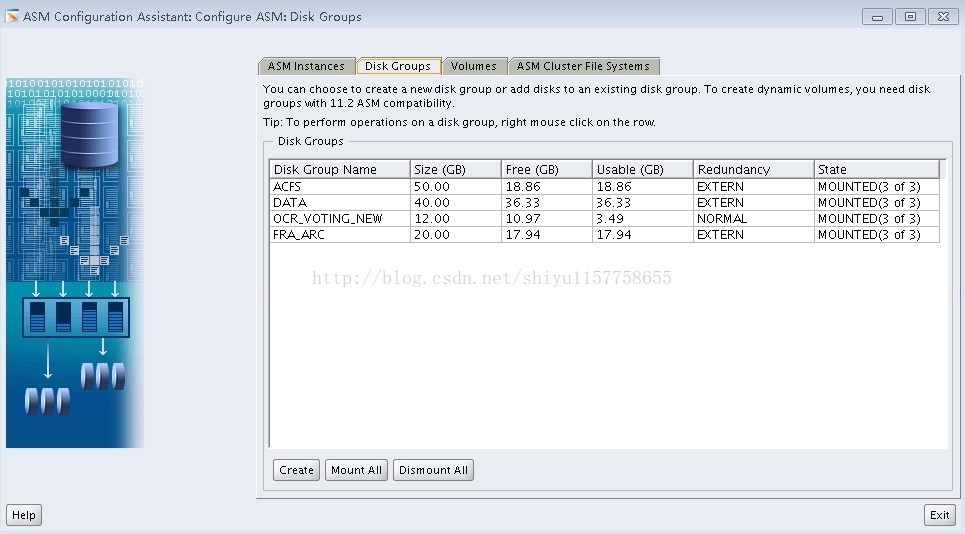
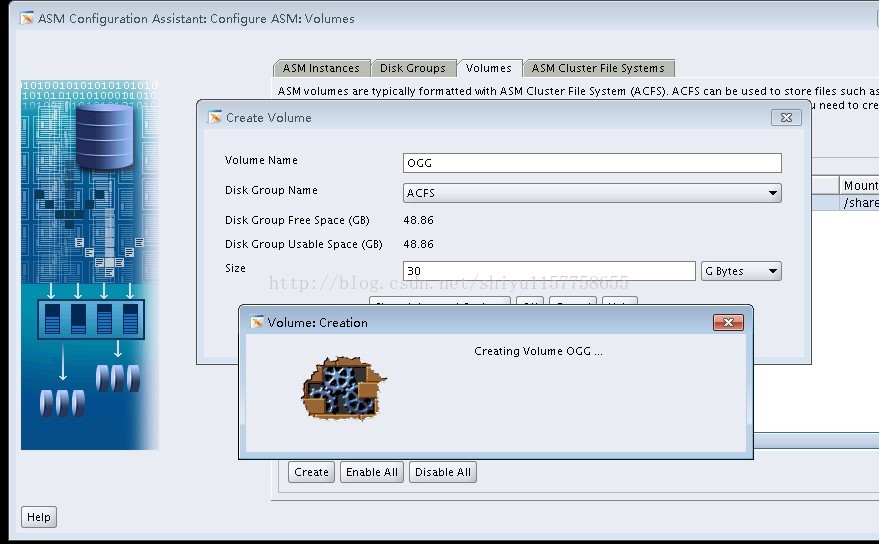
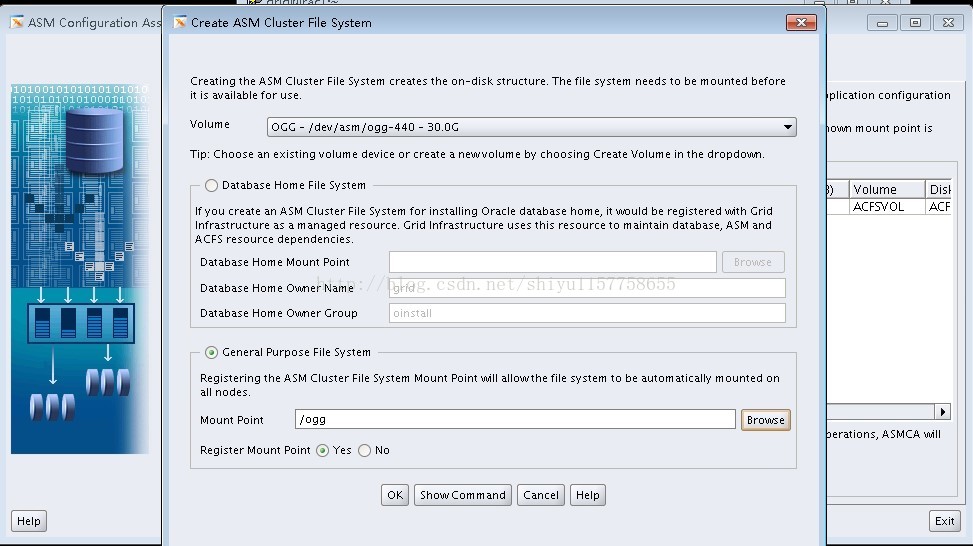
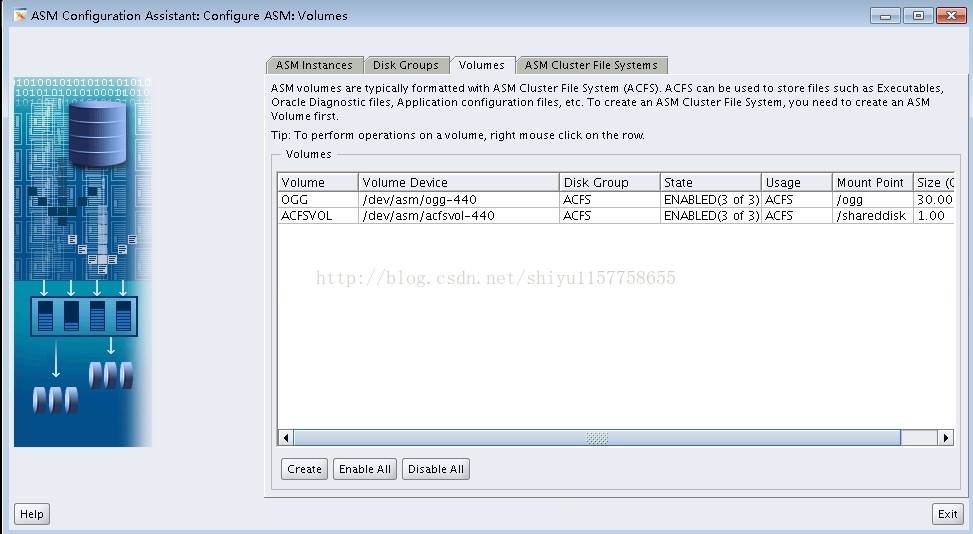
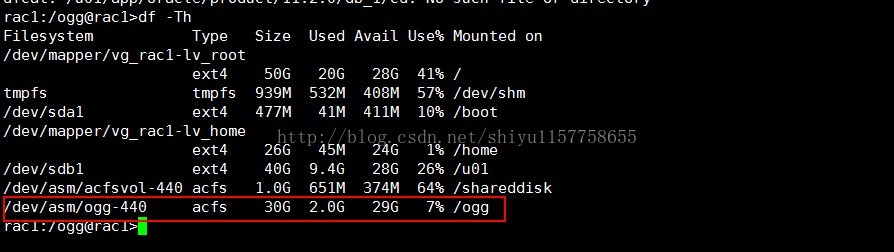
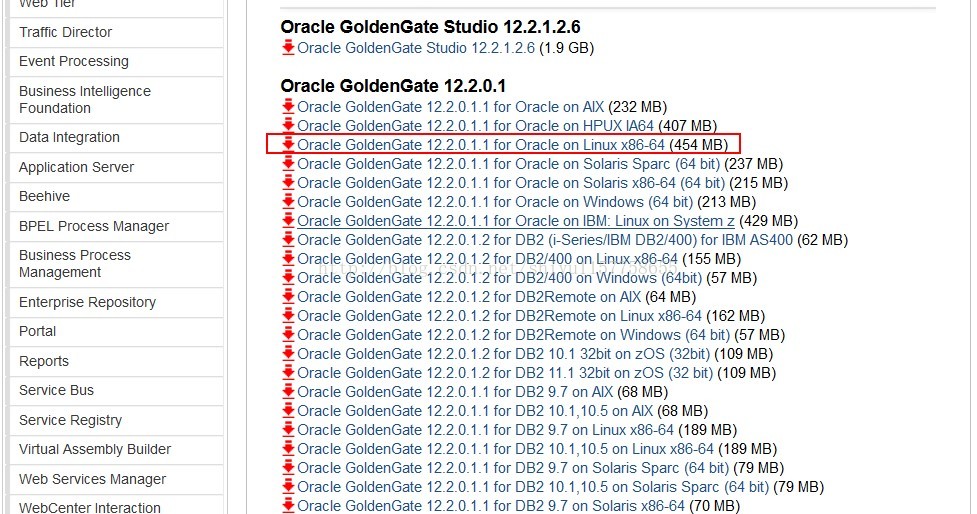
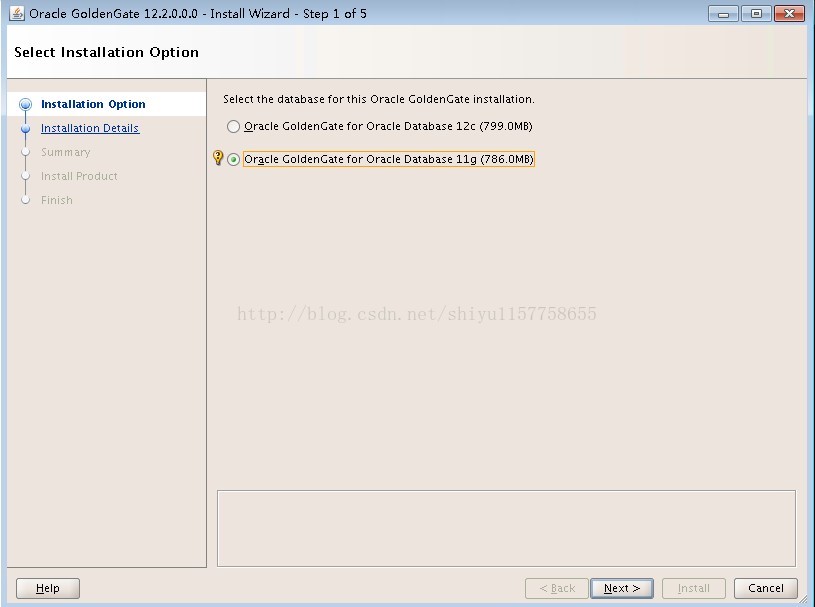
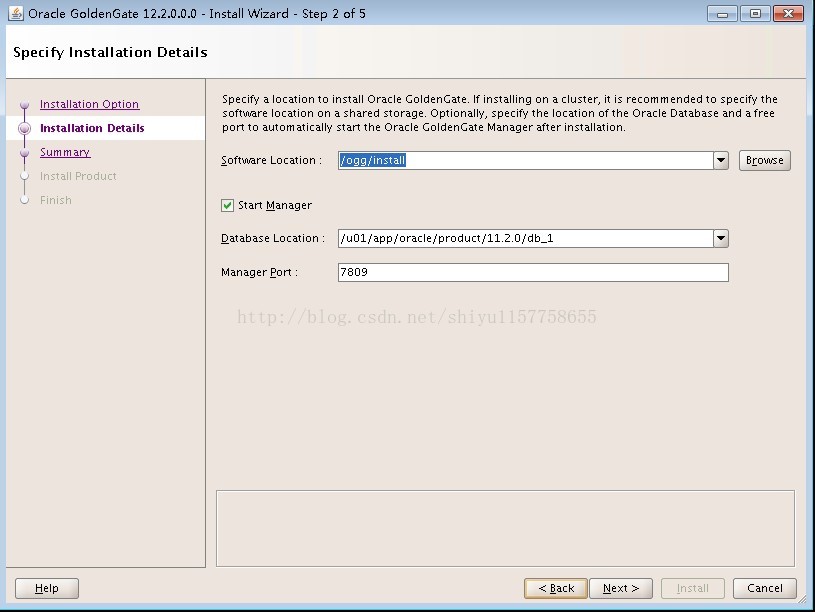
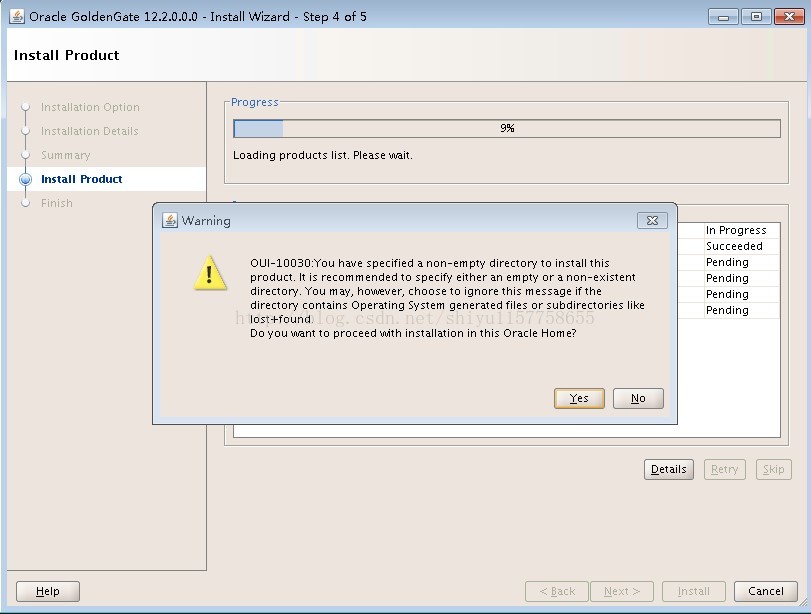
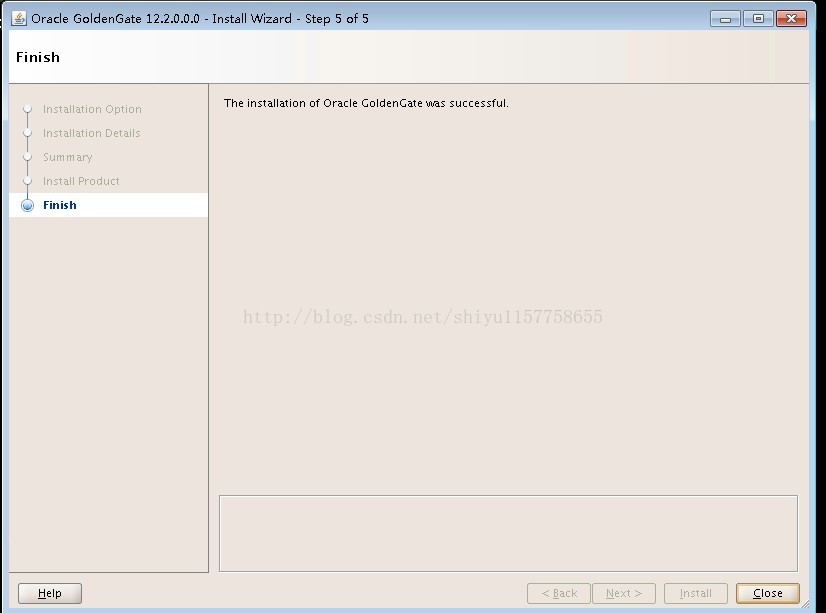














 4726
4726











 被折叠的 条评论
为什么被折叠?
被折叠的 条评论
为什么被折叠?










