在引入struts和spring配置文件后,提示黄色感叹号,需要添加dtd约束 ,添加方法如下
window--》preferences--》MyEclipse--》Files and Editors--》XML--》XML Catalog
然后参见图片
添加的相关内容如下
====这是struts的dtd
Entry element: Public
Location: D:\itcast\aclass2tc\itcastTax\10d\xsd_dtd\struts-2.3.dtd
URI: file:///D:/itcast/aclass2tc/itcastTax/10d/xsd_dtd/struts-2.3.dtd
Key type: Public ID
Key: -//Apache Software Foundation//DTD Struts Configuration 2.3//EN
====这是spring的dtd
Entry element: System
Location: D:\itcast\aclass2tc\itcastTax\10d\xsd_dtd\spring-aop-3.0.xsd
URI: file:///D:/itcast/aclass2tc/itcastTax/8d/xsd_dtd/spring-aop-3.0.xsd
Key type: Schema location
Key: http://www.springframework.org/schema/aop/spring-aop-3.0.xsd
Entry element: System
Location: D:\itcast\aclass2tc\itcastTax\10d\xsd_dtd\spring-beans-3.0.xsd
URI: file:///D:/itcast/aclass2tc/itcastTax/8d/xsd_dtd/spring-beans-3.0.xsd
Key type: Schema location
Key: http://www.springframework.org/schema/beans/spring-beans-3.0.xsd
Entry element: System
Location: D:\itcast\aclass2tc\itcastTax\10d\xsd_dtd\spring-context-3.0.xsd
URI: file:///D:/itcast/aclass2tc/itcastTax/8d/xsd_dtd/spring-context-3.0.xsd
Key type: Schema location
Key: http://www.springframework.org/schema/context/spring-context-3.0.xsd
Entry element: System
Location: D:\itcast\aclass2tc\itcastTax\10d\xsd_dtd\spring-tool-3.0.xsd
URI: file:///D:/itcast/aclass2tc/itcastTax/8d/xsd_dtd/spring-tool-3.0.xsd
Key type: Schema location
Key: http://www.springframework.org/schema/tool/spring-tool-3.0.xsd
Entry element: System
Location: D:\itcast\aclass2tc\itcastTax\10d\xsd_dtd\spring-tx-3.0.xsd
URI: file:///D:/itcast/aclass2tc/itcastTax/8d/xsd_dtd/spring-tx-3.0.xsd
Key type: Schema location
Key: http://www.springframework.org/schema/tx/spring-tx-3.0.xsd
Entry element: System
Location: D:\itcast\aclass2tc\itcastTax\10d\xsd_dtd\spring-util-3.0.xsd
URI: file:///D:/itcast/aclass2tc/itcastTax/8d/xsd_dtd/spring-util-3.0.xsd
Key type: Schema location
Key: http://www.springframework.org/schema/util/spring-util-3.0.xsd








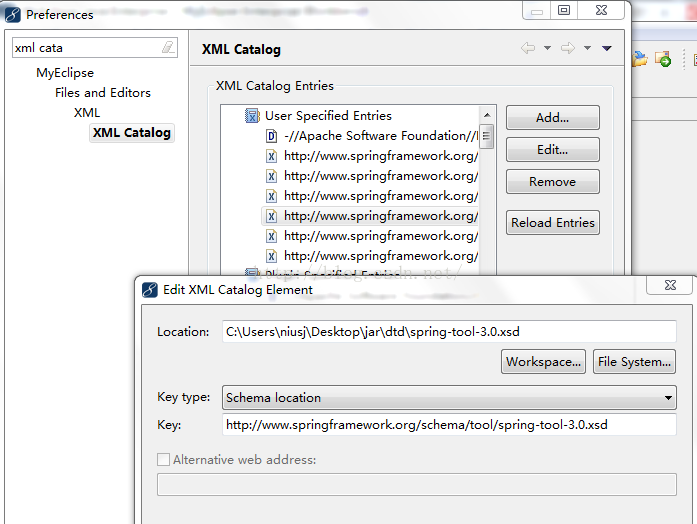













 435
435











 被折叠的 条评论
为什么被折叠?
被折叠的 条评论
为什么被折叠?








