wicket是一个java web框架,用html描述ui,并将具有特殊标记的html元素定义为ui控件,在java类中通过操作这些ui控件以控制其输出行为和样式等.
1.wicket框架是一个遵循标准MVC结构的web框架.
model:使用IModel来存取数据.
view:使用标准的html模板.
control:使用控件Component来处理各种业务,并负责将model层的数据映射到View层.
这里的IModel其实并不代表真正的数据模型,它只是提供了对外接口,需要通过getDefaultModelObject()来取得真正的数据.
2.wicket项目部署.
wicket项目的部署与通常的Web程序区别并不大,稍微有一点不同之处是它的运行状态分为开发模式和部署模式.
这两种模式的区别是:在开发模式下,wicket会不断的监听资源文件的改变,如html文件或者properties文件,以便在资源改变后能够及时
载入相关的资源.但是这种对资源的监听会降低系统的性能.所以,项目在开发阶段使用开发模式,在真正部署的时候使用部署模式.
3.下面通过一个项目实例来简单认识一下wicket中常用的控件.
a.创建名称为wicket-demo的web项目,并导入必须的jar包.
与Model.of()对应的是通过给控件绑定Model提供数据源,后面会讲到,这里先不做介绍.
e.配置web.xml,在web.xml文件中为wicket的入口配置映射,其实wicket就像struts一样,通过filter截获请求,
1.wicket框架是一个遵循标准MVC结构的web框架.
model:使用IModel来存取数据.
view:使用标准的html模板.
control:使用控件Component来处理各种业务,并负责将model层的数据映射到View层.
这里的IModel其实并不代表真正的数据模型,它只是提供了对外接口,需要通过getDefaultModelObject()来取得真正的数据.
2.wicket项目部署.
wicket项目的部署与通常的Web程序区别并不大,稍微有一点不同之处是它的运行状态分为开发模式和部署模式.
这两种模式的区别是:在开发模式下,wicket会不断的监听资源文件的改变,如html文件或者properties文件,以便在资源改变后能够及时
载入相关的资源.但是这种对资源的监听会降低系统的性能.所以,项目在开发阶段使用开发模式,在真正部署的时候使用部署模式.
3.下面通过一个项目实例来简单认识一下wicket中常用的控件.
a.创建名称为wicket-demo的web项目,并导入必须的jar包.
b.创建java类,直接看代码MyResume.java.
<span style="font-size:12px;">package com.ilucky.wicket;
import java.util.ArrayList;
import java.util.List;
import org.apache.wicket.markup.html.WebPage;
import org.apache.wicket.markup.html.basic.Label;
import org.apache.wicket.markup.html.form.Button;
import org.apache.wicket.markup.html.form.CheckBoxMultipleChoice;
import org.apache.wicket.markup.html.form.DropDownChoice;
import org.apache.wicket.markup.html.form.Form;
import org.apache.wicket.markup.html.form.RadioChoice;
import org.apache.wicket.markup.html.form.TextArea;
import org.apache.wicket.markup.html.form.TextField;
import org.apache.wicket.model.Model;
/**
* @author IluckySi
* @date 20140401
*/
public class MyResume extends WebPage {
private static final long serialVersionUID = 1L;
@SuppressWarnings({ "rawtypes", "unchecked", "unused" })
public MyResume() {
Form form = new Form("form");
Label title = new Label("title", "简历");
Label usernameLabel = new Label("usernameLabel", "姓名");
Label sexLabel = new Label("sexLabel", "性别");
Label ageLabel = new Label("ageLabel", "年龄" );
Label areaLabel = new Label("areaLabel", "地区");
Label emailLabel = new Label("emailLabel", "邮箱");
Label phoneLabel = new Label("phoneLabel", "电话");
Label hobbyLabel = new Label("hobbyLabel", "爱好");
Label profileLabel = new Label("profileLabel", "简介");
Label registerLabel = new Label("registerLabel", "提交");
final TextField usernameTextField = new TextField("usernameTextField", Model.of());
List<String> sexList = new ArrayList<String>();
sexList.add("男");
sexList.add("女");
final RadioChoice sexRadioChoice = new RadioChoice("sexRadioChoice", Model.of(), sexList);
final TextField ageTextField = new TextField("ageTextField", Model.of());
List<String> provienceList = new ArrayList<String>();
provienceList.add("河北省");
provienceList.add("河南省");
List<String> cityList = new ArrayList<String>();
cityList.add("石家庄");
cityList.add("郑州市");
cityList.add("保定市");
cityList.add("洛阳市");
final DropDownChoice provienceDropDownChoice = new DropDownChoice("provienceDropDownChoice", Model.of(), provienceList);
final DropDownChoice cityDropDownChoice = new DropDownChoice("cityDropDownChoice", Model.of(), cityList);
final TextField phoneTextField = new TextField("phoneTextField", Model.of());
final TextField emailTextField = new TextField("emailTextField", Model.of());
List<String> hobbyList = new ArrayList<String>();
hobbyList.add("歌曲");
hobbyList.add("电影");
hobbyList.add("游泳");
hobbyList.add("乒乓球");
final CheckBoxMultipleChoice hobbyCheckBoxMultipleChoice = new CheckBoxMultipleChoice("hobbyCheckBoxMultipleChoice", Model.of(), hobbyList);
final TextArea profileTextArea = new TextArea("profileTextArea", Model.of());
Button save = new Button("save") {
private static final long serialVersionUID = 1L;
public void onSubmit() {
User user = new User();
if(usernameTextField.getDefaultModelObject() != null) {
user.setUsername(usernameTextField.getDefaultModelObject().toString());
}
if(sexRadioChoice.getDefaultModelObject() != null) {
user.setSex(sexRadioChoice.getDefaultModelObject().toString());
}
if(ageTextField.getDefaultModelObject() != null) {
user.setAge(Integer.parseInt(ageTextField.getDefaultModelObject().toString()));
}
if(provienceDropDownChoice.getDefaultModelObject() != null) {
String area = provienceDropDownChoice.getDefaultModelObject().toString();
if(cityDropDownChoice.getDefaultModelObject() != null) {
area += "," + cityDropDownChoice.getDefaultModelObject().toString();
}
user.setArea(area);
}
if(phoneTextField.getDefaultModelObject() != null) {
user.setPhone(phoneTextField.getDefaultModelObject().toString());
}
if(emailTextField.getDefaultModelObject() != null) {
user.setEmail(emailTextField.getDefaultModelObject().toString());
}
if(hobbyCheckBoxMultipleChoice.getDefaultModelObject() != null) {
user.setHobby(hobbyCheckBoxMultipleChoice.getDefaultModelObject().toString());
}
if(profileTextArea.getDefaultModelObject() != null) {
user.setProfile(profileTextArea.getDefaultModelObject().toString());
}
System.out.println("服务器收到用户简历信息(" + user.toString() +")");
}
};
form.add(title, usernameLabel, sexLabel, ageLabel, areaLabel, phoneLabel, emailLabel, hobbyLabel, profileLabel);
form.add(usernameTextField, sexRadioChoice, ageTextField, provienceDropDownChoice, cityDropDownChoice,
phoneTextField, emailTextField, hobbyCheckBoxMultipleChoice, profileTextArea);
form.add(save);
this.add(form);
}
}
/**
输出结果:
服务器收到用户简历信息(用户名:1*性别:男*年龄:2*地区:河南省,洛阳市*电话:3*邮箱:4*爱好:[歌曲, 电影]*简介:5)
**/
</span><span style="font-size:12px;">package com.ilucky.wicket;
/**
* @author IluckySi
* @date 20140401
*/
public class User {
private String username;
private String sex;
private int age;
private String area;
private String phone;
private String email;
private String hobby;
private String profile;
public String getUsername() {
return username;
}
public void setUsername(String username) {
this.username = username;
}
public String getSex() {
return sex;
}
public void setSex(String sex) {
this.sex = sex;
}
public int getAge() {
return age;
}
public void setAge(int age) {
this.age = age;
}
public String getArea() {
return area;
}
public void setArea(String area) {
this.area = area;
}
public String getPhone() {
return phone;
}
public void setPhone(String phone) {
this.phone = phone;
}
public String getEmail() {
return email;
}
public void setEmail(String email) {
this.email = email;
}
public String getHobby() {
return hobby;
}
public void setHobby(String hobby) {
this.hobby = hobby;
}
public String getProfile() {
return profile;
}
public void setProfile(String profile) {
this.profile = profile;
}
public String toString() {
return "用户名:" + username + "*性别:" + sex + "*年龄:" + age +"*地区:" + area +"*电话:" + phone +"*邮箱:" + email
+ "*爱好:" + hobby + "*简介:" + profile;
}
}
</span>与Model.of()对应的是通过给控件绑定Model提供数据源,后面会讲到,这里先不做介绍.
c.创建html模板,直接看代码MyResume.html.
<span style="font-size:12px;"><html>
<head>
<title>MyResume.html</title>
</head>
<body>
<form wicket:id="form">
<table width="60%" align="center">
<tr align="center">
<td><h4 wicket:id="title"></h4></td>
</tr>
</table>
<table align="center" width="60%" border="1">
<tr align="center">
<td><div wicket:id="usernameLabel"></div></td>
<td><input wicket:id="usernameTextField" type="text"></input></td>
<td><div wicket:id="sexLabel"></div></td>
<td><div wicket:id="sexRadioChoice"></div></td>
</tr>
<tr align="center">
<td><div wicket:id="ageLabel"></div></td>
<td><input wicket:id="ageTextField" type="text"></input></td>
<td><div wicket:id="areaLabel"></div></td>
<td><select wicket:id="provienceDropDownChoice"></select>
<select wicket:id="cityDropDownChoice"></select>
</td>
</tr>
<tr align="center">
<td><div wicket:id="phoneLabel"></div></td>
<td><input wicket:id="phoneTextField" type="text"></input></td>
<td><div wicket:id="emailLabel"></div></td>
<td><input wicket:id="emailTextField" type="text"></input></td>
</tr>
<tr align="center">
<td><div wicket:id="hobbyLabel"></div></td>
<td><div wicket:id="hobbyCheckBoxMultipleChoice" type="checkbox"></div></td>
<td><div wicket:id="profileLabel"></div></td>
<td><textarea wicket:id="profileTextArea" cols="20" rows="4"></textarea></td>
</tr>
</table>
<table align="center">
<tr align="center">
<td><input type="submit" wicket:id="save" value="save"></input></td>
</tr>
</table>
</form>
</body>
</html>
</span>通过Application类中的getHomePage方法可以定义用户请求时的默认页面,直接看代码WicketApplication.
<span style="font-size:12px;">package com.ilucky.wicket;
import org.apache.wicket.Page;
import org.apache.wicket.RuntimeConfigurationType;
import org.apache.wicket.protocol.http.WebApplication;
/**
* @author IluckySi
* @date 20140401
*/
public class WicketApplication extends WebApplication {
public Class<? extends Page> getHomePage() {
return MyResume.class;
}
// wicket项目运行状态分为开发模式和部署模式.
@Override
public RuntimeConfigurationType getConfigurationType() {
return RuntimeConfigurationType.DEVELOPMENT;
//return RuntimeConfigurationType.DEPLOYMENT;
}
}
</span>e.配置web.xml,在web.xml文件中为wicket的入口配置映射,其实wicket就像struts一样,通过filter截获请求,
然后将截获的请求交给Application的实现类处理,从而跳转到Application实现类里配置的默认页面.
<span style="font-size:12px;"><?xml version="1.0" encoding="UTF-8"?>
<web-app id="WebApp_ID" version="2.4" xmlns="http://java.sun.com/xml/ns/j2ee" xmlns:xsi="http://www.w3.org/2001/XMLSchema-instance" xsi:schemaLocation="http://java.sun.com/xml/ns/j2ee http://java.sun.com/xml/ns/j2ee/web-app_2_4.xsd">
<display-name>wicket-demo</display-name>
<filter>
<filter-name>wicketFilter</filter-name>
<filter-class>org.apache.wicket.protocol.http.WicketFilter</filter-class>
<init-param>
<param-name>applicationClassName</param-name>
<param-value>com.ilucky.wicket.WicketApplication</param-value>
</init-param>
</filter>
<filter-mapping>
<filter-name>wicketFilter</filter-name>
<url-pattern>/w/*</url-pattern>
</filter-mapping>
</web-app>
</span>f.完成上面的步骤后,部署wicket-demo项目并启动,就可以通过http://127.0.0.1:8080/wicket-demo/w/址访问了.








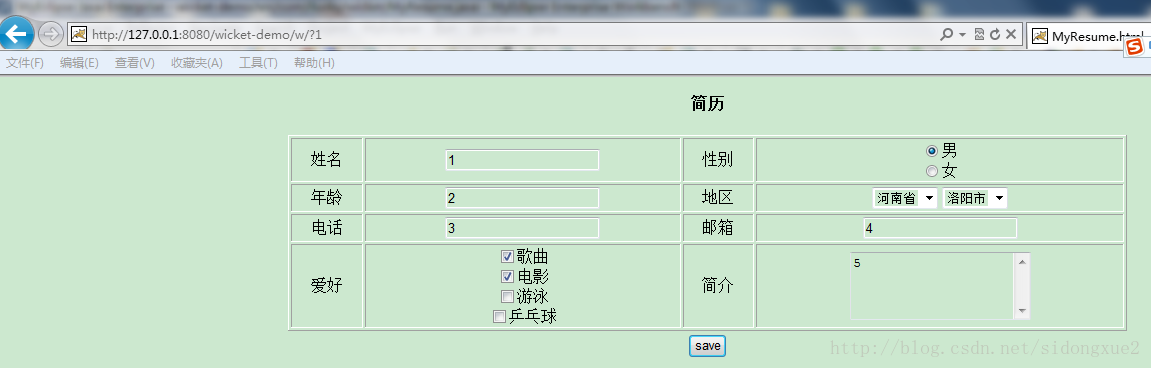













 1349
1349











 被折叠的 条评论
为什么被折叠?
被折叠的 条评论
为什么被折叠?








