Apache Camel CXF(WebService)组件
Apache Camel相关代码已经上传GitHub,需要的自取:GitHub - Apache Camel 完整Demo
如果觉得还行,麻烦点个Star
目前国内,关于Apache Camel 集成CXF(WebService)的样例,似乎没有一个完整的Demo。
关于Apache Camel 集成 CXF(WebService)的项目工程,后面等我整理好了以后,会上传,供网友参考...
最近出差,比较忙,没空整理
我这里假设 你之前是用过CXF 或者WebService的...
如果你没有看过,请移步《WebService(4)_标准JDK发布WebService》系列文章,先尝试使用下CXF/WebService...
| Option | Default Value | Description |
| wsdlURL | Retrieved from the endpoint address | Specifies the location of the WSDL contract file. |
| serviceClass | null | Specifies the name of the service endpoint interface (SEI). Typically this interface will have JAX-WS annotations. The SEI is required if the CXF data format mode is POJO. If you already have an instance of a concrete class, you can reference it using the #beanName style. |
| serviceName | Obtained from the WSDL | Specifies the service to use. The format is a qualified name(QName) that has a namespace and name like {http://order.camelinaction}OrderEndpointService. Note that if there is only one service in a WSDL, Camel will choose this as the default service. If there is more than one service defined, you need to set the serviceName property. |
| portName | Obtained from the WSDL | Specifies the port to use. The format is a qualified name(QName) that has a namespace and name like {http://order.camelinaction}OrderService. |
| dataFormat | POJO | Note that if there is only one port in a WSDL, Camel will choose this as the default port. If there is more than one port defined per service, you need to set the portName property.
Sets the data format type that CXF uses for its messages. The possible values are POJO, PAYLOAD, and MESSAGE. We’ll only be covering POJO mode in this chapter; you can find more information on the other two modes on the CXF component page in the Camel online documentation: http://camel.apache.org/cxf.html. |
Apache Camel CXF组件发布WebService一共有两种方式。
我这里演示的是 利用wsdl文档,发布webservice。
《Camel in Action》中还有一种是代码先行,一直没有测试成功,暂时不看。
官方Demo 样例:
apache-camel-2.18.3\examples\camel-example-cxf
官方样例的思路比较复杂,涉及到CXF WebService 和 MQ,我只是想简单测试一下而已。
我把多余的代码全部去掉之后,就剩下三个类和一个wsdl文件。
pom.xml
<?xml version="1.0" encoding="UTF-8"?>
<!-- Licensed to the Apache Software Foundation (ASF) under one or more contributor
license agreements. See the NOTICE file distributed with this work for additional
information regarding copyright ownership. The ASF licenses this file to
You under the Apache License, Version 2.0 (the "License"); you may not use
this file except in compliance with the License. You may obtain a copy of
the License at http://www.apache.org/licenses/LICENSE-2.0 Unless required
by applicable law or agreed to in writing, software distributed under the
License is distributed on an "AS IS" BASIS, WITHOUT WARRANTIES OR CONDITIONS
OF ANY KIND, either express or implied. See the License for the specific
language governing permissions and limitations under the License. -->
<project xmlns="http://maven.apache.org/POM/4.0.0" xmlns:xsi="http://www.w3.org/2001/XMLSchema-instance"
xsi:schemaLocation="http://maven.apache.org/POM/4.0.0 http://maven.apache.org/xsd/maven-4.0.0.xsd">
<modelVersion>4.0.0</modelVersion>
<groupId>org.apache.camel.example</groupId>
<artifactId>examples</artifactId>
<version>2.20.1</version>
<packaging>jar</packaging>
<name>ApacheCamelTest</name>
<url>http://maven.apache.org</url>
<properties>
<project.build.sourceEncoding>UTF-8</project.build.sourceEncoding>
</properties>
<dependencies>
<!-- junit -->
<dependency>
<groupId>junit</groupId>
<artifactId>junit</artifactId>
<version>3.8.1</version>
<scope>test</scope>
</dependency>
<!-- camel -->
<dependency>
<groupId>org.apache.camel</groupId>
<artifactId>camel-jetty</artifactId>
<version>2.20.0</version>
</dependency>
<dependency>
<groupId>org.apache.camel</groupId>
<artifactId>camel-test</artifactId>
<version>2.20.0</version>
<scope>test</scope>
</dependency>
<dependency>
<groupId>org.apache.camel</groupId>
<artifactId>camel-cxf</artifactId>
<version>2.20.0</version>
</dependency>
<dependency>
<groupId>org.apache.camel</groupId>
<artifactId>camel-core</artifactId>
<version>2.20.0</version>
</dependency>
<dependency>
<groupId>org.apache.camel</groupId>
<artifactId>camel-cxf-transport</artifactId>
<version>2.20.0</version>
</dependency>
<dependency>
<groupId>org.apache.camel</groupId>
<artifactId>camel-http</artifactId>
<version>2.20.0</version>
</dependency>
<dependency>
<groupId>org.apache.camel</groupId>
<artifactId>camel-http-common</artifactId>
<version>2.20.0</version>
</dependency>
<dependency>
<groupId>org.apache.cxf</groupId>
<artifactId>cxf-rt-bindings-soap</artifactId>
<version>3.2.0</version>
</dependency>
<dependency>
<groupId>org.apache.cxf</groupId>
<artifactId>cxf-rt-frontend-jaxws</artifactId>
<version>3.1.10</version>
</dependency>
<dependency>
<groupId>org.apache.cxf</groupId>
<artifactId>cxf-rt-transports-http</artifactId>
<version>3.1.10</version>
</dependency>
<dependency>
<groupId>org.apache.cxf</groupId>
<artifactId>cxf-rt-transports-http-jetty</artifactId>
<version>3.1.10</version>
</dependency>
<!-- <dependency> <groupId>org.apache.camel</groupId> <artifactId>camel-jsonpath</artifactId>
<version>2.14.0</version> </dependency> -->
<!-- Logger -->
<dependency>
<groupId>log4j</groupId>
<artifactId>log4j</artifactId>
<version>1.2.15</version>
<exclusions>
<exclusion>
<groupId>com.sun.jmx</groupId>
<artifactId>jmxri</artifactId>
</exclusion>
<exclusion>
<groupId>com.sun.jdmk</groupId>
<artifactId>jmxtools</artifactId>
</exclusion>
<exclusion>
<groupId>javax.jms</groupId>
<artifactId>jms</artifactId>
</exclusion>
</exclusions>
</dependency>
<dependency>
<groupId>org.apache.logging.log4j</groupId>
<artifactId>log4j-core</artifactId>
<version>2.4</version>
</dependency>
<dependency>
<groupId>org.slf4j</groupId>
<artifactId>log4j-over-slf4j</artifactId>
<version>1.6.1</version>
</dependency>
<dependency>
<groupId>org.slf4j</groupId>
<artifactId>slf4j-api</artifactId>
<version>1.6.5</version>
</dependency>
<dependency>
<groupId>org.slf4j</groupId>
<artifactId>slf4j-log4j12</artifactId>
<version>1.6.6</version>
</dependency>
<!-- JSON -->
<dependency>
<groupId>org.json</groupId>
<artifactId>json</artifactId>
<version>20171018</version>
</dependency>
<dependency>
<groupId>com.jayway.jsonpath</groupId>
<artifactId>json-path</artifactId>
<version>2.2.0</version>
</dependency>
<!-- httpclient -->
<dependency>
<groupId>org.apache.httpcomponents</groupId>
<artifactId>httpclient</artifactId>
<version>4.5.2</version>
</dependency>
</dependencies>
<build>
<plugins>
<plugin>
<groupId>org.apache.maven.plugins</groupId>
<artifactId>maven-dependency-plugin</artifactId>
<executions>
<execution>
<id>copy</id>
<phase>package</phase>
<goals>
<goal>copy-dependencies</goal>
</goals>
<configuration>
<outputDirectory>${project.build.directory}/lib</outputDirectory>
</configuration>
</execution>
</executions>
</plugin>
</plugins>
</build>
</project>
这个接口,在官方Demo中是没有的,我根据接口实现类写的...
package org.apache.hello_world_soap_http;
public interface Greeter {
String greetMe(String param);
void greetMeOneWay(String param);
String sayHi();
void pingMe(String param);
}
修改之后wsdl文件
<?xml version="1.0" encoding="UTF-8"?>
<!-- Licensed to the Apache Software Foundation (ASF) under one or more contributor
license agreements. See the NOTICE file distributed with this work for additional
information regarding copyright ownership. The ASF licenses this file to
you under the Apache License, Version 2.0 (the "License"); you may not use
this file except in compliance with the License. You may obtain a copy of
the License at http://www.apache.org/licenses/LICENSE-2.0 Unless required
by applicable law or agreed to in writing, software distributed under the
License is distributed on an "AS IS" BASIS, WITHOUT WARRANTIES OR CONDITIONS
OF ANY KIND, either express or implied. See the License for the specific
language governing permissions and limitations under the License. -->
<wsdl:definitions name="HelloWorld"
targetNamespace="http://apache.org/hello_world_soap_http" xmlns="http://schemas.xmlsoap.org/wsdl/"
xmlns:jms="http://cxf.apache.org/transports/jms" xmlns:soap="http://schemas.xmlsoap.org/wsdl/soap/"
xmlns:http="http://schemas.xmlsoap.org/wsdl/http/" xmlns:tns="http://apache.org/hello_world_soap_http"
xmlns:x1="http://apache.org/hello_world_soap_http/types" xmlns:wsdl="http://schemas.xmlsoap.org/wsdl/"
xmlns:xsd="http://www.w3.org/2001/XMLSchema">
<wsdl:types>
<schema targetNamespace="http://apache.org/hello_world_soap_http/types"
xmlns="http://www.w3.org/2001/XMLSchema" xmlns:tns="http://apache.org/hello_world_soap_http/types"
elementFormDefault="qualified">
<simpleType name="MyStringType">
<restriction base="string">
<maxLength value="30" />
</restriction>
</simpleType>
<element name="sayHi">
<complexType />
</element>
<element name="sayHiResponse">
<complexType>
<sequence>
<element name="responseType" type="string" />
</sequence>
</complexType>
</element>
<element name="greetMe">
<complexType>
<sequence>
<element name="requestType" type="tns:MyStringType" />
</sequence>
</complexType>
</element>
<element name="greetMeResponse">
<complexType>
<sequence>
<element name="responseType" type="string" />
</sequence>
</complexType>
</element>
<element name="greetMeOneWay">
<complexType>
<sequence>
<element name="requestType" type="string" />
</sequence>
</complexType>
</element>
<element name="pingMe">
<complexType>
<sequence>
<element name="faultType" type="string" />
</sequence>
</complexType>
</element>
<element name="pingMeResponse">
<complexType />
</element>
<element name="faultDetail">
<complexType>
<sequence>
<element name="minor" type="short" />
<element name="major" type="short" />
</sequence>
</complexType>
</element>
</schema>
</wsdl:types>
<wsdl:message name="sayHiRequest">
<wsdl:part element="x1:sayHi" name="in" />
</wsdl:message>
<wsdl:message name="sayHiResponse">
<wsdl:part element="x1:sayHiResponse" name="out" />
</wsdl:message>
<wsdl:message name="greetMeRequest">
<wsdl:part element="x1:greetMe" name="in" />
</wsdl:message>
<wsdl:message name="greetMeResponse">
<wsdl:part element="x1:greetMeResponse" name="out" />
</wsdl:message>
<wsdl:message name="greetMeOneWayRequest">
<wsdl:part element="x1:greetMeOneWay" name="in" />
</wsdl:message>
<wsdl:message name="pingMeRequest">
<wsdl:part name="in" element="x1:pingMe" />
</wsdl:message>
<wsdl:message name="pingMeResponse">
<wsdl:part name="out" element="x1:pingMeResponse" />
</wsdl:message>
<wsdl:message name="pingMeFault">
<wsdl:part name="faultDetail" element="x1:faultDetail" />
</wsdl:message>
<wsdl:portType name="Greeter">
<wsdl:operation name="sayHi">
<wsdl:input message="tns:sayHiRequest" name="sayHiRequest" />
<wsdl:output message="tns:sayHiResponse" name="sayHiResponse" />
</wsdl:operation>
<wsdl:operation name="greetMe">
<wsdl:input message="tns:greetMeRequest" name="greetMeRequest" />
<wsdl:output message="tns:greetMeResponse" name="greetMeResponse" />
</wsdl:operation>
<wsdl:operation name="greetMeOneWay">
<wsdl:input message="tns:greetMeOneWayRequest" name="greetMeOneWayRequest" />
</wsdl:operation>
<wsdl:operation name="pingMe">
<wsdl:input name="pingMeRequest" message="tns:pingMeRequest" />
<wsdl:output name="pingMeResponse" message="tns:pingMeResponse" />
<wsdl:fault name="pingMeFault" message="tns:pingMeFault" />
</wsdl:operation>
</wsdl:portType>
<wsdl:binding name="Greeter_SOAPBinding" type="tns:Greeter">
<soap:binding style="document"
transport="http://schemas.xmlsoap.org/soap/http" />
<wsdl:operation name="sayHi">
<soap:operation soapAction="" style="document" />
<wsdl:input name="sayHiRequest">
<soap:body use="literal" />
</wsdl:input>
<wsdl:output name="sayHiResponse">
<soap:body use="literal" />
</wsdl:output>
</wsdl:operation>
<wsdl:operation name="greetMe">
<soap:operation soapAction="" style="document" />
<wsdl:input name="greetMeRequest">
<soap:body use="literal" />
</wsdl:input>
<wsdl:output name="greetMeResponse">
<soap:body use="literal" />
</wsdl:output>
</wsdl:operation>
<wsdl:operation name="greetMeOneWay">
<soap:operation soapAction="" style="document" />
<wsdl:input name="greetMeOneWayRequest">
<soap:body use="literal" />
</wsdl:input>
</wsdl:operation>
<wsdl:operation name="pingMe">
<soap:operation style="document" />
<wsdl:input>
<soap:body use="literal" />
</wsdl:input>
<wsdl:output>
<soap:body use="literal" />
</wsdl:output>
<wsdl:fault name="pingMeFault">
<soap:fault name="pingMeFault" use="literal" />
</wsdl:fault>
</wsdl:operation>
</wsdl:binding>
<wsdl:service name="SOAPService">
<wsdl:port binding="tns:Greeter_SOAPBinding" name="SoapOverHttpRouter">
<soap:address location="http://localhost:9001/SoapContext/SoapPort" />
</wsdl:port>
</wsdl:service>
</wsdl:definitions>
主类
/**
* Licensed to the Apache Software Foundation (ASF) under one or more
* contributor license agreements. See the NOTICE file distributed with
* this work for additional information regarding copyright ownership.
* The ASF licenses this file to You under the Apache License, Version 2.0
* (the "License"); you may not use this file except in compliance with
* the License. You may obtain a copy of the License at
*
* http://www.apache.org/licenses/LICENSE-2.0
*
* Unless required by applicable law or agreed to in writing, software
* distributed under the License is distributed on an "AS IS" BASIS,
* WITHOUT WARRANTIES OR CONDITIONS OF ANY KIND, either express or implied.
* See the License for the specific language governing permissions and
* limitations under the License.
*/
package org.apache.camel.example.cxf.httptojms;
import org.apache.camel.CamelContext;
import org.apache.camel.builder.RouteBuilder;
import org.apache.camel.component.properties.PropertiesComponent;
import org.apache.camel.impl.DefaultCamelContext;
import org.apache.log4j.PropertyConfigurator;
/**
* An example for demonstrating how Camel works as a Router. This example shows
* how Camel can route a SOAP client's HTTP request to a SOAP over JMS Service.
*/
public final class CamelCxfExample {
private static final String ROUTER_ADDRESS = "http://localhost:{{routerPort}}/SoapContext/SoapPort";
private static final String SERVICE_CLASS = "serviceClass=org.apache.hello_world_soap_http.Greeter";
private static final String WSDL_LOCATION = "wsdlURL=wsdl/hello_world.wsdl";
private static final String SOAP_OVER_HTTP_ROUTER = "portName={http://apache.org/hello_world_soap_http}SoapOverHttpRouter";
private static final String ROUTER_ENDPOINT_URI =
"cxf://" + ROUTER_ADDRESS + "?" + SERVICE_CLASS + "&" + WSDL_LOCATION + "&" + SOAP_OVER_HTTP_ROUTER + "&dataFormat=POJO";
private CamelCxfExample() {
}
public static void main(String args[]) throws Exception {
PropertyConfigurator.configure("./conf/log4j.properties");
PropertyConfigurator.configureAndWatch("./conf/log4j.properties", 1000);
System.setProperty("routerPort", "9001");
System.setProperty("servicePort", "9003");
CamelContext context = new DefaultCamelContext();
PropertiesComponent pc = new PropertiesComponent();
context.addComponent("properties", pc);
try {
context.addRoutes(new RouteBuilder() {
public void configure() {
from(ROUTER_ENDPOINT_URI).to("log:CamelCxfExample?showExchangeId=true");
}
});
String address = ROUTER_ADDRESS.replace("{{routerPort}}", System.getProperty("routerPort"));
System.out.println("address : " + address);
context.start();
synchronized (CamelCxfExample.class) {
CamelCxfExample.class.wait();
}
} catch (Exception ex) {
ex.printStackTrace();
} finally {
// server.stop();
System.exit(0);
}
}
}
启动程序:
根据这个url路径,生成wsdl文档,然后生成客户端测试代码,
我们直接看客户端测试代码:
package com.client;
import org.apache.hello_world_soap_http.Greeter;
import org.apache.hello_world_soap_http.SOAPService;
public class ClientCode {
public static void main(String[] args) throws Exception {
SOAPService soapService = new SOAPService();
Greeter greeter = soapService.getSoapOverHttpRouter();
String result1 = greeter.greetMe("ccc111");
greeter.greetMeOneWay("ccc222");
greeter.pingMe("ccc333");
String result2 = greeter.sayHi();
System.out.println("result1 : " + result1);
System.out.println("result2 : " + result2);
}
}
运行之后,客户端打印内容:
服务端打印内容:
没问题...
如果你在from(ROUTER_ENDPOINT_URI)之后,再加上一个process方法,添加上自定义的方法,就可以将客户端发送的数据取出来。
测试到这里,如果你仔细看一下主类中的成员变量以及WSDL,你会觉得很有意思。
完全是依赖WSDL进行服务发布的...
好,问题来了,WSDL文档还是比较复杂的,在我们还不能很熟练的编写WSDL文档的情况下,该怎么搞呢??
我的想法是这样的:
先使用传统的CXF 进行编写接口、实现类以及Endpoint主发布类。
启动主类,发布服务,通过URL,在浏览器上获得wsdl文档,然后我们将该文档,保存到本地。
拿到WSDL文档之后,我们使用CXF的工具,使用命令"wsdl2java -impl"来获取接口代码、接口实现代码。
(下面的一个栗子,就是根据我上面的想法来实现的...是切实可行的。)
测试到这里,我一直有一个疑问?!
传统的CXF WebService开发的时候,都会有一个接口实现类,客户端调用方法,服务端调用对应的接口实现类,进行业务处理。
为什么在Camel-CXF里,不需要接口实现类??
还是我的Demo 样例写的有问题?
于是我重新仔细推敲了一下camel-example-cxf官方Demo。
在原Demo中,有这样一段:
以及,下面这段,implementor对象是接口实现类,但address确实jms的。
于是我大脑发散了一下!!
会不会Camel发布的 from(ROUTER_ENDPOINT_URI)url 仅仅是一个内部的代理...
在Camel 的内 部,依旧是需要启动一个WebService服务的??
来,我们试试看...
我们先看下接口:
package com.camel.cxf.server;
import javax.jws.WebMethod;
import javax.jws.WebParam;
import javax.jws.WebResult;
import javax.jws.WebService;
import javax.xml.ws.RequestWrapper;
import javax.xml.ws.ResponseWrapper;
/**
* This class was generated by Apache CXF 3.1.7
* 2017-12-31T12:35:16.206+08:00
* Generated source version: 3.1.7
*
*/
@WebService(targetNamespace = "http://server.cxf.camel.com/", name = "CamelCXFServiceInter")
public interface CamelCXFServiceInter {
@WebMethod
@RequestWrapper(
localName = "queryInfomation",
targetNamespace = "http://server.cxf.camel.com/",
className = "com.camel.cxf.server.QueryInfomation")
@ResponseWrapper(
localName = "queryInfomationResponse",
targetNamespace = "http://server.cxf.camel.com/",
className = "com.camel.cxf.server.QueryInfomationResponse")
@WebResult(name = "return", targetNamespace = "")
public java.lang.String queryInfomation(
@WebParam(name = "arg0", targetNamespace = "")
java.lang.String arg0
);
@WebMethod
@RequestWrapper(
localName = "sayHello",
targetNamespace = "http://server.cxf.camel.com/",
className = "com.camel.cxf.server.SayHello")
@ResponseWrapper(
localName = "sayHelloResponse",
targetNamespace = "http://server.cxf.camel.com/",
className = "com.camel.cxf.server.SayHelloResponse")
@WebResult(name = "return", targetNamespace = "")
public java.lang.String sayHello(
@WebParam(name = "arg0", targetNamespace = "")
java.lang.String arg0
);
}
一共两个方法。
接口实现类:
package com.camel.cxf.server;
public class CamelCXFServiceImpl implements CamelCXFServiceInter {
@Override
public String queryInfomation(String arg0) {
System.out.println("queryInfomation : " + arg0);
return "hhhhhh";
}
@Override
public String sayHello(String arg0) {
System.out.println("sayHello : " + arg0);
return "xxxxxxxx";
}
}
接口实现类中,两个方法,接收到参数之后,会打印接收的参数,然后返回固定的参数给客户端。
wsdl文档
<?xml version='1.0' encoding='UTF-8'?>
<wsdl:definitions xmlns:xsd="http://www.w3.org/2001/XMLSchema"
xmlns:wsdl="http://schemas.xmlsoap.org/wsdl/" xmlns:tns="http://server.cxf.camel.com/"
xmlns:soap="http://schemas.xmlsoap.org/wsdl/soap/" xmlns:ns1="http://schemas.xmlsoap.org/soap/http"
name="CamelCXFServiceImplService" targetNamespace="http://server.cxf.camel.com/">
<wsdl:types>
<xs:schema xmlns:xs="http://www.w3.org/2001/XMLSchema"
xmlns:tns="http://server.cxf.camel.com/" elementFormDefault="unqualified"
targetNamespace="http://server.cxf.camel.com/" version="1.0">
<xs:element name="queryInfomation" type="tns:queryInfomation" />
<xs:element name="queryInfomationResponse" type="tns:queryInfomationResponse" />
<xs:element name="sayHello" type="tns:sayHello" />
<xs:element name="sayHelloResponse" type="tns:sayHelloResponse" />
<xs:complexType name="queryInfomation">
<xs:sequence>
<xs:element minOccurs="0" name="arg0" type="xs:string" />
</xs:sequence>
</xs:complexType>
<xs:complexType name="queryInfomationResponse">
<xs:sequence>
<xs:element minOccurs="0" name="return" type="xs:string" />
</xs:sequence>
</xs:complexType>
<xs:complexType name="sayHello">
<xs:sequence>
<xs:element minOccurs="0" name="arg0" type="xs:string" />
</xs:sequence>
</xs:complexType>
<xs:complexType name="sayHelloResponse">
<xs:sequence>
<xs:element minOccurs="0" name="return" type="xs:string" />
</xs:sequence>
</xs:complexType>
</xs:schema>
</wsdl:types>
<wsdl:message name="sayHelloResponse">
<wsdl:part element="tns:sayHelloResponse" name="parameters">
</wsdl:part>
</wsdl:message>
<wsdl:message name="queryInfomation">
<wsdl:part element="tns:queryInfomation" name="parameters">
</wsdl:part>
</wsdl:message>
<wsdl:message name="queryInfomationResponse">
<wsdl:part element="tns:queryInfomationResponse" name="parameters">
</wsdl:part>
</wsdl:message>
<wsdl:message name="sayHello">
<wsdl:part element="tns:sayHello" name="parameters">
</wsdl:part>
</wsdl:message>
<wsdl:portType name="CamelCXFServiceInter">
<wsdl:operation name="queryInfomation">
<wsdl:input message="tns:queryInfomation" name="queryInfomation">
</wsdl:input>
<wsdl:output message="tns:queryInfomationResponse" name="queryInfomationResponse">
</wsdl:output>
</wsdl:operation>
<wsdl:operation name="sayHello">
<wsdl:input message="tns:sayHello" name="sayHello">
</wsdl:input>
<wsdl:output message="tns:sayHelloResponse" name="sayHelloResponse">
</wsdl:output>
</wsdl:operation>
</wsdl:portType>
<wsdl:binding name="CamelCXFServiceImplServiceSoapBinding"
type="tns:CamelCXFServiceInter">
<soap:binding style="document"
transport="http://schemas.xmlsoap.org/soap/http" />
<wsdl:operation name="queryInfomation">
<soap:operation soapAction="" style="document" />
<wsdl:input name="queryInfomation">
<soap:body use="literal" />
</wsdl:input>
<wsdl:output name="queryInfomationResponse">
<soap:body use="literal" />
</wsdl:output>
</wsdl:operation>
<wsdl:operation name="sayHello">
<soap:operation soapAction="" style="document" />
<wsdl:input name="sayHello">
<soap:body use="literal" />
</wsdl:input>
<wsdl:output name="sayHelloResponse">
<soap:body use="literal" />
</wsdl:output>
</wsdl:operation>
</wsdl:binding>
<wsdl:service name="CamelCXFServiceImplService">
<wsdl:port binding="tns:CamelCXFServiceImplServiceSoapBinding"
name="CamelCXFServiceImplPort">
<soap:address location="http://localhost:8088/CamelCXFService/queryService" />
</wsdl:port>
</wsdl:service>
</wsdl:definitions>
Camel内部启动webservice接口
package com.camel.cxf.server;
import javax.xml.ws.Endpoint;
public class Server {
public void start() {
String address = "http://localhost:9022/camel-cxf/greeter-service";
Endpoint.publish(address, new CamelCXFServiceImpl());
System.out.println("WebService 发布成功 , address : " + address);
}
}
下面是主类:
package com.camel.cxf.server.main;
import org.apache.camel.CamelContext;
import org.apache.camel.builder.RouteBuilder;
import org.apache.camel.component.cxf.CxfComponent;
import org.apache.camel.component.cxf.CxfEndpoint;
import org.apache.camel.impl.DefaultCamelContext;
import org.apache.log4j.PropertyConfigurator;
import com.camel.cxf.server.CamelCXFServiceInter;
import com.camel.cxf.server.Server;
public class CamelReleaseServiceMain {
private static final String ROUTER_ADDRESS = "http://localhost:8088/CamelCXFService/queryService";
private static final String SERVICE_CLASS = "serviceClass=com.camel.cxf.server.CamelCXFServiceInter";
private static final String WSDL_LOCATION = "wsdlURL=wsdl/queryService.wsdl";
private static final String ROUTER_ENDPOINT_URI =
"cxf://" + ROUTER_ADDRESS + "?" + SERVICE_CLASS + "&" + WSDL_LOCATION + "&dataFormat=POJO";
private static final String SERVICE_ADDRESS = "http://localhost:9022/camel-cxf/greeter-service?wsdl";
public static void main(String[] args) {
PropertyConfigurator.configure("./conf/log4j.properties");
PropertyConfigurator.configureAndWatch("./conf/log4j.properties", 1000);
System.out.println("ROUTER_ENDPOINT_URI : " + ROUTER_ENDPOINT_URI);
CamelContext context = new DefaultCamelContext();
Server server = new Server();
try {
server.start();
context.addRoutes(new RouteBuilder() {
public void configure() {
CxfComponent cxfComponent = new CxfComponent(getContext());
CxfEndpoint serviceEndpoint = new CxfEndpoint(SERVICE_ADDRESS, cxfComponent);
serviceEndpoint.setServiceClass(CamelCXFServiceInter.class);
from(ROUTER_ENDPOINT_URI).to("log:CamelCxfExample?showExchangeId=true").to(serviceEndpoint);
// from(ROUTER_ENDPOINT_URI).process(new Processor() {
//
// @Override
// public void process(Exchange exchange) throws Exception {
// System.out.println("exchange : " + exchange);
// System.out.println("exchange.getIn() : " +
// exchange.getIn());
// System.out.println("exchange.getIn(String.class) : " +
// exchange.getIn(String.class));
// System.out.println("exchange.getIn().getBody() : " +
// exchange.getIn().getBody());
// }
// }).to("log:cxfdemocamelexample?showExchangeId=true");
}
});
String address = ROUTER_ADDRESS;
System.out.println("address : " + address + "?wsdl");
context.start();
// 通用没有具体业务意义的代码,只是为了保证主线程不退出
synchronized (CamelReleaseServiceMain.class) {
CamelReleaseServiceMain.class.wait();
}
} catch (Exception ex) {
ex.printStackTrace();
} finally {
System.exit(0);
}
}
}
你看上面的代码,我先调用server.start()方法,启动内部的webservice。
然后使用同样的接口发布Camel-CXF服务。
接着将内部的webservice,添加到路由中。
我们启动程序:
然后根据url,得到客户端代码,看下客户端测试代码:
package com.camel.cxf.server.test;
import com.camel.cxf.server.CamelCXFServiceImplService;
import com.camel.cxf.server.CamelCXFServiceInter;
public class TestCamelCXFServiceClient {
public static void main(String[] args) {
CamelCXFServiceImplService camelCXFServiceImplService = new CamelCXFServiceImplService();
CamelCXFServiceInter camelCXFServiceInter = camelCXFServiceImplService.getCamelCXFServiceImplPort();
String result = camelCXFServiceInter.queryInfomation("cyx00000");
String result2 = camelCXFServiceInter.sayHello("cccccccc");
System.out.println("result : " + result);
System.out.println("result2 : " + result2);
}
}
运行之后,客户端控制台打印:
Camel-CXF控制台打印:
没问题吧...Camel-CXF调用到了接口实现类,进行了业务处理,然后将处理之后的结果返回给客户端了...
我的目的达到了...










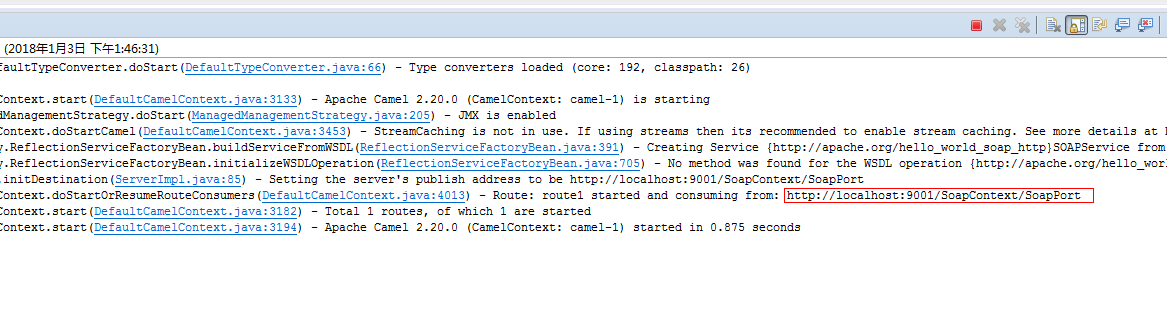
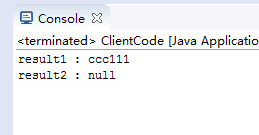
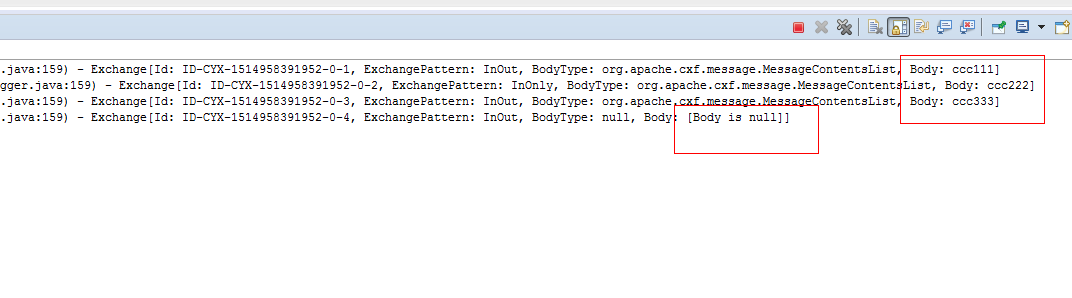
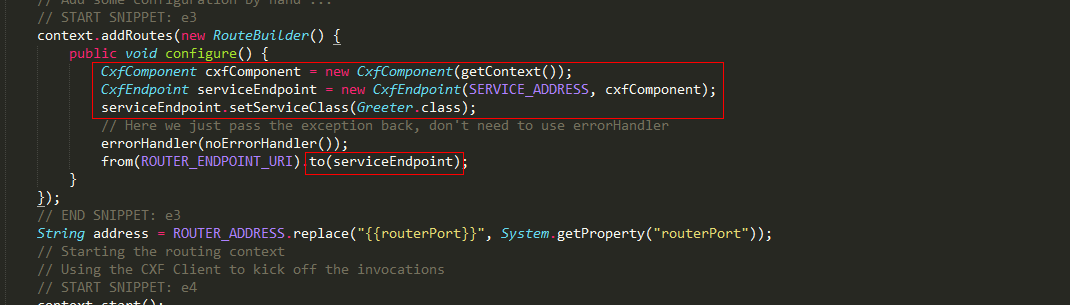
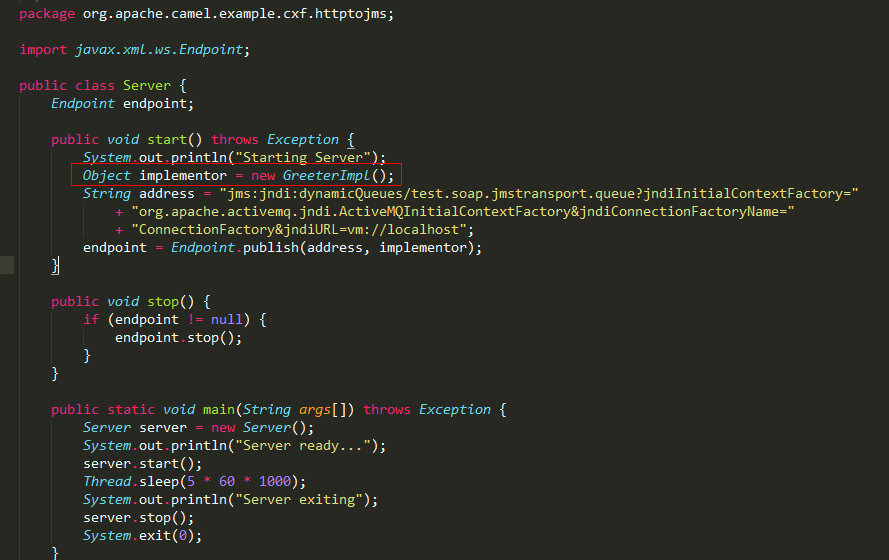
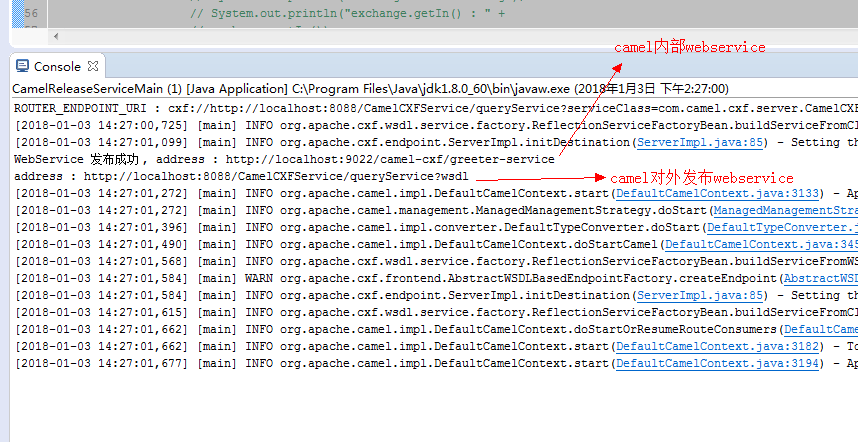
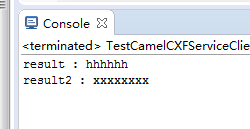
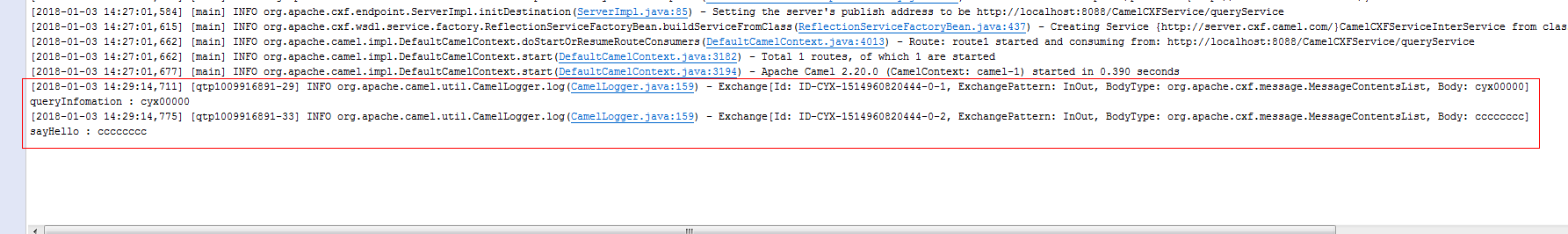














 1163
1163

 被折叠的 条评论
为什么被折叠?
被折叠的 条评论
为什么被折叠?








