React Native中的网络请求fetch使用方法最为简单,但却可以实现大多数的网络请求,需要了解更多的可以访问:
https://segmentfault.com/a/1190000003810652
|
1
2
3
4
5
6
7
8
9
10
11
12
13
14
15
16
17
18
19
20
21
22
23
24
25
26
27
28
29
30
31
32
33
34
35
36
37
38
39
40
41
42
43
44
45
46
47
48
49
50
51
52
53
54
55
56
57
58
59
60
61
|
/**
* Sample React Native App
* https://github.com/facebook/react-native
* 周少停 2016-09-28
* fetch请求数据 header 参数 response转json 请求方式
*/
import
React, {Component} from
'react'
;
import
{
AppRegistry,
StyleSheet,
Text,
View,
TouchableOpacity
} from
'react-native'
;
var
Project = React.createClass({
render() {
return
(
<View style={styles.container}>
<TouchableOpacity onPress={
this
.ssss}>
<Text>访问</Text>
</TouchableOpacity>
</View>
);
},
ssss(){
fetch(
'http://www.pintasty.cn/home/homedynamic'
, {
method:
'POST'
,
headers: {
//header
'token'
:
'eyJ0eXAiOiJKV1QiLCJhbGciOiJIUzI1NiJ9.eyJ1c2VySWQiOiJVLTliZGJhNjBjMjZiMDQwZGJiMTMwYWRhYWVlN2FkYTg2IiwiZXhwaXJhdGlvblRpbWUiOjE0NzUxMTg4ODU4NTd9.ImbjXRFYDNYFPtK2_Q2jffb2rc5DhTZSZopHG_DAuNU'
},
body: JSON.stringify({
//参数
'start'
:
'0'
,
'limit'
:
'20'
,
'isNeedCategory'
:
true
,
'lastRefreshTime'
:
'2016-09-25 09:45:12'
})
})
.then((response) => response.json())
//把response转为json
.then((responseData) => {
// 上面的转好的json
alert(responseData); /
// console.log(responseData);
})
.
catch
((error)=> {
alert(
'错误了'
);
})
}
});
const styles = StyleSheet.create({
container: {
flex: 1,
justifyContent:
'center'
,
alignItems:
'center'
,
backgroundColor:
'#F5FCFF'
}
});
AppRegistry.registerComponent(
'Project'
, () => Project);
|
fetch是人家已经封装好,再度封装只是基于自己项目进行的封装,这里只是基于公司项目实现一下,讲解一下回调:
封装实现:
|
1
2
3
4
5
6
7
8
9
10
11
12
13
14
15
16
17
18
19
20
21
22
23
24
25
26
27
28
29
30
31
32
33
34
35
36
37
38
39
40
41
42
43
44
45
46
47
48
49
50
51
52
53
54
55
56
57
58
59
60
61
62
63
64
65
66
67
68
69
|
/**
* NetUitl 网络请求的实现
* https://github.com/facebook/react-native
*/
import
React, { Component } from
'react'
;
import
{
AppRegistry,
StyleSheet,
Text,
View,
ListView,
Image,
TouchableOpacity,
Platform,
AsyncStorage
} from
'react-native'
;
class
NetUitl
extends
React.Component{
/*
* get请求
* url:请求地址
* data:参数
* callback:回调函数
* */
static
get(url,params,callback){
if
(params) {
let
paramsArray = [];
//拼接参数
Object.keys(params).forEach(key => paramsArray.push(key +
'='
+ params[key]))
if
(url.search(/\?/) === -1) {
url +=
'?'
+ paramsArray.join(
'&'
)
}
else
{
url +=
'&'
+ paramsArray.join(
'&'
)
}
}
//fetch请求
fetch(url,{
method:
'GET'
,
})
.then((response) => {
callback(response)
}).done();
}
/*
* post请求
* url:请求地址
* data:参数
* callback:回调函数
* */
static
post(url,params,headers,callback){
//fetch请求
fetch(url,{
method:
'POST'
,
headers:{
'token'
: headers
},
body:JSON.stringify(params)
})
.then((response) => response.json())
.then((responseJSON) => {
callback(responseJSON)
}) .done();
}
}
module.exports = NetUitl;
|
调用:
|
1
2
3
4
5
6
7
8
9
10
11
12
13
|
rightAction(){
let
params = {
'start'
:
'0'
,limit:
'20'
,
'isNeedCategory'
:
true
,
'lastRefreshTime'
:
'2016-09-25 09:45:12'
};
NetUitl.post(
'http://www.pintasty.cn/home/homedynamic'
,params,
'eyJ0eXAiOiJKV1QiLCJhbGciOiJIUzI1NiJ9.eyJ1c2VySWQiOiJVLTliZGJhNjBjMjZiMDQwZGJiMTMwYWRhYWVlN2FkYTg2IiwiZXhwaXJhdGlvblRpbWUiOjE0NzUxMTg4ODU4NTd9.ImbjXRFYDNYFPtK2_Q2jffb2rc5DhTZSZopHG_DAuNU'
,
function
(set) {
//下面的就是请求来的数据
console.log(set)
})
//get请求,以百度为例,没有参数,没有header
NetUitl.get(
'https://www.baidu.com/'
,
''
,
function
(set) {
//下面是请求下来的数据
console.log(set)
})
}
|
另:因为iOS9对https的调整,需要在项目的info.plist添加Key:NSAllowsArbitraryLoads,具体方法看http://www.cnblogs.com/shaoting/p/5148323.html
完整源码下载:https://github.com/pheromone/React-Native-1







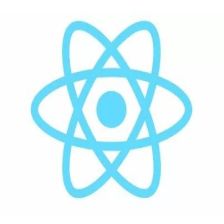













 157
157











 被折叠的 条评论
为什么被折叠?
被折叠的 条评论
为什么被折叠?








