第一步,下载electron
这个网址http://electron.atom.io/
下载Get started
这个东西下载下来就是一个这个,好像是一个向导之类的吧
然后按照提示clone一个简单的quick-start
# Clone the Quick Start repository
$ git clone https://github.com/electron/electron-quick-start
# Go into the repository
$ cd electron-quick-start
# Install the dependencies and run
$ npm install && npm start一个简单的electron结构
- package.json
{
"name": "electron-quick-start",
"version": "1.0.0",
"description": "A minimal Electron application",
"main": "main.js",
"scripts": {
"start": "electron main.js"
},
"author": "HawenXing"
}- main.js
const electron = require('electron')
const app = electron.app
const BrowserWindow = electron.BrowserWindow
let mainWindow
function createWindow () {
mainWindow = new BrowserWindow({width: 800, height: 600})
mainWindow.loadURL('file://' + __dirname + '/index.html')
mainWindow.webContents.openDevTools()
mainWindow.on('closed', function () {
mainWindow = null
})
}
app.on('ready', createWindow)
app.on('window-all-closed', function () {
if (process.platform !== 'darwin') {
app.quit()
}
})
app.on('activate', function () {
if (mainWindow === null) {
createWindow()
}
})- index.html
<body>
<h1>Hello World!</h1>
<!-- All of the Node.js APIs are available in this renderer process. -->
We are using node <script>document.write(process.versions.node)</script>,
Chromium <script>document.write(process.versions.chrome)</script>,
and Electron <script>document.write(process.versions.electron)</script>.
</body>运行app
首先需要 npm electron-prebuilt
electron-prebuilt 是npm的模块,包含了ELectron的pre-compiled.
//如果是全局安装的
npm electron-prebuilt -g
//那么可以执行 electron . 运行electron
//如果是本地安装的,那么在安装的node_modules的bin中运行
./node_modules/.bin/electron .Windows中运行
$ .\electron\electron.exe your-app\
执行效果








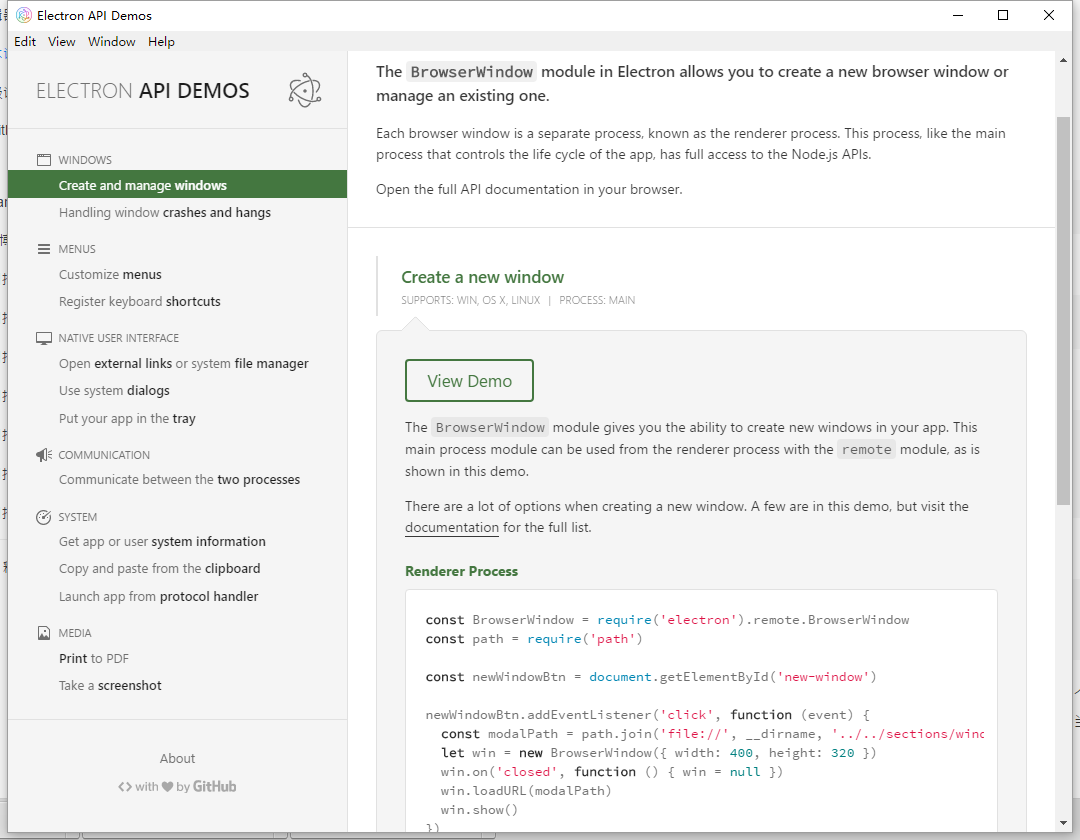
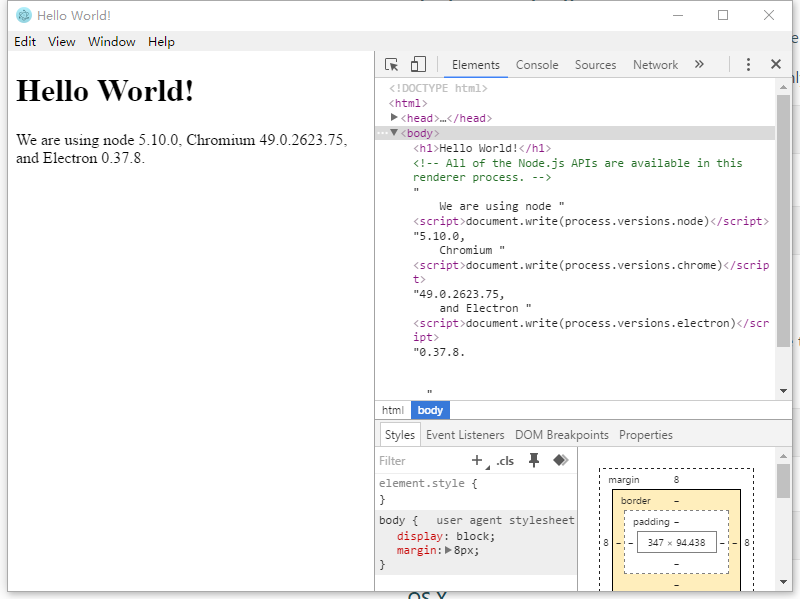













 1546
1546











 被折叠的 条评论
为什么被折叠?
被折叠的 条评论
为什么被折叠?








