Java创建透明与任意形状窗口
一: Java 2D图形基础知识
自从Java Swing发布以来,Java的图形能力得到了很大的提升,JDK6的高级版本开始支持创
建自定义形状的JFrame,结合Java 2D图形的相关API,可以实现任意形状JFrame的创建。当
前JAVA 2提供可以创建的基本形状如下:
当前Java提供的对2D图形的主要操作有裁剪和路径覆盖,适当的运用Java 2D与Swing的其
他相关API,可以创建出任意形状的JFrame。
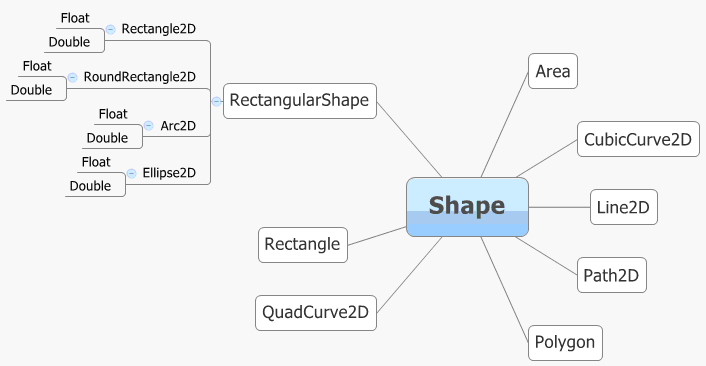
二:API支持透明和自定义形状
从JDK6的release 10开始支持设置透明和自定义形状,支持的对象有Swing的JFrame, JDialog,
AWT的Frame.以及所以继承java.awt.Window的子类。
Windows的透明效果又分为两类,简单的透明效果和基于像素位的透明效果。简单透明效果使
用alpha来设置所有的象素位,值越小越透明,最小值是完全透明,最大值代表完全不透明
(opaque)windows, 基于像素为的透明效果需要通过以下API来启用:
AWTUtilities.setWindowOpaque (frame, false);
对于透明度和形状的设定都是通过Java的反射机制完成调用,在JDK的官方网站有一个很好的Demo里面有个AWTUtilitiesWrappe类是一个很好的示例.
三:一个可以改变自身形状与透明效果的JFrame
程序的主要功能是选择你想要的形状,然后点击【OK】按钮,应用程序的窗口随之改变
点击【Cancel】按钮将推出程序,移动鼠标到窗口上面,可以拖动窗口程序。
涉及到Swing组件有JFrame, JPanel, JButton, JComboBox
组件的位置放置使用了绝对定位的方式,需要调用setLayout(null)来声明绝对定位方式
程序启动的运行效果如下:
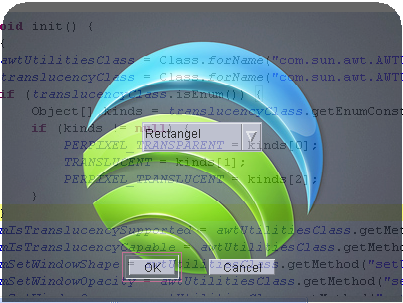
选择 Circle并点击【OK】按钮以后的效果如下:
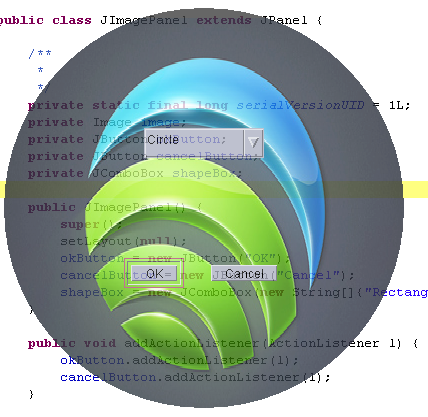
选择 Area并点击【OK】按钮以后的效果如下:
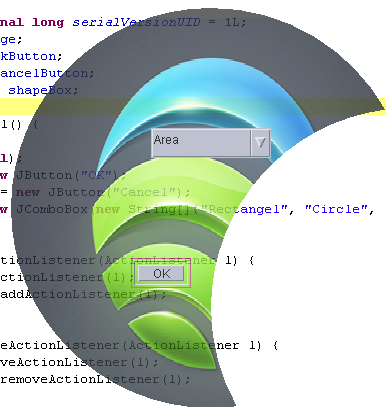
主要的代码为JCustomFrame
- import java.awt.BorderLayout;
- import java.awt.Dimension;
- import java.awt.Shape;
- import java.awt.Toolkit;
- import java.awt.event.ActionEvent;
- import java.awt.event.ActionListener;
- import java.awt.event.ComponentAdapter;
- import java.awt.event.ComponentEvent;
- import java.awt.geom.Area;
- import java.awt.geom.Ellipse2D;
- import java.awt.geom.RoundRectangle2D;
- import java.io.IOException;
- import java.util.logging.Level;
- import java.util.logging.Logger;
- import javax.imageio.ImageIO;
- import javax.swing.JFrame;
- import javax.swing.SwingUtilities;
- import javax.swing.UIManager;
- public class JCustomFrame extends JFrame {
- /**
- * gloomy fish
- */
- private static final long serialVersionUID = -523336873755438297L;
- private Shape shape;
- private float alpha = 1f;
- private Dimension arcSize = new Dimension(50, 50);
- protected static final int CIRCLE_TYPE = 1;
- protected static final int RECTANGEL_TYPE = 0;
- protected static final int AREA_TYPE = 2;
- public JCustomFrame() {
- setUndecorated(true);
- setVisible(true);
- setListenersForEffects();
- }
- public JCustomFrame(int width, int height) {
- this();
- setSize(width, height);
- }
- public JCustomFrame(Shape shape, int width, int height) {
- this(width, height);
- setShape(shape);
- }
- public void setShape(Shape shape) {
- this.shape = shape;
- }
- public JCustomFrame(float alpha, Shape shape, int width, int height) {
- this(shape, width, height);
- setAlpha(alpha);
- }
- public void setAlpha(float alpha) {
- this.alpha = alpha;
- }
- private void setListenersForEffects() {
- //It is important to upadate visual effect on form resize.
- addComponentListener(new ComponentAdapter() {
- @Override
- public void componentResized(ComponentEvent evt) {
- updateFrameEffects();
- }
- });
- }
- /**
- * This updates visual effects like SHAPE form and transparency. You have to
- * update also <b>shape</b> property or it paints old shape ( if you resize
- * frame without resize shape .. )
- */
- public void updateFrameEffects() {
- updateShape();
- try {
- AWTUtilitiesWrapper.setWindowShape(this, shape);
- if (shape != null) {
- AWTUtilitiesWrapper.setWindowOpacity(this, alpha);
- }
- } catch (Exception ex) {
- Logger.getLogger(JCustomFrame.class.getName()).log(Level.SEVERE, null, ex);
- }
- }
- public void updateShape() {
- if(shape == null) {
- shape = new RoundRectangle2D.Double(0d, 0d, getWidth(), getHeight(), arcSize.width, arcSize.height);
- }
- }
- public void updateShape(int type) {
- if(type == RECTANGEL_TYPE) {
- shape = new RoundRectangle2D.Double(0d, 0d, getWidth(), getHeight(), arcSize.width, arcSize.height);
- } else if(type == CIRCLE_TYPE) {
- shape = new Ellipse2D.Double(0, 0,400, 400);
- } else if(type == AREA_TYPE) {
- Shape circle1 = new Ellipse2D.Double(0, 0,400, 400);
- Shape circle2 = new Ellipse2D.Double(200, 100,400, 400);
- Area area1 = new Area(circle1);
- Area area2 = new Area(circle2);
- area1.subtract(area2);
- shape = area1;
- }
- }
- public void center() {
- Toolkit tk = Toolkit.getDefaultToolkit();
- Dimension screenSize = tk.getScreenSize();
- int screenHeight = screenSize.height;
- int screenWidth = screenSize.width;
- this.setLocation((screenWidth - this.getWidth()) / 2, (screenHeight - this.getHeight()) / 2);
- }
- public static void main(String[] args) {
- SwingUtilities.invokeLater(new Runnable() {
- public void run() {
- try {
- // com.sun.java.swing.plaf.windows.WindowsLookAndFeel
- UIManager.setLookAndFeel("com.sun.java.swing.plaf.motif.MotifLookAndFeel");
- } catch (Exception e) {
- }
- /*These are simple custom panel generated with vidual editor of Netbeans
- don't care about it, take a look only to ImagePanel inherit ( why?...)
- */
- // Cool transparent Frame
- final JCustomFrame customFrame = new JCustomFrame();
- customFrame.setLayout(new BorderLayout());
- // create custom JPanel
- final JImagePanel panel = new JImagePanel();
- java.net.URL image1 = this.getClass().getResource("ball.jpg");
- try {
- panel.setImage(ImageIO.read(image1));
- panel.addActionListener(new ActionListener() {
- @Override
- public void actionPerformed(ActionEvent e) {
- if(e.getActionCommand().equals("OK")) {
- System.out.println("Transfer now......");
- customFrame.updateShape(panel.getSelectedIndex());
- if(panel.getSelectedIndex() == CIRCLE_TYPE) {
- customFrame.setSize(400, 400);
- } else if(panel.getSelectedIndex() == AREA_TYPE) {
- customFrame.setSize(400, 399); // force layout Manager re-computation
- } else {
- customFrame.setSize(400, 300);
- }
- } else if(e.getActionCommand().equals("Cancel")) {
- System.out.println("System Exit......");
- customFrame.setVisible(false);
- customFrame.dispose();
- System.exit(0);
- }
- }
- });
- } catch (IOException e) {
- e.printStackTrace();
- }
- DragBarHandler dragHandle = new DragBarHandler(customFrame);
- customFrame.add(panel, BorderLayout.CENTER);
- customFrame.add(dragHandle, BorderLayout.NORTH);
- customFrame.setTitle("Ttranslucency JFrame");
- customFrame.setSize(400, 300);
- customFrame.setAlpha(0.8f);
- customFrame.setDefaultCloseOperation(JFrame.EXIT_ON_CLOSE);
- customFrame.center();
- }
- });
- }
- }





















 447
447











 被折叠的 条评论
为什么被折叠?
被折叠的 条评论
为什么被折叠?








