最近在模拟post json数据到服务端,然后返回json信息,当然也要实现模拟服务端的代码,服务单可以用controller实现,但是发现一个问题,就是返回来的是个页面,页面中才包含返回的json数据,怎么取出去来了,网上博客一般写的都是客户端的post,后来猛然想到以前和老师学安卓的时候的有段代码就是把返回的json数据放在页面上,才发现可以用getWriter()把页面中的json数据单独打在页面中
代码实现如下:
模拟的服务端:
@RequestMapping(value = "/loginTest", method = RequestMethod.POST)
public void test(HttpServletRequest request,HttpServletResponse response) throws Exception {
//JSONObject json=JSONObject.fromObject(data);
// 读取请求内容
BufferedReader br = new BufferedReader(new InputStreamReader(request.getInputStream()));
String line = null;
StringBuilder sb = new StringBuilder();
while((line = br.readLine())!=null){
sb.append(line);
}
// 将资料解码
String reqBody = sb.toString();
JSONObject json=JSONObject.fromObject(reqBody);
String data = "{'isAdmin':'true', 'usename':wsf}";
PrintWriter writer = response.getWriter();
writer.write(data); //这里是你要返回的字符串
writer.flush();
writer.close();
}
/**
* @file TestPost.java
* @date 2016年9月10日
* @version 3.4.1
*
* Copyright (c) 2013 Sihua Tech, Inc. All Rights Reserved.
*/
package cn.com.dongyaTest.controller;
import java.io.IOException;
import java.io.InputStream;
import java.io.OutputStreamWriter;
import java.net.HttpURLConnection;
import java.net.URL;
import org.apache.commons.io.IOUtils;
import org.apache.http.HttpEntity;
import org.apache.http.HttpRequest;
import org.apache.http.HttpResponse;
import org.apache.http.HttpStatus;
import org.apache.http.client.methods.HttpPost;
import org.apache.http.entity.StringEntity;
import org.apache.http.impl.client.DefaultHttpClient;
import org.apache.http.message.BasicHeader;
import org.apache.http.protocol.HTTP;
import org.apache.http.util.EntityUtils;
import net.sf.json.JSONObject;
/**
*
*
* @author chengjian.he
* @version 3.4, 2016年9月10日 下午3:03:50
* @since Yeexun 3.4
*/
public class TestPost {
public static int postBody(String urlPath, String data) throws Exception {
try{
// Configure and open a connection to the site you will send the request
URL url = new URL(urlPath);
HttpURLConnection urlConnection = (HttpURLConnection) url.openConnection();
// 设置doOutput属性为true表示将使用此urlConnection写入数据
urlConnection.setDoOutput(true);
// 定义待写入数据的内容类型,我们设置为application/x-www-form-urlencoded类型
urlConnection.setRequestProperty("content-type", "application/x-www-form-urlencoded");
// 得到请求的输出流对象
OutputStreamWriter out = new OutputStreamWriter(urlConnection.getOutputStream());
// 把数据写入请求的Body
out.write(data);
out.flush();
out.close();
// 从服务器读取响应
InputStream inputStream = urlConnection.getInputStream();
String encoding = urlConnection.getContentEncoding();
String body = IOUtils.toString(inputStream, encoding);
if(urlConnection.getResponseCode()==200){
return 200;
}else{
throw new Exception(body);
}
}catch(IOException e){
throw e;
}
}
public static JSONObject doPost(String url,JSONObject json){
DefaultHttpClient client = new DefaultHttpClient();
HttpPost post = new HttpPost(url);
JSONObject response = null;
try {
StringEntity s = new StringEntity(json.toString());
s.setContentEncoding("UTF-8");
s.setContentType("application/json");//发送json数据需要设置contentType
post.setEntity(s);
HttpResponse res = client.execute(post);
if(res.getStatusLine().getStatusCode() == HttpStatus.SC_OK){
HttpEntity entity = res.getEntity();
String result = EntityUtils.toString(res.getEntity());// 返回json格式:
response = JSONObject.fromObject(result);
}
} catch (Exception e) {
throw new RuntimeException(e);
}
return response;
}
public static void main(String[] args) {
try {
// String data = "{'username':'shihuan', 'password':123456}";
//TestPost.postBody("http://localhost:8009/wechatyeexun/loginTest.do", data);
String url = "http://localhost:8009/wechatyeexun/loginTest.do";
JSONObject params = new JSONObject();
params.put("username", "wsf");
params.put("password", "123");
String ret = doPost(url, params).toString();
System.out.println(ret);
/* final String APPLICATION_JSON = "application/json";
final String CONTENT_TYPE_TEXT_JSON = "text/json";
DefaultHttpClient httpClient = new DefaultHttpClient();
HttpPost httpPost = new HttpPost(url);
httpPost.addHeader(HTTP.CONTENT_TYPE, APPLICATION_JSON);
StringEntity se = new StringEntity(params.toString());
se.setContentType(APPLICATION_JSON);
se.setContentEncoding(new BasicHeader(HTTP.CONTENT_TYPE, APPLICATION_JSON));
httpPost.setEntity(se);
httpClient.execute(httpPost);*/
} catch (Exception e) {
e.printStackTrace();
}
}
}
当然,也可以用火狐的Poster直接测试更方便,下面时候返回来的json数据,希望对你有所帮助
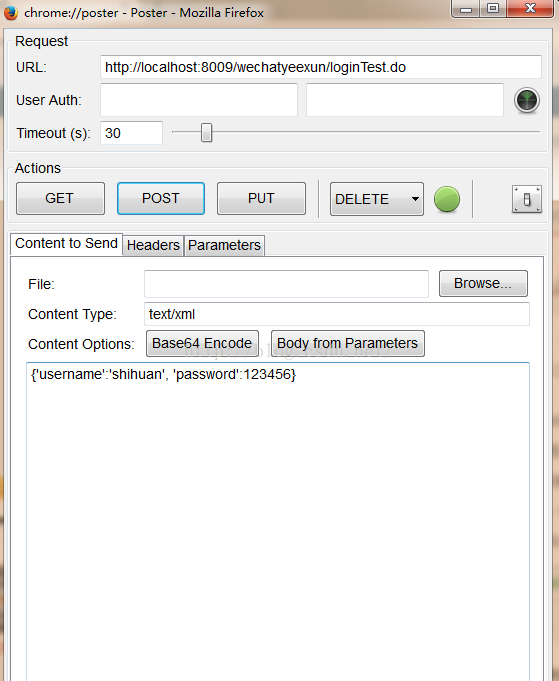





















 6393
6393











 被折叠的 条评论
为什么被折叠?
被折叠的 条评论
为什么被折叠?








