首先介绍一下unity输入设置参数所代表的含义
| 参数名 | 作用描述 |
| Name 名称 | 轴的名称,用于游戏加载界面和脚本中。 |
| Descriptive Name 描述 | 游戏加载界面中,轴的正向按键的详细描述。 |
| Descriptive Negative Name 反向描述 | 游戏加载界面中,轴的反向按键的详细描述。 |
| Negative Button 反向按钮 | 该按钮会给轴发送一个负值。 |
| Alt Negative Button 备选反向按钮 | 给轴发送负值的另一个按钮。 |
| Alt Positive Button 备选正向按钮 | 给轴发送正值的另一个按钮。 |
| Gravity 重力 | 输入复位的速度,仅用于类型为 键/鼠标 的按键。 |
| Dead 阈 | 任何小于该值的输入值(不论正负值)都会被视为0,用于摇杆。 |
| Sensitivity灵敏度 | 对于键盘输入,该值越大则响应时间越快,该值越小则越平滑。对于鼠标输入,设置该值会对鼠标的实际移动距离按比例缩放。 |
| Snap 对齐 | 如果启用该设置,当轴收到反向的输入信号时,轴的数值会立即置为0,仅用于键/鼠标 输入。 |
| Invert 反转 | 启用该参数可以让正向按钮发送负值,反向按钮发送正值。 |
| Type 类型 | 所有的按钮输入都应设置为 键/鼠标 (Key / Mouse) 类型,对于鼠标移动和滚轮应设为 鼠标移动(Mouse Movement)。摇杆设为摇杆轴 (Joystick Axis),用户移动窗口设为窗口移动 (Window Movement)。 |
| Axis 轴 | 设备的输入轴(摇杆,鼠标,手柄等)。 |
| Joy Num 摇杆编号 | 设置使用哪个摇杆。默认是接收所有摇杆的输入。仅用于输入轴和非按键。 |
手柄在unity输入设置示意图

左摇杆参数设置(8)
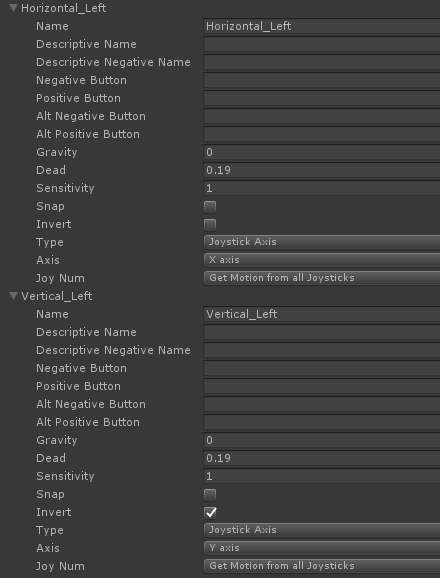
右摇杆参数设置(9)
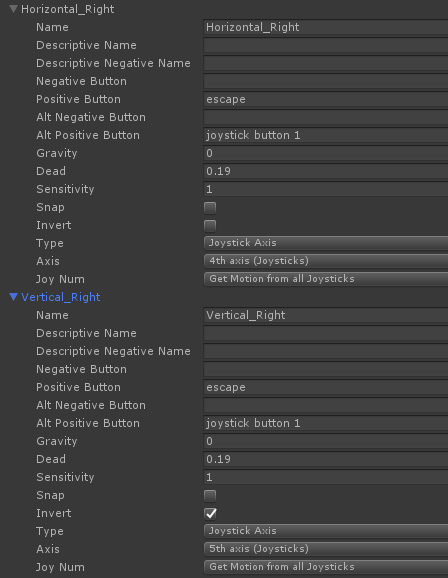
十字键参数设置
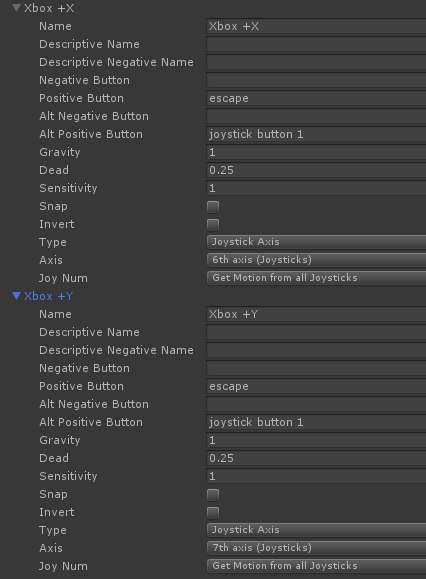
LTRT键参数设置
这里的左右扳机(按左键返回正值,按右键返回负值)
设置好参数后,我们通过代码检测到按键信息
*以下是摇杆、十字键、和扳机键的检测设定。
using UnityEngine;
using System.Collections;
public class GetInput : MonoBehaviour {
void Update()
{
float hl = Input.GetAxis ("Horizontal_Left");
float vl = Input.GetAxis ("Vertical_Left");
float x = Input.GetAxis ("Xbox +X");
float y = Input.GetAxis ("Xbox +Y");
float hr = Input.GetAxis ("Horizontal_Right");
float vr = Input.GetAxis ("Vertical_Right");
float t = Input.GetAxis ("LRT");
if(Mathf.Abs(hl)>0.05f || Mathf.Abs(vl) > 0.05f)
{
print ("leftX:" + hl);
print ("leftY:" + vl);
}
if(Mathf.Abs(x)>0.05f || Mathf.Abs(y) > 0.05f)
{
print ("Xbox +X:" + x);
print ("Xbox +Y:" + y);
}
if(Mathf.Abs(hr)>0.05f || Mathf.Abs(vr) > 0.05f)
{
print ("RightX:" + hr);
print ("RightY:" + vr);
}
if(Mathf.Abs(t)>0.05f)
{
print ("LRT:" + t);
}
}
}
*以下是除去摇杆后的按键对应信息
| A | JoystickButton0/Joystick1Button0 |
| B | JoystickButton1/Joystick1Button1 |
| X | JoystickButton2/Joystick1Button2 |
| Y | JoystickButton3/Joystick1Button3 |
| LB | JoystickButton4/Joystick1Button4 |
| RB | JoystickButton5/Joystick1Button5 |
| BACK | JoystickButton6/Joystick1Button6 |
| START | JoystickButton7/Joystick1Button7 |
| 左摇杆DOWN | JoystickButton8/Joystick1Button8 |
| 右摇杆DOWN | JoystickButton9/Joystick1Button9 |
以上如有误可评论区给予批评,谢谢留言










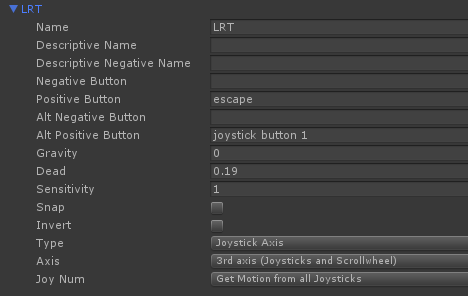













 452
452











 被折叠的 条评论
为什么被折叠?
被折叠的 条评论
为什么被折叠?








