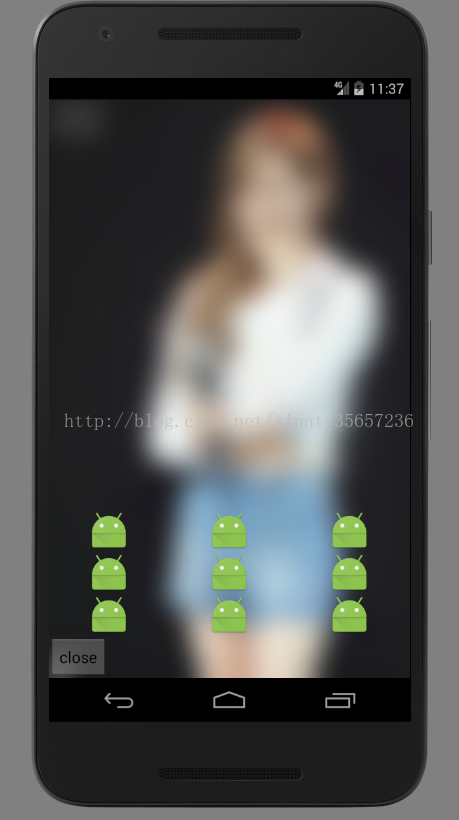
直接上代码。
public class MyBlurPopWin extends BlurPopupWindow
{
Context mContext;
GridLayout gridLayout;
SpringChain springChain;
Button closeBtn;
public MyBlurPopWin(Context context) {
super(context);
mContext=context;
}
@Override//父类回调,父类创建一个根FrameLayout,这里用来添加里面的内容。
public void onCreatView(FrameLayout container) {
//初始化很多东西,父类。
super.onCreatView(container);
//这里必须用三个参数,并且设置成false才能获得到layoutparams!!!否则获得到空的。
//当然也可以自己设置layoutparams。
View rootView = LayoutInflater.from(mContext).inflate(R.layout.layout,container,false);
FrameLayout.LayoutParams frameLayout= (FrameLayout.LayoutParams) rootView.getLayoutParams();
frameLayout.gravity=Gravity.BOTTOM;
//rootView.findViewById(R.id.btn).setOnClickListener(this);
//FrameLayout.LayoutParams layoutParams=new FrameLayout.LayoutParams(ViewGroup.LayoutParams.MATCH_PARENT, ViewGroup.LayoutParams.WRAP_CONTENT);
//layoutParams.gravity=Gravity.BOTTOM;
//rootView.setLayoutParams(layoutParams);
//找到id,view
gridLayout = (GridLayout) rootView.findViewById(R.id.group);
closeBtn= (Button) rootView.findViewById(R.id.btn);
//设置监听,用来关闭popwin,用到了父类的backpress。
setClickableItems(closeBtn);
//添加到父容器。
container.addView(rootView);
}
@Override//show的时候父类动画的时候调用此函数,在这里重写,实现自己需要的函数
public void onShowAnimStart() {
Log.e("xxx","onShowAnimStart");
super.onShowAnimStart();
springChain =SpringChain.create(50,6,40,7); //faceBook的rebounds
for (int i=0;i<gridLayout.getChildCount();i++){
final View child=gridLayout.getChildAt(i);
springChain.addSpring(new SimpleSpringListener(){
@Override
public void onSpringUpdate(Spring spring) {
super.onSpringUpdate(spring);
double value=spring.getCurrentValue();
child.setTranslationY((float) (value*gridLayout.getMeasuredHeight()));
}
});
}
for(Spring s:springChain.getAllSprings()){
s.setCurrentValue(1);
}
springChain.setControlSpringIndex(1).getControlSpring().setEndValue(0);
}
@Override
public vo







 最低0.47元/天 解锁文章
最低0.47元/天 解锁文章














 9169
9169











 被折叠的 条评论
为什么被折叠?
被折叠的 条评论
为什么被折叠?








