之前写过,改变字体颜色字号等功能,这次咱们来来看看,NSMutableAttributedString 的延伸使用,富文本编辑,效果与图文混排类似。
直接上代码不多说了:
//
// ViewController.m
// AAAA
//
// Created by a111 on 16/7/12.
// Copyright © 2016年 司小文. All rights reserved.
//
#import "ViewController.h"
@interface ViewController (){
UILabel *_lab_AAAA;
}
@end
@implementation ViewController
- (void)viewDidLoad {
[super viewDidLoad];
[self makeUI];
// Do any additional setup after loading the view, typically from a nib.
}
- (void)makeUI{
_lab_AAAA = [[UILabel alloc] init];
_lab_AAAA.numberOfLines = 0;
_lab_AAAA.text = @"任天堂开发的AR手游《精灵宝可梦GO》可谓引起了一时轰动,该游戏于上周在美国、澳大利亚和新西兰地区上架,这让其它地区苦等的粉丝非常失望,由于太过火爆,该公司还对IP进行了封锁,中国区目前仍无法玩。但好消息是其它地区的用户不用等太久了,现据《华尔街日报》报道,《精灵宝可梦GO》将于“近几天内”登陆欧洲和亚洲地区,值得一提的是,该消息并非来自任天堂官方,而是了解游戏计划的消息人士。由于游戏大热,也促进了任天堂股价一度飙涨23%。希望任天堂不要辜负玩家们的热情,能为游戏提供更好的支持。";
[self setupEmojiAndLink];
[self.view addSubview:_lab_AAAA];
CGRect shopLabRect = [_lab_AAAA.attributedText boundingRectWithSize:CGSizeMake(self.view.frame.size.width-20, MAXFLOAT) options:NSStringDrawingUsesLineFragmentOrigin | NSStringDrawingUsesFontLeading context:nil];
_lab_AAAA.frame = CGRectMake(10, 100,shopLabRect.size.width, 300);
}
/**
* 向文本中添加表情等
*/
- (void)setupEmojiAndLink
{
NSMutableAttributedString * mutStr = [_lab_AAAA.attributedText mutableCopy];
//添加表情
for ( int i = 0; i< mutStr.length/50 ; i++) {
//创建一个图片
UIImage * image1 = [UIImage imageNamed:[NSString stringWithFormat:@"%d.jpeg",arc4random()%3+1]];
NSTextAttachment * attachment1 = [[NSTextAttachment alloc] init];
attachment1.bounds = CGRectMake(0, -1, 30, 30);
attachment1.image = image1;
NSAttributedString * attachStr1 = [NSAttributedString attributedStringWithAttachment:attachment1];
//最后一个参数为图片在证据话的位置下标。
[mutStr insertAttributedString:attachStr1 atIndex:50*i];
}
_lab_AAAA.attributedText = [mutStr copy];
}
- (void)didReceiveMemoryWarning {
[super didReceiveMemoryWarning];
// Dispose of any resources that can be recreated.
}
@end
效果图如下:
感谢学习,学以致用更感谢~








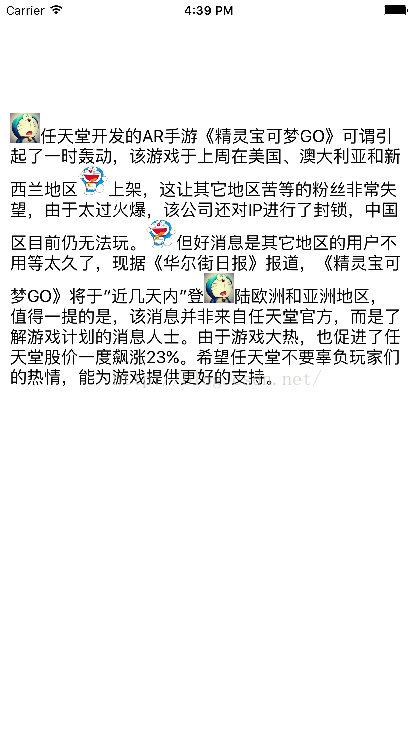













 7676
7676











 被折叠的 条评论
为什么被折叠?
被折叠的 条评论
为什么被折叠?








