上次在一位博友flashxm那里看见一篇《用flex连接amfphp》的文章,感觉思路很清楚;就像用phprpc来试试,借此机会向大家介绍phprpc。
博友flashxm的代码如下:
 <?
xml version="1.0" encoding="utf-8"
?>
<?
xml version="1.0" encoding="utf-8"
?>
 <
mx:Application
xmlns:mx
="http://www.adobe.com/2006/mxml"
>
<
mx:Application
xmlns:mx
="http://www.adobe.com/2006/mxml"
>
 <
mx:TextArea
id
="amfphptest"
width
="200"
/>
<
mx:TextArea
id
="amfphptest"
width
="200"
/>
 <
mx:Button
label
="call amfphp"
click
="callAmfPHP(amfphptest.text)"
/>
<
mx:Button
label
="call amfphp"
click
="callAmfPHP(amfphptest.text)"
/>
 <
mx:Script
>
<
mx:Script
>
 < import flash.net.Responder;
import flash.net.Responder;  import flash.net.NetConnection;
import flash.net.NetConnection;  private var gateway_url:String = "http://www.flashxm.com/amfphp/gateway.php";
private var gateway_url:String = "http://www.flashxm.com/amfphp/gateway.php";  private var geteway_conn:NetConnection = new NetConnection();
private var geteway_conn:NetConnection = new NetConnection();  public function callAmfPHP(str:String):void
public function callAmfPHP(str:String):void  {
{  geteway_conn.connect(gateway_url);
geteway_conn.connect(gateway_url);  geteway_conn.call("HelloWorld.phpSay", new Responder(onResult, onFault), str);
geteway_conn.call("HelloWorld.phpSay", new Responder(onResult, onFault), str);  }
}  private function onResult(result:Object):void
private function onResult(result:Object):void  {
{  amfphptest.text = result.toString();
amfphptest.text = result.toString();  }
}  private function onFault(fault:String):void
private function onFault(fault:String):void  {
{  amfphptest.text = fault;
amfphptest.text = fault;  }
}  ]]>
]]>
 </
mx:Script
>
</
mx:Script
>
 </
mx:Application
>
</
mx:Application
>
服务器端代码:
 <
?
php
<
?
php class
HelloWorld
class
HelloWorld {
{ function
HelloWorld()
function
HelloWorld() {
{ $this
->
methodTable
=
array
(
$this
->
methodTable
=
array
( ‘phpSay’
=>
array
(
‘phpSay’
=>
array
( ‘access’
=>
‘remote’
‘access’
=>
‘remote’ )
) );
); }
}
 function
phpSay(
$msg
)
function
phpSay(
$msg
) {
{ return
‘from PHP
>>>
‘
.
$msg
;
return
‘from PHP
>>>
‘
.
$msg
; }
} }
} ?>
?>


我写的phprpc:
flex端:
 <?
xml version="1.0" encoding="utf-8"
?>
<?
xml version="1.0" encoding="utf-8"
?>
 <
mx:Application
xmlns:mx
="http://www.adobe.com/2006/mxml"
layout
="absolute"
verticalAlign
="middle"
horizontalAlign
="center"
>
<
mx:Application
xmlns:mx
="http://www.adobe.com/2006/mxml"
layout
="absolute"
verticalAlign
="middle"
horizontalAlign
="center"
>
 <
mx:Script
>
<
mx:Script
>
 < import org.phprpc.PHPRPC_Error;
import org.phprpc.PHPRPC_Error;  import org.phprpc.PHPRPC_Client;//import PHPRPC_Client
import org.phprpc.PHPRPC_Client;//import PHPRPC_Client  private function clickHandler ( event:MouseEvent ):void
private function clickHandler ( event:MouseEvent ):void  {
{  var rpc:PHPRPC_Client = new PHPRPC_Client('http://localhost/flex/phprpc/server.php', ['hi']);
var rpc:PHPRPC_Client = new PHPRPC_Client('http://localhost/flex/phprpc/server.php', ['hi']);  //rpc.setEncryptMode(2); 还可以加密传输
//rpc.setEncryptMode(2); 还可以加密传输 rpc.hi(input_value.text, function (result:*, args:Array, output:String, warning:PHPRPC_Error):void {
rpc.hi(input_value.text, function (result:*, args:Array, output:String, warning:PHPRPC_Error):void {  myLabel.text = result;
myLabel.text = result;  });
});  }
}  ]]>
]]>
 </
mx:Script
>
</
mx:Script
>
 <
mx:Panel
<
mx:Panel  title
="PHPRPC for Flex"
horizontalAlign
="center"
title
="PHPRPC for Flex"
horizontalAlign
="center"
 paddingTop
="10"
paddingBottom
="10"
paddingLeft
="10"
paddingRight
="10"
paddingTop
="10"
paddingBottom
="10"
paddingLeft
="10"
paddingRight
="10"
 width
="500"
height
="400"
>
width
="500"
height
="400"
>
 <
mx:TextInput
id
="input_value"
/>
<
mx:TextInput
id
="input_value"
/>

 <
mx:Button
id
="myButton"
label
="Click Me!"
click
="clickHandler(event);"
/>
<
mx:Button
id
="myButton"
label
="Click Me!"
click
="clickHandler(event);"
/>
 <
mx:Label
text
=""
width
="135"
id
="myLabel"
fontSize
="24"
/>
<
mx:Label
text
=""
width
="135"
id
="myLabel"
fontSize
="24"
/>

 </
mx:Panel
>
</
mx:Panel
>
 </
mx:Application
>
</
mx:Application
>

服务器端server.php:
 <?
php
<?
php require_once
(
'
php/phprpc_server.php
'
);
require_once
(
'
php/phprpc_server.php
'
);  function
hi(
$input_value
){
function
hi(
$input_value
){  $h
=
"
hello,{$input_value}
"
;
$h
=
"
hello,{$input_value}
"
;  return
$h
;
return
$h
;  }
} $server
=
new
PHPRPC_Server();
$server
=
new
PHPRPC_Server();  $server
->
add(
'
hi
'
);
$server
->
add(
'
hi
'
);  $server
->
start();
$server
->
start();  ?>
?>

可以看出,代码更为简洁。
运行结果:
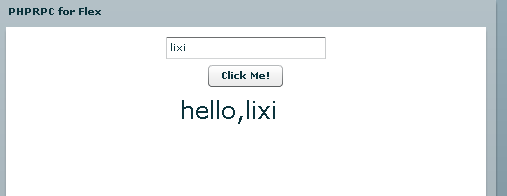





















 232
232











 被折叠的 条评论
为什么被折叠?
被折叠的 条评论
为什么被折叠?








