网上有下过其他人的实现的例子,但是样式不好改,还有就是不能初始化选中,还有三态效果那个半选中状态也是不清楚,所以自己根据Itemrender搞了一个,还凑合
效果如图:全选和半选状态,Checkbox的flex3的样式用的图片
TreeCheckboxItemRender.mxml
<?xml version="1.0" encoding="utf-8"?>
<s:MXTreeItemRenderer xmlns:fx="http://ns.adobe.com/mxml/2009"
xmlns:s="library://ns.adobe.com/flex/spark"
xmlns:mx="library://ns.adobe.com/flex/mx" initialize="mxtreeitemrenderer1_initializeHandler(event)">
<fx:Metadata>
[Event(name="checkBoxClick",type="CustomEvent")]
</fx:Metadata>
<fx:Style>
@namespace s "library://ns.adobe.com/flex/spark";
@namespace mx "library://ns.adobe.com/flex/mx";
.halfSelected{
upIcon:Embed(source='1.png');
overIcon:Embed(source='1.png');
downIcon:Embed(source='1.png');
disabledIcon:Embed(source='1.png');
}
.selected{
upIcon:Embed(source='4.png');
overIcon:Embed(source='4.png');
downIcon:Embed(source='4.png');
disabledIcon:Embed(source='4.png');
}
.unSelected{
upIcon:Embed(source='2.png');
overIcon:Embed(source='3.png');
downIcon:Embed(source='3.png');
disabledIcon:Embed(source='2.png');
}
</fx:Style>
<fx:Script>
<![CDATA[
import mx.controls.Tree;
import mx.events.FlexEvent;
[Bindable]
[Embed(source="1.png")]
public static var HARFSELECT_CLASS:Class;
[Bindable]
[Embed(source="2.png")]
public static var UNSELECT_CLASS:Class;
[Bindable]
[Embed(source="3.png")]
public static var UNSELECT_OVER_CLASS:Class;
[Bindable]
[Embed(source="4.png")]
public static var SELECT_CLASS:Class;
override protected function commitProperties():void
{
super.commitProperties();
if(data != null && data.@selected != ""){
if(data.children().length() == 0){
if(data.@selected == "true"){
checkBox.selected = true;
} else{
checkBox.selected = false;
}
return;
}
recursion(data);
} else{
checkBox.selected = false;
}
}
private function recursion(dataItem:Object):void{
//遍历所有子节点,如果子节点下还有子节点则递归
for(var i:int = 0; i < dataItem.children().length(); i++){
var child:XML = dataItem.children()[i];
if(child.children().length() > 0){
recursion(child);
}
}
//查询该节点下的选中的子节点
var selectedChild:XMLList = dataItem..node.(@pid == dataItem.@id && @selected == "true");
var selectElement:XMLList = dataItem..node.(@selected == "true");
//如果该节点的子节点数等于该节点下选中的子节点数,则该节点选中
if(dataItem.children().length() == selectedChild.length()){
checkBox.selected = true;
dataItem.@selected = "true";
fillCheckBox(false);
} else{
checkBox.selected = false;
fillCheckBox(false);
if(selectElement.length() > 0){
fillCheckBox(true);
}
}
}
protected function checkBox_changeHandler(event:Event):void
{
if(data.@selected != ""){
toggleChildrens(data);
toggleParents(data, Tree(this.owner));
}
}
private function toggleChildrens(item:Object):void{
item.@selected = checkBox.selected;
for(var i:int = 0; i < item.children().length(); i++){
item.children()[i].@selected = checkBox.selected;
toggleChildrens(item.children()[i]);
}
}
/**
* // TODO : 递归设置父项目的状态
* @param item 项目
* @param tree 树对象
* @param state 目标状态
*
*/
private function toggleParents(item:Object, tree:Tree):void
{
if (item == null)
return ;
else
{
var parentItem:Object=tree.getParentItem(item);
if(parentItem != null){
if(item.@selected == "false"){
parentItem.@selected = "false";
}else{
var flag:int = 0;
for(var i:int = 0; i < parentItem.children().length(); i++){
if(parentItem.children()[i].@selected == "true"){
flag++;
}
}
if(flag == parentItem.children().length()){
parentItem.@selected = "true";
}
}
toggleParents(parentItem, tree);
}
}
}
protected function fillCheckBox(isFill:Boolean):void
{
checkBox.graphics.clear();
if (isFill)
{
var myRect:Rectangle=checkBox.getBounds(checkBox);
checkBox.graphics.beginFill(0xff0000, 1)
checkBox.graphics.drawRoundRect(myRect.x+3, myRect.y+3, checkBox.width/2, checkBox.height/2, 1, 1);
checkBox.graphics.endFill();
checkBox.styleName = "halfSelected";
} else{
if(checkBox.selected){
checkBox.styleName = "selected";
} else{
checkBox.styleName = "unSelected";
}
}
}
protected function mxtreeitemrenderer1_initializeHandler(event:FlexEvent):void
{
// TODO Auto-generated method stub
//Tree(this.owner)
}
protected function checkBox_clickHandler(event:MouseEvent):void
{
// TODO Auto-generated method stub
Tree(this.owner).dispatchEvent(new CustomEvent(CustomEvent.CHECKBOX_CLICK, {"selected":checkBox.selected}));
}
]]>
</fx:Script>
<s:states>
<s:State name="normal" />
<s:State name="hovered" />
<s:State name="selected" />
</s:states>
<s:HGroup left="0" right="0" top="0" bottom="0" verticalAlign="middle">
<s:Rect id="indentationSpacer" width="{treeListData.indent}" percentHeight="100" alpha="0">
<s:fill>
<s:SolidColor color="0xFFFFFF" />
</s:fill>
</s:Rect>
<s:Group id="disclosureGroup">
<s:BitmapImage source="{treeListData.disclosureIcon}" visible="{treeListData.hasChildren}" />
</s:Group>
<mx:CheckBox id="checkBox" change="checkBox_changeHandler(event)" click="checkBox_clickHandler(event)"
styleName="unSelected"
selectedDownIcon="{SELECT_CLASS}" selectedUpIcon="{SELECT_CLASS}" selectedOverIcon="{SELECT_CLASS}"/>
<s:BitmapImage source="{treeListData.icon}" />
<s:RichEditableText id="labelField" editable="false" text="{treeListData.label}" paddingTop="2"/>
</s:HGroup>
</s:MXTreeItemRenderer>
主文件
<?xml version="1.0" encoding="utf-8"?>
<s:Application xmlns:fx="http://ns.adobe.com/mxml/2009"
xmlns:s="library://ns.adobe.com/flex/spark"
xmlns:mx="library://ns.adobe.com/flex/mx" minWidth="955" minHeight="600" xmlns:components="com.pricklythistle.common.components.*">
<fx:Declarations>
<!-- 将非可视元素(例如服务、值对象)放在此处 -->
<fx:XML xmlns="" id="xmlData">
<node id="0" pid="-1" label="厦门" openedId="-1" type="-1" cid="0" selected="false" isBranch="true">
<node id="110" pid="0" selected="false" cid="0" isBranch="true" type="2" updateStatus="1" label="软件园演示点2" createTime="1404267128253" updateTime="1404267128253" icon="">
<node id="362" pid="110" selected="false" cid="110" label="望海路(720P-变码率)" isBranch="false" updateStatus="1" channelValue="1" isOffLine="false" isPlaying="false" channelStatus="0" xCoordinate="0.0" yCoordinate="0.0" overdueStatus="1" createTime="1404268448260" updateTime="1404268514558" icon=""/>
<node id="360" pid="110" selected="false" cid="110" label="电梯间(720P-变码率)" isBranch="false" updateStatus="1" channelValue="1" isOffLine="false" isPlaying="false" channelStatus="1" xCoordinate="0.0" yCoordinate="0.0" overdueStatus="1" createTime="1404268305648" updateTime="1404268724984" icon=""/>
<node id="359" pid="110" selected="false" cid="110" label="办公室(720P-变码率)" isBranch="false" updateStatus="1" channelValue="1" isOffLine="false" isPlaying="false" channelStatus="0" xCoordinate="0.0" yCoordinate="0.0" overdueStatus="1" createTime="1404268247553" updateTime="1404268725016" icon=""/>
<node id="361" pid="110" selected="false" cid="110" label="停车场(720P-变码率)" isBranch="false" updateStatus="1" channelValue="1" isOffLine="false" isPlaying="false" channelStatus="0" xCoordinate="0.0" yCoordinate="0.0" overdueStatus="1" createTime="1404268394947" updateTime="1410789105184" icon=""/>
</node>
<node id="101" pid="0" cid="0" selected="false" isBranch="true" type="2" updateStatus="1" label="软件园演示点(户外)" createTime="1404121845986" updateTime="1408623064915" icon="">
<node id="357" pid="101" selected="false" cid="101" label="三叉路口(720P-均衡)" isBranch="false" updateStatus="1" channelValue="1" isOffLine="false" isPlaying="false" channelStatus="0" xCoordinate="0.0" yCoordinate="0.0" overdueStatus="1" createTime="1404131355779" updateTime="1410773639789" icon=""/>
<node id="356" pid="101" selected="false" cid="101" label="停车场(720P-高清)" isBranch="false" updateStatus="1" channelValue="1" isOffLine="false" isPlaying="false" channelStatus="0" xCoordinate="0.0" yCoordinate="0.0" overdueStatus="1" createTime="1404131355717" updateTime="1410773658118" icon=""/>
<node id="358" pid="101" selected="false" cid="101" label="办公室(720P-流畅)" isBranch="false" updateStatus="1" channelValue="1" isOffLine="false" isPlaying="false" channelStatus="0" xCoordinate="0.0" yCoordinate="0.0" overdueStatus="1" createTime="1404182528941" updateTime="1410773894041" icon=""/>
<node id="355" pid="101" selected="false" cid="101" label="球机(720P-可云台控制)" isBranch="false" updateStatus="1" channelValue="1" isOffLine="false" isPlaying="false" channelStatus="0" xCoordinate="0.0" yCoordinate="0.0" overdueStatus="1" createTime="1404131355654" updateTime="1410779974117" icon=""/>
<node id="354" pid="101" selected="false" cid="101" label="望海路(720P-流畅)" isBranch="false" updateStatus="1" channelValue="1" isOffLine="false" isPlaying="false" channelStatus="0" xCoordinate="0.0" yCoordinate="0.0" overdueStatus="1" createTime="1404131355592" updateTime="1410787537718" icon=""/>
<node id="222" pid="101" cid="0" selected="false" isBranch="true" type="2" updateStatus="1" label="软件园二期演示点(户外)" createTime="1404121845986" updateTime="1408623064915" icon="">
<node id="200" pid="222" selected="false" cid="222" label="观日路" isBranch="false" updateStatus="1" channelValue="1" isOffLine="false" isPlaying="false" channelStatus="0" xCoordinate="0.0" yCoordinate="0.0" overdueStatus="1" createTime="1404131355779" updateTime="1410773639789" icon=""/>
<node id="201" pid="222" selected="false" cid="222" label="公厕" isBranch="false" updateStatus="1" channelValue="1" isOffLine="false" isPlaying="false" channelStatus="0" xCoordinate="0.0" yCoordinate="0.0" overdueStatus="1" createTime="1404131355779" updateTime="1410773639789" icon=""/>
<node id="202" pid="222" selected="false" cid="222" label="景观湖" isBranch="false" updateStatus="1" channelValue="1" isOffLine="false" isPlaying="false" channelStatus="0" xCoordinate="0.0" yCoordinate="0.0" overdueStatus="1" createTime="1404131355779" updateTime="1410773639789" icon=""/>
</node>
<node id="333" pid="101" cid="0" selected="false" isBranch="true" type="2" updateStatus="1" label="软件园一期演示点(户外)" createTime="1404121845986" updateTime="1408623064915" icon="">
<node id="210" pid="333" selected="false" cid="222" label="十字路口" isBranch="false" updateStatus="1" channelValue="1" isOffLine="false" isPlaying="false" channelStatus="0" xCoordinate="0.0" yCoordinate="0.0" overdueStatus="1" createTime="1404131355779" updateTime="1410773639789" icon=""/>
</node>
</node>
</node>
</fx:XML>
</fx:Declarations>
<fx:Script>
<![CDATA[
]]>
</fx:Script>
<mx:Tree id="tree" dataProvider="{xmlData}" styleName="treeStyle" horizontalCenter="0" width="270" height="100%"
itemRenderer="TreeCheckboxItemRender" labelField="@label"/>
</s:Application>
说明:在xml文件中主要的两个属性就是pid和selected属性,pid就是父ID,selected代表是否选中,如果为true初始化的时候就选中,我在Itemrender中是用这两个属性来判断这三个状态的








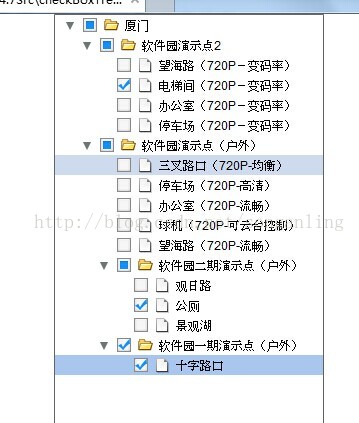
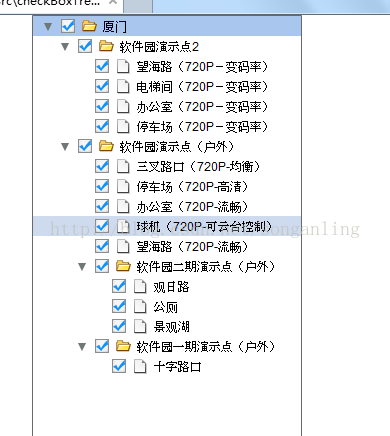













 334
334











 被折叠的 条评论
为什么被折叠?
被折叠的 条评论
为什么被折叠?








