该Demo演示如何改变Excel总的已有样式,原有样式设置了单元格A1的填充色为红色,利用ModifyStyle方法改为黑色。
代码:
using System;
using System.IO;
using DocumentFormat.OpenXml.Packaging;
using DocumentFormat.OpenXml;
using DocumentFormat.OpenXml.Spreadsheet;
using X14 = DocumentFormat.OpenXml.Office2010.Excel;
using System.Linq;
namespace OpenXmlExcelGenerateStyle
{
class Program
{
static void Main(string[] args)
{
string sFile = "ExcelAndStyles.xlsx";
if (File.Exists(sFile))
{
File.Delete(sFile);
}
BuildWorkbook(sFile);
ModifyStyle(sFile);
}
private static void ModifyStyle(string sFile)
{
using (SpreadsheetDocument xl = SpreadsheetDocument.Open(sFile, true))
{
Stylesheet styleSheet = xl.WorkbookPart.WorkbookStylesPart.Stylesheet;
var desFills = styleSheet.Descendants<Fill>();
// find red element and change to be black
var res = from t in desFills
where t.Descendants<ForegroundColor>().FirstOrDefault()!= null
&& t.Descendants<ForegroundColor>().FirstOrDefault().Rgb.Value == "FFFF0000"
select t;
if (res.Count() != 0)
{
res.FirstOrDefault().Descendants<ForegroundColor>().FirstOrDefault().Rgb = "00000000";
}
}
}
private static void BuildWorkbook(string sFile)
{
try
{
using (SpreadsheetDocument xl = SpreadsheetDocument.Create(sFile, SpreadsheetDocumentType.Workbook))
{
WorkbookPart wbp = xl.AddWorkbookPart();
WorksheetPart wsp = wbp.AddNewPart<WorksheetPart>();
Workbook wb = new Workbook();
FileVersion fv = new FileVersion();
fv.ApplicationName = "Microsoft Office Excel";
Worksheet ws = new Worksheet();
WorkbookStylesPart wbsp = wbp.AddNewPart<WorkbookStylesPart>();
// add styles to sheet
wbsp.Stylesheet = CreateStylesheet();
wbsp.Stylesheet.Save();
// generate rows
SheetData sd = CreateSheetData();
ws.Append(sd);
wsp.Worksheet = ws;
wsp.Worksheet.Save();
Sheets sheets = new Sheets();
Sheet sheet = new Sheet();
sheet.Name = "Sheet1";
sheet.SheetId = 1;
sheet.Id = wbp.GetIdOfPart(wsp);
sheets.Append(sheet);
wb.Append(fv);
wb.Append(sheets);
xl.WorkbookPart.Workbook = wb;
xl.WorkbookPart.Workbook.Save();
xl.Close();
}
}
catch (Exception e)
{
Console.WriteLine(e.ToString());
Console.ReadLine();
}
}
private static SheetData CreateSheetData()
{
SheetData sheetData1 = new SheetData();
Row row1 = new Row() { RowIndex = (UInt32Value)1U, Spans = new ListValue<StringValue>() { InnerText = "1:3" }, DyDescent = 0.25D };
Cell cell1 = new Cell() { CellReference = "A1", StyleIndex = (UInt32Value)1U };
row1.Append(cell1);
Row row2 = new Row() { RowIndex = (UInt32Value)2U, Spans = new ListValue<StringValue>() { InnerText = "1:3" }, DyDescent = 0.25D };
Cell cell2 = new Cell() { CellReference = "B2", StyleIndex = (UInt32Value)2U };
row2.Append(cell2);
Row row3 = new Row() { RowIndex = (UInt32Value)3U, Spans = new ListValue<StringValue>() { InnerText = "1:3" }, DyDescent = 0.25D };
Cell cell3 = new Cell() { CellReference = "C3", StyleIndex = (UInt32Value)3U };
row3.Append(cell3);
sheetData1.Append(row1);
sheetData1.Append(row2);
sheetData1.Append(row3);
return sheetData1;
}
private static Stylesheet CreateStylesheet()
{
Stylesheet stylesheet1 = new Stylesheet() { MCAttributes = new MarkupCompatibilityAttributes() { Ignorable = "x14ac" } };
stylesheet1.AddNamespaceDeclaration("mc", "http://schemas.openxmlformats.org/markup-compatibility/2006");
stylesheet1.AddNamespaceDeclaration("x14ac", "http://schemas.microsoft.com/office/spreadsheetml/2009/9/ac");
Fonts fonts1 = new Fonts() { Count = (UInt32Value)1U, KnownFonts = true };
Font font1 = new Font();
FontSize fontSize1 = new FontSize() { Val = 11D };
Color color1 = new Color() { Theme = (UInt32Value)1U };
FontName fontName1 = new FontName() { Val = "Calibri" };
FontFamilyNumbering fontFamilyNumbering1 = new FontFamilyNumbering() { Val = 2 };
FontScheme fontScheme1 = new FontScheme() { Val = FontSchemeValues.Minor };
font1.Append(fontSize1);
font1.Append(color1);
font1.Append(fontName1);
font1.Append(fontFamilyNumbering1);
font1.Append(fontScheme1);
fonts1.Append(font1);
Fills fills1 = new Fills() { Count = (UInt32Value)5U };
// FillId = 0
Fill fill1 = new Fill();
PatternFill patternFill1 = new PatternFill() { PatternType = PatternValues.None };
fill1.Append(patternFill1);
// FillId = 1
Fill fill2 = new Fill();
PatternFill patternFill2 = new PatternFill() { PatternType = PatternValues.Gray125 };
fill2.Append(patternFill2);
// FillId = 2,RED
Fill fill3 = new Fill();
PatternFill patternFill3 = new PatternFill() { PatternType = PatternValues.Solid };
ForegroundColor foregroundColor1 = new ForegroundColor() { Rgb = "FFFF0000" };
BackgroundColor backgroundColor1 = new BackgroundColor() { Indexed = (UInt32Value)64U };
patternFill3.Append(foregroundColor1);
patternFill3.Append(backgroundColor1);
fill3.Append(patternFill3);
// FillId = 3,BLUE
Fill fill4 = new Fill();
PatternFill patternFill4 = new PatternFill() { PatternType = PatternValues.Solid };
ForegroundColor foregroundColor2 = new ForegroundColor() { Rgb = "FF0070C0" };
BackgroundColor backgroundColor2 = new BackgroundColor() { Indexed = (UInt32Value)64U };
patternFill4.Append(foregroundColor2);
patternFill4.Append(backgroundColor2);
fill4.Append(patternFill4);
// FillId = 4,YELLO
Fill fill5 = new Fill();
PatternFill patternFill5 = new PatternFill() { PatternType = PatternValues.Solid };
ForegroundColor foregroundColor3 = new ForegroundColor() { Rgb = "FFFFFF00" };
BackgroundColor backgroundColor3 = new BackgroundColor() { Indexed = (UInt32Value)64U };
patternFill5.Append(foregroundColor3);
patternFill5.Append(backgroundColor3);
fill5.Append(patternFill5);
fills1.Append(fill1);
fills1.Append(fill2);
fills1.Append(fill3);
fills1.Append(fill4);
fills1.Append(fill5);
Borders borders1 = new Borders() { Count = (UInt32Value)1U };
Border border1 = new Border();
LeftBorder leftBorder1 = new LeftBorder();
RightBorder rightBorder1 = new RightBorder();
TopBorder topBorder1 = new TopBorder();
BottomBorder bottomBorder1 = new BottomBorder();
DiagonalBorder diagonalBorder1 = new DiagonalBorder();
border1.Append(leftBorder1);
border1.Append(rightBorder1);
border1.Append(topBorder1);
border1.Append(bottomBorder1);
border1.Append(diagonalBorder1);
borders1.Append(border1);
CellStyleFormats cellStyleFormats1 = new CellStyleFormats() { Count = (UInt32Value)1U };
CellFormat cellFormat1 = new CellFormat() { NumberFormatId = (UInt32Value)0U, FontId = (UInt32Value)0U, FillId = (UInt32Value)0U, BorderId = (UInt32Value)0U };
cellStyleFormats1.Append(cellFormat1);
CellFormats cellFormats1 = new CellFormats() { Count = (UInt32Value)4U };
CellFormat cellFormat2 = new CellFormat() { NumberFormatId = (UInt32Value)0U, FontId = (UInt32Value)0U, FillId = (UInt32Value)0U, BorderId = (UInt32Value)0U, FormatId = (UInt32Value)0U };
CellFormat cellFormat3 = new CellFormat() { NumberFormatId = (UInt32Value)0U, FontId = (UInt32Value)0U, FillId = (UInt32Value)2U, BorderId = (UInt32Value)0U, FormatId = (UInt32Value)0U, ApplyFill = true };
CellFormat cellFormat4 = new CellFormat() { NumberFormatId = (UInt32Value)0U, FontId = (UInt32Value)0U, FillId = (UInt32Value)3U, BorderId = (UInt32Value)0U, FormatId = (UInt32Value)0U, ApplyFill = true };
CellFormat cellFormat5 = new CellFormat() { NumberFormatId = (UInt32Value)0U, FontId = (UInt32Value)0U, FillId = (UInt32Value)4U, BorderId = (UInt32Value)0U, FormatId = (UInt32Value)0U, ApplyFill = true };
cellFormats1.Append(cellFormat2);
cellFormats1.Append(cellFormat3);
cellFormats1.Append(cellFormat4);
cellFormats1.Append(cellFormat5);
CellStyles cellStyles1 = new CellStyles() { Count = (UInt32Value)1U };
CellStyle cellStyle1 = new CellStyle() { Name = "Normal", FormatId = (UInt32Value)0U, BuiltinId = (UInt32Value)0U };
cellStyles1.Append(cellStyle1);
DifferentialFormats differentialFormats1 = new DifferentialFormats() { Count = (UInt32Value)0U };
TableStyles tableStyles1 = new TableStyles() { Count = (UInt32Value)0U, DefaultTableStyle = "TableStyleMedium2", DefaultPivotStyle = "PivotStyleMedium9" };
StylesheetExtensionList stylesheetExtensionList1 = new StylesheetExtensionList();
StylesheetExtension stylesheetExtension1 = new StylesheetExtension() { Uri = "{EB79DEF2-80B8-43e5-95BD-54CBDDF9020C}" };
stylesheetExtension1.AddNamespaceDeclaration("x14", "http://schemas.microsoft.com/office/spreadsheetml/2009/9/main");
X14.SlicerStyles slicerStyles1 = new X14.SlicerStyles() { DefaultSlicerStyle = "SlicerStyleLight1" };
stylesheetExtension1.Append(slicerStyles1);
stylesheetExtensionList1.Append(stylesheetExtension1);
stylesheet1.Append(fonts1);
stylesheet1.Append(fills1);
stylesheet1.Append(borders1);
stylesheet1.Append(cellStyleFormats1);
stylesheet1.Append(cellFormats1);
stylesheet1.Append(cellStyles1);
stylesheet1.Append(differentialFormats1);
stylesheet1.Append(tableStyles1);
stylesheet1.Append(stylesheetExtensionList1);
return stylesheet1;
}
}
}效果:
更改前

更改后
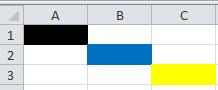





















 2683
2683











 被折叠的 条评论
为什么被折叠?
被折叠的 条评论
为什么被折叠?








