使用场景
在实际操作中如果直接提交到生产分支,如果有问题修改或是bug修改的话,版本中就会有多次提交,iusses管理就会很烦乱。
解决方案
示意图:
- 依据master,创建分支“hainan”,这个作为生产版本分支,新版本分支命名为“v_173”,开发版本分支“v_173_dev”,所有修改在这个分支上操作
- 开发时创建issues关联到“v_173”,可以对版本功能开发进行跟踪,开发的代码提交到“v_173_dev”分支,这样的话就不用担心测试时的bug等的频繁改动了
- 在开发提交时,只要在提交的时候commit中指明关联的iusses的id,在通过测试后就可将“v_173_dev”的a/b/c, cherry-pick到“v_173”上,然后将a/b/c在“v_173”上合并commit,关联iusses后提交即可
相关命令
cherry-pick 单个commit
命令:
$ git cherry-pick 38361a68 # 这个 38361a68 commit- 如果顺利,就会正常提交。结果:
Finished one cherry-pick.
# On branch old_cc
# Your branch is ahead of 'origin/old_cc' by 3 commits.- 如果在cherry-pick 的过程中出现了冲突
Automatic cherry-pick failed. After resolving the conflicts,
mark the corrected paths with 'git add <paths>' or 'git rm <paths>'
and commit the result with:
git commit -c 15a2b6c61927e5aed6718de89ad9dafba939a90bcherry-pick 批量commit
Git从1.7.2版本开始支持批量cherry-pick,就是一次可以cherry-pick一个区间的commit。
git cherry-pick <start-commit-id>..<end-commit-id>
或
git cherry-pick <start-commit-id>^..<end-commit-id>前者表示把到之间(左开右闭,不包含start-commit-id)的提交cherry-pick到当前分支;
后者表示把到之间(闭区间,包含start-commit-id)的提交cherry-pick到当前分支。
其中,到只需要commit-id的前6位即可,并且在时间上必须早于
合并commit: git rebase
将多次commit合并,只保留一次提交历史。
1.首先使用 git log 查看一下提交历史
[demo@ubuntu1204:zh_cn(bugfix/ycs-MOS-1503-notify-template-table-center)]$ git log
commit 5e187c7dbe84af67ad19823a54f3cc3e3f6d6940
Author: yangcs2009 <yangchangsheng@meituan.com>
Date: Thu Jul 30 20:48:15 2015 +0800
add center style indent
commit 6d577eb344080d7e3593733ac8dcb622de22b492
Author: yangcs2009 <yangchangsheng@meituan.com>
Rebasing (4/4)
Date: Thu Jul 30 20:30:20 2015 +0800
add center style
commit f9b9508a3ab634f8c8a2d28ab844a3a87d8e30ab
Author: yangcs2009 <yangchangsheng@meituan.com>
Date: Thu Jul 30 20:16:35 2015 +0800
add center style
commit 111ab9cc26101f7c6972de3dccfef2836a95efe0
Author: yangcs2009 <yangchangsheng@meituan.com>
Date: Thu Jul 30 18:57:46 2015 +0800
update templates 这样在git中看到的是4次提交,有点冗余,需要做的是将4次commit合并为一次
2.git 压缩合并 git rebase -i HEAD~4
该命令执行后,会弹出一个编辑窗口,4次提交的commit倒序排列,最上面的是最早的提交,最下面的是最近一次提交。
执行命令:
git rebase -i HEAD~4显示:
pick 5e187c7dbe8 add center style indent
pick 6d577eb3440 add center style
pick f9b9508a3ab add center style
pick 111ab9cc261 update templates
# Rebase 150a643..2fad1ae onto 150a643
#
# Commands:
# p, pick = use commit
# r, reword = use commit, but edit the commit message
# e, edit = use commit, but stop for amending
# s, squash = use commit, but meld into previous commit
# f, fixup = like "squash", but discard this commit's log message
# x, exec = run command (the rest of the line) using shell
#
# These lines can be re-ordered; they are executed from top to bottom.
#
# If you remove a line here THAT COMMIT WILL BE LOST.
#
# However, if you remove everything, the rebase will be aborted.
#
# Note that empty commits are commented out3.修改第2-4行的第一个单词pick为squash,当然看一下里面的注释就理解含义了。
pick 5e187c7dbe8 add center style indent
squash 6d577eb3440 add center style
squash f9b9508a3ab add center style
squash 111ab9cc261 update templates
# Rebase 150a643..2fad1ae onto 150a643
#
# Commands:
# p, pick = use commit
# r, reword = use commit, but edit the commit message
# e, edit = use commit, but stop for amending
# s, squash = use commit, but meld into previous commit
# f, fixup = like "squash", but discard this commit's log message
# x, exec = run command (the rest of the line) using shell
#
# These lines can be re-ordered; they are executed from top to bottom.
#
# If you remove a line here THAT COMMIT WILL BE LOST.
#
# However, if you remove everything, the rebase will be aborted.
#
# Note that empty commits are commented out 然后保存退出,git会压缩提交历史,如果有冲突,需要修改,修改的时候要注意,保留最新的历史,不然我们的修改就丢弃了。
4.修改新的commit描述,关联iusses id
修改以保存后,会将这几个的commit描述信息合并成在一起,修改后保存、关联iussesid即可
# This is a combination of 4 commits.
# The first commit’s message is:
add center style indent
# The 2nd commit’s message is:
add center style
# The 3rd commit’s message is:
add center style
# The 4th commit’s message is:
update templates
# Please enter the commit message for your changes. Lines starting
# with ‘#’ will be ignored, and an empty message aborts the commit. 关联iusses id:
新的合并commit后的描述
close #DGN321
# Please enter the commit message for your changes. Lines starting
# with ‘#’ will be ignored, and an empty message aborts the commit. 5.提交远程库








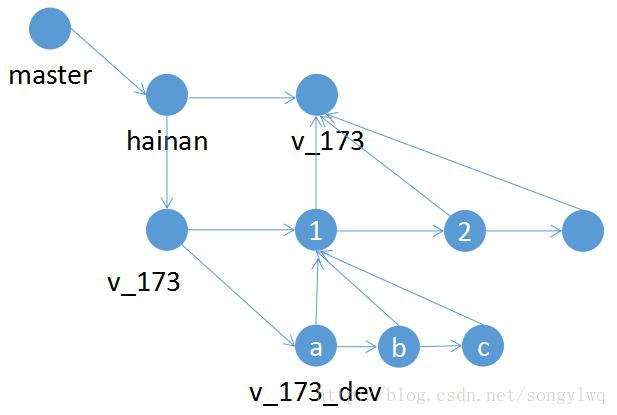













 563
563











 被折叠的 条评论
为什么被折叠?
被折叠的 条评论
为什么被折叠?








