官方教程源码稍加修改:
读入视频(图片序列)->bei
//opencv
#include "opencv2/imgcodecs.hpp"
#include "opencv2/imgproc.hpp"
#include "opencv2/videoio.hpp"
#include <opencv2/highgui.hpp>
#include <opencv2/video.hpp>
//C
#include <stdio.h>
//C++
#include <iostream>
#include <sstream>
using namespace cv;
using namespace std;
// Global variables
Mat frame; //current frame
Mat fgMaskMOG2; //fg mask fg mask generated by MOG2 method
Ptr<BackgroundSubtractor> pMOG2; //MOG2 Background subtractor
int keyboard; //input from keyboard
void help();
void processVideo(char* videoFilename);
void processImages(char* firstFrameFilename);
int main(int argc, char* argv[])
{
//print help information
//help();
//check for the input parameter correctness
/*
if(argc != 3) {
cerr <<"Incorret input list" << endl;
cerr <<"exiting..." << endl;
return EXIT_FAILURE;
}
*/
//create GUI windows
namedWindow("Frame");
namedWindow("FG Mask MOG 2");
//create Background Subtractor objects
pMOG2 = createBackgroundSubtractorMOG2(); //MOG2 approach
processVideo("测试视频.avi");
//destroy GUI windows
destroyAllWindows();
return EXIT_SUCCESS;
}
void processVideo(char* videoFilename) {
//create the capture object
VideoCapture capture(videoFilename);
if(!capture.isOpened()){
//error in opening the video input
cerr << "Unable to open video file: " << videoFilename << endl;
exit(EXIT_FAILURE);
}
//read input data. ESC or 'q' for quitting
while( (char)keyboard != 'q' && (char)keyboard != 27 ){
//read the current frame
if(!capture.read(frame)) {
cerr << "Unable to read next frame." << endl;
cerr << "Exiting..." << endl;
exit(EXIT_FAILURE);
}
//update the background model
pMOG2->apply(frame, fgMaskMOG2);
//get the frame number and write it on the current frame
stringstream ss;
rectangle(frame, cv::Point(10, 2), cv::Point(100,20),
cv::Scalar(255,255,255), -1);//绘制方块
ss << capture.get(CAP_PROP_POS_FRAMES);
string frameNumberString = ss.str();
putText(frame, frameNumberString.c_str(), cv::Point(15, 15),
FONT_HERSHEY_SIMPLEX, 0.5 , cv::Scalar(0,0,0));//方块中写入帧数
//show the current frame and the fg masks
imshow("Frame", frame);
//medianBlur(fgMaskMOG2, fgMaskMOG2, 9);//中值滤波160309
//erode(fgMaskMOG2, fgMaskMOG2, NULL);
//dilate(fgMaskMOG2, fgMaskMOG2,NULL);
imshow("FG Mask MOG 2", fgMaskMOG2);
if ((char)keyboard != 's')
{
imwrite("src.jpg", frame);
IplImage imgTmp = fgMaskMOG2;
IplImage *fgMaskMOG2_ip = cvCloneImage(&imgTmp);
cvSaveImage("dst.jpg", fgMaskMOG2_ip);
cvReleaseImage(&fgMaskMOG2_ip);
}
//get the input from the keyboard
keyboard = waitKey( 30 );
}
//delete capture object
capture.release();
}
说明:
1.pMOG2->apply(frame, fgMaskMOG2);apply可以添加第三个参数:Every frame is used both for calculating the foreground mask and for updating the background. If you want to change the learning rate used for updating the background model, it is possible to set a specific learning rate by passing a third parameter to the 'apply' method.
learningRate The value between 0 and 1 that indicates how fast the background model is learnt. Negative parameter value makes the algorithm to use some automatically chosen learning rate. 0 means that the background model is not updated at all, 1 means that the background model is completely reinitialized from the last frame.
CV_WRAP virtual void apply(InputArray image, OutputArray fgmask, double learningRate=-1) = 0;
2.我用的720的监控视频,速度有些慢,如果对没帧进行缩小可能会好些。
效果:视频中某帧
~~代码可执行,有问题留言~~











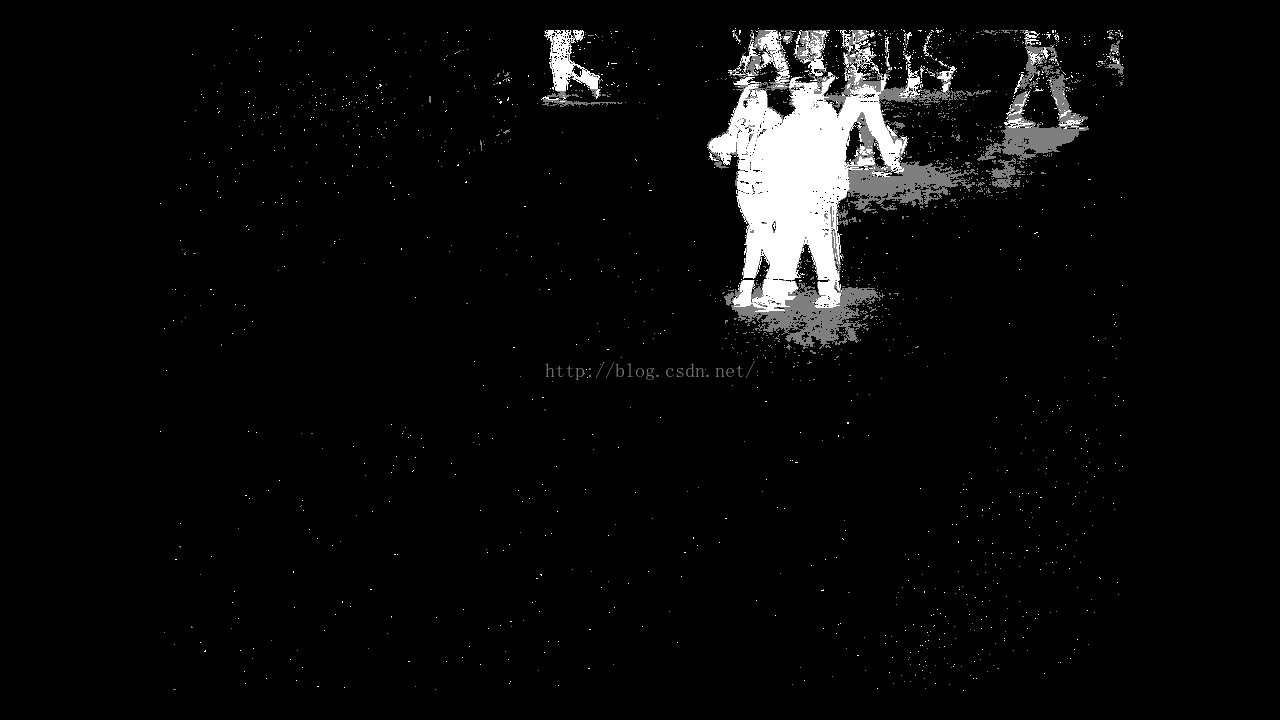













 277
277











 被折叠的 条评论
为什么被折叠?
被折叠的 条评论
为什么被折叠?








