callback是一个结合了某个特定的用户接口对象的函数。它执行某个动作作为对对象事件的反应。事件可以是大量鼠标单击或者其他事件中的任何一个。
在ASP.NET 2.0中实现callbacks和标准web页中实现有些差异。下面列出了需要在页面代码中修改的地方:
1 、页面必须实现ICallbackEventHandler接口。
2 、页面必须实现ICallbackEventHandler接口的RaiseCallbackEvent方法,在服务器上调用这个方法执行callback函数。
3 、页面必须实现ICallbackEventHandler接口的GetCallbackResult方法,这个方法将把callback函数的执行结果返回给客户端。
我们应用过程中经常会遇到下面的问题:
1、客户端传递的参数,其类型均为字符串。
2、如何处理多入口参数、多出口参数问题。
3、如何处理多个Callback
4、如何可视化演示Callback执行进度。
下面用一个实例进行演示,里面有详细的代码及说明,在这里就不详细讲解其实现过程。
先看两张效果图:
运行中效果图>>>>
运行结束效果图>>>>>
下面是源代码:
前台页面 Callback_Test.aspx

 <%
...
@ Page Language="C#" AutoEventWireup="true" CodeFile="Callback_Test.aspx.cs" Inherits="Front_Test_Callback_Test"
%>
<%
...
@ Page Language="C#" AutoEventWireup="true" CodeFile="Callback_Test.aspx.cs" Inherits="Front_Test_Callback_Test"
%>

 <!
DOCTYPE html PUBLIC "-//W3C//DTD XHTML 1.0 Transitional//EN" "http://www.w3.org/TR/xhtml1/DTD/xhtml1-transitional.dtd"
>
<!
DOCTYPE html PUBLIC "-//W3C//DTD XHTML 1.0 Transitional//EN" "http://www.w3.org/TR/xhtml1/DTD/xhtml1-transitional.dtd"
>
 <
html
xmlns
="http://www.w3.org/1999/xhtml"
>
<
html
xmlns
="http://www.w3.org/1999/xhtml"
>
 <
head
runat
="server"
>
<
head
runat
="server"
>
 <
title
>
ASP.NET 2.0 Callback Example
</
title
>
<
title
>
ASP.NET 2.0 Callback Example
</
title
>


 <
script
type
="text/javascript"
>
...
<
script
type
="text/javascript"
>
...

//************************************************************
// Author : Xiaojun.Liu
// Create Date: 2007.11.06
//************************************************************
 //**************************** processbar status ********************************
//**************************** processbar status ******************************** //IE浏览器测试通过
//IE浏览器测试通过
 function HideProcessBar() ...{
function HideProcessBar() ...{  var oDiv = document.getElementById("oProcessBar");
var oDiv = document.getElementById("oProcessBar");  oDiv.style.display = "none" ;
oDiv.style.display = "none" ; }
} 
 function ShowProcessBar() ...{
function ShowProcessBar() ...{ var oDiv = document.getElementById("oProcessBar");
var oDiv = document.getElementById("oProcessBar"); oDiv.style.display = "block" ;
oDiv.style.display = "block" ; }
}  //**************************** processbar status ********************************
//**************************** processbar status ********************************
 //注意:对传入或传出的参数要有一个过滤、转化,里面不能有"$"、"|"字符
//注意:对传入或传出的参数要有一个过滤、转化,里面不能有"$"、"|"字符 // 此例子省略了这一步骤
// 此例子省略了这一步骤
 var callback_sender = ""; //标识回调的发送者,此处用服务器端处理函数的名称去标识
var callback_sender = ""; //标识回调的发送者,此处用服务器端处理函数的名称去标识
 //*********************************************************************
//********************************************************************* // 回调
// 回调
 function GetResult(eventArg)...{
function GetResult(eventArg)...{  UseCallback(eventArg, "");
UseCallback(eventArg, ""); //设置执行中的效果
//设置执行中的效果 ShowProcessBar();
ShowProcessBar(); }
} //取得回调结果
//取得回调结果
 function GetResultFromServer(result, context)...{
function GetResultFromServer(result, context)...{  SetCallbackResult(result);
SetCallbackResult(result); //设置执行完毕的效果
//设置执行完毕的效果 HideProcessBar();
HideProcessBar(); }
} //设置回调结果
//设置回调结果 function SetCallbackResult(result)
function SetCallbackResult(result)
 ...{
...{ var eventArgs = result.split("$");
var eventArgs = result.split("$");  callback_sender = eventArgs[0];
callback_sender = eventArgs[0]; switch(callback_sender)
switch(callback_sender)
 ...{
...{ case "GetUpperStr":
case "GetUpperStr": SetUpperString(eventArgs[1]);
SetUpperString(eventArgs[1]); break;
break; case "GetCustomerDetail":
case "GetCustomerDetail": SetCustomerDetail(eventArgs[1]);
SetCustomerDetail(eventArgs[1]); break;
break; default:
default: break;
break; }
}  }
} //*********************************************************************
//*********************************************************************

 //******************************* GET *********************************
//******************************* GET *********************************  //获取大写字母
//获取大写字母 function GetUpperString()
function GetUpperString()
 ...{
...{ callback_sender = "GetUpperStr";
callback_sender = "GetUpperStr";  var strArgs = "";
var strArgs = "";
 var strSource = document.getElementById("txtSourceString").value;
var strSource = document.getElementById("txtSourceString").value; 
 strArgs = callback_sender + "$"; //回调标识用“$”分割
strArgs = callback_sender + "$"; //回调标识用“$”分割 strArgs = strArgs + strSource + "|"; //不同入口参数用“|”分割
strArgs = strArgs + strSource + "|"; //不同入口参数用“|”分割
 GetResult(strArgs);
GetResult(strArgs);  }
}
 //获取客户详细信息
//获取客户详细信息  function GetCustomerDetail()
function GetCustomerDetail()
 ...{
...{ var cusId = document.getElementById("txtCustomerId").value;
var cusId = document.getElementById("txtCustomerId").value; if(cusId=="")
if(cusId=="")
 ...{
...{ alert("请输入Customer Id");
alert("请输入Customer Id"); document.getElementById("txtCustomerId").focus();
document.getElementById("txtCustomerId").focus(); }
} else
else
 ...{
...{ callback_sender = "GetCustomerDetail";
callback_sender = "GetCustomerDetail";  var strArgs = "";
var strArgs = "";
 var cusId = document.getElementById("txtCustomerId").value;
var cusId = document.getElementById("txtCustomerId").value; var cusId_sub = document.getElementById("txtCustomerId_Sub").value;
var cusId_sub = document.getElementById("txtCustomerId_Sub").value;
 strArgs = callback_sender + "$"; //回调标识用“$”分割
strArgs = callback_sender + "$"; //回调标识用“$”分割 strArgs = strArgs + cusId + "|" + cusId_sub + "|"; //不同入口参数用“|”分割(这里增加了两个入口参数:cusId , cusId_sub)
strArgs = strArgs + cusId + "|" + cusId_sub + "|"; //不同入口参数用“|”分割(这里增加了两个入口参数:cusId , cusId_sub)
 GetResult(strArgs);
GetResult(strArgs); }
} }
} //******************************* GET *********************************
//******************************* GET *********************************

 //******************************* SET *********************************
//******************************* SET ********************************* function SetUpperString(result)
function SetUpperString(result)
 ...{
...{ var args = result.split("|");
var args = result.split("|"); document.getElementById("txtResutlString").value = args[0];
document.getElementById("txtResutlString").value = args[0]; }
}
 function SetCustomerDetail(result)
function SetCustomerDetail(result)
 ...{
...{ var i = result.split("|");
var i = result.split("|"); 
 customerID.innerHTML = i[0];
customerID.innerHTML = i[0]; companyName.innerHTML = i[1];
companyName.innerHTML = i[1]; contactName.innerHTML = i[2];
contactName.innerHTML = i[2]; contactTitle.innerHTML = i[3];
contactTitle.innerHTML = i[3]; address.innerHTML = i[4];
address.innerHTML = i[4]; city.innerHTML = i[5];
city.innerHTML = i[5]; region.innerHTML = i[6];
region.innerHTML = i[6]; postalCode.innerHTML = i[7];
postalCode.innerHTML = i[7]; country.innerHTML = i[8];
country.innerHTML = i[8]; phone.innerHTML = i[9];
phone.innerHTML = i[9]; fax.innerHTML = i[10];
fax.innerHTML = i[10]; }
} //******************************* SET *********************************
//******************************* SET *********************************
 </
script
>
</
script
>

 </
head
>
</
head
>
 <
body
topmargin
="0"
leftmargin
="0"
>
<
body
topmargin
="0"
leftmargin
="0"
>
 <
form
id
="form1"
runat
="server"
>
<
form
id
="form1"
runat
="server"
>
 <
div
id
='oProcessBar'
style
='position:
absolute; z-index: 99; background-color: darkgray;
<
div
id
='oProcessBar'
style
='position:
absolute; z-index: 99; background-color: darkgray; filter: Alpha(Opacity
=60);
display: none; width: 100%; height: 100%; text-align: right;'
>
filter: Alpha(Opacity
=60);
display: none; width: 100%; height: 100%; text-align: right;'
>
 <
div
style
='font-size:
12px; color: black; font-weight: bold; margin: 10px;'
>
<
div
style
='font-size:
12px; color: black; font-weight: bold; margin: 10px;'
>
 处理中
<
img
src
='/Images/loadingBar.gif'
align
='absmiddle'
/></
div
>
处理中
<
img
src
='/Images/loadingBar.gif'
align
='absmiddle'
/></
div
>
 </
div
>
</
div
>
 <
table
border
="0"
width
="600"
>
<
table
border
="0"
width
="600"
>
 <
tr
>
<
tr
>
 <
td
>
<
td
>
 <
asp:TextBox
ID
="txtSourceString"
runat
="server"
></
asp:TextBox
></
td
>
<
asp:TextBox
ID
="txtSourceString"
runat
="server"
></
asp:TextBox
></
td
>
 </
tr
>
</
tr
>
 <
tr
>
<
tr
>
 <
td
>
<
td
>
 <
asp:TextBox
ID
="txtResutlString"
runat
="server"
ReadOnly
="true"
Enabled
="False"
></
asp:TextBox
>
<
asp:TextBox
ID
="txtResutlString"
runat
="server"
ReadOnly
="true"
Enabled
="False"
></
asp:TextBox
>
 </
td
>
</
td
>
 </
tr
>
</
tr
>
 <
tr
>
<
tr
>
 <
td
>
<
td
>
 <
input
type
="button"
value
="ToUpper(Callback)"
onclick
="GetUpperString();"
/></
td
>
<
input
type
="button"
value
="ToUpper(Callback)"
onclick
="GetUpperString();"
/></
td
>
 </
tr
>
</
tr
>
 <
tr
>
<
tr
>
 <
td
>
<
td
>
 Customer Id:
<
asp:TextBox
ID
="txtCustomerId"
runat
="server"
Width
="100"
></
asp:TextBox
>
Customer Id:
<
asp:TextBox
ID
="txtCustomerId"
runat
="server"
Width
="100"
></
asp:TextBox
>
 -
- <
asp:TextBox
ID
="txtCustomerId_Sub"
runat
="server"
Width
="100"
></
asp:TextBox
>
<
asp:TextBox
ID
="txtCustomerId_Sub"
runat
="server"
Width
="100"
></
asp:TextBox
>
 <
input
id
="btnGetCustomerDetail"
type
="button"
value
="GetCustomerDetail(Callback)"
<
input
id
="btnGetCustomerDetail"
type
="button"
value
="GetCustomerDetail(Callback)"
 onclick
="GetCustomerDetail();"
/></
td
>
onclick
="GetCustomerDetail();"
/></
td
>
 </
tr
>
</
tr
>
 <
tr
>
<
tr
>
 <
td
>
<
td
>
 <
table
cellspacing
="0"
cellpadding
="4"
rules
="all"
border
="1"
id
="DetailsView1"
width
="600"
>
<
table
cellspacing
="0"
cellpadding
="4"
rules
="all"
border
="1"
id
="DetailsView1"
width
="600"
>
 <
tr
style
="color: #003399; background-color: White; width: 100px;"
>
<
tr
style
="color: #003399; background-color: White; width: 100px;"
>
 <
td
>
<
td
>
 CustomerID
</
td
>
CustomerID
</
td
>
 <
td
>
<
td
>
 <
span
id
="customerID"
/>
<
span
id
="customerID"
/>
 </
td
>
</
td
>
 </
tr
>
</
tr
>
 <
tr
style
="color: #003399; background-color: White; width: 100px;"
>
<
tr
style
="color: #003399; background-color: White; width: 100px;"
>
 <
td
>
<
td
>
 CompanyName
</
td
>
CompanyName
</
td
>
 <
td
>
<
td
>
 <
span
id
="companyName"
/>
<
span
id
="companyName"
/>
 </
td
>
</
td
>
 </
tr
>
</
tr
>
 <
tr
style
="color: #003399; background-color: White; width: 100px;"
>
<
tr
style
="color: #003399; background-color: White; width: 100px;"
>
 <
td
>
<
td
>
 ContactName
</
td
>
ContactName
</
td
>
 <
td
>
<
td
>
 <
span
id
="contactName"
/>
<
span
id
="contactName"
/>
 </
td
>
</
td
>
 </
tr
>
</
tr
>
 <
tr
style
="color: #003399; background-color: White; width: 100px;"
>
<
tr
style
="color: #003399; background-color: White; width: 100px;"
>
 <
td
>
<
td
>
 ContactTitle
</
td
>
ContactTitle
</
td
>
 <
td
>
<
td
>
 <
span
id
="contactTitle"
/>
<
span
id
="contactTitle"
/>
 </
td
>
</
td
>
 </
tr
>
</
tr
>
 <
tr
style
="color: #003399; background-color: White; width: 100px;"
>
<
tr
style
="color: #003399; background-color: White; width: 100px;"
>
 <
td
>
<
td
>
 Address
</
td
>
Address
</
td
>
 <
td
>
<
td
>
 <
span
id
="address"
/>
<
span
id
="address"
/>
 </
td
>
</
td
>
 </
tr
>
</
tr
>
 <
tr
style
="color: #003399; background-color: White; width: 100px;"
>
<
tr
style
="color: #003399; background-color: White; width: 100px;"
>
 <
td
>
<
td
>
 City
</
td
>
City
</
td
>
 <
td
>
<
td
>
 <
span
id
="city"
/>
<
span
id
="city"
/>
 </
td
>
</
td
>
 </
tr
>
</
tr
>
 <
tr
style
="color: #003399; background-color: White; width: 100px;"
>
<
tr
style
="color: #003399; background-color: White; width: 100px;"
>
 <
td
>
<
td
>
 Region
</
td
>
Region
</
td
>
 <
td
>
<
td
>
 <
span
id
="region"
/>
<
span
id
="region"
/>
 </
td
>
</
td
>
 </
tr
>
</
tr
>
 <
tr
style
="color: #003399; background-color: White; width: 100px;"
>
<
tr
style
="color: #003399; background-color: White; width: 100px;"
>
 <
td
>
<
td
>
 PostalCode
</
td
>
PostalCode
</
td
>
 <
td
>
<
td
>
 <
span
id
="postalCode"
/>
<
span
id
="postalCode"
/>
 </
td
>
</
td
>
 </
tr
>
</
tr
>
 <
tr
style
="color: #003399; background-color: White; width: 100px;"
>
<
tr
style
="color: #003399; background-color: White; width: 100px;"
>
 <
td
>
<
td
>
 Country
</
td
>
Country
</
td
>
 <
td
>
<
td
>
 <
span
id
="country"
/>
<
span
id
="country"
/>
 </
td
>
</
td
>
 </
tr
>
</
tr
>
 <
tr
style
="color: #003399; background-color: White; width: 100px;"
>
<
tr
style
="color: #003399; background-color: White; width: 100px;"
>
 <
td
>
<
td
>
 Phone
</
td
>
Phone
</
td
>
 <
td
>
<
td
>
 <
span
id
="phone"
/>
<
span
id
="phone"
/>
 </
td
>
</
td
>
 </
tr
>
</
tr
>
 <
tr
style
="color: #003399; background-color: White; width: 100px;"
>
<
tr
style
="color: #003399; background-color: White; width: 100px;"
>
 <
td
>
<
td
>
 Fax
</
td
>
Fax
</
td
>
 <
td
>
<
td
>
 <
span
id
="fax"
/>
<
span
id
="fax"
/>
 </
td
>
</
td
>
 </
tr
>
</
tr
>
 </
table
>
</
table
>
 </
td
>
</
td
>
 </
tr
>
</
tr
>
 <
tr
>
<
tr
>
 <
td
>
<
td
>
 </
td
>
</
td
>
 </
tr
>
</
tr
>
 </
table
>
</
table
>
 </
form
>
</
form
>
 </
body
>
</
body
>
 </
html
>
</
html
>

后台CS代码 Callback_Test.aspx.cs
 using
System;
using
System; using
System.Data;
using
System.Data; using
System.Configuration;
using
System.Configuration; using
System.Collections;
using
System.Collections; using
System.Web;
using
System.Web; using
System.Web.Security;
using
System.Web.Security; using
System.Web.UI;
using
System.Web.UI; using
System.Web.UI.WebControls;
using
System.Web.UI.WebControls; using
System.Web.UI.WebControls.WebParts;
using
System.Web.UI.WebControls.WebParts; using
System.Web.UI.HtmlControls;
using
System.Web.UI.HtmlControls;
 //
要使用Callback,必须继承 System.Web.UI.ICallbackEventHandler
//
要使用Callback,必须继承 System.Web.UI.ICallbackEventHandler
 public
partial
class
Front_Test_Callback_Test : System.Web.UI.Page,System.Web.UI.ICallbackEventHandler
public
partial
class
Front_Test_Callback_Test : System.Web.UI.Page,System.Web.UI.ICallbackEventHandler
 ...
{
...
{ private string _callbackResult = null;
private string _callbackResult = null;
 protected void Page_Load(object sender, EventArgs e)
protected void Page_Load(object sender, EventArgs e)
 ...{
...{ ClientScriptManager csm = Page.ClientScript;
ClientScriptManager csm = Page.ClientScript;
 string cbReference = csm.GetCallbackEventReference(this, "arg", "GetResultFromServer", "context");
string cbReference = csm.GetCallbackEventReference(this, "arg", "GetResultFromServer", "context"); string cbScript = "function UseCallback(arg, context)" +"{" + cbReference + ";" + "}";
string cbScript = "function UseCallback(arg, context)" +"{" + cbReference + ";" + "}"; csm.RegisterClientScriptBlock(this.GetType(), "UseCallback", cbScript, true);
csm.RegisterClientScriptBlock(this.GetType(), "UseCallback", cbScript, true); }
}

 public string GetUpperStr(string str)
public string GetUpperStr(string str)
 ...{
...{ //实际应用过程中要对字符串进行过滤
//实际应用过程中要对字符串进行过滤 string[] args = str.Split("|".ToCharArray());
string[] args = str.Split("|".ToCharArray()); return args[0].ToUpper();
return args[0].ToUpper(); }
}

 public string GetCustomerDetail(string str)
public string GetCustomerDetail(string str)
 ...{
...{ //实际应用过程中要对字符串进行过滤
//实际应用过程中要对字符串进行过滤
 string[] args = str.Split("|".ToCharArray());
string[] args = str.Split("|".ToCharArray());
 string[] returnValues = new string[11];
string[] returnValues = new string[11];
 returnValues[0] = args[0] + "-" + args[1];
returnValues[0] = args[0] + "-" + args[1]; returnValues[1] = "this is CompanyName";
returnValues[1] = "this is CompanyName"; returnValues[2] = "this is ContactName";
returnValues[2] = "this is ContactName"; returnValues[3] = "this is ContactTitle";
returnValues[3] = "this is ContactTitle"; returnValues[4] = "this is Address";
returnValues[4] = "this is Address"; returnValues[5] = "this is City";
returnValues[5] = "this is City"; returnValues[6] = "this is Region";
returnValues[6] = "this is Region"; returnValues[7] = "this is PostalCode";
returnValues[7] = "this is PostalCode"; returnValues[8] = "this is Country";
returnValues[8] = "this is Country"; returnValues[9] = "this is Phone";
returnValues[9] = "this is Phone"; returnValues[10] = "this is Fax";
returnValues[10] = "this is Fax";
 return String.Join("|", returnValues);
return String.Join("|", returnValues); }
}
 //
// public void RaiseCallbackEvent(string eventArg)
public void RaiseCallbackEvent(string eventArg)
 ...{
...{ string[] args = eventArg.Split("$".ToCharArray());
string[] args = eventArg.Split("$".ToCharArray());
 switch (args[0])
switch (args[0])
 ...{
...{ case "GetUpperStr":
case "GetUpperStr": _callbackResult = args[0] + "$" + GetUpperStr(args[1]);
_callbackResult = args[0] + "$" + GetUpperStr(args[1]); break;
break; case "GetCustomerDetail":
case "GetCustomerDetail": _callbackResult = args[0] + "$" + GetCustomerDetail(args[1]);
_callbackResult = args[0] + "$" + GetCustomerDetail(args[1]); break;
break; default:
default: _callbackResult = args[0] + "$" + args[1];
_callbackResult = args[0] + "$" + args[1]; break;
break; }
} //测试延时效果
//测试延时效果 double n = 0;
double n = 0; while (n < 1000000000)
while (n < 1000000000)
 ...{
...{ n++;
n++; }
} }
}
 public string GetCallbackResult()
public string GetCallbackResult()
 ...{
...{ return _callbackResult;
return _callbackResult; }
} }
}
本文引用自:http://blog.csdn.net/lxjhb/archive/2007/11/09/1875968.aspx








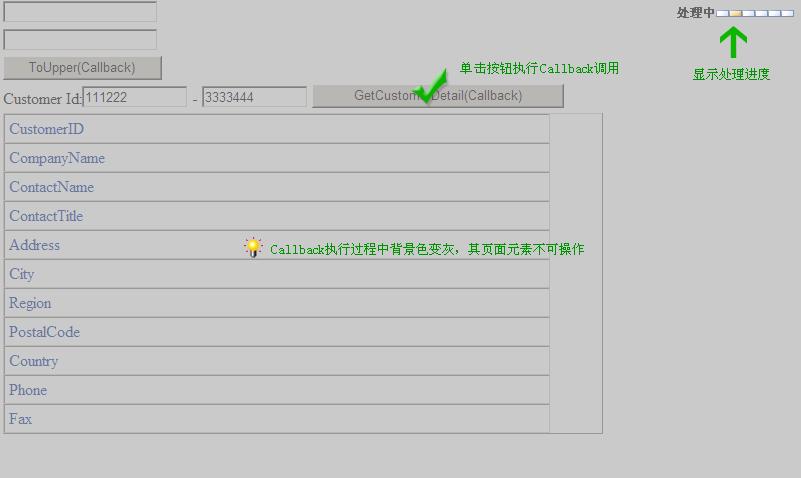
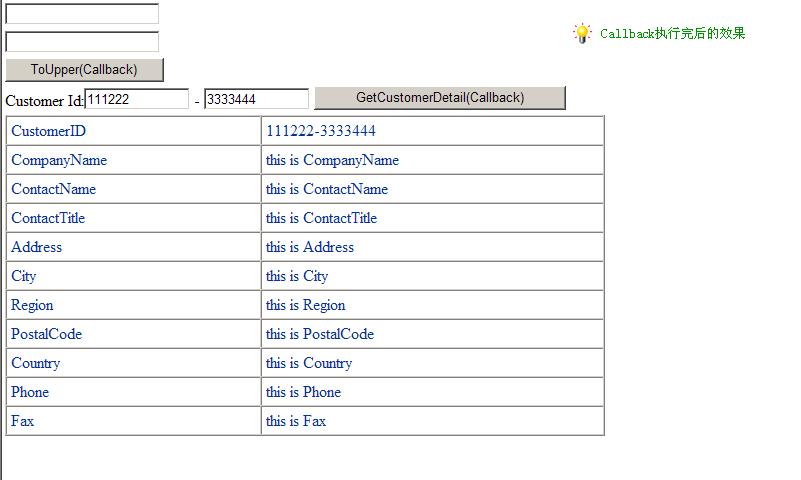













 1064
1064











 被折叠的 条评论
为什么被折叠?
被折叠的 条评论
为什么被折叠?








