因为使用CodeSourcery要注册什么的,比较麻烦,后面改用launchpad,
$ arm-none-eabi-gcc -v
Using built-in specs.
COLLECT_GCC=D:\launchpad\bin\arm-none-eabi-gcc.exe
COLLECT_LTO_WRAPPER=d:/launchpad/bin/../lib/gcc/arm-none-eabi/4.9.3/lto-wrapper.exe
Target: arm-none-eabi
Configured with: /home/build/work/GCC-4-9-build/src/gcc/configure --build=i686-linux-gnu --host=i686-w64-mingw32 --target=arm-none-eabi --prefix=/home/build/work/GCC-4-9-build/install-mingw --libexecdir=/home/build/work/GCC-4-9-build/install-mingw/lib --infodir=/home/build/work/GCC-4-9-build/install-mingw/share/doc/gcc-arm-none-eabi/info --mandir=/home/build/work/GCC-4-9-build/install-mingw/share/doc/gcc-arm-none-eabi/man --htmldir=/home/build/work/GCC-4-9-build/install-mingw/share/doc/gcc-arm-none-eabi/html --pdfdir=/home/build/work/GCC-4-9-build/install-mingw/share/doc/gcc-arm-none-eabi/pdf --enable-languages=c,c++ --disable-decimal-float --disable-libffi --disable-libgomp --disable-libmudflap --disable-libquadmath --disable-libssp --disable-libstdcxx-pch --disable-nls --disable-shared --disable-threads --disable-tls --with-gnu-as --with-gnu-ld --with-headers=yes --with-newlib --with-python-dir=share/gcc-arm-none-eabi --with-sysroot=/home/build/work/GCC-4-9-build/install-mingw/arm-none-eabi --with-libiconv-prefix=/home/build/work/GCC-4-9-build/build-mingw/host-libs/usr --with-gmp=/home/build/work/GCC-4-9-build/build-mingw/host-libs/usr --with-mpfr=/home/build/work/GCC-4-9-build/build-mingw/host-libs/usr --with-mpc=/home/build/work/GCC-4-9-build/build-mingw/host-libs/usr --with-isl=/home/build/work/GCC-4-9-build/build-mingw/host-libs/usr --with-cloog=/home/build/work/GCC-4-9-build/build-mingw/host-libs/usr --with-libelf=/home/build/work/GCC-4-9-build/build-mingw/host-libs/usr --with-host-libstdcxx='-static-libgcc -Wl,-Bstatic,-lstdc++,-Bdynamic -lm' --with-pkgversion='GNU Tools for ARM Embedded Processors' --with-multilib-list=armv6-m,armv7-m,armv7e-m,cortex-m7,armv7-r
Thread model: single
gcc version 4.9.3 20150303 (release) [ARM/embedded-4_9-branch revision 221220] (GNU Tools for ARM Embedded Processors)
huangxinzhen@my_thinkpad /cygdrive/f/arm/arm-stm32/f4/Code/STM32F4-Discovery-Firmware/Project/IO_Toggle
$
出现这个错误。
$ make
arm-none-eabi-gcc -mcpu=cortex-m4 -mthumb -mlittle-endian -mfpu=fpv4-sp-d16 -mfloat-abi=hard -mthumb-interwork -Os -DUSE_STDPERIPH_DRIVER -DSTM32F4XX -DMANGUSTA_DISCOVERY -DUSE_USB_OTG_FS -DHSE_VALUE=8000000 -I./ -I./ -I../../Utilities/STM32F4-Discovery -I../../Libraries/CMSIS/ST/STM32F4xx/Include/ -I../../Libraries/CMSIS/Include/ -I../../Libraries/STM32F4xx_StdPeriph_Driver/inc/ -I../../Libraries/STM32_USB_Device_Library/Class/hid/inc -I../../Libraries/STM32_USB_Device_Library/Core/inc/ -I../../Libraries/STM32_USB_OTG_Driver/inc/ -Wl,-T,stm32_flash.ld main.c stm32f4xx_it.c system_stm32f4xx.c ../../Utilities/STM32F4-Discovery/stm32f4_discovery.c ../../Libraries/STM32F4xx_StdPeriph_Driver/src/stm32f4xx_syscfg.c ../../Libraries/STM32F4xx_StdPeriph_Driver/src/misc.c ../../Libraries/STM32F4xx_StdPeriph_Driver/src/stm32f4xx_gpio.c ../../Libraries/STM32F4xx_StdPeriph_Driver/src/stm32f4xx_rcc.c ../../Libraries/STM32F4xx_StdPeriph_Driver/src/stm32f4xx_exti.c startup_stm32f4xx.s -o demo.elf
d:/launchpad/bin/../lib/gcc/arm-none-eabi/4.9.3/../../../../arm-none-eabi/lib/armv7e-m/fpu\libc.a(lib_a-exit.o): In function `exit':
exit.c:(.text.exit+0x16): undefined reference to `_exit'
collect2.exe: error: ld returned 1 exit status
Makefile:74: recipe for target 'demo.elf' failed
make: *** [demo.elf] Error 1
刚开始以为是不支持fpu导致的,检查arm-none-eabi-gcc --print-multi-lib
是支持的。
$ arm-none-eabi-gcc --print-multi-lib
.;
thumb;@mthumb
fpu;@mfloat-abi=hard
armv6-m;@mthumb@march=armv6s-m
armv7-m;@mthumb@march=armv7-m
armv7e-m;@mthumb@march=armv7e-m
armv7-ar/thumb;@mthumb@march=armv7
cortex-m7;@mthumb@mcpu=cortex-m7
armv7e-m/softfp;@mthumb@march=armv7e-m@mfloat-abi=softfp@mfpu=fpv4-sp-d16
armv7e-m/fpu;@mthumb@march=armv7e-m@mfloat-abi=hard@mfpu=fpv4-sp-d16
armv7-ar/thumb/softfp;@mthumb@march=armv7@mfloat-abi=softfp@mfpu=vfpv3-d16
armv7-ar/thumb/fpu;@mthumb@march=armv7@mfloat-abi=hard@mfpu=vfpv3-d16
cortex-m7/softfp/fpv5-sp-d16;@mthumb@mcpu=cortex-m7@mfloat-abi=softfp@mfpu=fpv5-sp-d16
cortex-m7/softfp/fpv5-d16;@mthumb@mcpu=cortex-m7@mfloat-abi=softfp@mfpu=fpv5-d16
cortex-m7/fpu/fpv5-sp-d16;@mthumb@mcpu=cortex-m7@mfloat-abi=hard@mfpu=fpv5-sp-d16
cortex-m7/fpu/fpv5-d16;@mthumb@mcpu=cortex-m7@mfloat-abi=hard@mfpu=fpv5-d16
后来查找资料,一个老外说是链接文件的问题。
原文找不到了,就是在ld 文件加入 _exit = .;
位置在







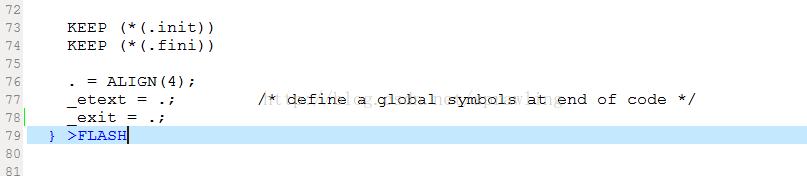













 5万+
5万+











 被折叠的 条评论
为什么被折叠?
被折叠的 条评论
为什么被折叠?








