找过很多博客,全特么一套理论,没有完整的源码,根本都实现不了,
包括鸿洋dalao的,没有源码什么都是浮云...
掘金的文章说要SDK23.0以上才有类库可以调用....
(Android 6.0以下真是哭晕啊!)
项目的构成:之前有介绍过文件资源管理器,但是还是有些东西是没有接触过呢!
实现效果:主页面
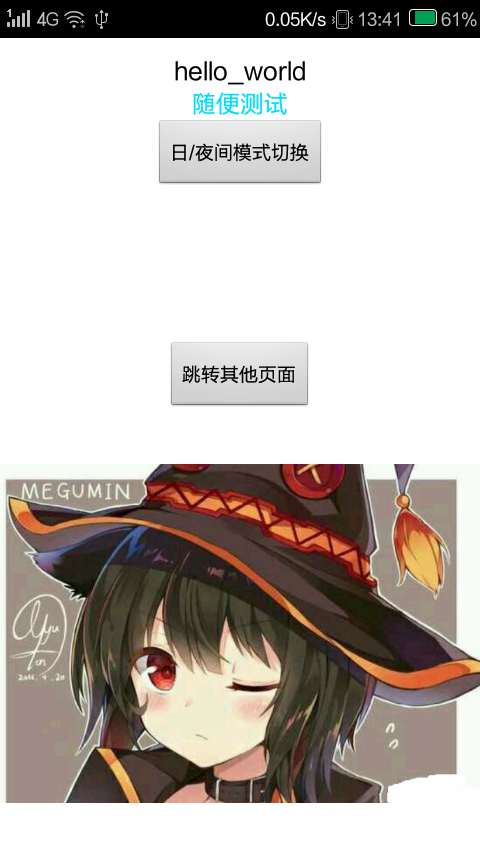
第二个页面:
虽然图片还是有点亮,最好的实现还是加蒙层吧....→、→
一、2个方法:
MainActivity.java 主方法,切换主题,
另外一个activity 是看看切换主题后有,xml页面有没有收到影响。
MainActivity.java
public class MainActivity extends Activity { private static boolean blFlag = false; @Override protected void onCreate(Bundle savedInstanceState) { super.onCreate(savedInstanceState); SharedPreferences preferences = getSharedPreferences("default_night", MODE_PRIVATE); blFlag = preferences.getBoolean("default_night",true); if (blFlag) { this.setTheme(R.style.BrowserThemeDefault); } else { this.setTheme(R.style.BrowserThemeNight); } setContentView(R.layout.activity_main); } public void btonclick(View view) { SharedPreferences preferences = getSharedPreferences("default_night",MODE_PRIVATE); SharedPreferences.Editor editor = preferences.edit(); if (blFlag) { this.setTheme(R.style.BrowserThemeNight); blFlag =false; editor.putBoolean("default_night",false); } else { this.setTheme(R.style.BrowserThemeDefault); blFlag = true; editor.putBoolean("default_night",true); } // 提交修改 editor.commit(); this.setContentView(R.layout.activity_main); } public void btonclick2(View view) { Intent intent = new Intent(); intent.setClass(this, breakActivity.class); startActivity(intent); } }
breakActivity.java
public class breakActivity extends Activity { private static boolean blFlag = false; @Override protected void onCreate(Bundle savedInstanceState) { super.onCreate(savedInstanceState); SharedPreferences preferences = getSharedPreferences("default_night", MODE_PRIVATE); blFlag = preferences.getBoolean("default_night",true); if (blFlag) { this.setTheme(R.style.BrowserThemeDefault); } else { this.setTheme(R.style.BrowserThemeNight); } setContentView(R.layout.activity2); } }
二、2个xml:跟以往有些不同
以前的text,background我们都是直接设定颜色的:
android:textColor="@android:color/black"
现在是
android:textColor="?tvcolor"
?是什么意思呢?下面的values文件会解释
activity_main.xml
<LinearLayout xmlns:android="http://schemas.android.com/apk/res/android" xmlns:tools="http://schemas.android.com/tools" android:layout_width="match_parent" android:layout_height="match_parent" android:orientation="vertical" android:background="?bookimage" tools:context="example.com.night_mode.MainActivity"> <TextView android:textColor="?tvcolor" android:id="@+id/textView1" android:layout_width="match_parent" android:layout_height="wrap_content" android:text="hello_world" android:textSize="16dp" android:gravity="center" android:layout_marginTop="10dp"/> <TextView android:textColor="?tvcolor2" android:id="@+id/textView2" android:layout_width="match_parent" android:layout_height="wrap_content" android:text="随便测试" android:textSize="16dp" android:gravity="center"/> <Button android:id="@+id/button1" android:layout_width="wrap_content" android:layout_height="wrap_content" android:text="日/夜间模式切换" android:layout_centerHorizontal="true" android:layout_centerVertical="true" android:onClick="btonclick" android:layout_gravity="center"/> <Button android:id="@+id/button2" android:layout_width="wrap_content" android:layout_height="wrap_content" android:layout_marginTop="100dp" android:text="跳转其他页面" android:layout_below="@id/textView1" android:layout_centerHorizontal="true" android:onClick="btonclick2" android:layout_gravity="center"/> <ImageView android:layout_width="wrap_content" android:layout_height="wrap_content" android:src="@drawable/p3"/> </LinearLayout>
activity2.xml
<LinearLayout android:background="?bookimage" android:layout_width="match_parent" android:layout_height="match_parent" android:orientation="vertical" xmlns:android="http://schemas.android.com/apk/res/android"> <TextView android:id="@+id/textView3" android:textColor="?tvcolor2" android:layout_width="wrap_content" android:layout_height="wrap_content" android:text="初音未来" android:textSize="22dp" android:layout_gravity="center" android:layout_marginTop="20dp"/> <TextView android:textColor="?tvcolor" android:layout_width="wrap_content" android:layout_height="wrap_content" android:text="甩葱歌" android:textSize="22dp" android:layout_gravity="center" android:layout_marginTop="20dp"/> </LinearLayout>
三、values文件:
一个很少见的attrs.xml :
这里有点像javaweb中ssh框架中的struts.xml了,可以管理所有的方法
styles.xml:写个白天和黑夜2套主题,换肤的可以参考
attrs.xml:这里我们有三个文件,
分别是:背景色bookimage,文本颜色一:tvcolor,文本颜色二:tvcolor2
<?xml version="1.0" encoding="utf-8"?> <resources> <attr name="bookimage" format="reference|color" /> <attr name="tvcolor" format="reference|color" /> <attr name="tvcolor2" format="reference|color"/> </resources>
styles.xml文件的2个主题:
默认:背景白色,文本一黑色,文本二蓝色;
夜间:背景黑色,文本一白色,文本二白色;
<!-- 默认风格 --> <style name="BrowserThemeDefault" parent="@android:style/Theme.Black.NoTitleBar"> <item name="bookimage">@android:color/white</item> <item name="tvcolor">@android:color/black</item> <item name="tvcolor2">@android:color/holo_blue_bright</item> </style> <!-- 夜间模式 --> <style name="BrowserThemeNight" parent="@android:style/Theme.Black.NoTitleBar"> <item name="bookimage">@android:color/darker_gray</item> <item name="tvcolor">@android:color/white</item> <item name="tvcolor2">@android:color/white</item> </style>
这里只能调用类库中有的颜色,我试了下color自定义的颜色,
居然不行!
要是有人解决了告诉我一下....
有问题去贴吧提问,谢谢!










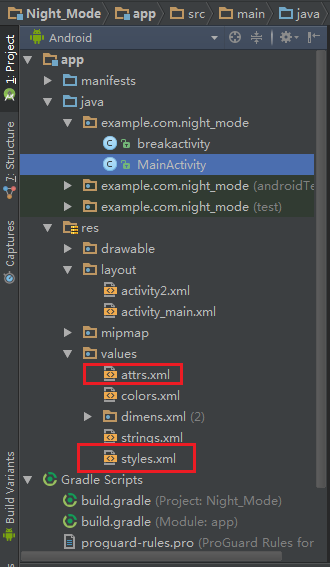
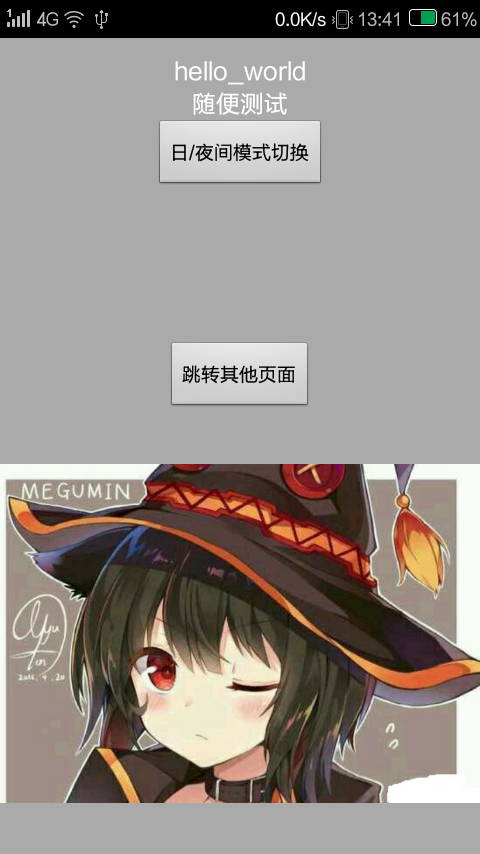


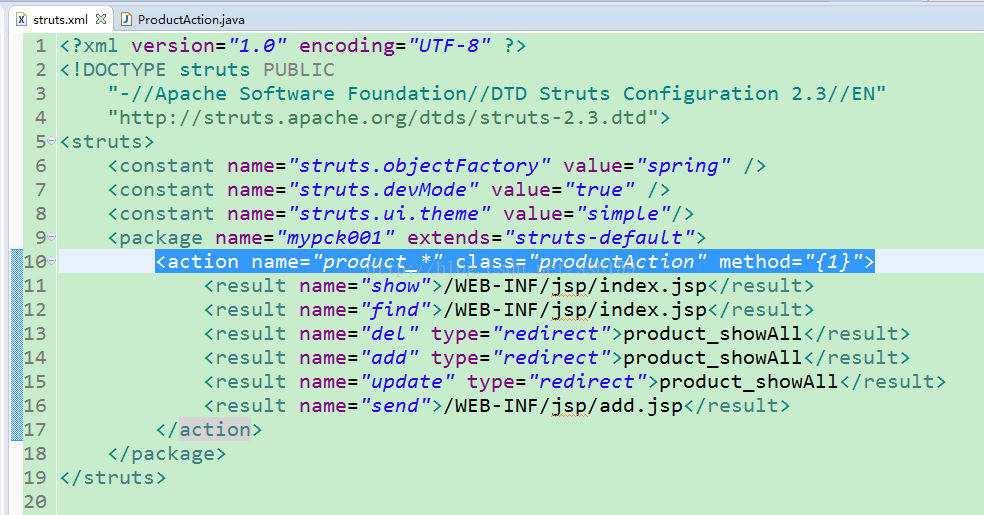













 2万+
2万+











 被折叠的 条评论
为什么被折叠?
被折叠的 条评论
为什么被折叠?








