本文讲述了TimesTen Global Cache Group的基本概念,并用一个例子促进对概念的理解
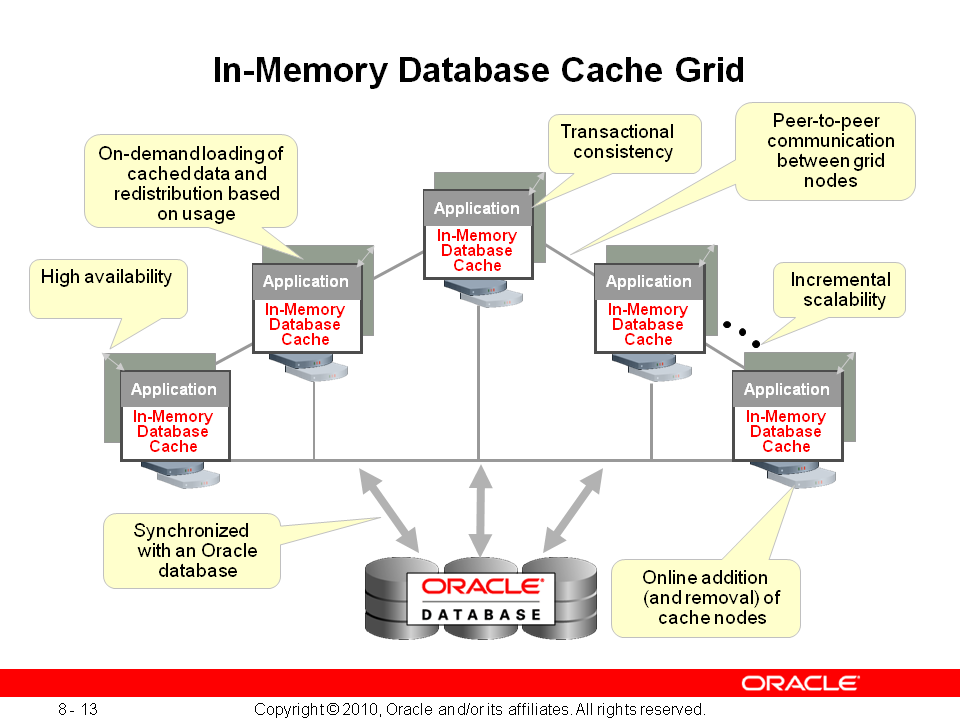
本实验环境使用一台虚拟机,包括一个TimesTen instance和一个Oracle Instance。两个TimesTen数据库(cachedb1和cachedb2)共享Oracle(sid=ttorcl)中的数据。
Oracle中的数据来源于HR Schema,可以从$TT_HOME/quickstart/sample_scripts/hrschema中安装
TimesTen数据库的DSN描述如下,唯一需要解释的是CacheAWTParallelism是Data Store的属性,必须在建立时指定:
[cachedb1]
Driver=/home/oracle/TimesTen/tt1122/lib/libtten.so
DataStore=/home/oracle/TimesTen/tt1122/info/DemoDataStore/cachedb1
PermSize=32
TempSize=64
LogFileSize=32
LogBufMB=32
DatabaseCharacterSet=AL32UTF8
OracleNetServiceName=ttorcl
CacheAWTParallelism=4[cachedb2]
Driver=/home/oracle/TimesTen/tt1122/lib/libtten.so
DataStore=/home/oracle/TimesTen/tt1122/info/DemoDataStore/cachedb2
PermSize=32
TempSize=64
LogFileSize=32
LogBufMB=32
DatabaseCharacterSet=AL32UTF8
OracleNetServiceName=ttorcl
CacheAWTParallelism=4
建立cachedb1中的schema用户
$ ttisql -v1 cachedb1
Command> set prompt 'cachedb1> '
cachedb1> create user tthr identified by tthr;
User created.
cachedb1> grant admin to tthr;
设置cache admin 的用户名和口令,因为TimesTen需要用此用户访问Oracle中的表,相应的,这个用户也必须具备访问Oracle中cached table的权限。注意一下术语,Cache Group中有两个cache 用户,在Oracle中的称为cache administrator, 在TimesTen中的称为cache manager。cached table指Oracle中的表,cache table指TimesTen中对应于cached table的表。
以下两种方法任选其一即可
$ ttadmin -connstr "dsn=cachedb1;uid=tthr;pwd=tthr;oraclepwd=tthr" -cacheUidPwdSet -cacheUid cacheadm -cachePwd cacheadm
Cache User Id : cacheadm
RAM Residence Policy : manual
Manually Loaded In RAM : True
Replication Agent Policy : manual
Replication Manually Started : False
Cache Agent Policy : manual
Cache Agent Manually Started : False
或者
$ ttisql "dsn=cachedb1;uid=tthr;pwd=tthr;oraclepwd=tthr"
Command> call ttCacheUidPwdSet('cacheadm','cacheadm')
创建cache grid
$ ttisql -v1 -e "set prompt 'cachedb1> '" "dsn=cachedb1;uid=tthr;pwd=tthr;oraclepwd=tthr"
cachedb1> call ttGridCreate ('samplegrid');
cachedb1> call ttGridInfo;
< SAMPLEGRID, CACHEADM, Linux x86-64, 64-bit, 11, 2, 2 >
cachedb1> call ttGridNameSet ('samplegrid');
启动cache agent,有两种方法
$ ttisql -v1 -e "set prompt 'cachedb1> '" cachedb1
cachedb1> call ttCacheStart()
或者
$ ttadmin -cacheStart cachedb1
RAM Residence Policy : manual
Manually Loaded In RAM : True
Replication Agent Policy : manual
Replication Manually Started : False
Cache Agent Policy : manual
Cache Agent Manually Started : True
创建Global Dynamic Asynchronous Writethrough Cache Group
$ ttisql -v1 -e "set prompt 'cachedb1> '" "dsn=cachedb1;uid=tthr;pwd=tthr;oraclepwd=tthr"
cachedb1> create dynamic asynchronous writethrough global cache group g_awt from
> tthr.employees ( employee_id number (6) not null,
> first_name varchar2(20),
> last_name varchar2(25) not null,
> email varchar2(25) not null,
> phone_number varchar2(20),
> hire_date date not null,
> job_id varchar2(10) not null,
> salary number (8,2),
> commission_pct number (2,2),
> manager_id number (6),
> department_id number(4),
> primary key (employee_id)),
> tthr.job_history (employee_id number(6) not null,
> start_date date not null,
> end_date date not null,
> job_id varchar2(10) not null,
> department_id number(4),
> primary key (employee_id,start_date),
> foreign key (employee_id)
> references tthr.employees (employee_id));
cachedb1> cachegroups;
Cache Group TTHR.G_AWT:
Cache Group Type: Asynchronous Writethrough global (Dynamic)
Autorefresh: No
Aging: LRU on
Root Table: TTHR.EMPLOYEES
Table Type: Propagate
Child Table: TTHR.JOB_HISTORY
Table Type: Propagate
cachedb1>
cachedb1> repschemes;
Replication Scheme TTREP._AWTREPSCHEME:
Element: _1798032
Type: Table TTHR.EMPLOYEES
Master Store: CACHEDB1 on TIMESTEN-HOL Transmit Durable
Subscriber Store: _ORACLE from TIMESTEN-HOL
Element: _1798048
Type: Table TTHR.JOB_HISTORY
Master Store: CACHEDB1 on TIMESTEN-HOL Transmit Durable
Subscriber Store: _ORACLE from TIMESTEN-HOL
Store: CACHEDB1 on TIMESTEN-HOL
Port: (auto)
Log Fail Threshold: (none)
Retry Timeout: 120 seconds
Compress Traffic: Disabled
Store: _ORACLE from TIMESTEN-HOL
Port: (auto)
Log Fail Threshold: (none)
Retry Timeout: 120 seconds
Compress Traffic: Disabled
启动Replication Agent,两种方法皆可。
注意,只有当定义了复制scheme后,才可以启动Replication Agent,否则报错:
8191: This store (CACHEDB1 on TIMESTEN-HOL) is not involved in a replication scheme
[oracle@timesten-hol info]$ ttisql -v1 -e "set prompt 'cachedb1> '" cachedb1
cachedb1> call ttRepStart();
或者
$ ttadmin -repStart cachedb1
RAM Residence Policy : manual
Manually Loaded In RAM : True
Replication Agent Policy : manual
Replication Manually Started : True
Cache Agent Policy : manual
Cache Agent Manually Started : True
将cachedb1 attach到cache grid
$ ttisql -v1 -e "set prompt 'cachedb1> '" "dsn=cachedb1;uid=tthr;pwd=tthr"
cachedb1> call ttGridNodeStatus;
cachedb1> call ttGridAttach (1,'cachedb1','localhost',9991);
cachedb1> call ttGridNodeStatus;
< SAMPLEGRID, 1, 1, T, localhost, SAMPLEGRID_cachedb1_1, 127.0.0.1, 9991, <NULL>, <NULL>, <NULL>, <NULL>, <NULL> >
到此为止,我们已建立了一个global cache grid:SAMPLEGRID,而且已经有一个成员cachedb1,接下来我们在添加一个成员cachedb2,整个过程与cachedb1几乎一样
建立cachedb1中的schema用户
$ ttisql -v1 -e "set prompt 'cachedb2> '" cachedb2
cachedb2> create user tthr identified by tthr;
User created.
cachedb2> grant admin to tthr;设置cache admin账户信息
$ ttisql -v1 "dsn=cachedb2;uid=tthr;pwd=tthr;oraclepwd=tthr"
Command> call ttCacheUidPwdSet('cacheadm','cacheadm');将cachedb2 associate到cache grid
Grid只需创建一次即可,信息存放在Oracle中,因此,cachedb2在设置完cache admin后,就可以查询到grid的信息
$ ttisql -v1 "dsn=cachedb2;uid=tthr;pwd=tthr;oraclepwd=tthr"
Command> call ttGridInfo;
< SAMPLEGRID, CACHEADM, Linux x86-64, 64-bit, 11, 2, 2 >
Command> call ttGridNameSet ('samplegrid');
启动cache agent
$ ttisql -v1 -e "set prompt 'cachedb2> '" cachedb2
cachedb2> call ttCacheStart()创建相同的Global Dynamic Asynchronous Writethrough Cache Group
[oracle@timesten-hol info]$ ttisql -v1 -e "set prompt 'cachedb2> '" "dsn=cachedb2;uid=tthr;pwd=tthr;oraclepwd=tthr"
cachedb2> create dynamic asynchronous writethrough global cache group g_awt from
> tthr.employees ( employee_id number (6) not null,
> first_name varchar2(20),
> last_name varchar2(25) not null,
> email varchar2(25) not null,
> phone_number varchar2(20),
> hire_date date not null,
> job_id varchar2(10) not null,
> salary number (8,2),
> commission_pct number (2,2),
> manager_id number (6),
> department_id number(4),
> primary key (employee_id)),
> tthr.job_history (employee_id number(6) not null,
> start_date date not null,
> end_date date not null,
> job_id varchar2(10) not null,
> department_id number(4),
> primary key (employee_id,start_date),
> foreign key (employee_id)
> references tthr.employees (employee_id));
cachedb2> cachegroups;
Cache Group TTHR.G_AWT:
Cache Group Type: Asynchronous Writethrough global (Dynamic)
Autorefresh: No
Aging: LRU on
Root Table: TTHR.EMPLOYEES
Table Type: Propagate
Child Table: TTHR.JOB_HISTORY
Table Type: Propagate
cachedb2> repschemes;
Replication Scheme TTREP._AWTREPSCHEME:
Element: _1798032
Type: Table TTHR.EMPLOYEES
Master Store: CACHEDB2 on TIMESTEN-HOL Transmit Durable
Subscriber Store: _ORACLE from TIMESTEN-HOL
Element: _1798048
Type: Table TTHR.JOB_HISTORY
Master Store: CACHEDB2 on TIMESTEN-HOL Transmit Durable
Subscriber Store: _ORACLE from TIMESTEN-HOL
Store: CACHEDB2 on TIMESTEN-HOL
Port: (auto)
Log Fail Threshold: (none)
Retry Timeout: 120 seconds
Compress Traffic: Disabled
Store: _ORACLE from TIMESTEN-HOL
Port: (auto)
Log Fail Threshold: (none)
Retry Timeout: 120 seconds
Compress Traffic: Disabled
启动Replication Agent
$ ttisql -v1 cachedb2
Command> call ttrepstart();将cachedb2 attach到SAMPLEGRID:
$ ttisql -v1 -e "set prompt 'cachedb2> '" "dsn=cachedb2;uid=tthr;pwd=tthr;"
cachedb2> call ttGridAttach (1,'cachedb2','localhost',9992);
cachedb2> call ttGridNodeStatus;
< SAMPLEGRID, 1, 1, T, localhost, SAMPLEGRID_cachedb1_1, 127.0.0.1, 9991, <NULL>, <NULL>, <NULL>, <NULL>, <NULL> >
< SAMPLEGRID, 2, 1, T, localhost, SAMPLEGRID_cachedb2_2, 127.0.0.1, 9992, <NULL>, <NULL>, <NULL>, <NULL>, <NULL> >
至此,包含两个grid member的global cache group已经建成,下面可以开始测试了。
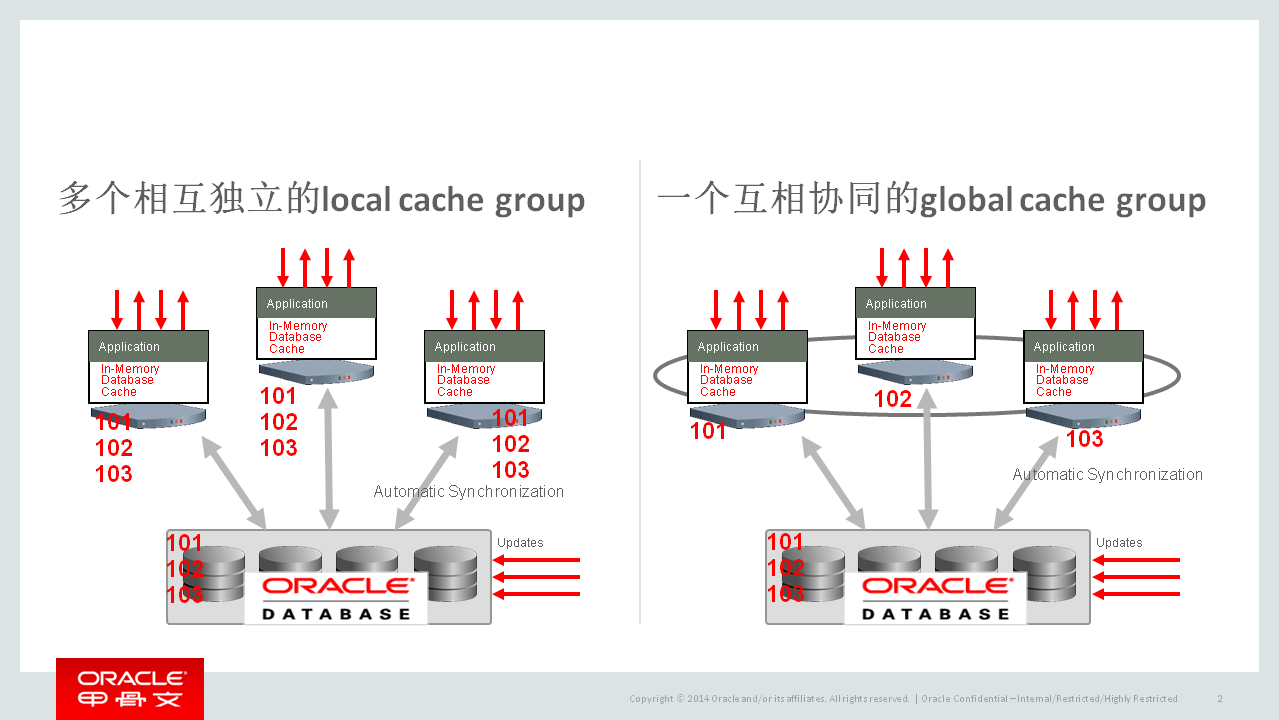
一个Oracle数据表可以cache 到多个TimesTen数据库,左边的方式是建立多个独立的local cache group,但这时可能会出现多个TimesTen同时更新一条数据的情形,影响数据一致性;而global cache group可以避免这种情况。
在global cache group中,一个cache instance只能位于一个TimesTen数据库,或者说只能有一个属主,因此,TimesTen数据库越多,可以缓存的数据就阅读,处理能力就越强,这就是所说的扩展性。而左边的情形,一个cache instance可以位于所有的TimesTen数据库,可以有多个属主。
使用以下语句分别登录cachedb1和cachedb2:
ttisql -v1 -e “set prompt ‘cachedb1> ‘” “dsn=cachedb1;uid=tthr;pwd=tthr;oraclepwd=tthr”
ttisql -v1 -e “set prompt ‘cachedb2> ‘” “dsn=cachedb2;uid=tthr;pwd=tthr;oraclepwd=tthr”
T1(cachedb1):
cachedb1> select count(*) from employees;
< 0 >
cachedb1> load cache group “TTHR”.”G_AWT” where manager_id = 100 commit every 256 rows;
cachedb1> select count(*) from employees;
< 15 >
T2(cachedb2):
cachedb2> select count(*) from employees;
< 0 >
cachedb2> load cache group “TTHR”.”G_AWT” where manager_id = 101 commit every 256 rows;
cachedb2> select count(*) from employees;
< 5 >
cachedb2> select distinct(employee_id) from employees;
< 108 >
< 200 >
< 203 >
< 204 >
< 205 >
在前两步,cachedb1和cachedb2各自加载了自己的数据,他们的数据交集为空(对于Global Cache Group,交集总是为空),并集为20条数据
T3(cachedb1)
由于employee_id=200的数据位于cachedb2,cachedb1访问此数据时,将其移动到cachedb1
cachedb1> select first_name from employees where employee_id = 200;
< Jennifer >
T4:(cachedb2)
cachedb2> select distinct(employee_id) from employees;
< 108 >
< 203 >
< 204 >
< 205 >
4 rows found.
cachedb2> select * from employees where first_name = ‘Jennifer’;
0 rows found.
此条数据的属主已经变为cachedb1
其它的一些global cache group的操作包括:
执行全局查询(遍历所有grid member)
cachedb2> autocommit 0;
cachedb2> CALL ttOptSetFlag(‘GlobalProcessing’, 1);
cachedb2> select count(*) from employees;
< 20 >
1 row found.
cachedb2> select * from employees where first_name = ‘Jennifer’;
< 200, Jennifer, Whalen, JWHALEN, 515.123.4444, 1987-09-17 00:00:00, AD_ASST, 4400, , 101, 10 >
Global queries with local joins
You can execute a global query with a local join. This means that the
SELECT statement is global (selects across grid members), but the join
result is local (the join resides on the local node).
查询数据的位置信息:
cachedb1> autocommit 0;
cachedb1> CALL ttOptSetFlag(‘GlobalProcessing’, 1);
cachedb1> SELECT employee_id, TTGRIDUSERASSIGNEDNAME(), TTGRIDMEMBERID() FROM employees;
< 70, cachedb1, 1 >
< 101, cachedb1, 1 >
< 102, cachedb1, 1 >
< 114, cachedb1, 1 >
< 120, cachedb1, 1 >
< 121, cachedb1, 1 >
< 122, cachedb1, 1 >
< 123, cachedb1, 1 >
< 124, cachedb1, 1 >
< 145, cachedb1, 1 >
< 146, cachedb1, 1 >
< 147, cachedb1, 1 >
< 148, cachedb1, 1 >
< 149, cachedb1, 1 >
< 200, cachedb1, 1 >
< 201, cachedb1, 1 >
< 108, cachedb2, 2 >
< 203, cachedb2, 2 >
< 204, cachedb2, 2 >
< 205, cachedb2, 2 >
查询执行命令涉及的grid member
$ ttisql -v1 -e “set prompt ‘cachedb2> ‘” “dsn=cachedb2;uid=tthr;pwd=tthr;oraclepwd=tthr”
cachedb2> select TTGRIDNODENAME() from dual;
< SAMPLEGRID_cachedb2_2 >
cachedb2> autocommit 0;
cachedb2> CALL ttOptSetFlag(‘GlobalProcessing’, 1);
cachedb2> select TTGRIDNODENAME() from dual;
< SAMPLEGRID_cachedb2_2 >
< SAMPLEGRID_cachedb1_1 >
一点重要的提示,虽然可以跨节点存取数据,但这毕竟是有开销的,从应用层面还是应该合理的做好数据分区,避免节点间数据的移动。有时,使用多个local cache group来缓存同一数据表,从应用层面来进行数据定向和来保证数据一致性,也是一种可行的方法。
遗留问题:
海量数据采集到Oracle,Oracle无法吸收,这是采用Global AWT Cache Group作为前端来介绍数据,后续再导入Oracle。如何控制导入的时间,导入的速度?
参考:Oracle® TimesTen Application-Tier Database Cache User’s Guide |6.Creating Other Cache Grid Members | Example of data sharing among the grid members







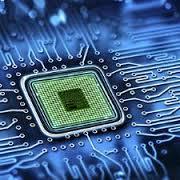
















 7441
7441

 被折叠的 条评论
为什么被折叠?
被折叠的 条评论
为什么被折叠?








