这篇博客介绍一下Elasticsearch对多个文档进行索引的简便方法。Bulk api的支持可以实现一次请求执行批量的添加、删除、更新等操作.Bulk操作使用的是UDP协议,UDP无法确保与ElasticSearch服务器通信时不丢失数据.
一、Bulk API
使用bulk命令时,REST API以_bulk结尾,批量操作写在json文件中,官网给出的语法格式:
action_and_meta_data\n
optional_source\n
action_and_meta_data\n
optional_source\n
....
action_and_meta_data\n
optional_source\n
也就是说每一个操作都有2行数据组成,末尾要回车换行。第一行用来说明操作命令和原数据、第二行是自定义的选项.举个例子,同时执行插入2条数据、删除一条数据, 新建bulkdata.json,写入如下内容:
{ "create" : { "_index" : "blog", "_type" : "article", "_id" : "3" }}
{ "title":"title1","posttime":"2016-07-02","content":"内容一" }
{ "create" : { "_index" : "blog", "_type" : "article", "_id" : "4" }}
{ "title":"title2","posttime":"2016-07-03","content":"内容2" }
{ "delete":{"_index" : "blog", "_type" : "article", "_id" : "1" }}
执行:
$ curl -XPOST "http://localhost:9200/_bulk?pretty" --data-binary @bulkAdd.json
{
"took" : 11,
"errors" : false,
"items" : [ {
"create" : {
"_index" : "blog",
"_type" : "article",
"_id" : "13",
"_version" : 1,
"_shards" : {
"total" : 1,
"successful" : 1,
"failed" : 0
},
"status" : 201
}
} ]
}
- 1
- 2
- 3
- 4
- 5
- 6
- 7
- 8
- 9
- 10
- 11
- 12
- 13
- 14
- 15
- 16
- 17
- 18
- 19
- 1
- 2
- 3
- 4
- 5
- 6
- 7
- 8
- 9
- 10
- 11
- 12
- 13
- 14
- 15
- 16
- 17
- 18
- 19
注意:行末要回车换行,不然会因为命令不能识别而出现错误.
$ curl -XPOST "http://localhost:9200/_bulk?pretty" --data-binary @bulkAdd.json
{
"error" : {
"root_cause" : [ {
"type" : "action_request_validation_exception",
"reason" : "Validation Failed: 1: no requests added;"
} ],
"type" : "action_request_validation_exception",
"reason" : "Validation Failed: 1: no requests added;"
},
"status" : 400
}
二、批量导出
下面的例子是把索引库中的文档以json格式批量导出到文件中,其中集群名称为”bropen”,索引库名为”blog”,type为”article”,项目根目录下新建files/bulk.txt,索引内容写入bulk.txt中:
import java.io.BufferedWriter
import java.io.File
import java.io.FileWriter
import java.io.IOException
import java.net.InetAddress
import java.net.UnknownHostException
import org.elasticsearch.action.search.SearchResponse
import org.elasticsearch.client.Client
import org.elasticsearch.client.transport.TransportClient
import org.elasticsearch.common.settings.Settings
import org.elasticsearch.common.transport.InetSocketTransportAddress
import org.elasticsearch.index.query.QueryBuilder
import org.elasticsearch.index.query.QueryBuilders
import org.elasticsearch.search.SearchHits
public class ElasticSearchBulkOut {
public static void main(String[] args) {
try {
Settings settings = Settings.settingsBuilder()
.put("cluster.name", "bropen").build()
Client client = TransportClient.builder().settings(settings).build()
.addTransportAddress(new InetSocketTransportAddress(
InetAddress.getByName("127.0.0.1"), 9300))
QueryBuilder qb = QueryBuilders.matchAllQuery()
SearchResponse response = client.prepareSearch("blog")
.setTypes("article").setQuery(QueryBuilders.matchAllQuery())
.execute().actionGet()
SearchHits resultHits = response.getHits()
File article = new File("files/bulk.txt")
FileWriter fw = new FileWriter(article)
BufferedWriter bfw = new BufferedWriter(fw)
if (resultHits.getHits().length == 0) {
System.out.println("查到0条数据!")
} else {
for (int i = 0
String jsonStr = resultHits.getHits()[i]
.getSourceAsString()
System.out.println(jsonStr)
bfw.write(jsonStr)
bfw.write("\n")
}
}
bfw.close()
fw.close()
} catch (UnknownHostException e) {
e.printStackTrace()
} catch (IOException e) {
e.printStackTrace()
}
}
}
- 1
- 2
- 3
- 4
- 5
- 6
- 7
- 8
- 9
- 10
- 11
- 12
- 13
- 14
- 15
- 16
- 17
- 18
- 19
- 20
- 21
- 22
- 23
- 24
- 25
- 26
- 27
- 28
- 29
- 30
- 31
- 32
- 33
- 34
- 35
- 36
- 37
- 38
- 39
- 40
- 41
- 42
- 43
- 44
- 45
- 46
- 47
- 48
- 49
- 50
- 51
- 52
- 53
- 54
- 55
- 56
- 57
- 58
- 59
- 60
- 61
- 62
- 63
- 1
- 2
- 3
- 4
- 5
- 6
- 7
- 8
- 9
- 10
- 11
- 12
- 13
- 14
- 15
- 16
- 17
- 18
- 19
- 20
- 21
- 22
- 23
- 24
- 25
- 26
- 27
- 28
- 29
- 30
- 31
- 32
- 33
- 34
- 35
- 36
- 37
- 38
- 39
- 40
- 41
- 42
- 43
- 44
- 45
- 46
- 47
- 48
- 49
- 50
- 51
- 52
- 53
- 54
- 55
- 56
- 57
- 58
- 59
- 60
- 61
- 62
- 63
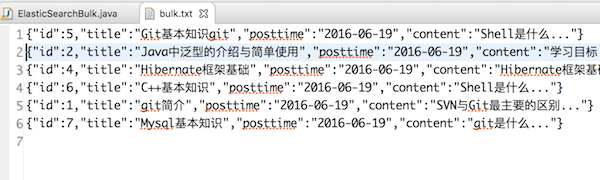
三、批量导入
从刚才导出的bulk.txt文件中按行读取,然后bulk导入。首先通过调用client.prepareBulk()实例化一个BulkRequestBuilder对象,调用BulkRequestBuilder对象的add方法添加数据。实现代码:
import java.io.BufferedReader
import java.io.File
import java.io.FileNotFoundException
import java.io.FileReader
import java.io.IOException
import java.net.InetAddress
import java.net.UnknownHostException
import org.elasticsearch.action.bulk.BulkRequestBuilder
import org.elasticsearch.client.Client
import org.elasticsearch.client.transport.TransportClient
import org.elasticsearch.common.settings.Settings
import org.elasticsearch.common.transport.InetSocketTransportAddress
public class ElasticSearchBulkIn {
public static void main(String[] args) {
try {
Settings settings = Settings.settingsBuilder()
.put("cluster.name", "bropen").build()
Client client = TransportClient.builder().settings(settings).build()
.addTransportAddress(new InetSocketTransportAddress(
InetAddress.getByName("127.0.0.1"), 9300))
File article = new File("files/bulk.txt")
FileReader fr=new FileReader(article)
BufferedReader bfr=new BufferedReader(fr)
String line=null
BulkRequestBuilder bulkRequest=client.prepareBulk()
int count=0
while((line=bfr.readLine())!=null){
bulkRequest.add(client.prepareIndex("test","article").setSource(line))
if (count%10==0) {
bulkRequest.execute().actionGet()
}
count++
//System.out.println(line)
}
bulkRequest.execute().actionGet()
bfr.close()
fr.close()
} catch (UnknownHostException e) {
e.printStackTrace()
} catch (FileNotFoundException e) {
e.printStackTrace()
} catch (IOException e) {
e.printStackTrace()
}
}
}
- 1
- 2
- 3
- 4
- 5
- 6
- 7
- 8
- 9
- 10
- 11
- 12
- 13
- 14
- 15
- 16
- 17
- 18
- 19
- 20
- 21
- 22
- 23
- 24
- 25
- 26
- 27
- 28
- 29
- 30
- 31
- 32
- 33
- 34
- 35
- 36
- 37
- 38
- 39
- 40
- 41
- 42
- 43
- 44
- 45
- 46
- 47
- 48
- 49
- 50
- 51
- 52
- 53
- 54
- 55
- 56
- 57
- 1
- 2
- 3
- 4
- 5
- 6
- 7
- 8
- 9
- 10
- 11
- 12
- 13
- 14
- 15
- 16
- 17
- 18
- 19
- 20
- 21
- 22
- 23
- 24
- 25
- 26
- 27
- 28
- 29
- 30
- 31
- 32
- 33
- 34
- 35
- 36
- 37
- 38
- 39
- 40
- 41
- 42
- 43
- 44
- 45
- 46
- 47
- 48
- 49
- 50
- 51
- 52
- 53
- 54
- 55
- 56
- 57
参考文档:
- Elasticsearch Reference [2.3] » Document APIs » Bulk API








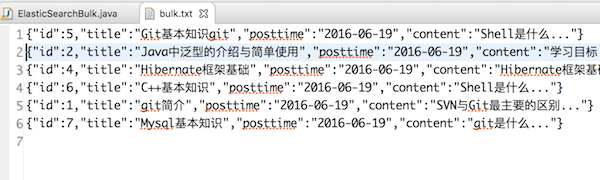













 702
702











 被折叠的 条评论
为什么被折叠?
被折叠的 条评论
为什么被折叠?








