EGOImageLoading 是一个用的比较多的异步加载图片的第三方类库,简化开发过程,我们直接传入图片的url,这个类库就会自动帮我们异步加载和缓存工作;当从网上获取图片时,如果网速慢图片短时间内不能下载下来,可以先用一张本地的图片代替显示,还可以进行其他操作,让图片下载完成后自动替换占位图片而不影响用户体验;
原文转自:http://blog.csdn.net/wildcatlele/article/details/11536939
EGOImageLoading 的GitHub 下载地址: https://github.com/enormego/EGOImageLoading
GitHub上下载下来的类库会有一个Demo,如果运行出错说明缺少EGOCache类,在https://github.com/enormego/EGOCache添加道工程之中,或者直接点击这里下载
配置很简单:
下载源代码解压缩后直接拖到项目目录中;
添加ImageIO.framwork;
下面附上我自己写的一个自定义UitableViewCell代码:
结果代码展示:
用EGOImageLoading写的自定义代码如下:
OneImageTableViewCell.h
//
// OneImageTableViewCell.h
// ImageViewRefreshDemo
//
// Created by WildCat on 13-9-7.
// Copyright (c) 2013年 wildcat. All rights reserved.
//
#import <UIKit/UIKit.h>
@class EGOImageView; //声明头
@interface OneImageTableViewCell : UITableViewCell
@property (nonatomic) EGOImageView *egoImageView;//ImageView类型为:EGOImageView
@property (nonatomic,retain) UILabel *titleLabel;
@property (nonatomic,retain) UILabel *addressLabel;
@property (nonatomic,retain) UILabel *dateLabel;
-(void) setUrlByString:(NSString *) urlStr;
@end
OneImageTableViewCell.m
//
// OneImageTableViewCell.m
// ImageViewRefreshDemo
//
// Created by WildCat on 13-9-7.
// Copyright (c) 2013年 wildcat. All rights reserved.
//
#import "OneImageTableViewCell.h"
#import "EgoImageView.h"
@implementation OneImageTableViewCell
@synthesize titleLabel;
@synthesize addressLabel;
@synthesize dateLabel;
@synthesize egoImageView;
-(void)setUrlByString:(NSString *)urlStr{
egoImageView.imageURL = [NSURL URLWithString:urlStr];
}
- (id)initWithStyle:(UITableViewCellStyle)style reuseIdentifier:(NSString *)reuseIdentifier
{
if ((self = [super initWithStyle:style reuseIdentifier:reuseIdentifier])) {
egoImageView=[[EGOImageView alloc] initWithPlaceholderImage:[UIImage imageNamed:@"2.jpeg"]];//声明对象
egoImageView.frame=CGRectMake(227.0f, 9.0f, 66.f, 50.f);
[self.contentView addSubview:egoImageView];
addressLabel=[[UILabel alloc] initWithFrame:CGRectMake(13.0f, 58.0f, 42.f, 18.f)];
addressLabel.font=[UIFont systemFontOfSize:10.f];
titleLabel=[[UILabel alloc] initWithFrame:CGRectMake(13.0f, .0f, 210.f, 59.f)];
titleLabel.lineBreakMode = UILineBreakModeWordWrap;
titleLabel.numberOfLines = 0;
titleLabel.font=[UIFont boldSystemFontOfSize:14.f];
dateLabel=[[UILabel alloc] initWithFrame:CGRectMake(240.0f, 59.0f, 52.f, 16.f)];
dateLabel.font=[UIFont systemFontOfSize:8.f];
[self.contentView addSubview:titleLabel];
[self.contentView addSubview:addressLabel];
[self.contentView addSubview:dateLabel];
}
return self;
}
- (void)setSelected:(BOOL)selected animated:(BOOL)animated
{
[super setSelected:selected animated:animated];
// Configure the view for the selected state
}
@end
使用:
if (oneImageCell==nil) {
oneImageCell=[[OneImageTableViewCell alloc] initWithStyle:UITableViewCellStyleDefault reuseIdentifier:cellWithOneImageIdentifier];
}
oneImageCell.backgroundView =sectionBagView;
oneImageCell.backgroundView.backgroundColor=[UIColor whiteColor];
oneImageCell.selectedBackgroundView = [[UIView alloc] initWithFrame:oneImageCell.frame] ;
oneImageCell.selectedBackgroundView.backgroundColor = [UIColor grayColor];
oneImageCell.titleLabel.text=nowTitle;
oneImageCell.addressLabel.text=address;
oneImageCell.dateLabel.text=date;
[oneImageCell setUrlByString:[imageUrlsArray objectAtIndex:1]];
return oneImageCell;转载请注明:
新浪微博:http://weibo.com/u/3202802157








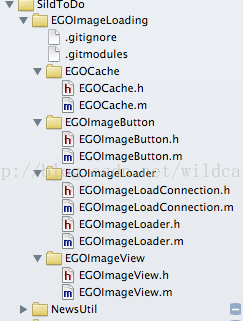















 被折叠的 条评论
为什么被折叠?
被折叠的 条评论
为什么被折叠?








