上一篇博客传送门:Android常见问题总结(三)
16. 动画有哪几类,各有什么特点
如今Android的动画主要有三种,分别是:逐帧(Frame)动画,补间(Tween)动画,属性(Property)动画
逐帧(Frame)动画
逐帧动画是最容易理解的动画,它要求我们把动画过程的每张静态图片都准备好,然后依次显示,利用人眼“视觉暂留”的原理形成动画效果。
例子:肥波跳舞?
素材准备(共27帧):
fat_po.xml:
<?xml version="1.0" encoding="utf-8"?>
<animation-list xmlns:android="http://schemas.android.com/apk/res/android"
android:oneshot = "false" >
<item android:drawable="@drawable/fat_po_f01" android:duration="60" />
<item android:drawable="@drawable/fat_po_f02" android:duration="60" />
<item android:drawable="@drawable/fat_po_f03" android:duration="60" />
<item android:drawable="@drawable/fat_po_f04" android:duration="60" />
<item android:drawable="@drawable/fat_po_f05" android:duration="60" />
<item android:drawable="@drawable/fat_po_f06" android:duration="60" />
<item android:drawable="@drawable/fat_po_f07" android:duration="60" />
<item android:drawable="@drawable/fat_po_f08" android:duration="60" />
<item android:drawable="@drawable/fat_po_f09" android:duration="60" />
<item android:drawable="@drawable/fat_po_f10" android:duration="60" />
<item android:drawable="@drawable/fat_po_f11" android:duration="60" />
<item android:drawable="@drawable/fat_po_f12" android:duration="60" />
<item android:drawable="@drawable/fat_po_f13" android:duration="60" />
<item android:drawable="@drawable/fat_po_f14" android:duration="60" />
<item android:drawable="@drawable/fat_po_f15" android:duration="60" />
<item android:drawable="@drawable/fat_po_f16" android:duration="60" />
<item android:drawable="@drawable/fat_po_f17" android:duration="60" />
<item android:drawable="@drawable/fat_po_f18" android:duration="60" />
<item android:drawable="@drawable/fat_po_f19" android:duration="60" />
<item android:drawable="@drawable/fat_po_f20" android:duration="60" />
<item android:drawable="@drawable/fat_po_f21" android:duration="60" />
<item android:drawable="@drawable/fat_po_f22" android:duration="60" />
<item android:drawable="@drawable/fat_po_f23" android:duration="60" />
<item android:drawable="@drawable/fat_po_f24" android:duration="60" />
<item android:drawable="@drawable/fat_po_f25" android:duration="60" />
<item android:drawable="@drawable/fat_po_f26" android:duration="60" />
<item android:drawable="@drawable/fat_po_f27" android:duration="60" />
</animation-list>
Activity布局xml:
<LinearLayout xmlns:android="http://schemas.android.com/apk/res/android"
android:layout_width="match_parent"
android:layout_height="match_parent"
android:gravity="center">
<ImageView
android:id="@+id/image_view"
android:layout_width="wrap_content"
android:layout_height="wrap_content"
android:background="@animator/fat_po"/>
</LinearLayout>把逐帧(Frame)动画设置为ImageView的背景。
Activity的Java代码:
public class MyActivity extends Activity {
@Override
protected void onCreate(Bundle savedInstanceState) {
super.onCreate(savedInstanceState);
setContentView(R.layout.activity_main);
ImageView imageView = (ImageView)findViewById(R.id.image_view);
// 开始动画,默认为停止
((AnimationDrawable)imageView.getBackground()).start();
}
}由于逐帧动画默认是停止,因此我们需要调用其start方法才能播放动画。
效果如下:

补间(Tween)动画
相比与逐帧动画要求我们把动画的每一帧都列出来,补间动画只需要我们指定动画开始、动画结束等“关键帧”,而其中动画变化的“中间帧”由系统计算补齐。
例子:花瓣开合
动画材料:
花瓣动画xml文件:
close.xml
<?xml version="1.0" encoding="utf-8"?>
<set xmlns:android="http://schemas.android.com/apk/res/android"
android:interpolator="@android:anim/linear_interpolator">
<scale android:fromXScale="1.0"
android:toXScale="0.01"
android:fromYScale="1.0"
android:toYScale="0.01"
android:pivotX="50%"
android:pivotY="50%"
android:fillAfter="true"
android:duration="3000"/>
<alpha
android:fromAlpha="1"
android:toAlpha="0.05"
android:duration="3000"/>
<rotate
android:fromDegrees="0"
android:toDegrees="1800"
android:pivotX="50%"
android:pivotY="50%"
android:duration="3000"/>
</set>
花瓣关闭xml文件,使用了scale(大小变化),alpha(透明度变化),rotate(旋转变化)三种动画,执行的速度是linear线性的
open.xml
<?xml version="1.0" encoding="utf-8"?>
<set xmlns:android="http://schemas.android.com/apk/res/android"
android:interpolator="@android:anim/linear_interpolator">
<scale android:fromXScale="0.01"
android:toXScale="1.0"
android:fromYScale="0.01"
android:toYScale="1.0"
android:pivotX="50%"
android:pivotY="50%"
android:fillAfter="true"
android:duration="3000"/>
<alpha
android:fromAlpha="0.05"
android:toAlpha="1"
android:duration="3000"/>
<rotate
android:fromDegrees="1800"
android:toDegrees="0"
android:pivotX="50%"
android:pivotY="50%"
android:duration="3000"/>
</set>
与close动画类似。
界面的xml文件:
<LinearLayout xmlns:android="http://schemas.android.com/apk/res/android"
android:layout_width="match_parent"
android:layout_height="match_parent"
android:gravity="center">
<ImageView
android:id="@+id/image_view"
android:layout_width="wrap_content"
android:layout_height="wrap_content"
android:src="@drawable/flower"/>
</LinearLayout>只有一个简单的imageView。
Activity的Java代码:
public class MyActivity extends Activity {
private Handler handler = new Handler() {
public void handleMessage(android.os.Message msg) {
if (flag)
imageView.startAnimation(close);
else
imageView.startAnimation(open);
flag = !flag;
};
};
private Animation open, close;
private ImageView imageView;
boolean flag = true; // 花瓣状态,true开,false合
@Override
protected void onCreate(Bundle savedInstanceState) {
super.onCreate(savedInstanceState);
setContentView(R.layout.activity_main);
imageView = (ImageView)findViewById(R.id.image_view);
// 花瓣张开
open = AnimationUtils.loadAnimation(this, R.anim.open);
// 保留动画变化后的状态
open.setFillAfter(true);
// 花瓣关闭
close = AnimationUtils.loadAnimation(this, R.anim.close);
// 保留动画变化后的状态
close.setFillAfter(true);
// 设置重复任务
new Timer().schedule(new TimerTask() {
@Override
public void run() {
// 通过handler发送消息刷新UI
handler.sendEmptyMessage(0);
}
}, 0, 3500);
}
}加载了close与open动画后,通过Timer的重复任务不断发送消息给handler,通过handler来播放动画。
效果如下:
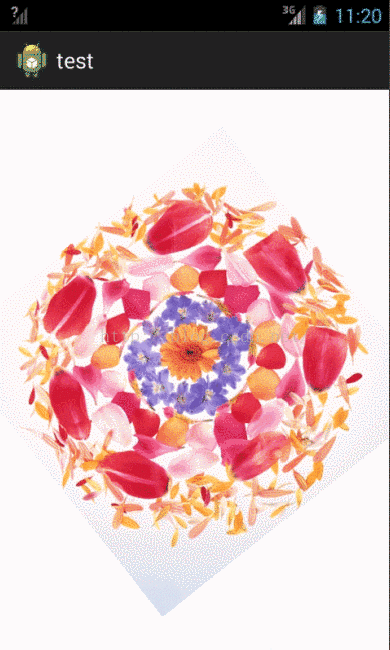
对于补间(Tween)动画我们只需要准备动画开始与结束的关键帧即可,其中的“中间帧”使用Android提供的多种变换(Scale,Alpha,Rotate,translate)生成即可。
属性(Property)动画
从某种角度来看,属性动画是增强版的补间动画,属性动画的强大主要体现在两个方面:
- 补间动画只能定义两个关键帧在“透明度”、“旋转”、“缩放”、“位移”4个方面的变化,但属性动画可以定义任何属性的变化
- 补间动画只能对UI组件执行动画,但属性动画几乎可以对任何对象执行动画
由于属性动画比较复杂,本文在此不展开讨论了,推荐两篇大神博客供大家参考:
17. Handler、Looper消息队列模型,各部分的作用。
简单提提Handler、Looper模型中各部分的作用,主要有以下三部分:
- MessageQueue:消息队列,存储待处理的消息
- Looper:封装了消息队列与Handler,线程绑定,使用loop方法循环处理消息
- Handler:消息处理的辅助类,里面封装了消息的投递、处理和获取等一系列操作
详细的情况请参考看我以前的博文:
18. 怎样退出终止App
测试:
依次打开3个Activity(ActivityA,ActivityB,ActivityC),并在第3个Activity中终止App
System.exit(0)
重写Application方法:
public class MyApplication extends Application {
public void exit() {
System.exit(0);
}
}切记在AndroidManifest中修改使用的Application
在第三个Activity中调用该方法:
public class ActivityC extends Activity {
@Override
protected void onCreate(Bundle savedInstanceState) {
super.onCreate(savedInstanceState);
setContentView(R.layout.activity);
Button button = (Button)findViewById(R.id.btn);
button.setText("Finish app");
button.setOnClickListener(new OnClickListener() {
@Override
public void onClick(View v) {
// 退出App
((MyApplication)getApplication()).exit();
}
});
}
}
失败,应用进程被杀死,然而过会应用重启了……并且ActivityA和ActivityB都被“复活了”,只杀死了ActivityC。
android.os.Process.killProcess(android.os.Process.myPid())
失败,与System.exit(0)一样,虽然杀死了进程,但过会就被重启了,并且ActivityA和ActivityB都被“复活了”。
ActivityManager am= (ActivityManager) this.getSystemService(Context.ACTIVITY_SERVICE);
am.killBackgroundProcesses(this.getPackageName());
失败,毫无反应。
自定义BaseActivity维护Activity列表
自定义一个BaseActivity:
public class BaseActivity extends Activity {
// 维护一个Activity软引用的列表
private static List<SoftReference<Activity>> list = new ArrayList<SoftReference<Activity>>();
@Override
protected void onCreate(Bundle savedInstanceState) {
super.onCreate(savedInstanceState);
list.add(new SoftReference<Activity>(this));
}
@Override
protected void onDestroy() {
super.onDestroy();
list.remove(new SoftReference<Activity>(this));
}
/**
* 关闭所有的Activity
*/
public void finishAll() {
for (SoftReference<Activity> sr : list) {
if (sr.get() != null) {
sr.get().finish();
}
}
}
}对于ActivityA、ActivityB和ActivityC继承BaseActivity而不是Activity,在ActivityC中调用finishAll方法即可关闭所有Activity进而退出App。
finishAffinity()
直接关闭相同任务栈中的所用Activity,与上一个方法效果差不多,但是是Android自带的,方便多了。
综上所述,测试结果如下:
- System.exit(0):只能关闭当前Activity,关闭进程可能导致数据存储问题,不推荐
-
android.os.Process.killProcess(android.os.Process.myPid()):同上
-
ActivityManager am= (ActivityManager) this.getSystemService(Context.ACTIVITY_SERVICE);
am.killBackgroundProcesses(this.getPackageName()):测试无效
-
自定义BaseActivity维护Activity列表:可以关闭依次启动的所用Activity,进而退出整个App
-
finishAffinity():可以关闭同一个任务栈中的所有Activity,Android自带方法,比较方便
19. Asset目录与res目录的区别
Asset目录和res目录均为Android中用来存放资源的目录,其中:
- asset目录下存放的资源代表应用无法直接访问的原生资源,应用程序需要通过AssetManager以二进制流的形式来读取资源
- res目录下的资源可通过R资源清单类访问,Android SDK会在编译时在R类中为他们创建对应的索引项
20. Android怎么加速启动Activity
个人认为,影响Activity启动时间的主要有两个地方:
- onCreate、onStart、onResume等回调方法的执行时间
- Activity对应的界面的inflate时间
对于第一点,我们应该尽量减少在这些回调方法中执行耗时操作(涉及数据库,图片等),如果一定要执行耗时操作,可以考虑新开子线程处理。
对于第二点,我们应该合理使用各种xml的优化标签,并界面上减少View的嵌套层数与绘制时间。(可参考
Android常见问题总结(三)中的问题14)























 被折叠的 条评论
为什么被折叠?
被折叠的 条评论
为什么被折叠?








