在iOS 下使用地图,是用CLLocationManager这个类来进行开发的,和别的类一样使用,(1创建,2.配置,3.开始使用)。添加一个第0步:添加CoreLoation.framework框架,引入#import
<code class="hljs avrasm has-numbering" style="display: block; padding: 0px; background-color: transparent; color: inherit; box-sizing: border-box; font-family: 'Source Code Pro', monospace;font-size:undefined; white-space: pre; border-top-left-radius: 0px; border-top-right-radius: 0px; border-bottom-right-radius: 0px; border-bottom-left-radius: 0px; word-wrap: normal; background-position: initial initial; background-repeat: initial initial;"> locationManager = [[CLLocationManager alloc] init]<span class="hljs-comment" style="color: rgb(136, 0, 0); box-sizing: border-box;">;</span>
locationManager<span class="hljs-preprocessor" style="color: rgb(68, 68, 68); box-sizing: border-box;">.delegate</span>=self<span class="hljs-comment" style="color: rgb(136, 0, 0); box-sizing: border-box;">;</span>
locationManager<span class="hljs-preprocessor" style="color: rgb(68, 68, 68); box-sizing: border-box;">.desiredAccuracy</span>=kCLLocationAccuracyBest<span class="hljs-comment" style="color: rgb(136, 0, 0); box-sizing: border-box;">;</span>
locationManager<span class="hljs-preprocessor" style="color: rgb(68, 68, 68); box-sizing: border-box;">.distanceFilter</span> = <span class="hljs-number" style="color: rgb(0, 102, 102); box-sizing: border-box;">100.0</span><span class="hljs-comment" style="color: rgb(136, 0, 0); box-sizing: border-box;">;</span>
[locationManager startUpdatingLocation]<span class="hljs-comment" style="color: rgb(136, 0, 0); box-sizing: border-box;">;</span></code><ul class="pre-numbering" style="box-sizing: border-box; position: absolute; width: 50px; background-color: rgb(238, 238, 238); top: 0px; left: 0px; margin: 0px; padding: 6px 0px 40px; border-right-width: 1px; border-right-style: solid; border-right-color: rgb(221, 221, 221); list-style: none; text-align: right;"><li style="box-sizing: border-box; padding: 0px 5px;">1</li><li style="box-sizing: border-box; padding: 0px 5px;">2</li><li style="box-sizing: border-box; padding: 0px 5px;">3</li><li style="box-sizing: border-box; padding: 0px 5px;">4</li><li style="box-sizing: border-box; padding: 0px 5px;">5</li></ul>
:
(1)desiredAccuracy:选择的精确模式,官方定义可选的有:
<code class="hljs cs has-numbering" style="display: block; padding: 0px; background-color: transparent; color: inherit; box-sizing: border-box; font-family: 'Source Code Pro', monospace;font-size:undefined; white-space: pre; border-top-left-radius: 0px; border-top-right-radius: 0px; border-bottom-right-radius: 0px; border-bottom-left-radius: 0px; word-wrap: normal; background-position: initial initial; background-repeat: initial initial;"><span class="hljs-keyword" style="color: rgb(0, 0, 136); box-sizing: border-box;">extern</span> <span class="hljs-keyword" style="color: rgb(0, 0, 136); box-sizing: border-box;">const</span> CLLocationAccuracy kCLLocationAccuracyBestForNavigation __OSX_AVAILABLE_STARTING(__MAC_10_7,__IPHONE_4_0); <span class="hljs-keyword" style="color: rgb(0, 0, 136); box-sizing: border-box;">extern</span> <span class="hljs-keyword" style="color: rgb(0, 0, 136); box-sizing: border-box;">const</span> CLLocationAccuracy kCLLocationAccuracyBest; <span class="hljs-keyword" style="color: rgb(0, 0, 136); box-sizing: border-box;">extern</span> <span class="hljs-keyword" style="color: rgb(0, 0, 136); box-sizing: border-box;">const</span> CLLocationAccuracy kCLLocationAccuracyNearestTenMeters; <span class="hljs-keyword" style="color: rgb(0, 0, 136); box-sizing: border-box;">extern</span> <span class="hljs-keyword" style="color: rgb(0, 0, 136); box-sizing: border-box;">const</span> CLLocationAccuracy kCLLocationAccuracyHundredMeters; <span class="hljs-keyword" style="color: rgb(0, 0, 136); box-sizing: border-box;">extern</span> <span class="hljs-keyword" style="color: rgb(0, 0, 136); box-sizing: border-box;">const</span> CLLocationAccuracy kCLLocationAccuracyKilometer; <span class="hljs-keyword" style="color: rgb(0, 0, 136); box-sizing: border-box;">extern</span> <span class="hljs-keyword" style="color: rgb(0, 0, 136); box-sizing: border-box;">const</span> CLLocationAccuracy kCLLocationAccuracyThreeKilometers;</code><ul class="pre-numbering" style="box-sizing: border-box; position: absolute; width: 50px; background-color: rgb(238, 238, 238); top: 0px; left: 0px; margin: 0px; padding: 6px 0px 40px; border-right-width: 1px; border-right-style: solid; border-right-color: rgb(221, 221, 221); list-style: none; text-align: right;"><li style="box-sizing: border-box; padding: 0px 5px;">1</li><li style="box-sizing: border-box; padding: 0px 5px;">2</li><li style="box-sizing: border-box; padding: 0px 5px;">3</li><li style="box-sizing: border-box; padding: 0px 5px;">4</li><li style="box-sizing: border-box; padding: 0px 5px;">5</li><li style="box-sizing: border-box; padding: 0px 5px;">6</li></ul>
其中一般常用的是kCLLocationAccuracyBest,它提供在设备使用电池供电时的最精确的定位,kCLLocationAccuracyBestForNavigation是在导航情况下最高精度.
(2)distanceFilter这个定义了移动时位置更新的距离,就是说距离偏移多少才开始重新定位.
接下来要实现CLLocationManagerDelegate中的方法,这些协议方法都是可选的.可是要得到位置就要实现这些代理方法.
locationManager:didUpdateLocations:
这是会得到最新位置的数据信息.传入的是一个数组.
<code class="hljs objectivec has-numbering" style="display: block; padding: 0px; background-color: transparent; color: inherit; box-sizing: border-box; font-family: 'Source Code Pro', monospace;font-size:undefined; white-space: pre; border-top-left-radius: 0px; border-top-right-radius: 0px; border-bottom-right-radius: 0px; border-bottom-left-radius: 0px; word-wrap: normal; background-position: initial initial; background-repeat: initial initial;">- (<span class="hljs-keyword" style="color: rgb(0, 0, 136); box-sizing: border-box;">void</span>)locationManager:(CLLocationManager *)manager didUpdateLocations:(<span class="hljs-built_in" style="color: rgb(102, 0, 102); box-sizing: border-box;">NSArray</span> *)locations
{
<span class="hljs-keyword" style="color: rgb(0, 0, 136); box-sizing: border-box;">for</span>(CLLocation *location in locations){
<span class="hljs-built_in" style="color: rgb(102, 0, 102); box-sizing: border-box;">NSLog</span>(@<span class="hljs-string" style="color: rgb(0, 136, 0); box-sizing: border-box;">"---------%@-------"</span>,location);
}
CLGeocoder *geoCoder = [[CLGeocoder alloc]init];<span class="hljs-comment" style="color: rgb(136, 0, 0); box-sizing: border-box;">//反向解析,根据及纬度反向解析出地址</span>
CLLocation *location = [locations objectAtIndex:<span class="hljs-number" style="color: rgb(0, 102, 102); box-sizing: border-box;">0</span>];
[geoCoder reverseGeocodeLocation:location completionHandler:^(<span class="hljs-built_in" style="color: rgb(102, 0, 102); box-sizing: border-box;">NSArray</span> *placemarks, <span class="hljs-built_in" style="color: rgb(102, 0, 102); box-sizing: border-box;">NSError</span> *error) {
<span class="hljs-keyword" style="color: rgb(0, 0, 136); box-sizing: border-box;">for</span>(CLPlacemark *place in placemarks)
{
<span class="hljs-built_in" style="color: rgb(102, 0, 102); box-sizing: border-box;">NSDictionary</span> *dict = [place addressDictionary];
<span class="hljs-built_in" style="color: rgb(102, 0, 102); box-sizing: border-box;">NSLog</span>(@<span class="hljs-string" style="color: rgb(0, 136, 0); box-sizing: border-box;">"------addressDictionary-%@------"</span>,dict);
}
}];
}
</code><ul class="pre-numbering" style="box-sizing: border-box; position: absolute; width: 50px; background-color: rgb(238, 238, 238); top: 0px; left: 0px; margin: 0px; padding: 6px 0px 40px; border-right-width: 1px; border-right-style: solid; border-right-color: rgb(221, 221, 221); list-style: none; text-align: right;"><li style="box-sizing: border-box; padding: 0px 5px;">1</li><li style="box-sizing: border-box; padding: 0px 5px;">2</li><li style="box-sizing: border-box; padding: 0px 5px;">3</li><li style="box-sizing: border-box; padding: 0px 5px;">4</li><li style="box-sizing: border-box; padding: 0px 5px;">5</li><li style="box-sizing: border-box; padding: 0px 5px;">6</li><li style="box-sizing: border-box; padding: 0px 5px;">7</li><li style="box-sizing: border-box; padding: 0px 5px;">8</li><li style="box-sizing: border-box; padding: 0px 5px;">9</li><li style="box-sizing: border-box; padding: 0px 5px;">10</li><li style="box-sizing: border-box; padding: 0px 5px;">11</li><li style="box-sizing: border-box; padding: 0px 5px;">12</li><li style="box-sizing: border-box; padding: 0px 5px;">13</li><li style="box-sizing: border-box; padding: 0px 5px;">14</li><li style="box-sizing: border-box; padding: 0px 5px;">15</li><li style="box-sizing: border-box; padding: 0px 5px;">16</li></ul>
还有地位失败时候的代理方法:
<code class="hljs erlang has-numbering" style="display: block; padding: 0px; background-color: transparent; color: inherit; box-sizing: border-box; font-family: 'Source Code Pro', monospace;font-size:undefined; white-space: pre; border-top-left-radius: 0px; border-top-right-radius: 0px; border-bottom-right-radius: 0px; border-bottom-left-radius: 0px; word-wrap: normal; background-position: initial initial; background-repeat: initial initial;"><span class="hljs-pp" style="box-sizing: border-box;">- <span class="hljs-params" style="color: rgb(102, 0, 102); box-sizing: border-box;">(void)</span>locationManager:<span class="hljs-params" style="color: rgb(102, 0, 102); box-sizing: border-box;">(<span class="hljs-variable" style="box-sizing: border-box;">CLLocationManager</span> *)</span>manager didFailWithError:<span class="hljs-params" style="color: rgb(102, 0, 102); box-sizing: border-box;">(<span class="hljs-variable" style="box-sizing: border-box;">NSError</span> *)</span>error
{
NSLog<span class="hljs-params" style="color: rgb(102, 0, 102); box-sizing: border-box;">(@<span class="hljs-string" style="color: rgb(0, 136, 0); box-sizing: border-box;">"----error------%@"</span>,[error domain])</span>;
}</span></code><ul class="pre-numbering" style="box-sizing: border-box; position: absolute; width: 50px; background-color: rgb(238, 238, 238); top: 0px; left: 0px; margin: 0px; padding: 6px 0px 40px; border-right-width: 1px; border-right-style: solid; border-right-color: rgb(221, 221, 221); list-style: none; text-align: right;"><li style="box-sizing: border-box; padding: 0px 5px;">1</li><li style="box-sizing: border-box; padding: 0px 5px;">2</li><li style="box-sizing: border-box; padding: 0px 5px;">3</li><li style="box-sizing: border-box; padding: 0px 5px;">4</li></ul>
可是什么都没打印出来,是不是没有调用代理方法,可是明明设置自己为delegate了啊,是不是iOS 8下有问题?
果然是.
在iOS 8下必须额外多做两件事情.
(1)在info.plist文件中添加NSLocationAlwaysUsageDescription 这个键.
(2)在配置完CLLocation对象后要加入这句
<code class="hljs ruby has-numbering" style="display: block; padding: 0px; background-color: transparent; color: inherit; box-sizing: border-box; font-family: 'Source Code Pro', monospace;font-size:undefined; white-space: pre; border-top-left-radius: 0px; border-top-right-radius: 0px; border-bottom-right-radius: 0px; border-bottom-left-radius: 0px; word-wrap: normal; background-position: initial initial; background-repeat: initial initial;"><span class="hljs-keyword" style="color: rgb(0, 0, 136); box-sizing: border-box;">if</span> ([<span class="hljs-keyword" style="color: rgb(0, 0, 136); box-sizing: border-box;">self</span>.locationManager <span class="hljs-symbol" style="color: rgb(0, 102, 102); box-sizing: border-box;">respondsToSelector:</span><span class="hljs-variable" style="color: rgb(102, 0, 102); box-sizing: border-box;">@selector</span>(requestWhenInUseAuthorization)]) {
[<span class="hljs-keyword" style="color: rgb(0, 0, 136); box-sizing: border-box;">self</span>.locationManager requestWhenInUseAuthorization];<span class="hljs-regexp" style="color: rgb(0, 136, 0); box-sizing: border-box;">//i</span>OS <span class="hljs-number" style="color: rgb(0, 102, 102); box-sizing: border-box;">8</span>才有,且必须用上
}</code><ul class="pre-numbering" style="box-sizing: border-box; position: absolute; width: 50px; background-color: rgb(238, 238, 238); top: 0px; left: 0px; margin: 0px; padding: 6px 0px 40px; border-right-width: 1px; border-right-style: solid; border-right-color: rgb(221, 221, 221); list-style: none; text-align: right;"><li style="box-sizing: border-box; padding: 0px 5px;">1</li><li style="box-sizing: border-box; padding: 0px 5px;">2</li><li style="box-sizing: border-box; padding: 0px 5px;">3</li></ul>
然后你就会得到这个提醒了
这个在真机中是显示的中文的,点击确定,能进入成功或者失败的代理方法了(如果不行,再在info.plist中添加privacy - location usage description和NSLocationWhenInUseUsageDescription键),这时可以得到打印出来的CLLocation和反向解析出来的地址精确信息:
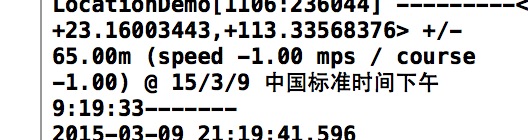
可是这不对的啊,我切确的位置不是这个啊,是不是iOS 内置的高德地图的问题?可是用百度SDK定位出来的也是这个经纬度啊,然后用在线根据经纬度查确切地址
得到的确实是我所在的地址
这明显解析有问题.
查询后发现CLLocationManagerDelegate 有问题?
用MapKit.framework里面的MKMapViewDelegate的方法试试?
那是显示地图的框架,定义一个 MKMapView 对象并初始化;
<code class="hljs objectivec has-numbering" style="display: block; padding: 0px; background-color: transparent; color: inherit; box-sizing: border-box; font-family: 'Source Code Pro', monospace;font-size:undefined; white-space: pre; border-top-left-radius: 0px; border-top-right-radius: 0px; border-bottom-right-radius: 0px; border-bottom-left-radius: 0px; word-wrap: normal; background-position: initial initial; background-repeat: initial initial;"><span class="hljs-keyword" style="color: rgb(0, 0, 136); box-sizing: border-box;">@property</span> (<span class="hljs-keyword" style="color: rgb(0, 0, 136); box-sizing: border-box;">weak</span>, <span class="hljs-keyword" style="color: rgb(0, 0, 136); box-sizing: border-box;">nonatomic</span>) <span class="hljs-keyword" style="color: rgb(0, 0, 136); box-sizing: border-box;">IBOutlet</span> <span class="hljs-built_in" style="color: rgb(102, 0, 102); box-sizing: border-box;">MKMapView</span> *mapView;<span class="hljs-comment" style="color: rgb(136, 0, 0); box-sizing: border-box;">//in .h 文件</span> <span class="hljs-comment" style="color: rgb(136, 0, 0); box-sizing: border-box;">//in viewDidLoad</span> <span class="hljs-keyword" style="color: rgb(0, 0, 136); box-sizing: border-box;">self</span><span class="hljs-variable" style="color: rgb(102, 0, 102); box-sizing: border-box;">.mapView</span><span class="hljs-variable" style="color: rgb(102, 0, 102); box-sizing: border-box;">.showsUserLocation</span> = <span class="hljs-literal" style="color: rgb(0, 102, 102); box-sizing: border-box;">YES</span>; <span class="hljs-keyword" style="color: rgb(0, 0, 136); box-sizing: border-box;">self</span><span class="hljs-variable" style="color: rgb(102, 0, 102); box-sizing: border-box;">.mapView</span><span class="hljs-variable" style="color: rgb(102, 0, 102); box-sizing: border-box;">.delegate</span> = <span class="hljs-keyword" style="color: rgb(0, 0, 136); box-sizing: border-box;">self</span>;</code><ul class="pre-numbering" style="box-sizing: border-box; position: absolute; width: 50px; background-color: rgb(238, 238, 238); top: 0px; left: 0px; margin: 0px; padding: 6px 0px 40px; border-right-width: 1px; border-right-style: solid; border-right-color: rgb(221, 221, 221); list-style: none; text-align: right;"><li style="box-sizing: border-box; padding: 0px 5px;">1</li><li style="box-sizing: border-box; padding: 0px 5px;">2</li><li style="box-sizing: border-box; padding: 0px 5px;">3</li><li style="box-sizing: border-box; padding: 0px 5px;">4</li></ul>
实现代理方法:
<code class="hljs objectivec has-numbering" style="display: block; padding: 0px; background-color: transparent; color: inherit; box-sizing: border-box; font-family: 'Source Code Pro', monospace;font-size:undefined; white-space: pre; border-top-left-radius: 0px; border-top-right-radius: 0px; border-bottom-right-radius: 0px; border-bottom-left-radius: 0px; word-wrap: normal; background-position: initial initial; background-repeat: initial initial;">- (<span class="hljs-keyword" style="color: rgb(0, 0, 136); box-sizing: border-box;">void</span>)mapView:(<span class="hljs-built_in" style="color: rgb(102, 0, 102); box-sizing: border-box;">MKMapView</span> *)mapView didUpdateUserLocation:(MKUserLocation *)userLocation
{
CLLocation *newLocation = userLocation<span class="hljs-variable" style="color: rgb(102, 0, 102); box-sizing: border-box;">.location</span>;
CLGeocoder *coder = [[CLGeocoder alloc]init];
[coder reverseGeocodeLocation:newLocation completionHandler:^(<span class="hljs-built_in" style="color: rgb(102, 0, 102); box-sizing: border-box;">NSArray</span> *placemarks, <span class="hljs-built_in" style="color: rgb(102, 0, 102); box-sizing: border-box;">NSError</span> *error) {
<span class="hljs-keyword" style="color: rgb(0, 0, 136); box-sizing: border-box;">for</span>(CLPlacemark *place in placemarks)
{
<span class="hljs-built_in" style="color: rgb(102, 0, 102); box-sizing: border-box;">NSDictionary</span> *dict = [ place addressDictionary];
<span class="hljs-built_in" style="color: rgb(102, 0, 102); box-sizing: border-box;">NSLog</span>(@<span class="hljs-string" style="color: rgb(0, 136, 0); box-sizing: border-box;">"----city----%@"</span>,[dict objectForKey:@<span class="hljs-string" style="color: rgb(0, 136, 0); box-sizing: border-box;">"Name"</span>]);
MKCoordinateRegion region = MKCoordinateRegionMakeWithDistance([userLocation<span class="hljs-variable" style="color: rgb(102, 0, 102); box-sizing: border-box;">.location</span> coordinate], <span class="hljs-number" style="color: rgb(0, 102, 102); box-sizing: border-box;">250</span>, <span class="hljs-number" style="color: rgb(0, 102, 102); box-sizing: border-box;">250</span>);
<span class="hljs-keyword" style="color: rgb(0, 0, 136); box-sizing: border-box;">self</span><span class="hljs-variable" style="color: rgb(102, 0, 102); box-sizing: border-box;">.mapView</span><span class="hljs-variable" style="color: rgb(102, 0, 102); box-sizing: border-box;">.region</span> = region;
}}];
}
- (<span class="hljs-keyword" style="color: rgb(0, 0, 136); box-sizing: border-box;">void</span>)mapView:(<span class="hljs-built_in" style="color: rgb(102, 0, 102); box-sizing: border-box;">MKMapView</span> *)mapView didFailToLocateUserWithError:(<span class="hljs-built_in" style="color: rgb(102, 0, 102); box-sizing: border-box;">NSError</span> *)error
{
<span class="hljs-built_in" style="color: rgb(102, 0, 102); box-sizing: border-box;">NSLog</span>(@<span class="hljs-string" style="color: rgb(0, 136, 0); box-sizing: border-box;">"----error------%@"</span>,[error domain]);
}</code><ul class="pre-numbering" style="box-sizing: border-box; position: absolute; width: 50px; background-color: rgb(238, 238, 238); top: 0px; left: 0px; margin: 0px; padding: 6px 0px 40px; border-right-width: 1px; border-right-style: solid; border-right-color: rgb(221, 221, 221); list-style: none; text-align: right;"><li style="box-sizing: border-box; padding: 0px 5px;">1</li><li style="box-sizing: border-box; padding: 0px 5px;">2</li><li style="box-sizing: border-box; padding: 0px 5px;">3</li><li style="box-sizing: border-box; padding: 0px 5px;">4</li><li style="box-sizing: border-box; padding: 0px 5px;">5</li><li style="box-sizing: border-box; padding: 0px 5px;">6</li><li style="box-sizing: border-box; padding: 0px 5px;">7</li><li style="box-sizing: border-box; padding: 0px 5px;">8</li><li style="box-sizing: border-box; padding: 0px 5px;">9</li><li style="box-sizing: border-box; padding: 0px 5px;">10</li><li style="box-sizing: border-box; padding: 0px 5px;">11</li><li style="box-sizing: border-box; padding: 0px 5px;">12</li><li style="box-sizing: border-box; padding: 0px 5px;">13</li><li style="box-sizing: border-box; padding: 0px 5px;">14</li><li style="box-sizing: border-box; padding: 0px 5px;">15</li><li style="box-sizing: border-box; padding: 0px 5px;">16</li><li style="box-sizing: border-box; padding: 0px 5px;">17</li><li style="box-sizing: border-box; padding: 0px 5px;">18</li></ul>
得到的结果,经纬度:
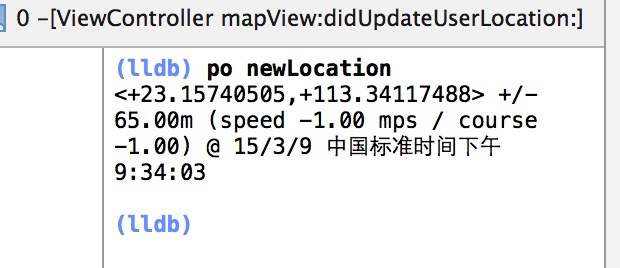
位置:
这可是就对了,
这么神奇?
事实上如果不用 CLLocationManager,直接用MKMapView 居然也能正确显示地址!不过依然要在info.plist中添加NSLocationAlwaysUsageDescription 这个键.
否则无法定位。当然,还要引入MapKit框架并在.h或.m中#import <MapKit/MapKit.h>
出现:Trying to start MapKit location updates without prompting for location authorization. Must call -[CLLocationManager requestWhenInUseAuthorization] or -[CLLocationManager requestAlwaysAuthorization] first.
这是说明还是要在CLLocationManager中调用:
<code class="hljs ini has-numbering" style="display: block; padding: 0px; background-color: transparent; color: inherit; box-sizing: border-box; font-family: 'Source Code Pro', monospace;font-size:undefined; white-space: pre; border-top-left-radius: 0px; border-top-right-radius: 0px; border-bottom-right-radius: 0px; border-bottom-left-radius: 0px; word-wrap: normal; background-position: initial initial; background-repeat: initial initial;"> <span class="hljs-title" style="box-sizing: border-box; color: rgb(0, 102, 102);">[locationManager requestAlwaysAuthorization]</span><span class="hljs-comment" style="color: rgb(136, 0, 0); box-sizing: border-box;">;</span></code><ul class="pre-numbering" style="box-sizing: border-box; position: absolute; width: 50px; background-color: rgb(238, 238, 238); top: 0px; left: 0px; margin: 0px; padding: 6px 0px 40px; border-right-width: 1px; border-right-style: solid; border-right-color: rgb(221, 221, 221); list-style: none; text-align: right;"><li style="box-sizing: border-box; padding: 0px 5px;">1</li></ul>
locationManager还是少不了.








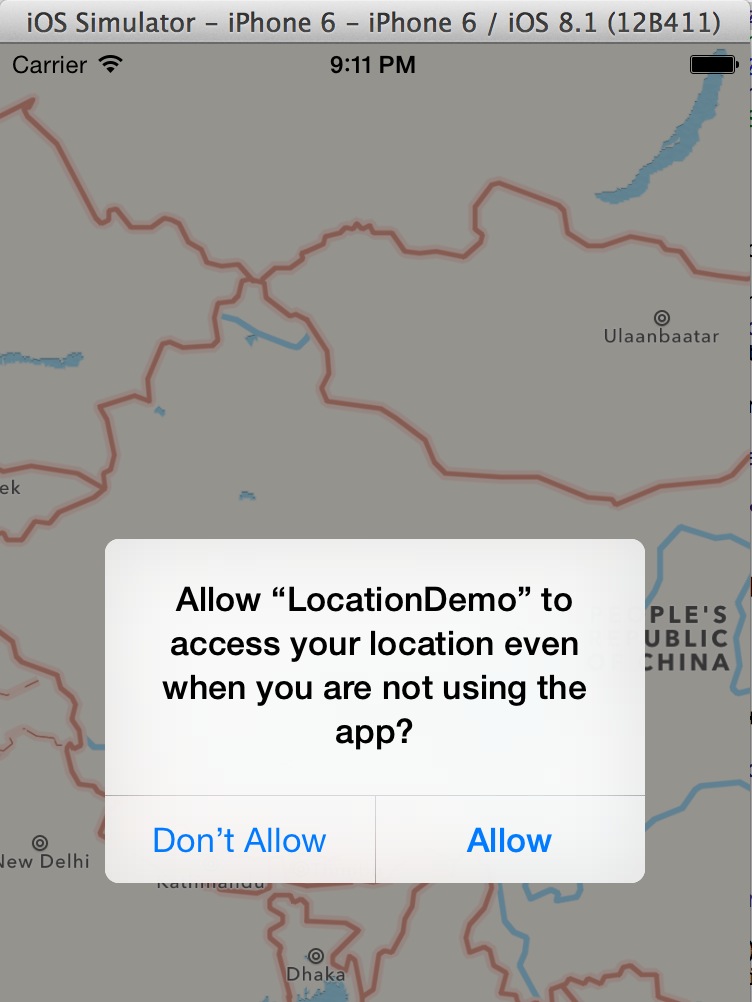
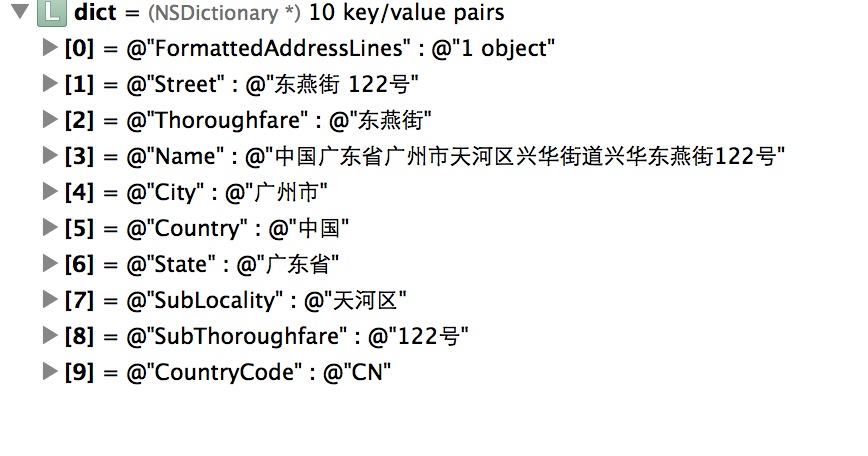
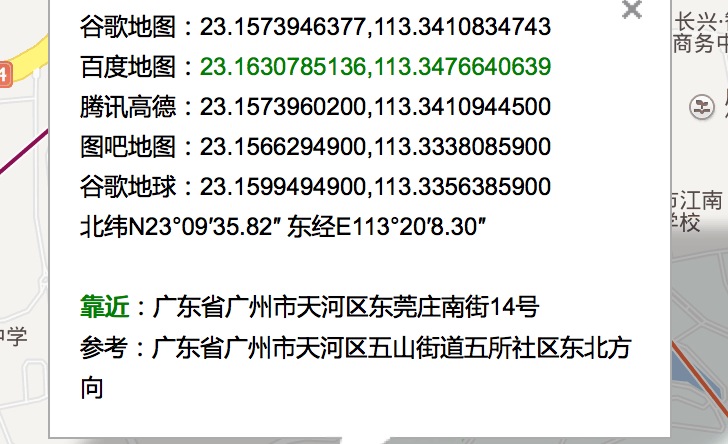
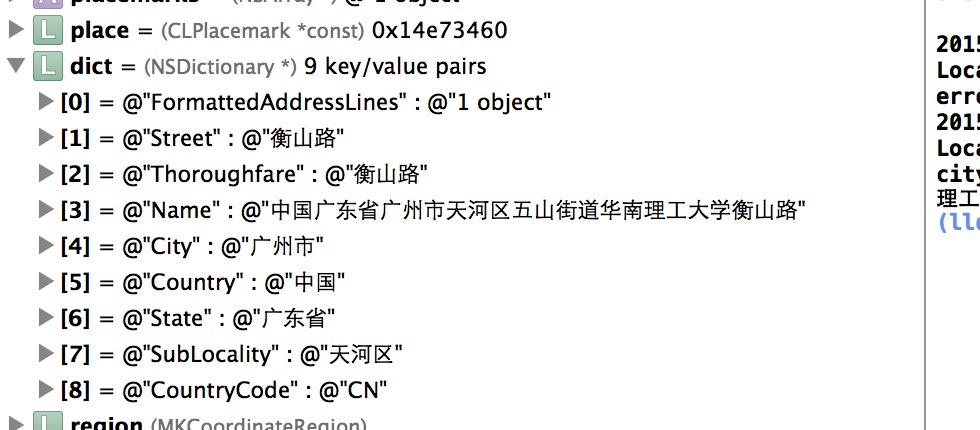













 557
557











 被折叠的 条评论
为什么被折叠?
被折叠的 条评论
为什么被折叠?








