Buildroot配置
下载最新的buildroot,然后进入 buildroot中进行配置
make mini2440_defconfig
make xconfig进入到Kernel配置与选择子项目中进行版本选择,使用4.04版本的Linuxkernel,因为低版本的3.3内核不合适学习的3.4.2内核的I2C驱动。如下图:
配置完成后save,关闭。
Kenrel配置
使用make linux-menuconfig打开内核的menuconfig配置选项
1. 选中i2c-adapater与slave,完成对IIC的支持:
Symbol: I2C_SLAVE_EEPROM [=y] │
│ Type : tristate │
│ Prompt: I2C eeprom slave d




 本文介绍了如何使用Buildroot配置Linux kernel 4.04,以支持Mini2440的IIC驱动。通过Qemu模拟Mini2440并解决Ubuntu 14.04中编译问题,利用nfs启动。在Qemu环境中验证了IIC驱动,成功读写AT24C0X设备。
本文介绍了如何使用Buildroot配置Linux kernel 4.04,以支持Mini2440的IIC驱动。通过Qemu模拟Mini2440并解决Ubuntu 14.04中编译问题,利用nfs启动。在Qemu环境中验证了IIC驱动,成功读写AT24C0X设备。
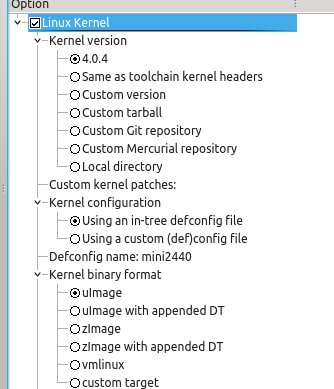
 最低0.47元/天 解锁文章
最低0.47元/天 解锁文章

















 2215
2215

 被折叠的 条评论
为什么被折叠?
被折叠的 条评论
为什么被折叠?








