本例要实现的是诸如美团/淘宝/百度糯米 多级分类菜单效果。当分类数量非常多时可以考虑采用两级分类,而诸如美团这种表现方式是一个不错的选择。
首先上效果图:

主要代码:
1. PopupWindow初始化过程:
- popupWindow = new PopupWindow(this);
- View view = LayoutInflater.from(this).inflate(R.layout.popup_layout, null);
- leftLV = (ListView) view.findViewById(R.id.pop_listview_left);
- rightLV = (ListView) view.findViewById(R.id.pop_listview_right);
- popupWindow.setContentView(view);
- popupWindow.setBackgroundDrawable(new PaintDrawable());
- popupWindow.setFocusable(true);
- popupWindow.setHeight(ScreenUtils.getScreenH(this) * 2 / 3);
- popupWindow.setWidth(ScreenUtils.getScreenW(this));
- popupWindow.setOnDismissListener(new PopupWindow.OnDismissListener() {
- @Override
- public void onDismiss() {
- darkView.startAnimation(animOut);
- darkView.setVisibility(View.GONE);
- leftLV.setSelection(0);
- rightLV.setSelection(0);
- }
- });
2.左侧菜单点击事件:
- //左侧ListView点击事件
- leftLV.setOnItemClickListener(new AdapterView.OnItemClickListener() {
- @Override
- public void onItemClick(AdapterView<?> parent, View view, int position, long id) {
- //二级数据
- List<SecondClassItem> list2 = firstList.get(position).getSecondList();
- //如果没有二级类,则直接跳转
- if (list2 == null || list2.size() == 0) {
- popupWindow.dismiss();
- int firstId = firstList.get(position).getId();
- String selectedName = firstList.get(position).getName();
- handleResult(firstId, -1, selectedName);
- return;
- }
- FirstClassAdapter adapter = (FirstClassAdapter) (parent.getAdapter());
- //如果上次点击的就是这一个item,则不进行任何操作
- if (adapter.getSelectedPosition() == position){
- return;
- }
- //根据左侧一级分类选中情况,更新背景色
- adapter.setSelectedPosition(position);
- adapter.notifyDataSetChanged();
- //显示右侧二级分类
- updateSecondListView(list2, secondAdapter);
- }
- });
3. 右侧菜单点击事件:
- //右侧ListView点击事件
- rightLV.setOnItemClickListener(new AdapterView.OnItemClickListener() {
- @Override
- public void onItemClick(AdapterView<?> parent, View view, int position, long id) {
- //关闭popupWindow,显示用户选择的分类
- popupWindow.dismiss();
- int firstPosition = firstAdapter.getSelectedPosition();
- int firstId = firstList.get(firstPosition).getId();
- int secondId = firstList.get(firstPosition).getSecondList().get(position).getId();
- String selectedName = firstList.get(firstPosition).getSecondList().get(position)
- .getName();
- handleResult(firstId, secondId, selectedName);
- }
- });
4.顶部标签点击事件(即显示/隐藏 分类菜单)
- if (popupWindow.isShowing()) {
- popupWindow.dismiss();
- } else {
- popupWindow.showAsDropDown(findViewById(R.id.main_div_line));
- popupWindow.setAnimationStyle(-1);
- //背景变暗
- darkView.startAnimation(animIn);
- darkView.setVisibility(View.VISIBLE);
- }
5.根据左侧点击,刷新右侧ListView
- //刷新右侧ListView
- private void updateSecondListView(List<SecondClassItem> list2,
- SecondClassAdapter secondAdapter) {
- secondList.clear();
- secondList.addAll(list2);
- secondAdapter.notifyDataSetChanged();
- }
源码下载(免积分哦):
http://download.csdn.net/detail/books1958/7992863








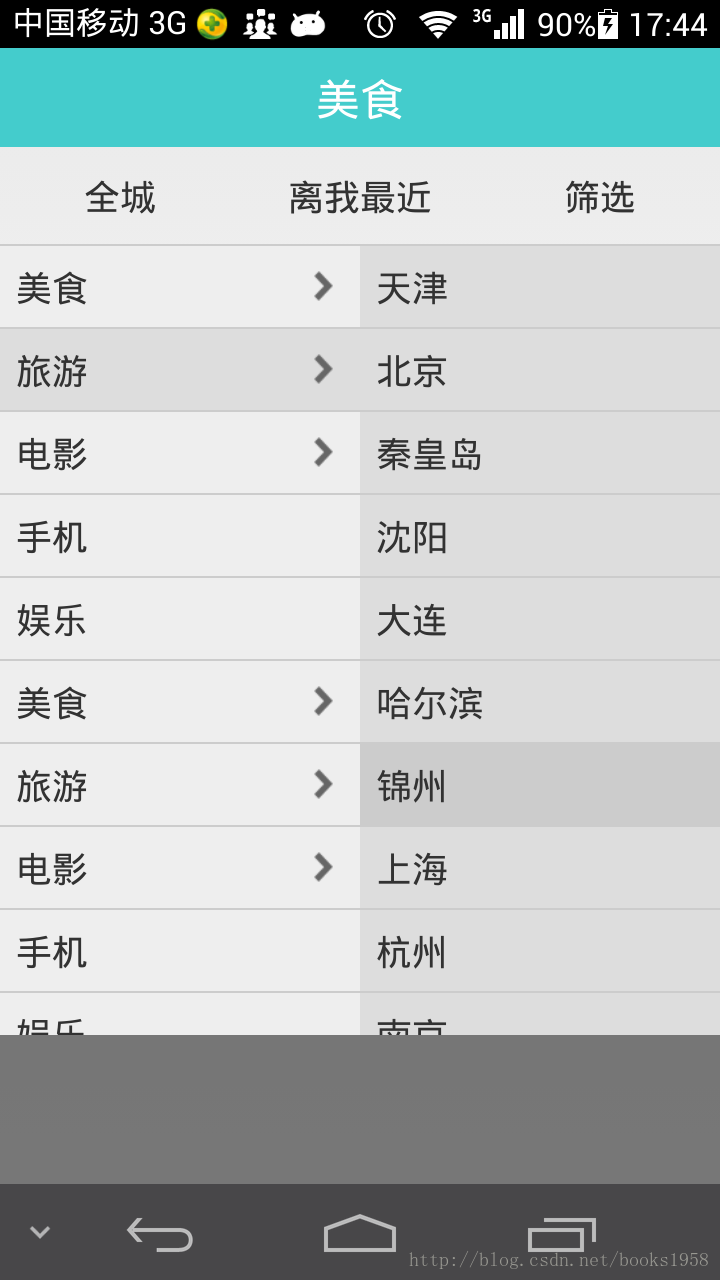














 2443
2443

 被折叠的 条评论
为什么被折叠?
被折叠的 条评论
为什么被折叠?








